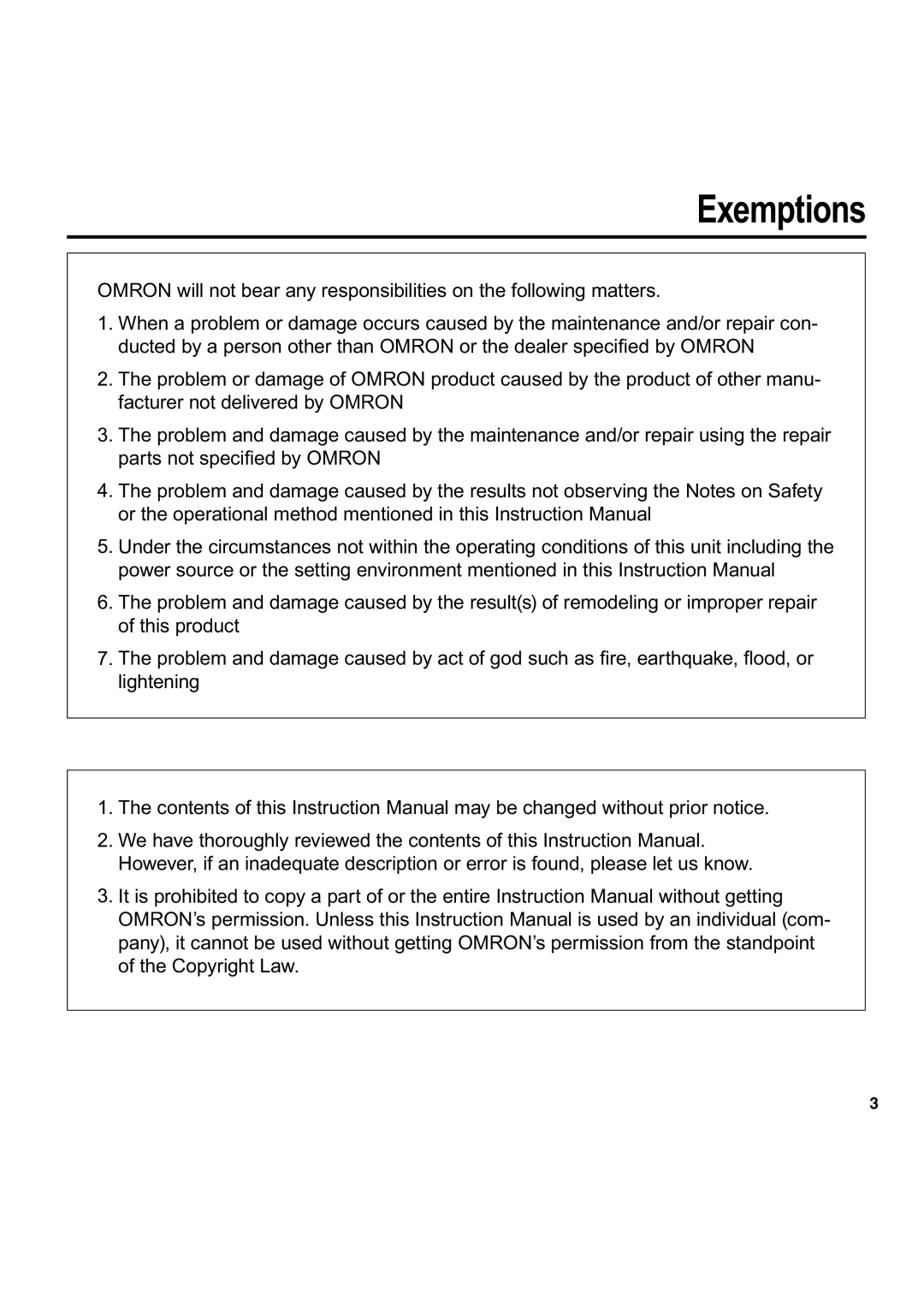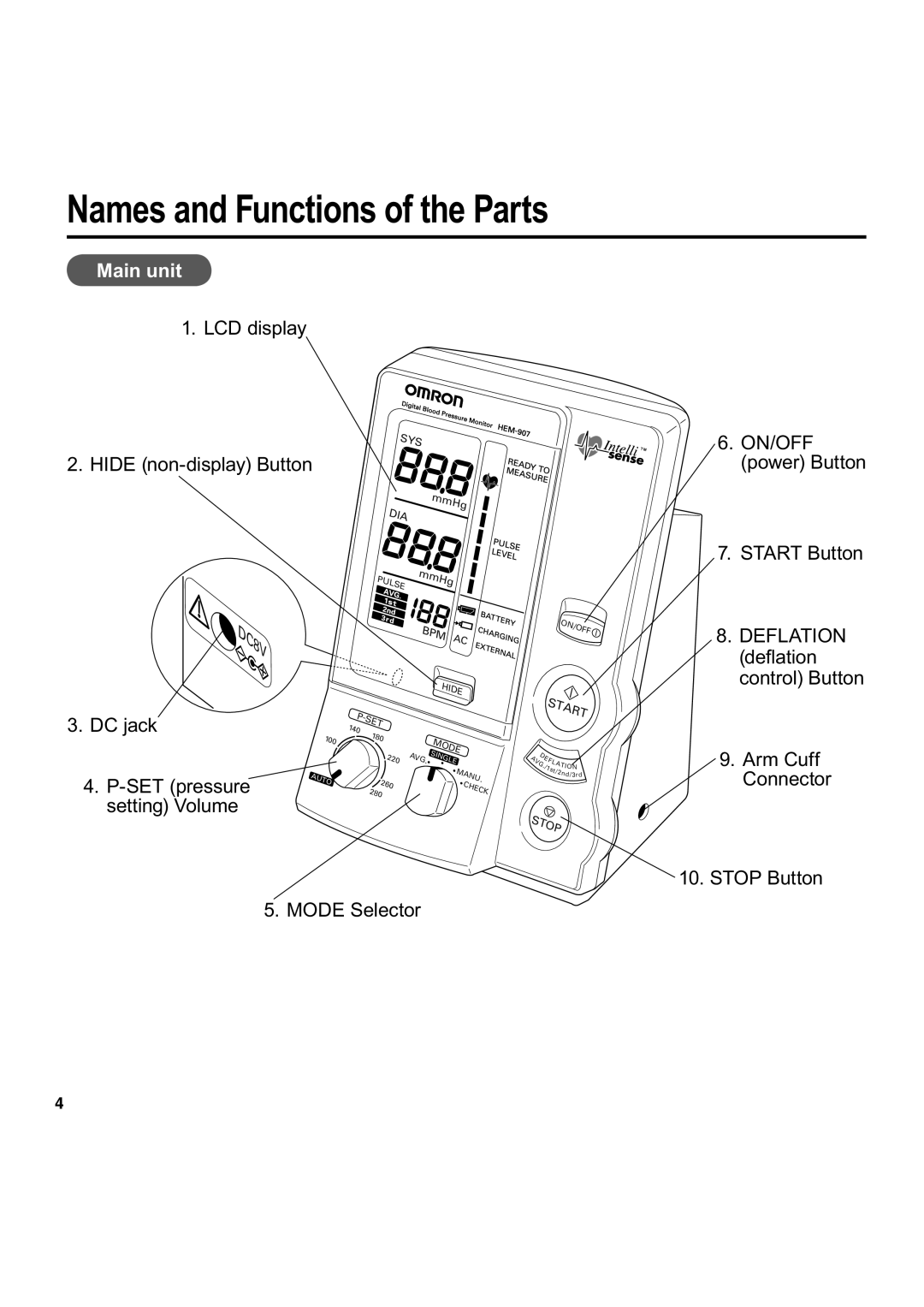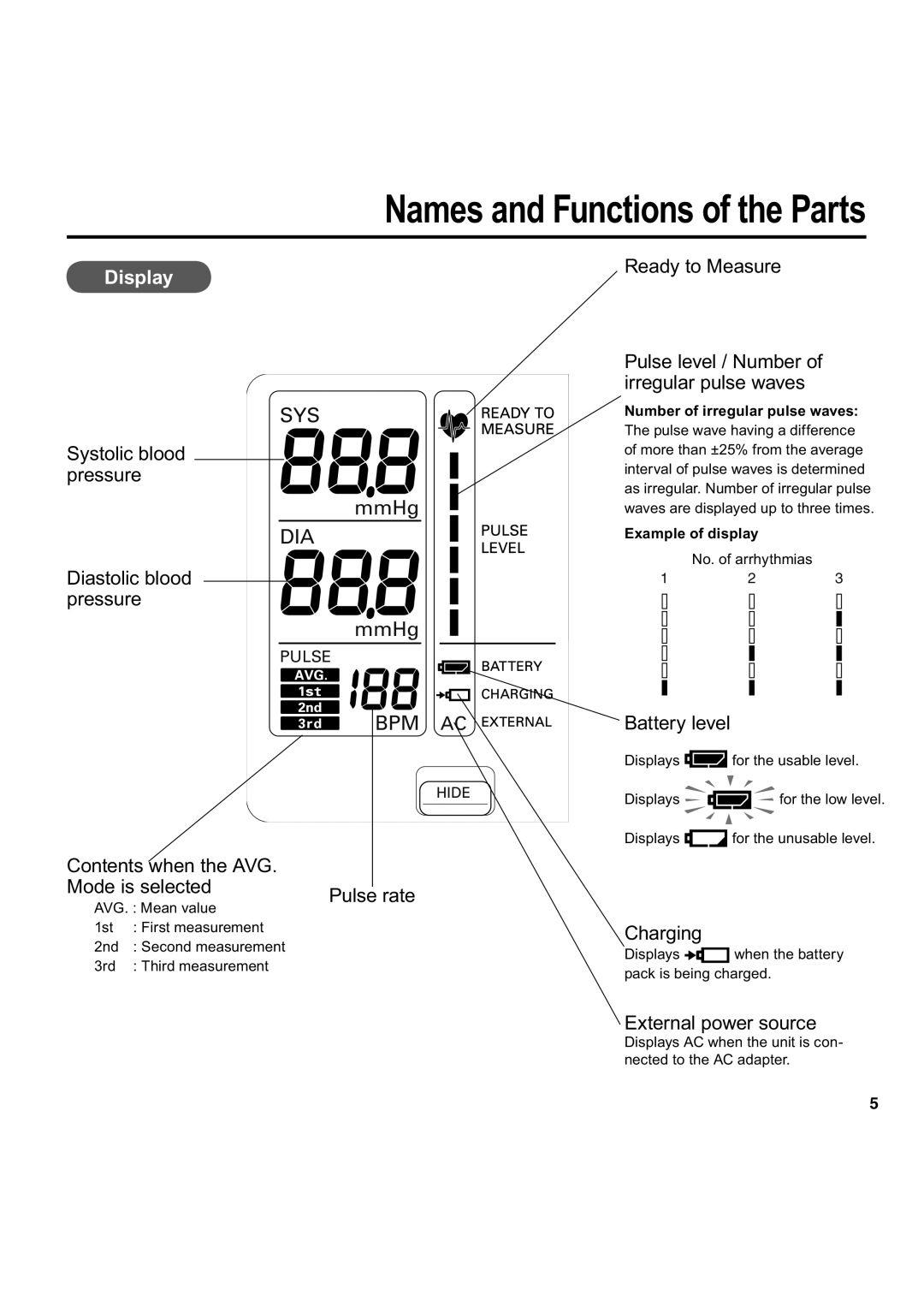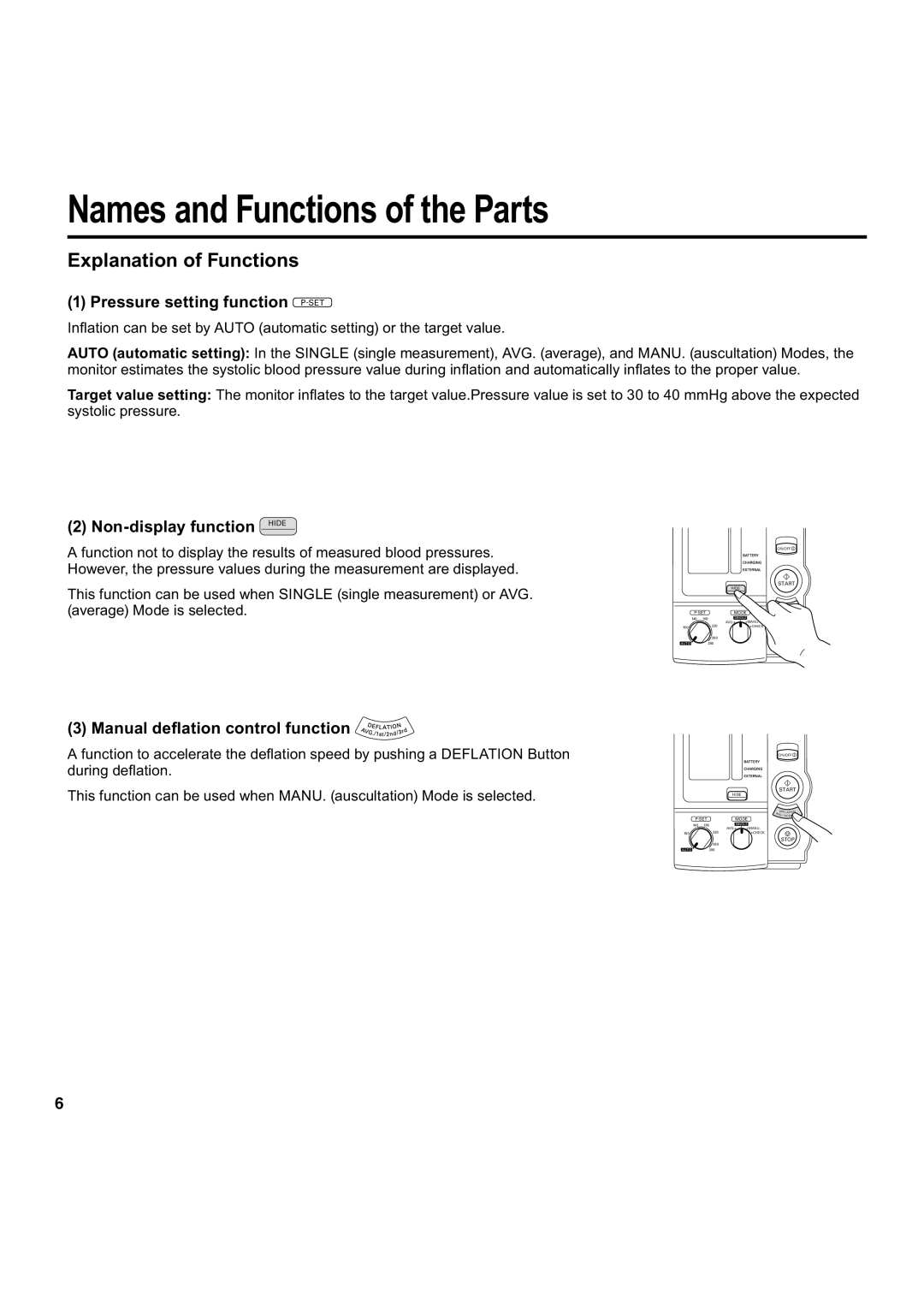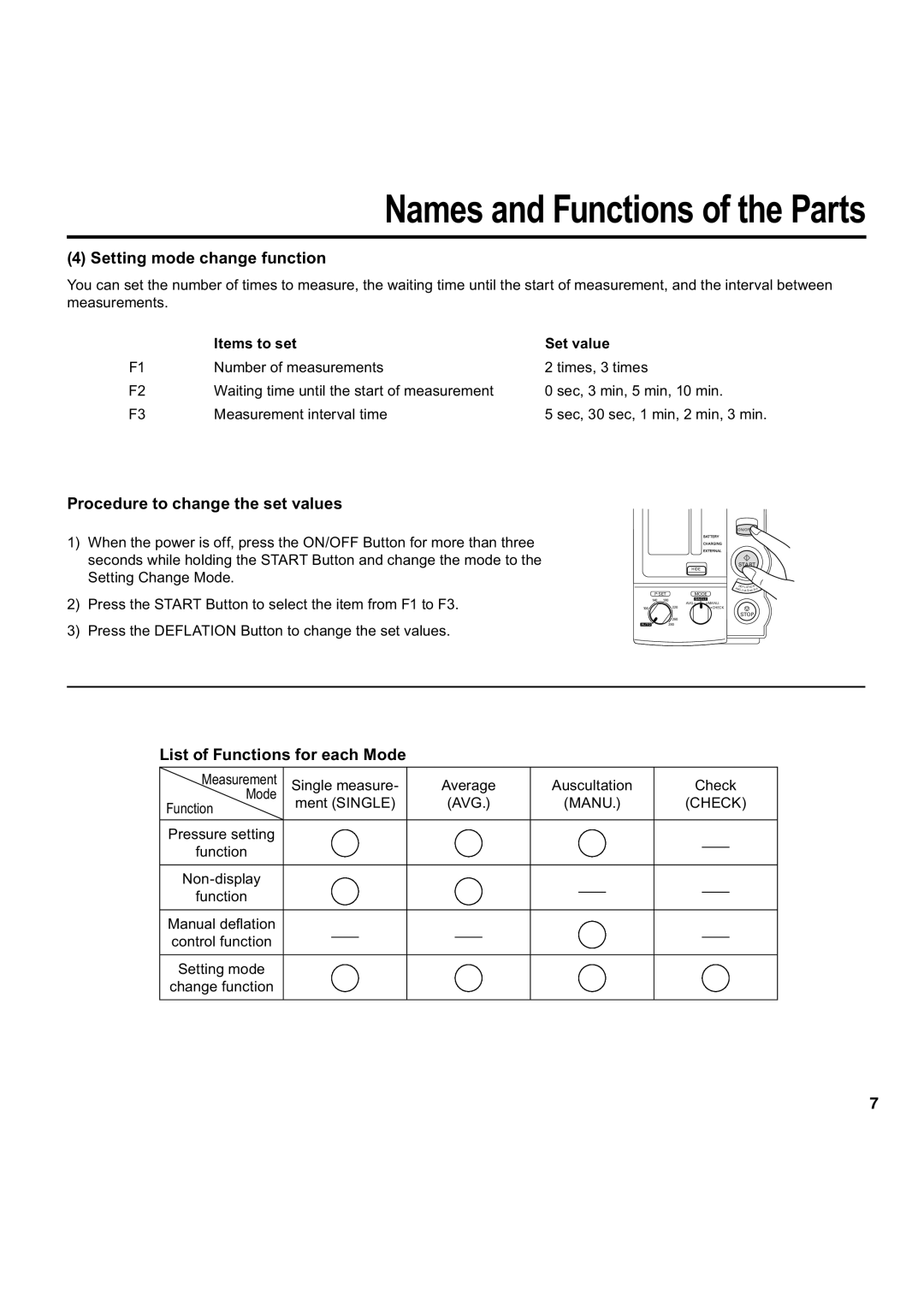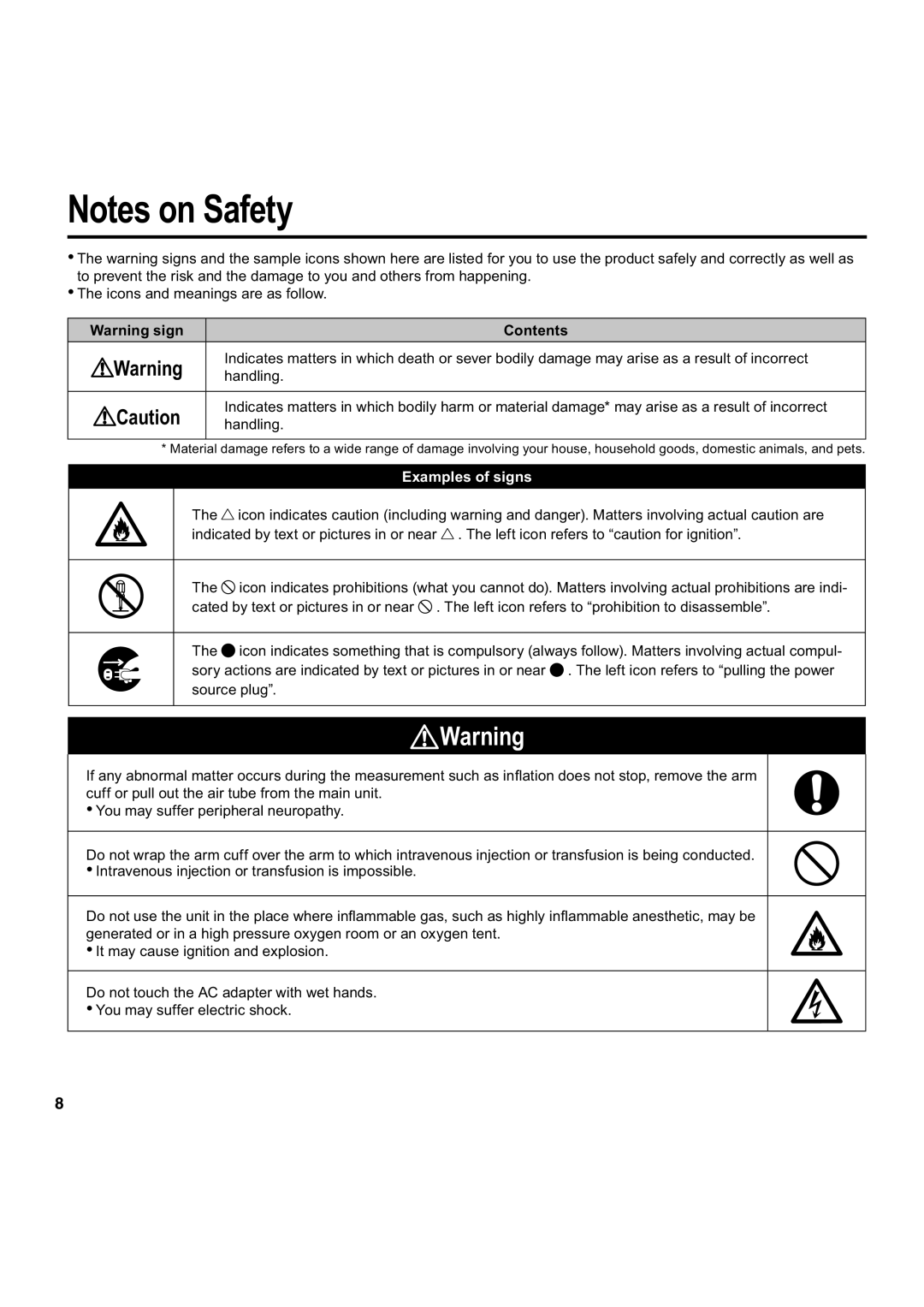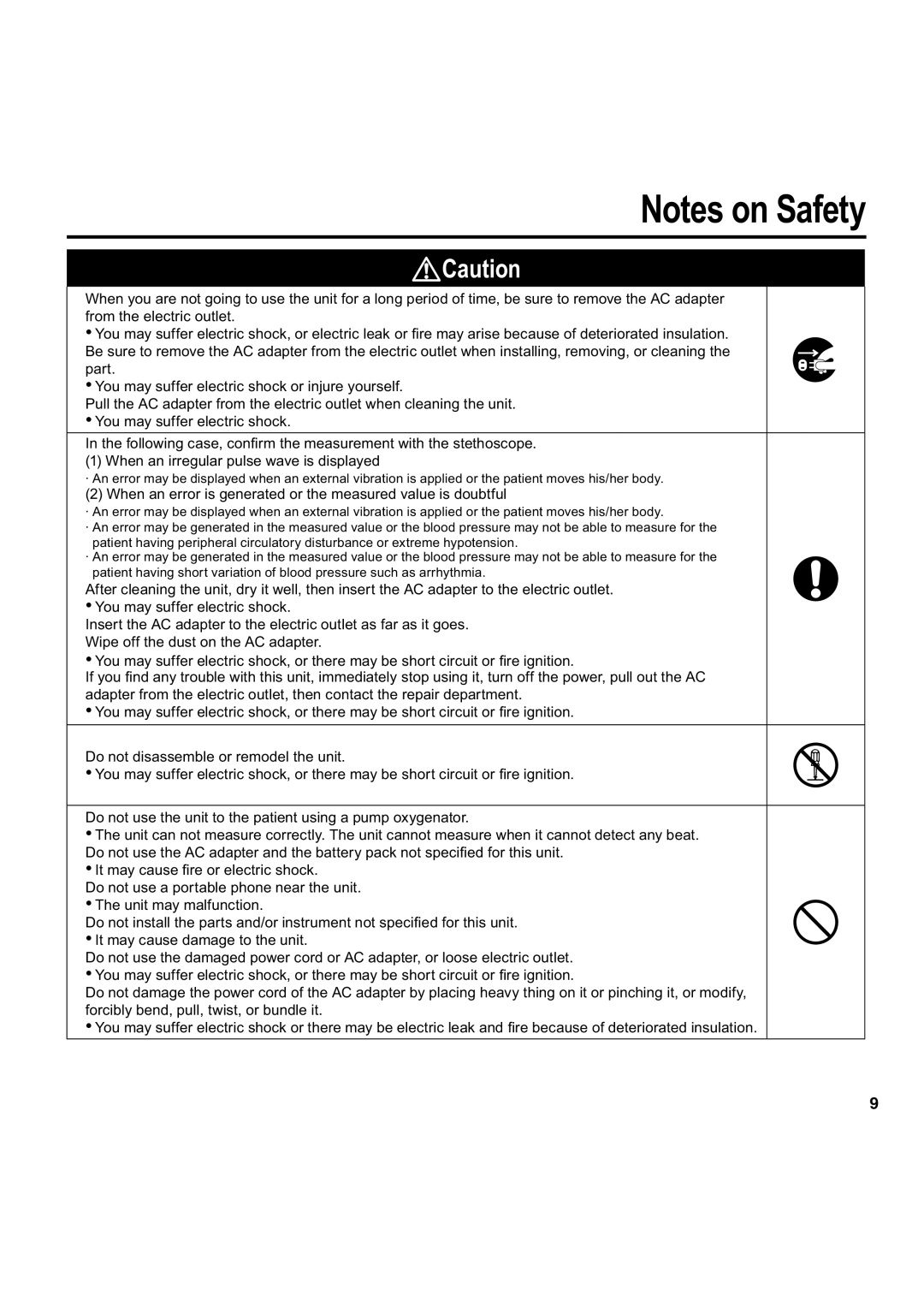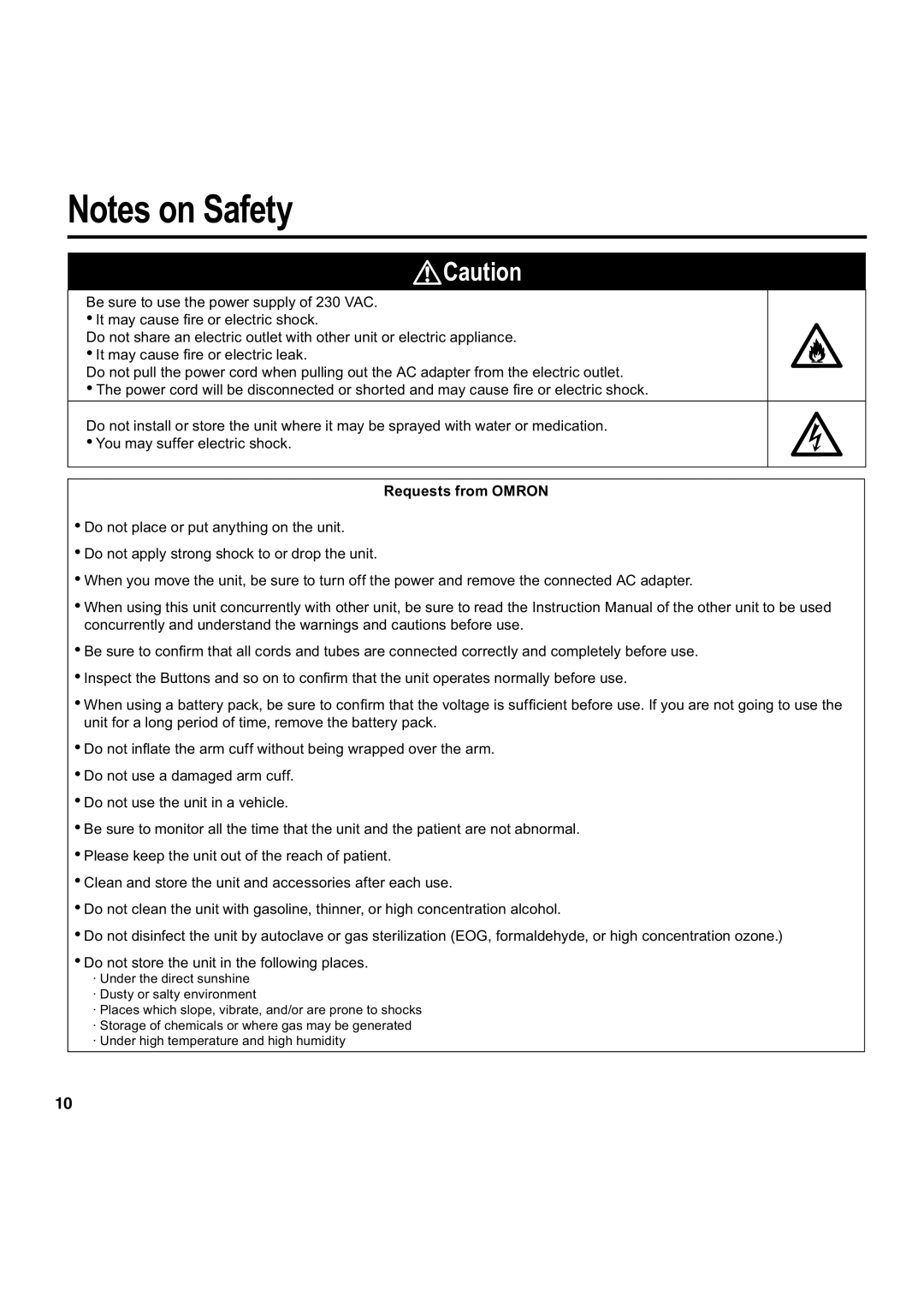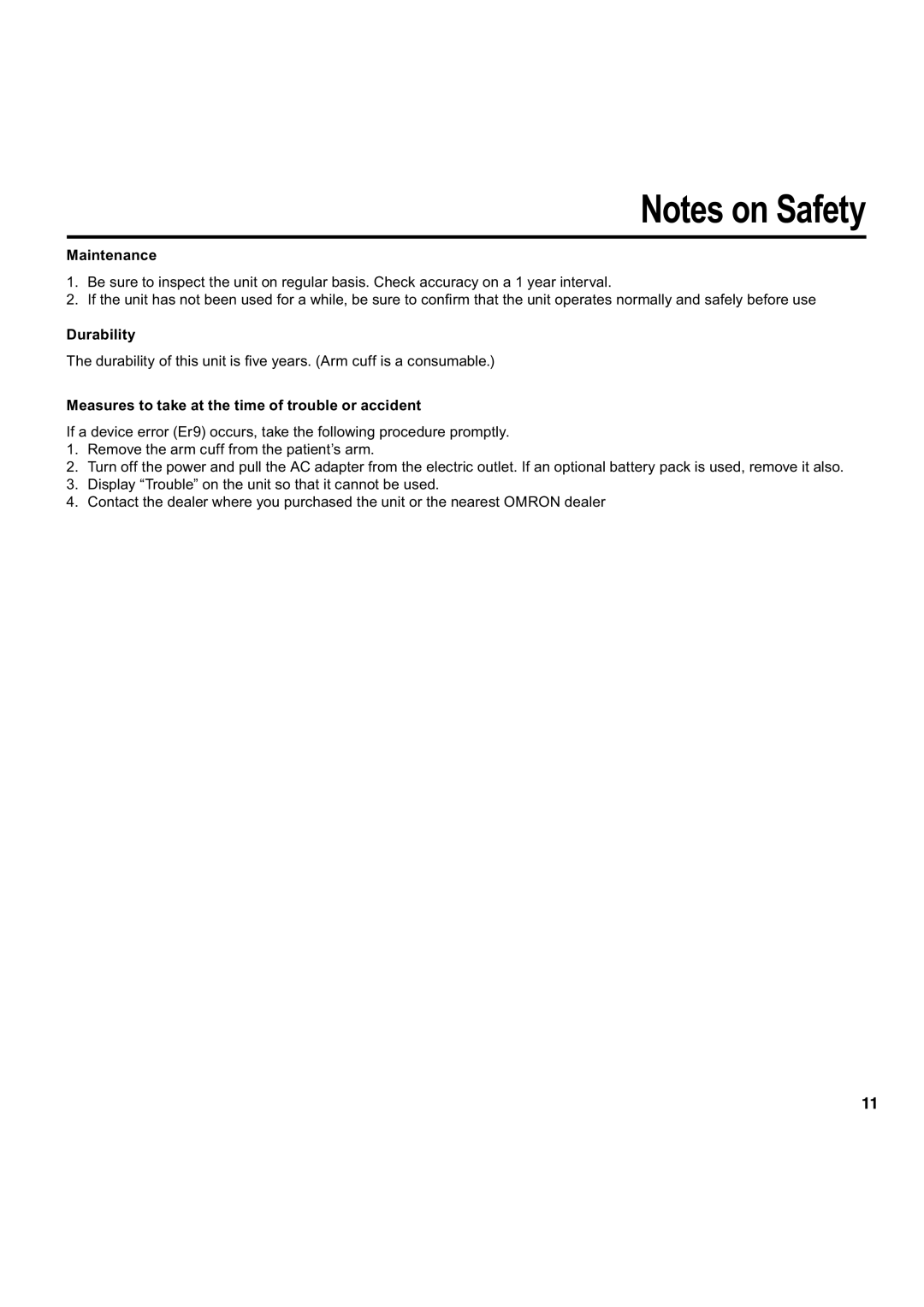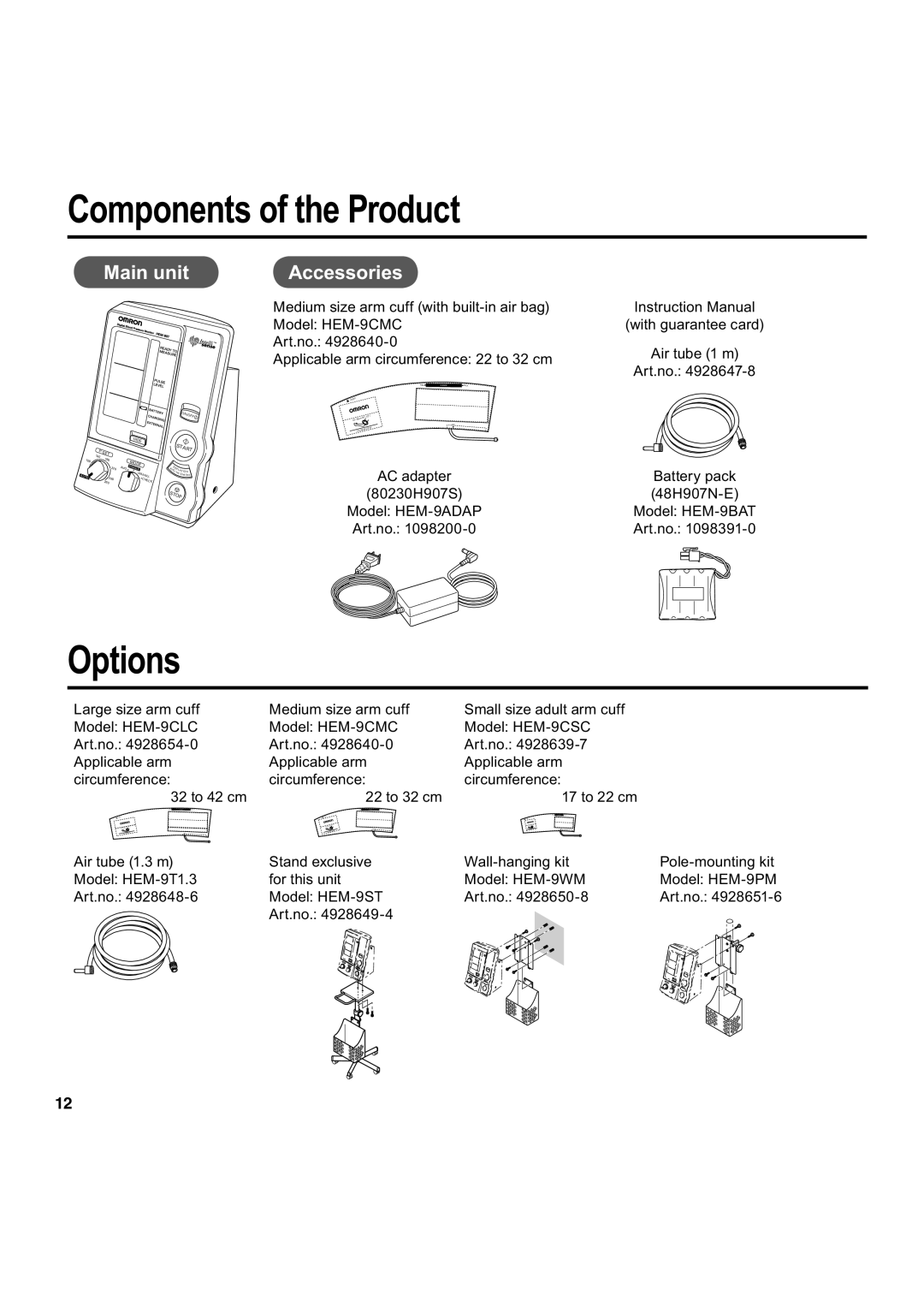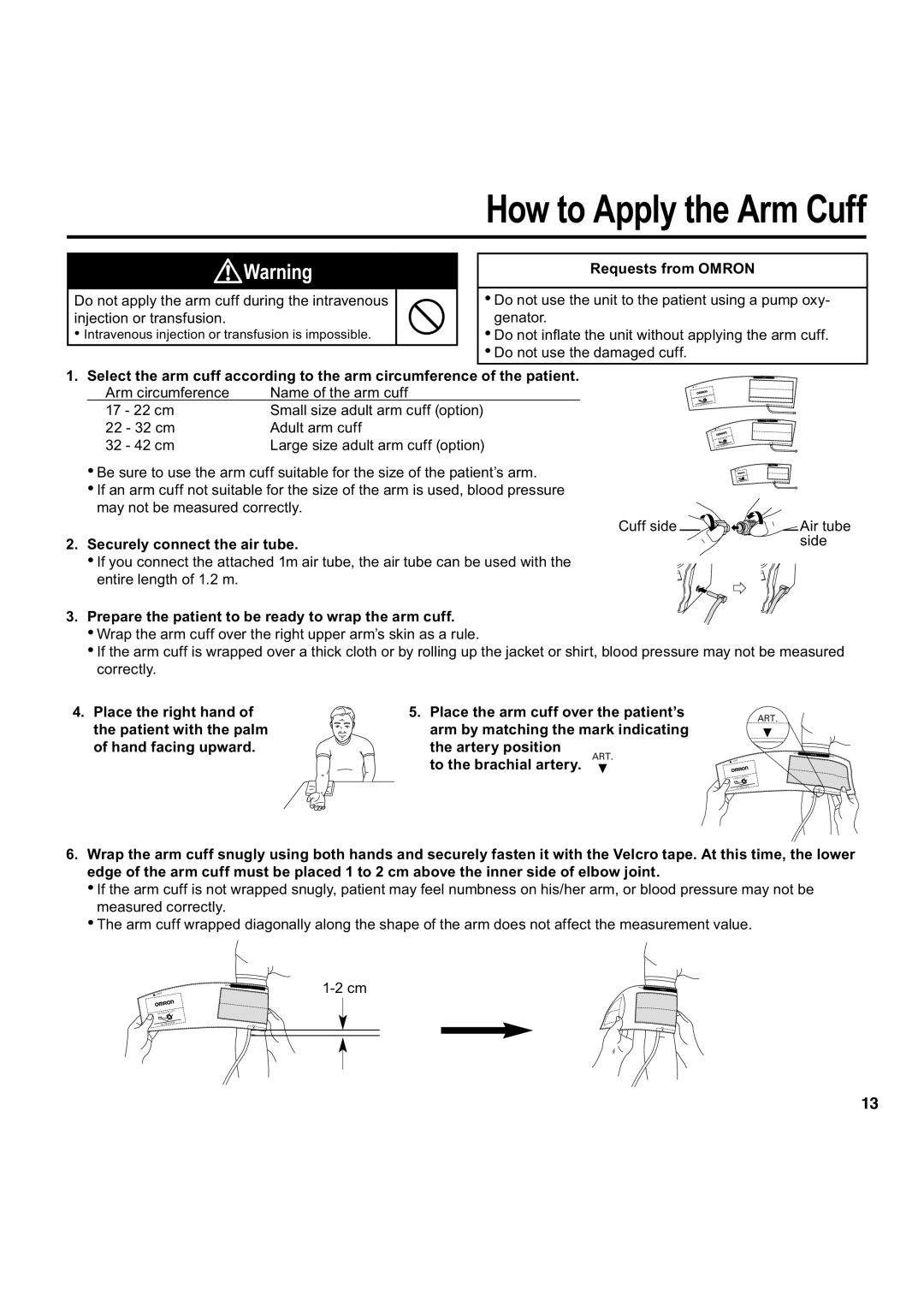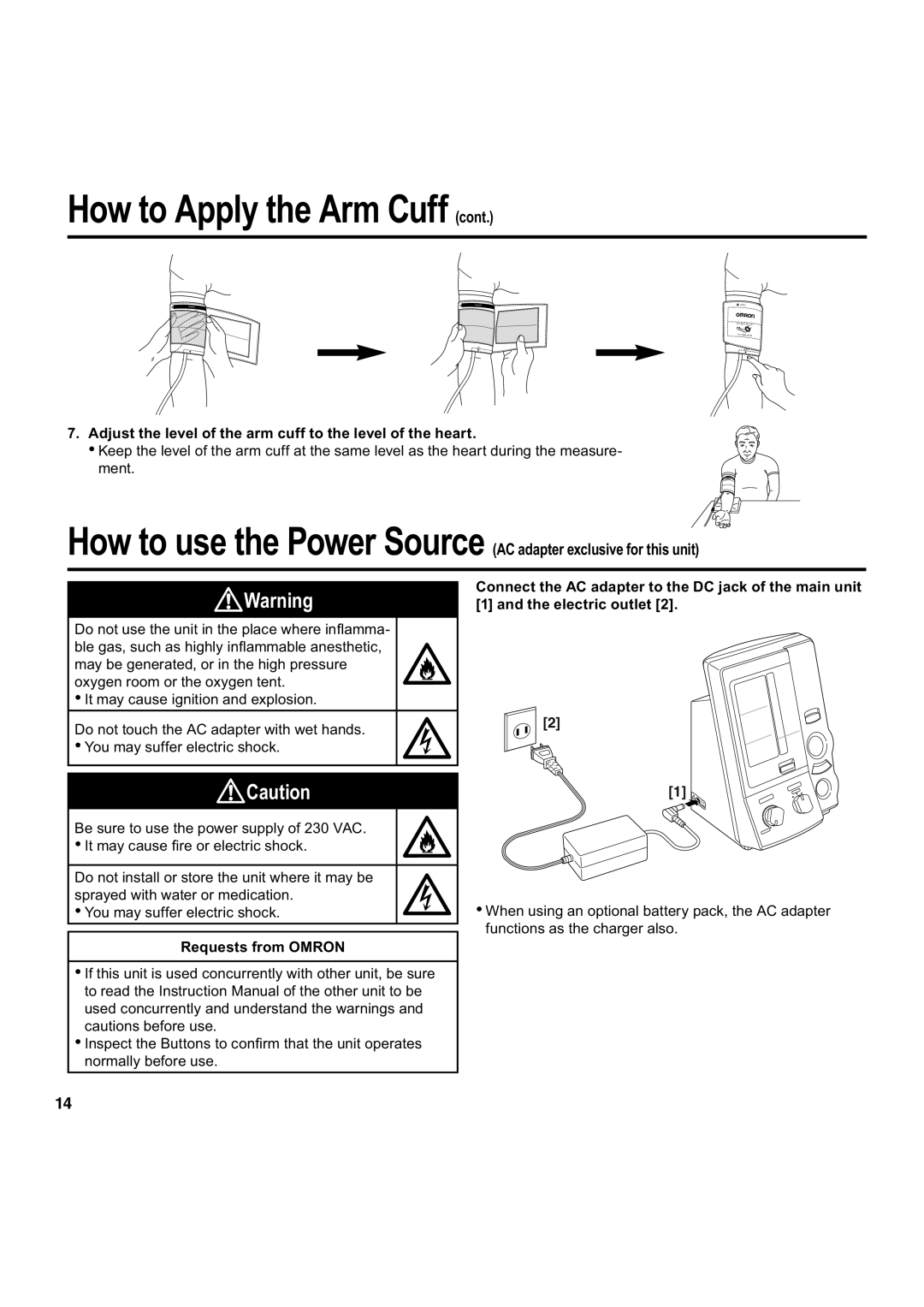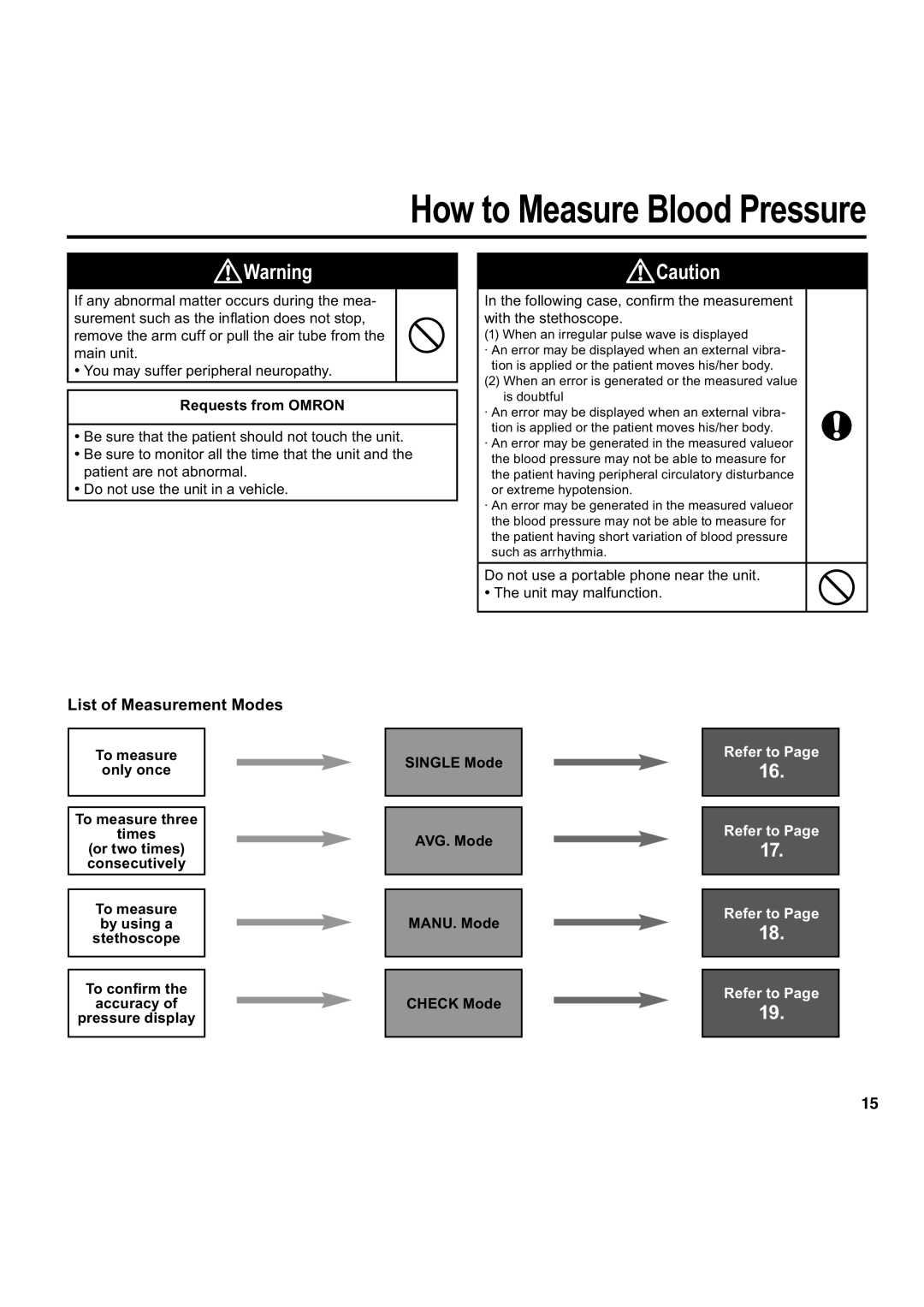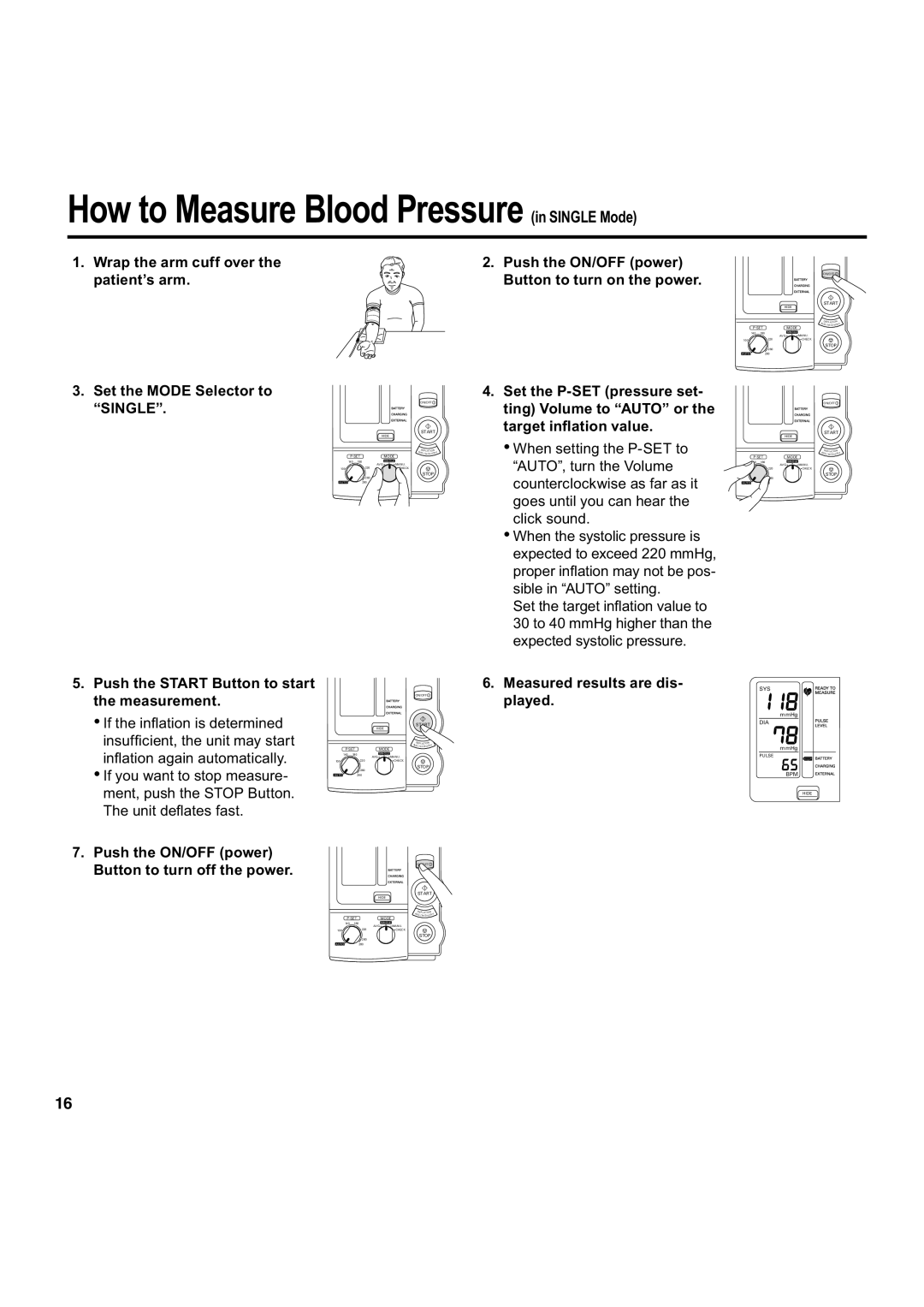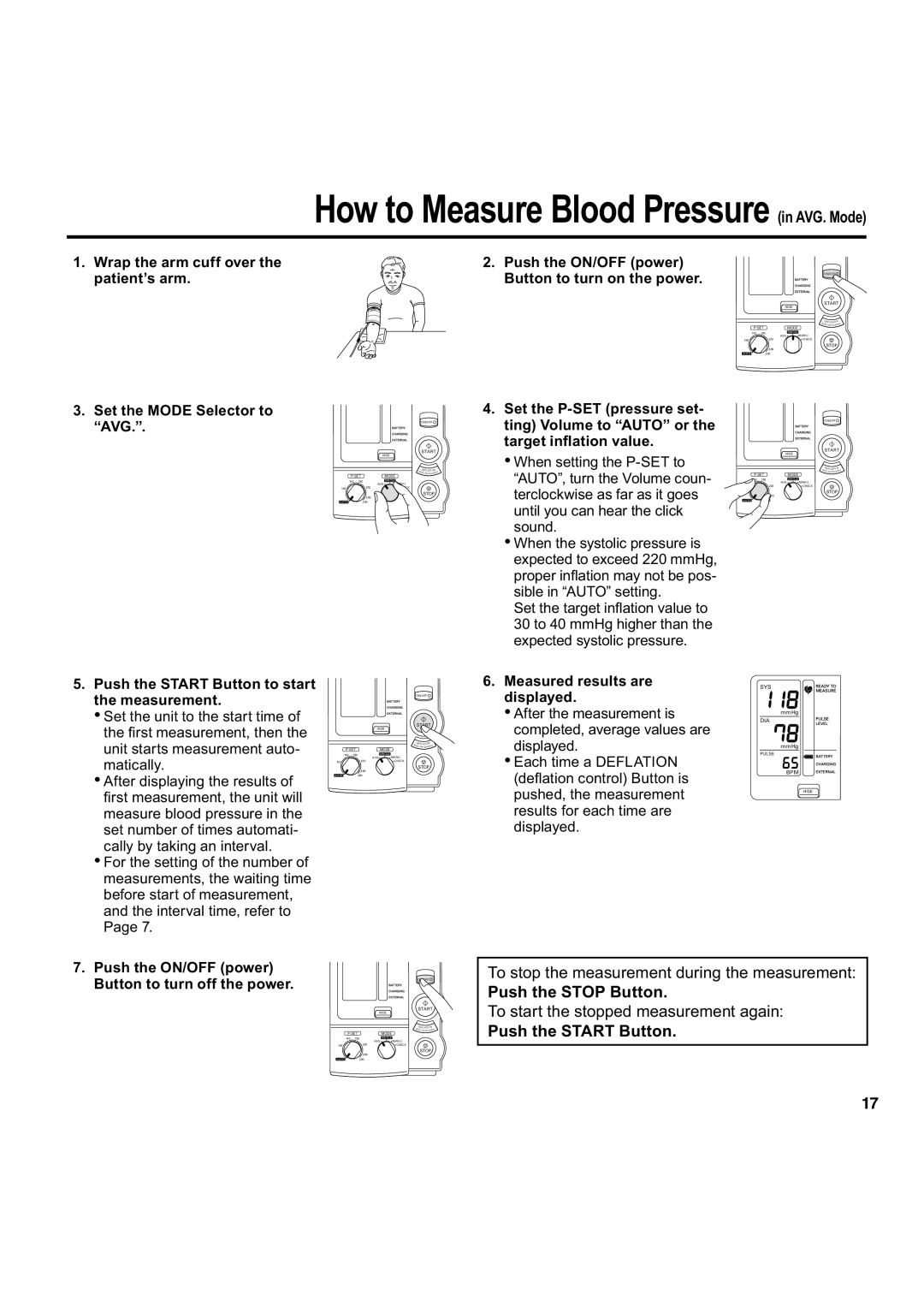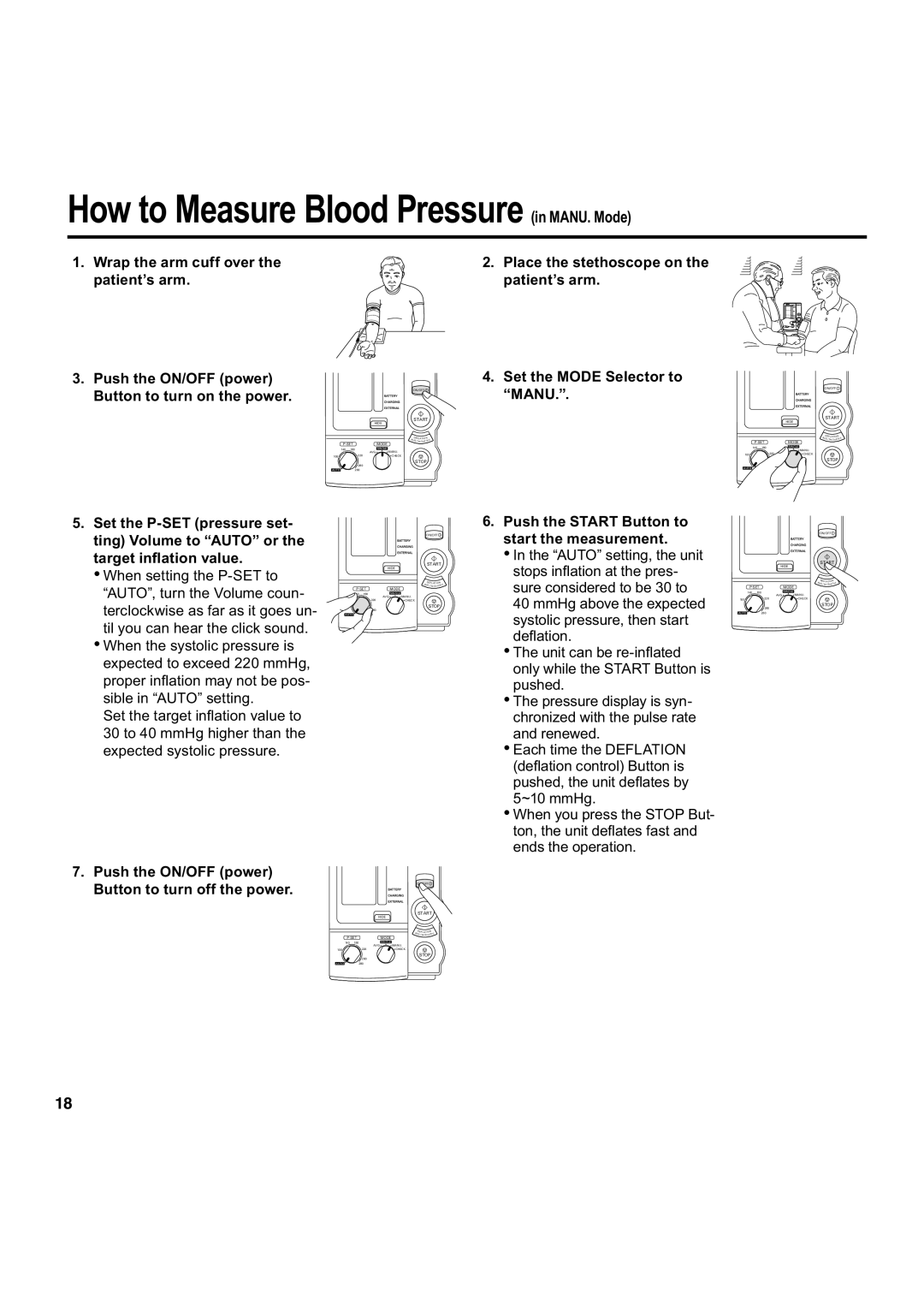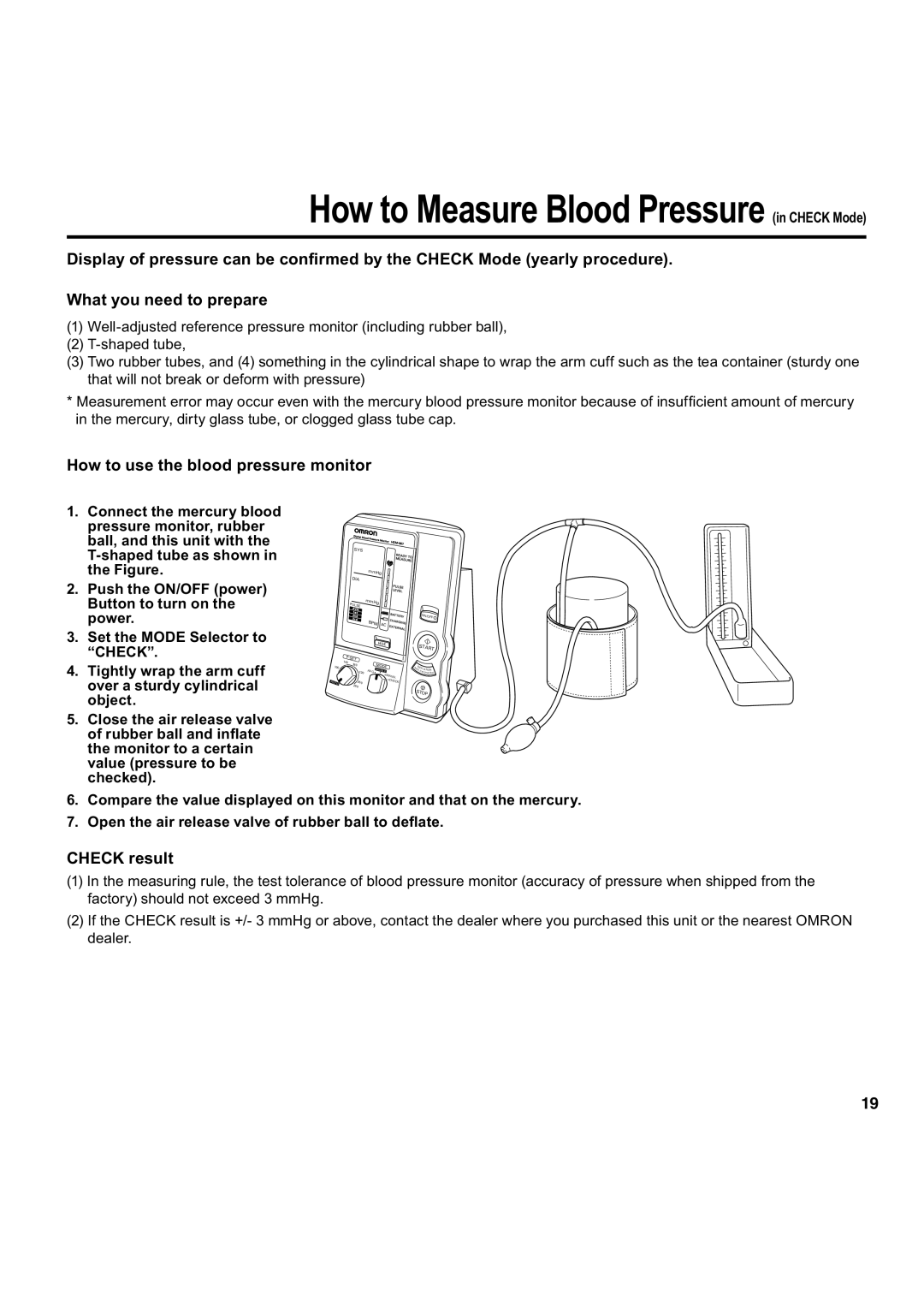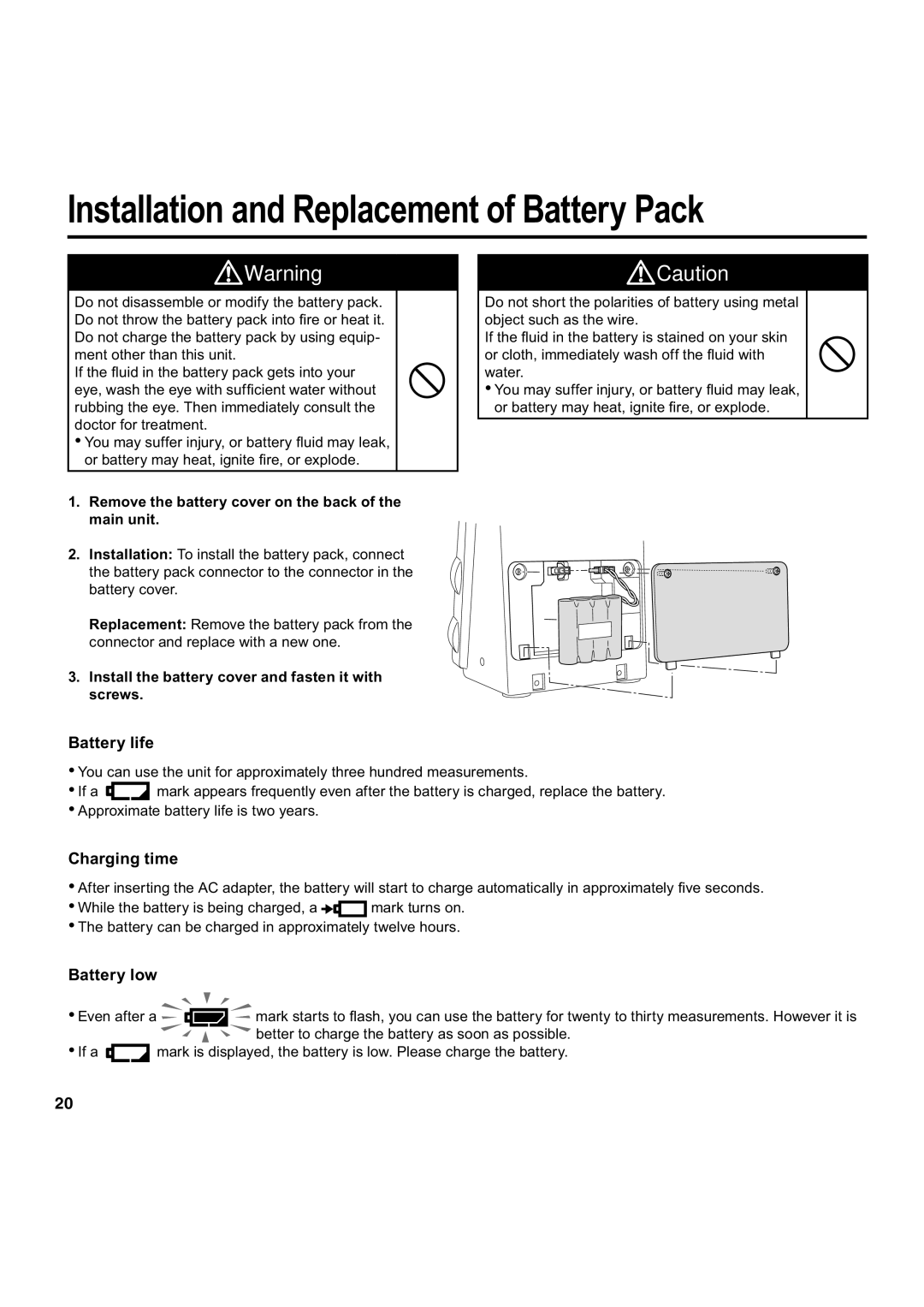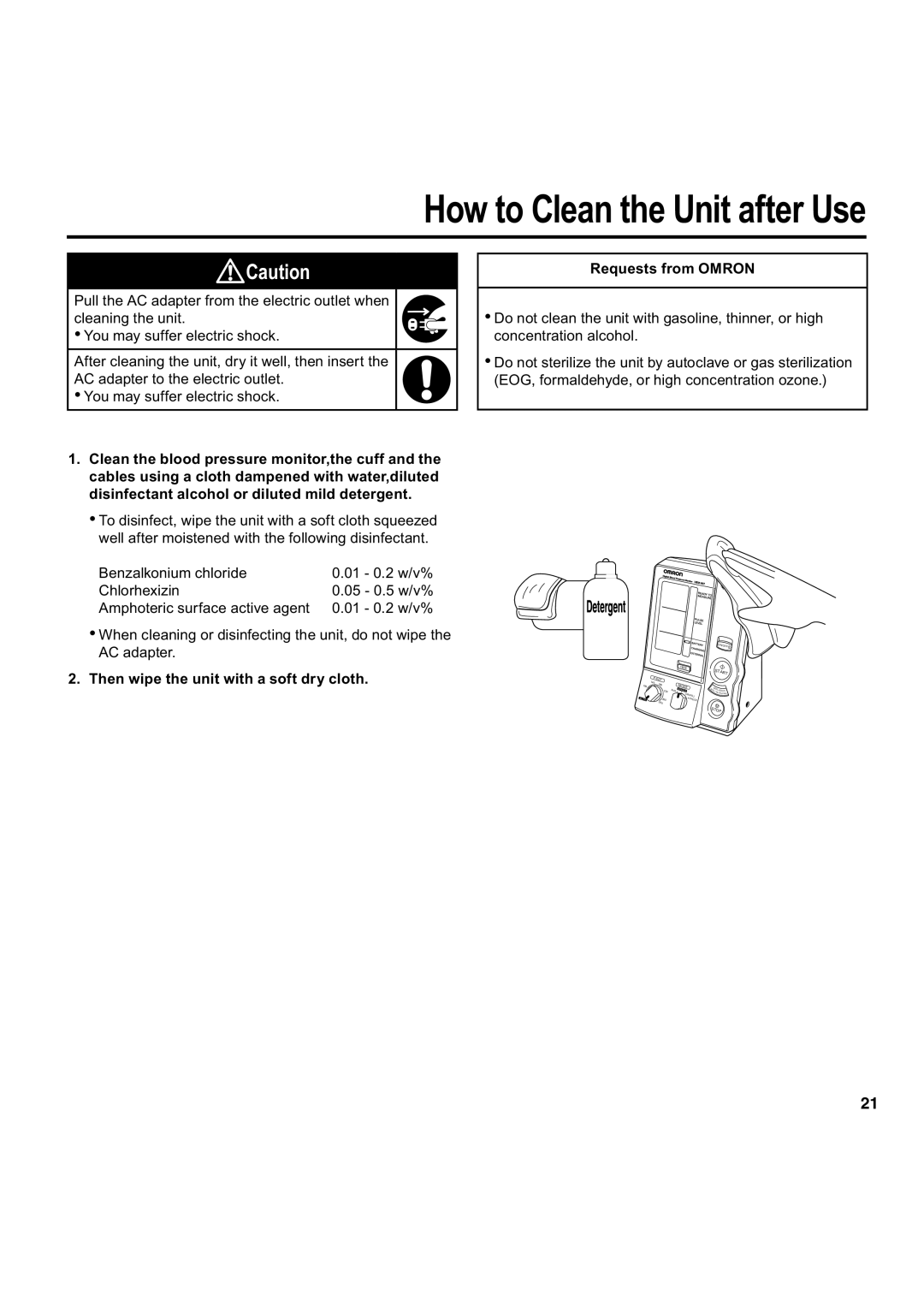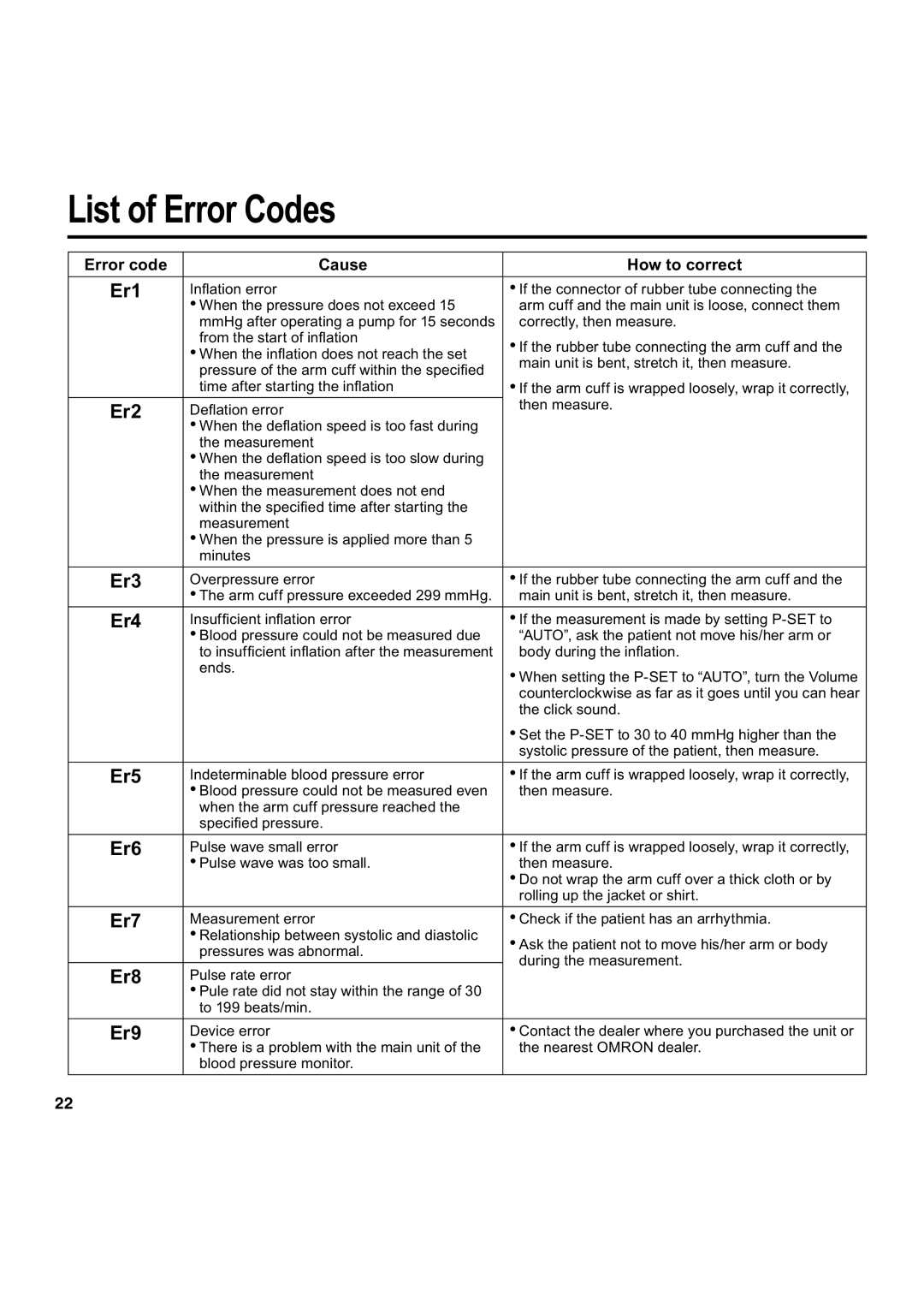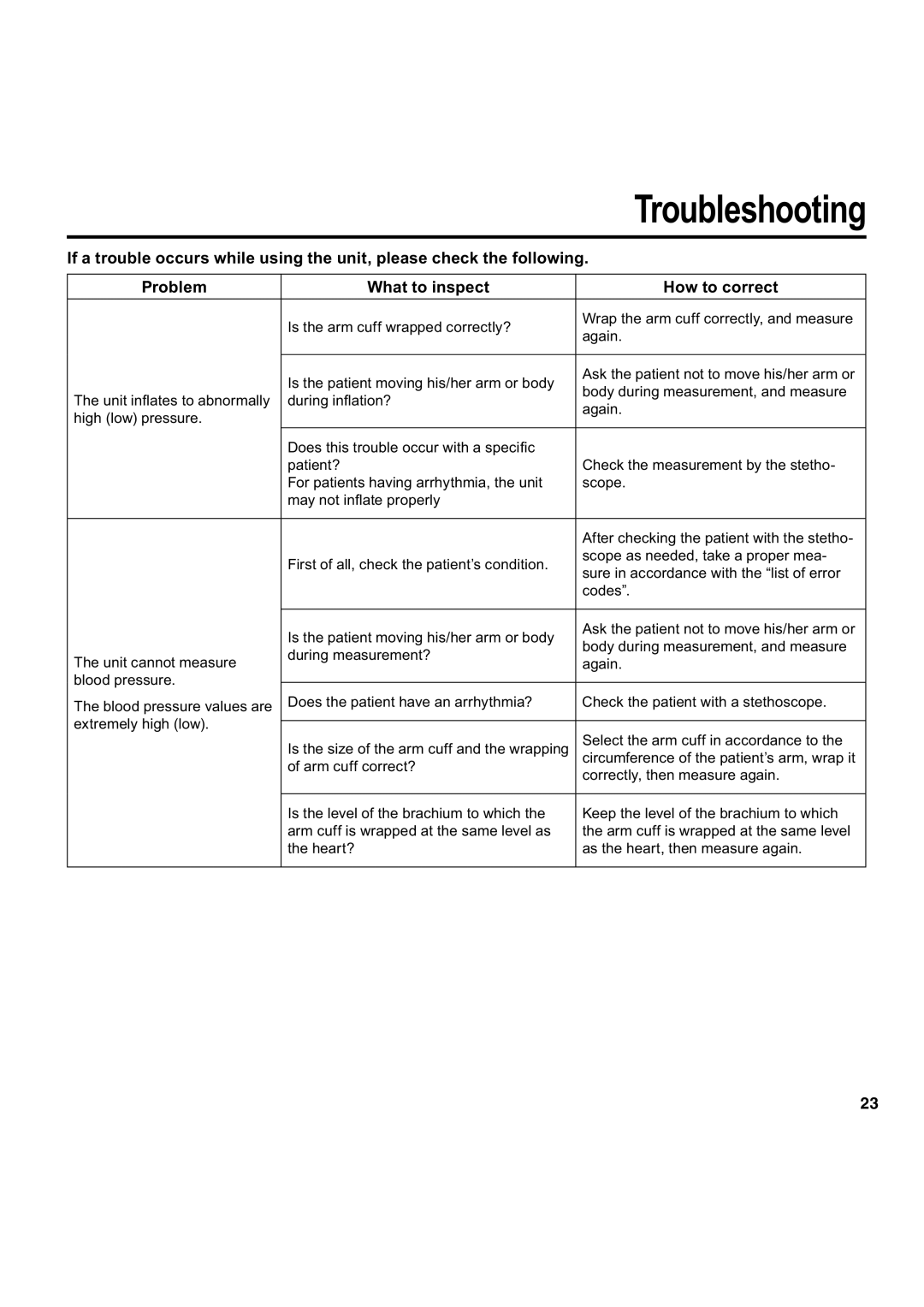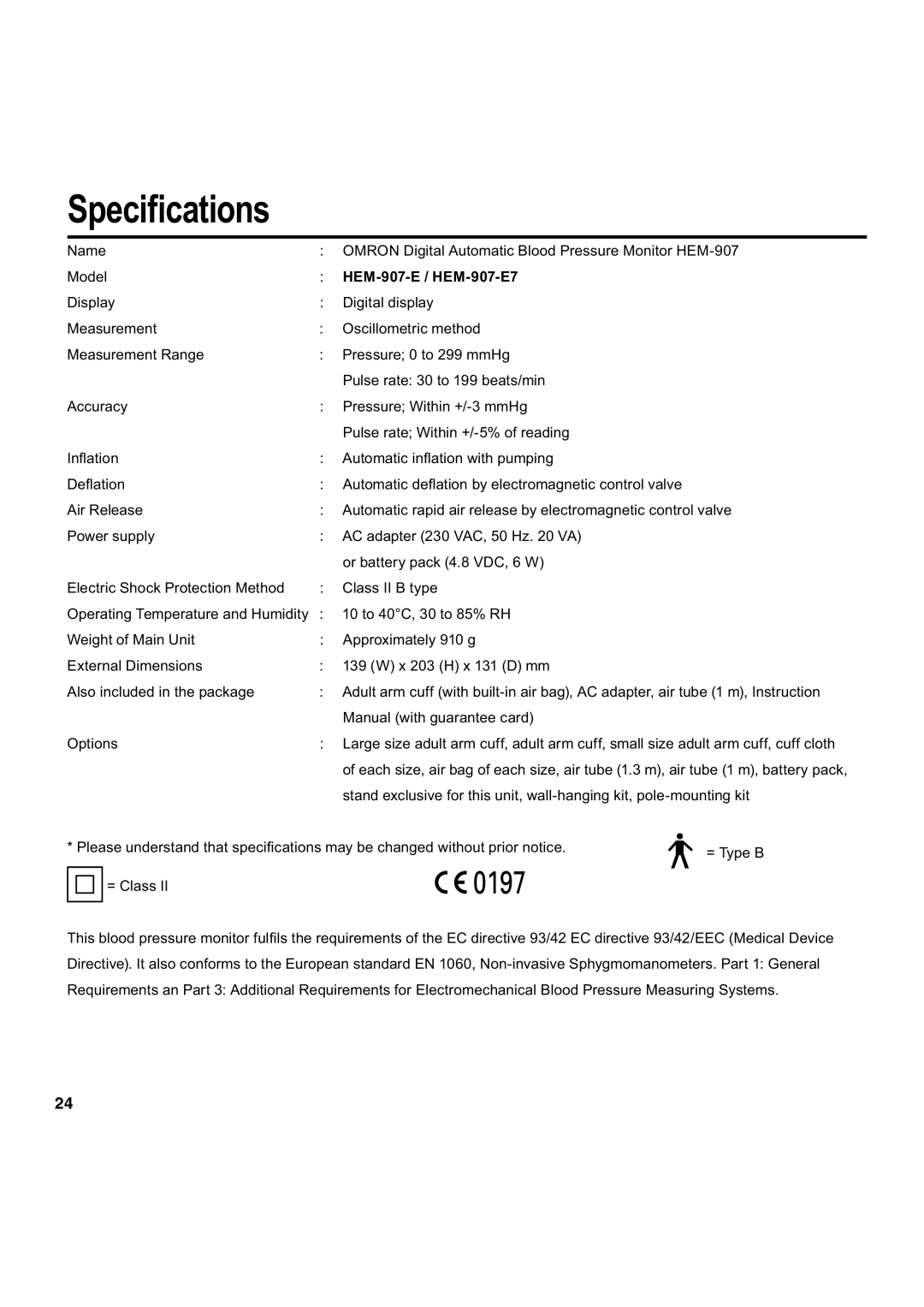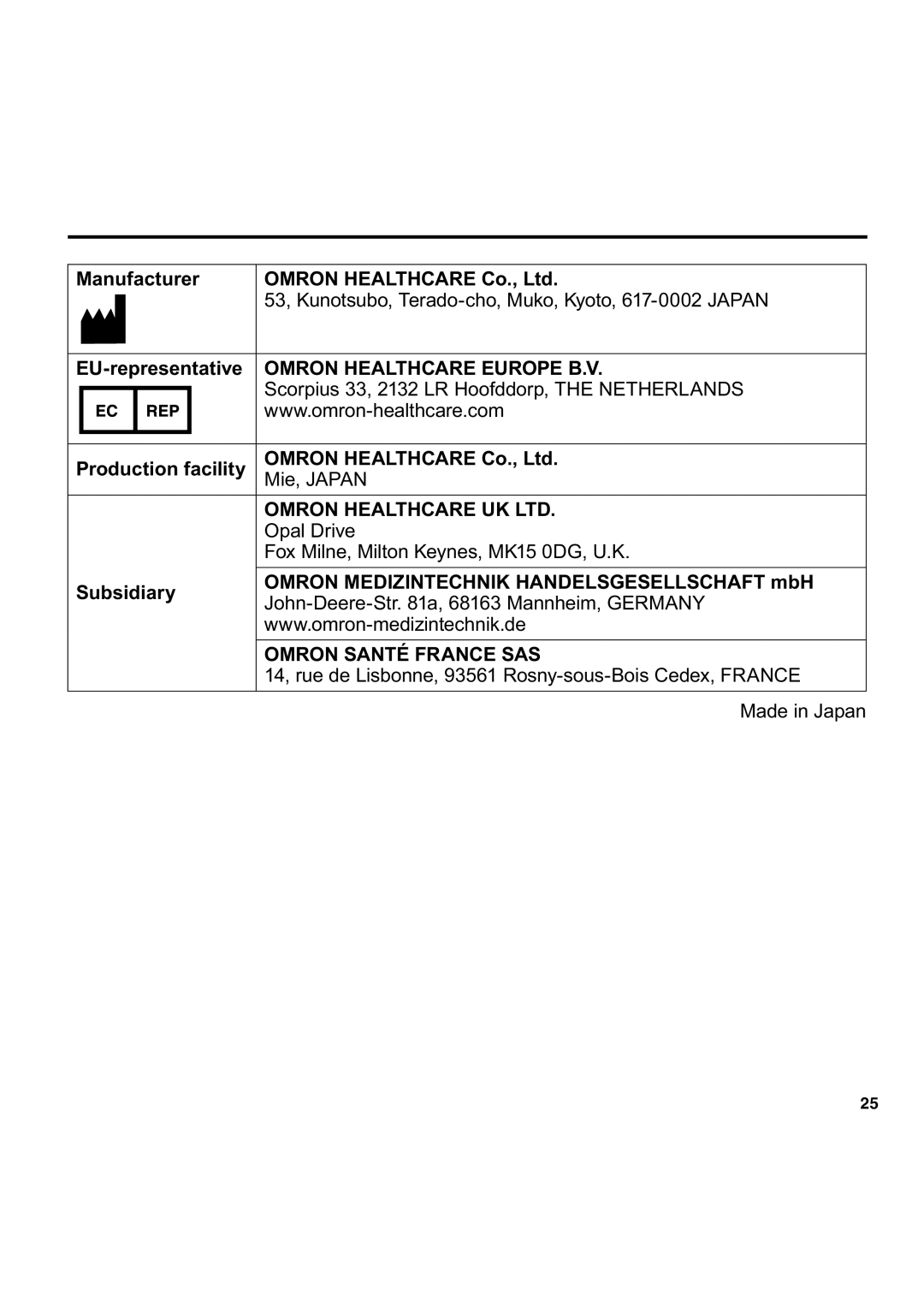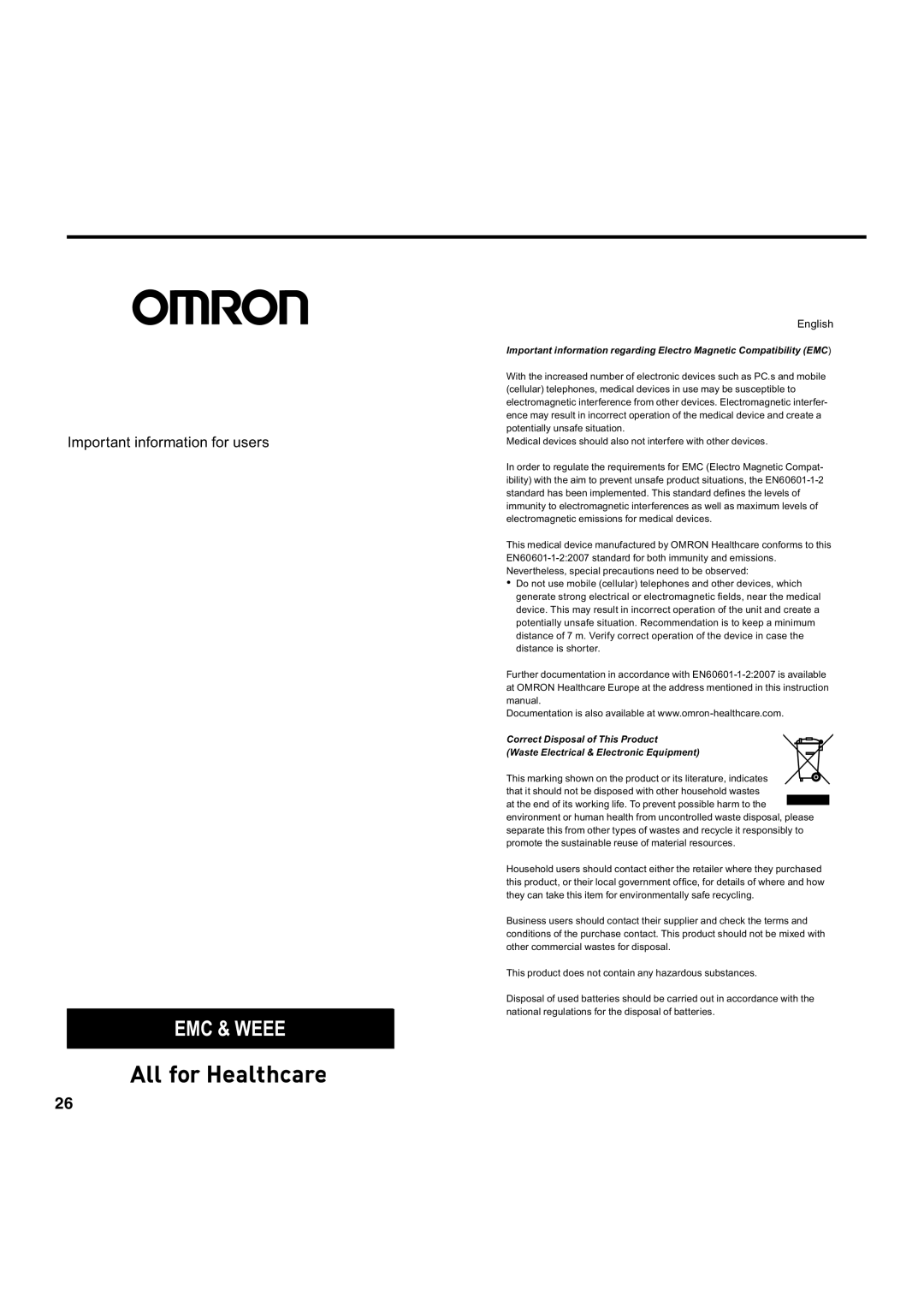Speci cations
Name | : | OMRON Digital Automatic Blood Pressure Monitor |
Model | : |
|
Display | : | Digital display |
Measurement | : | Oscillometric method |
Measurement Range | : | Pressure; 0 to 299 mmHg |
|
| Pulse rate: 30 to 199 beats/min |
Accuracy | : Pressure; Within | |
|
| Pulse rate; Within |
In ation | : Automatic in ation with pumping | |
De ation | : | Automatic de ation by electromagnetic control valve |
Air Release | : Automatic rapid air release by electromagnetic control valve | |
Power supply | : | AC adapter (230 VAC, 50 Hz. 20 VA) |
|
| or battery pack (4.8 VDC, 6 W) |
Electric Shock Protection Method | : Class II B type | |
Operating Temperature and Humidity | : | 10 to 40°C, 30 to 85% RH |
Weight of Main Unit | : | Approximately 910 g |
External Dimensions | : | 139 (W) x 203 (H) x 131 (D) mm |
Also included in the package | : Adult arm cuff (with | |
|
| Manual (with guarantee card) |
Options | : Large size adult arm cuff, adult arm cuff, small size adult arm cuff, cuff cloth | |
of each size, air bag of each size, air tube (1.3 m), air tube (1 m), battery pack, stand exclusive for this unit,
* Please understand that speci cations may be changed without prior notice. | = Type B |
| |
= Class II |
|
This blood pressure monitor ful ls the requirements of the EC directive 93/42 EC directive 93/42/EEC (Medical Device Directive). It also conforms to the European standard EN 1060,
24