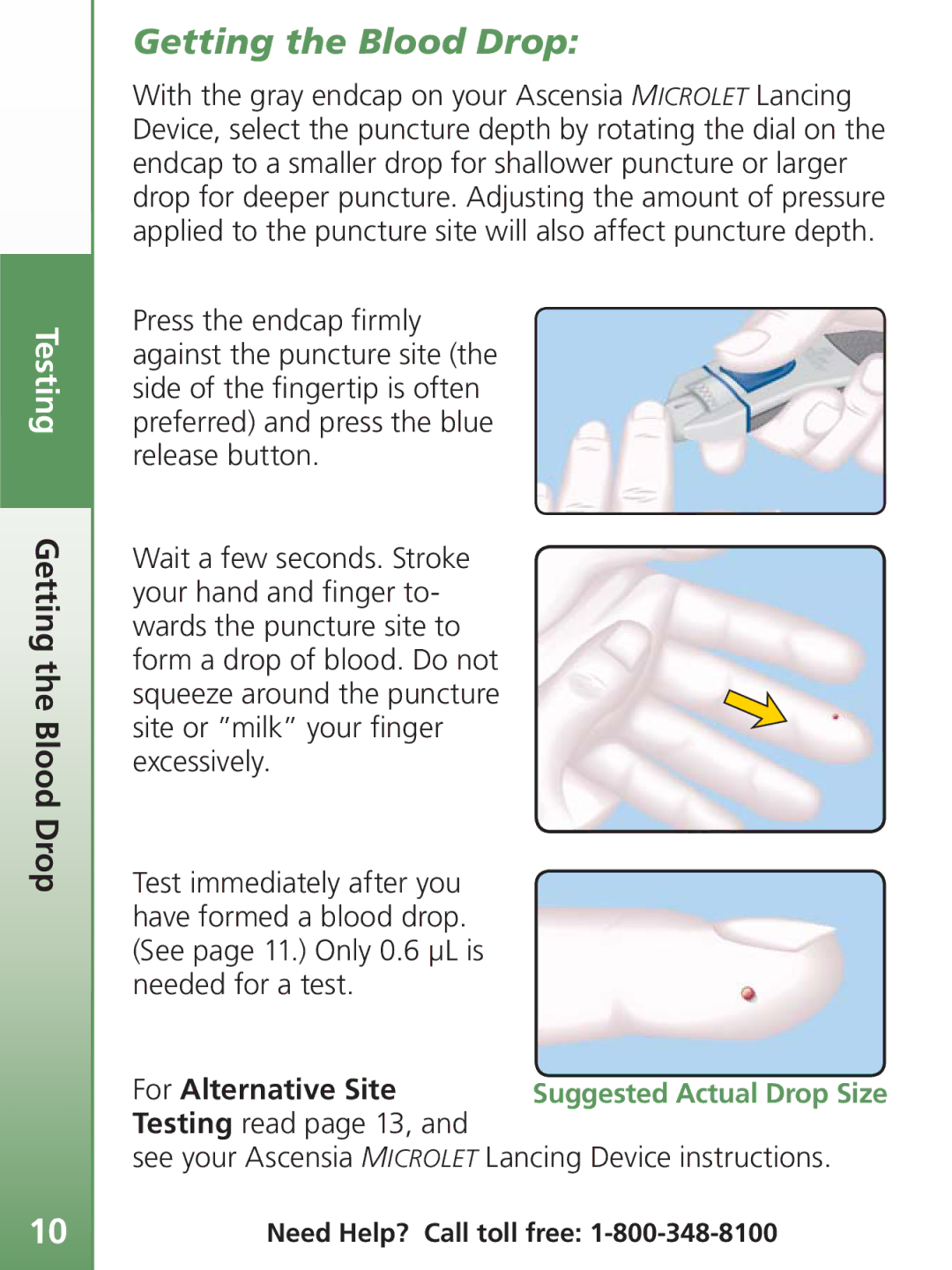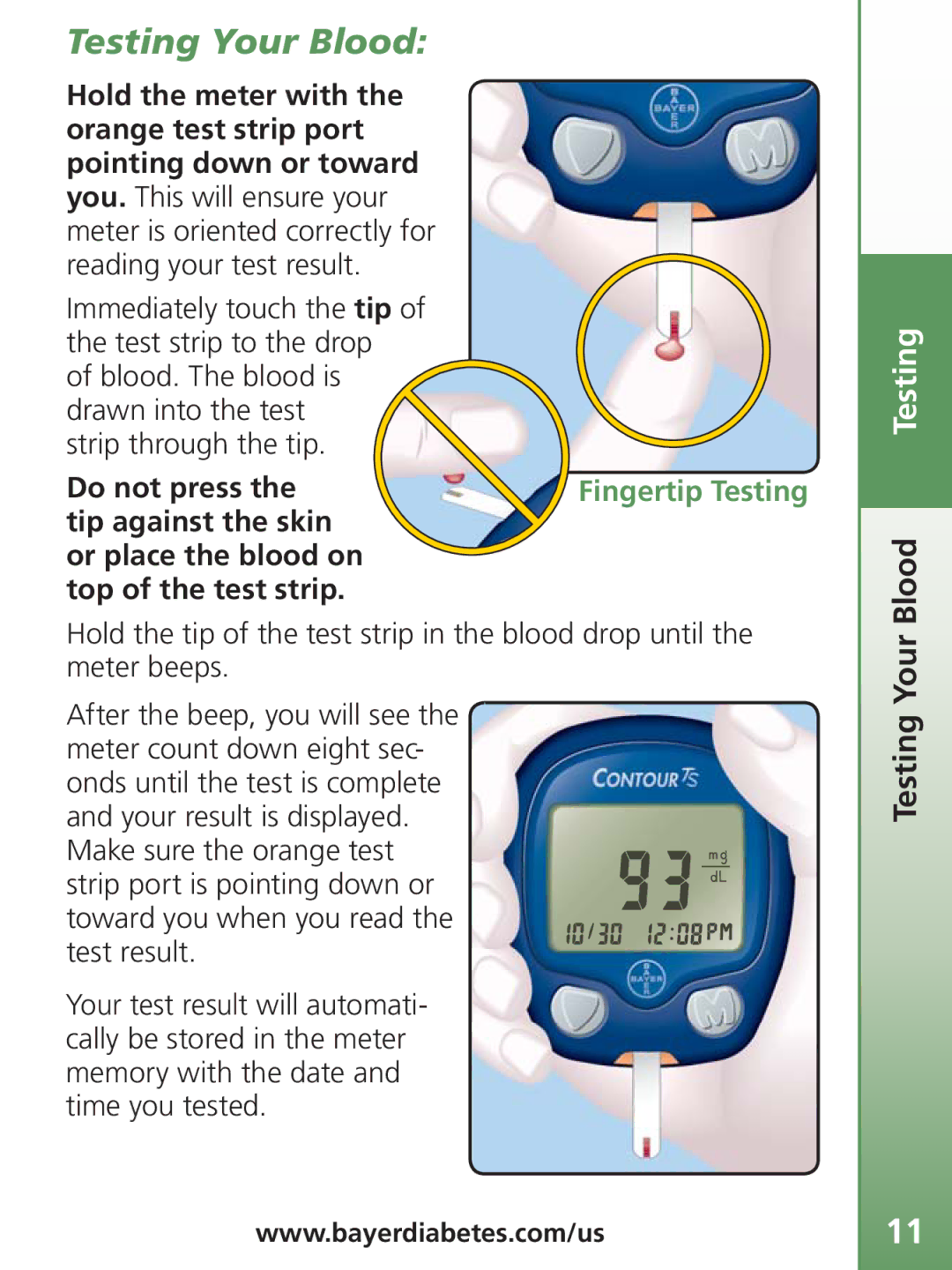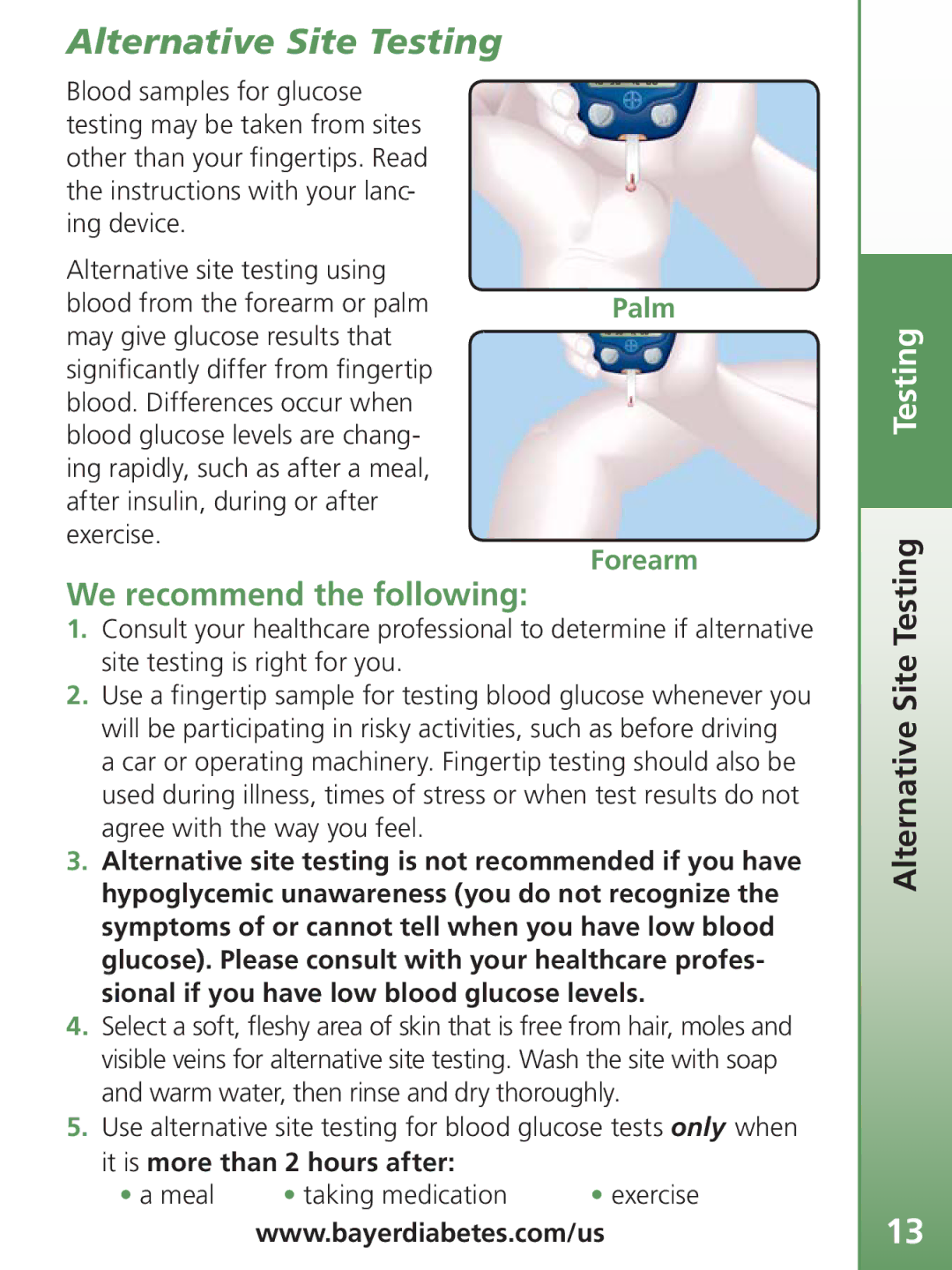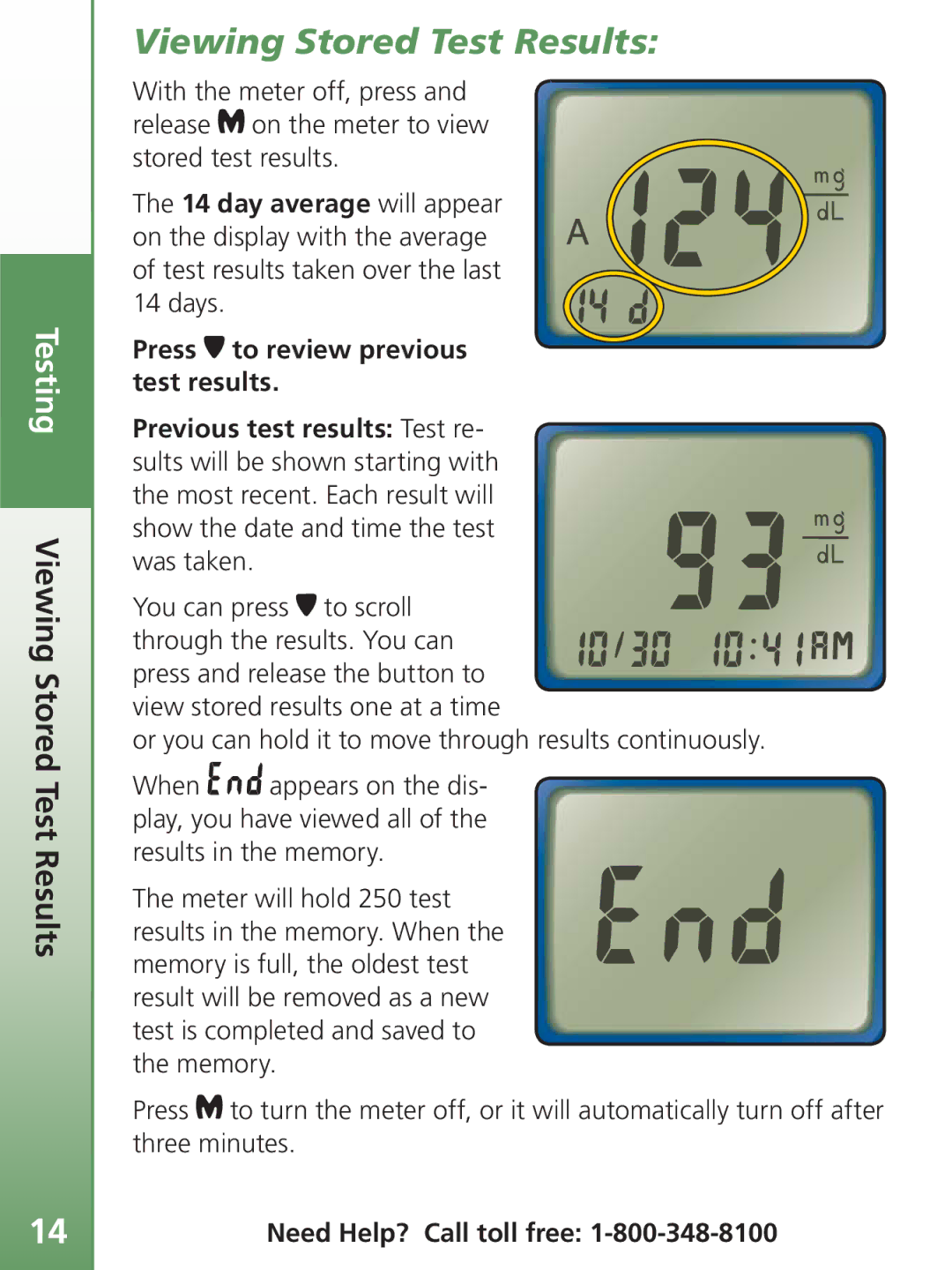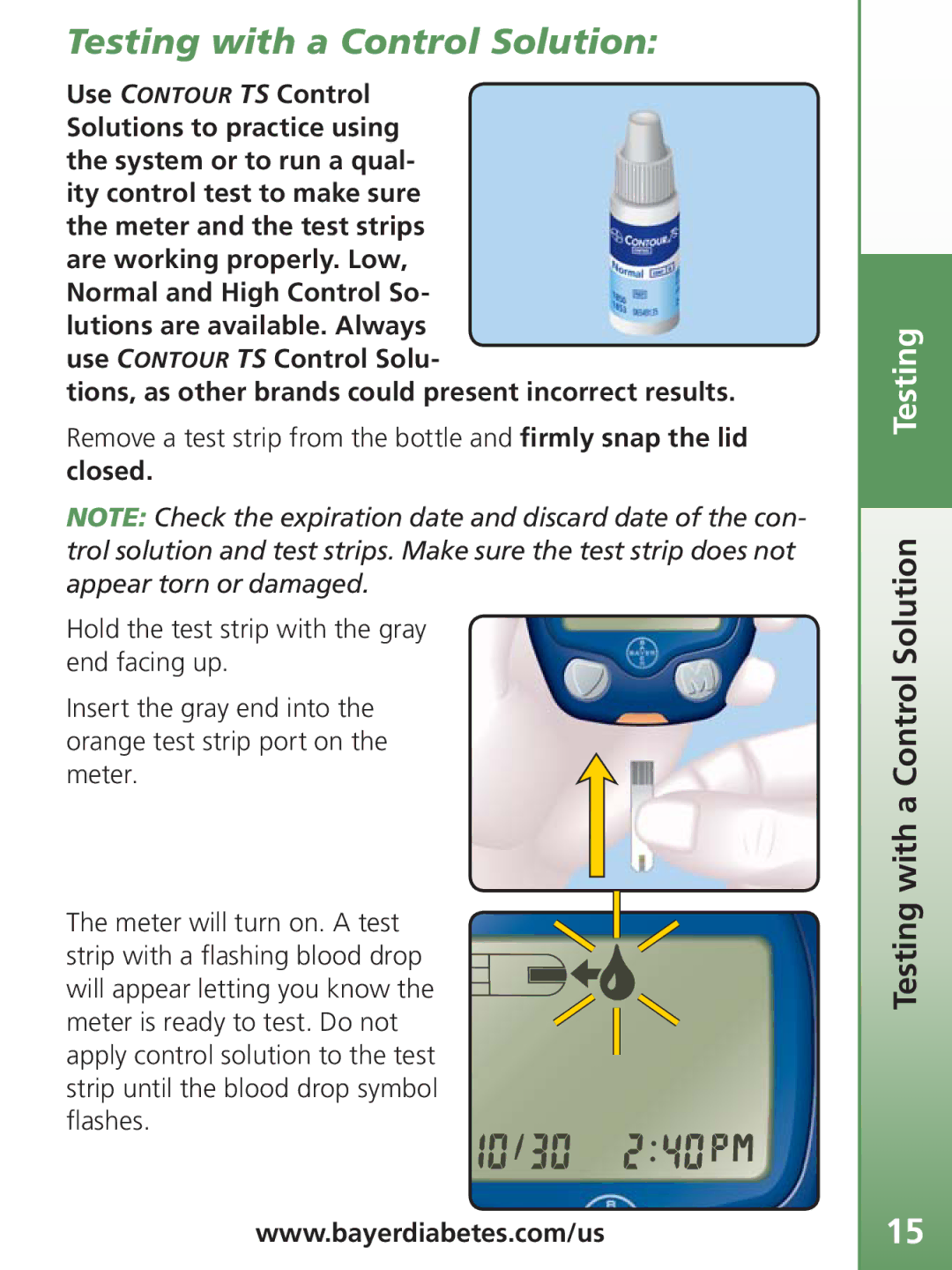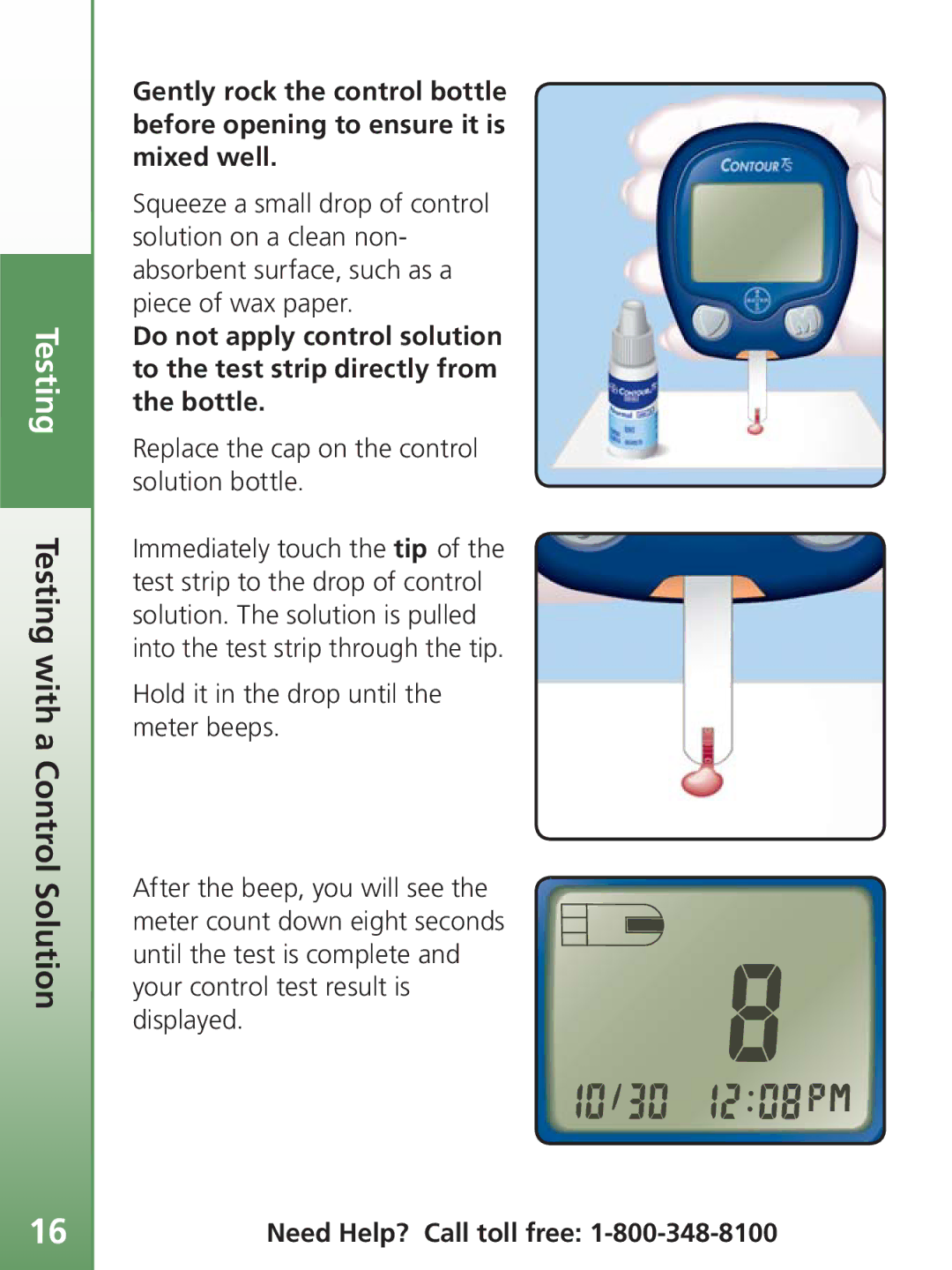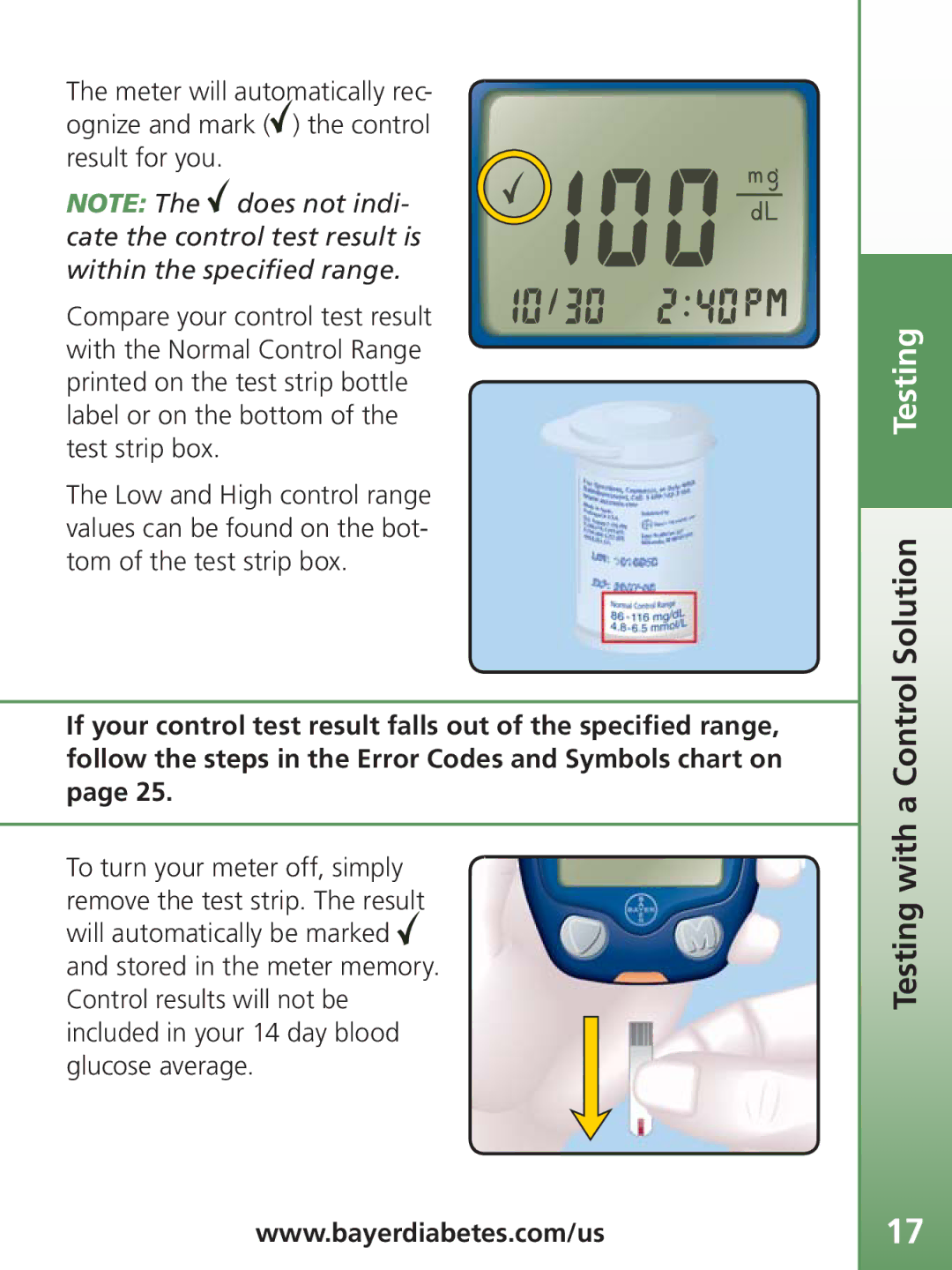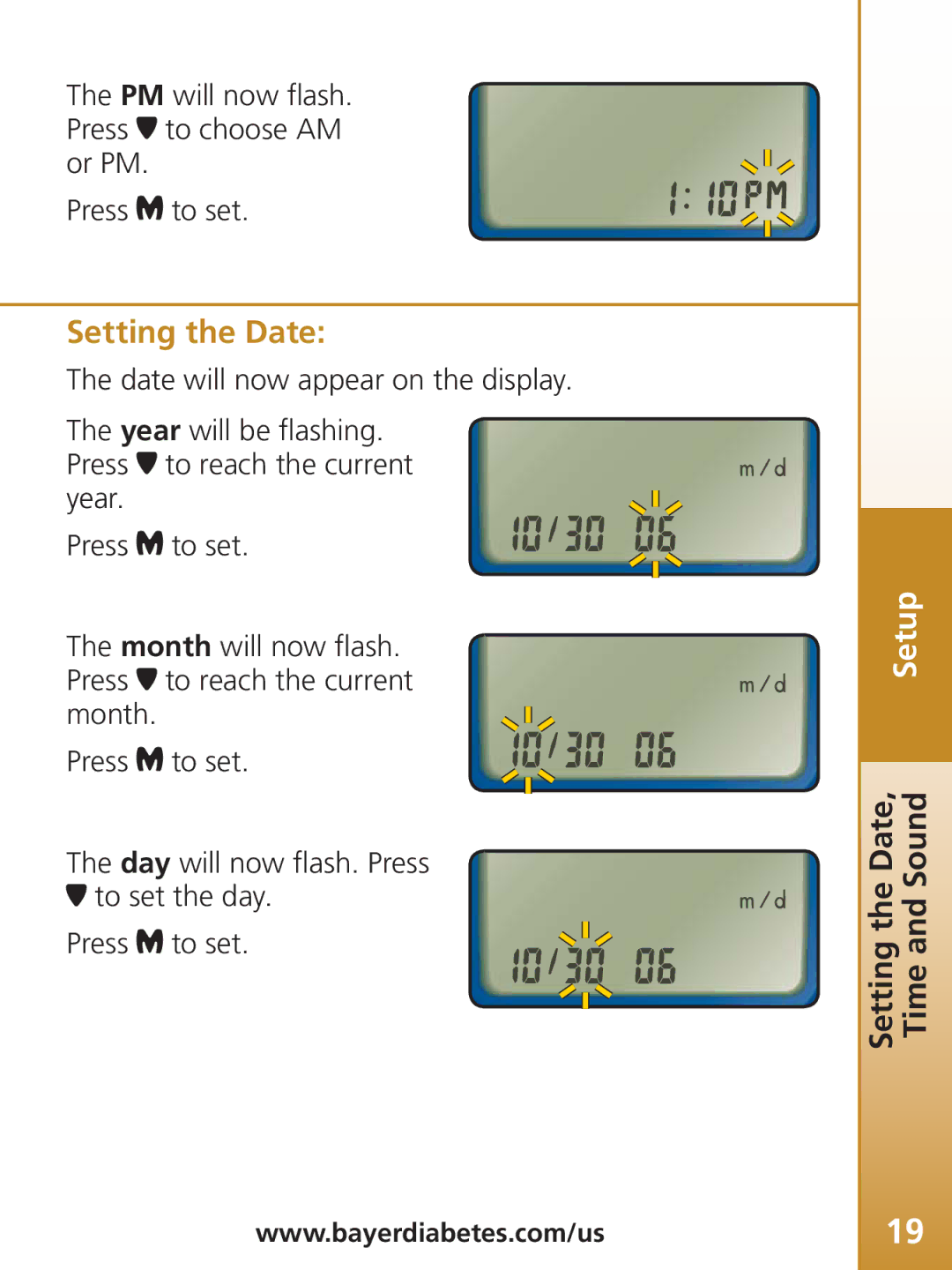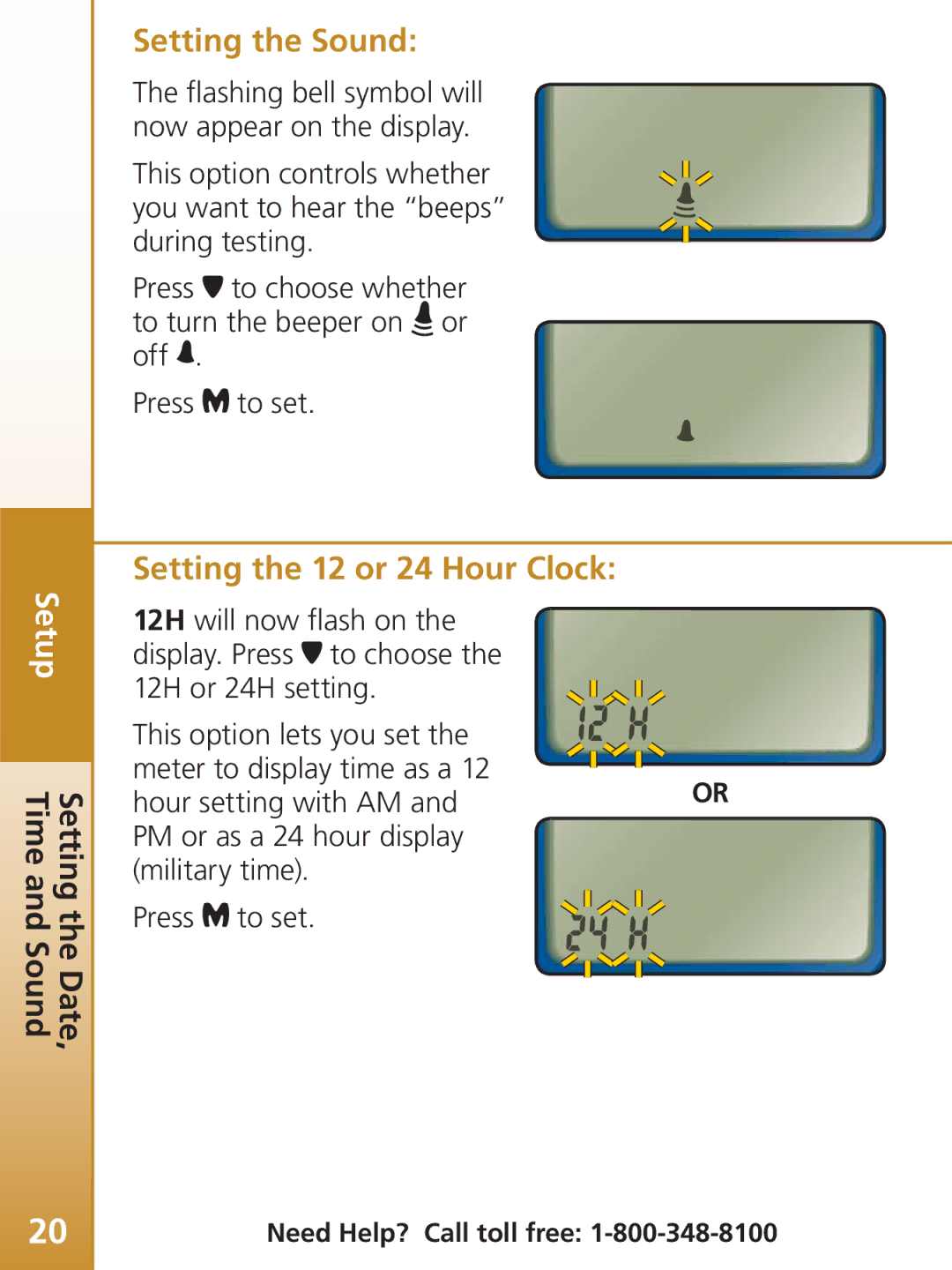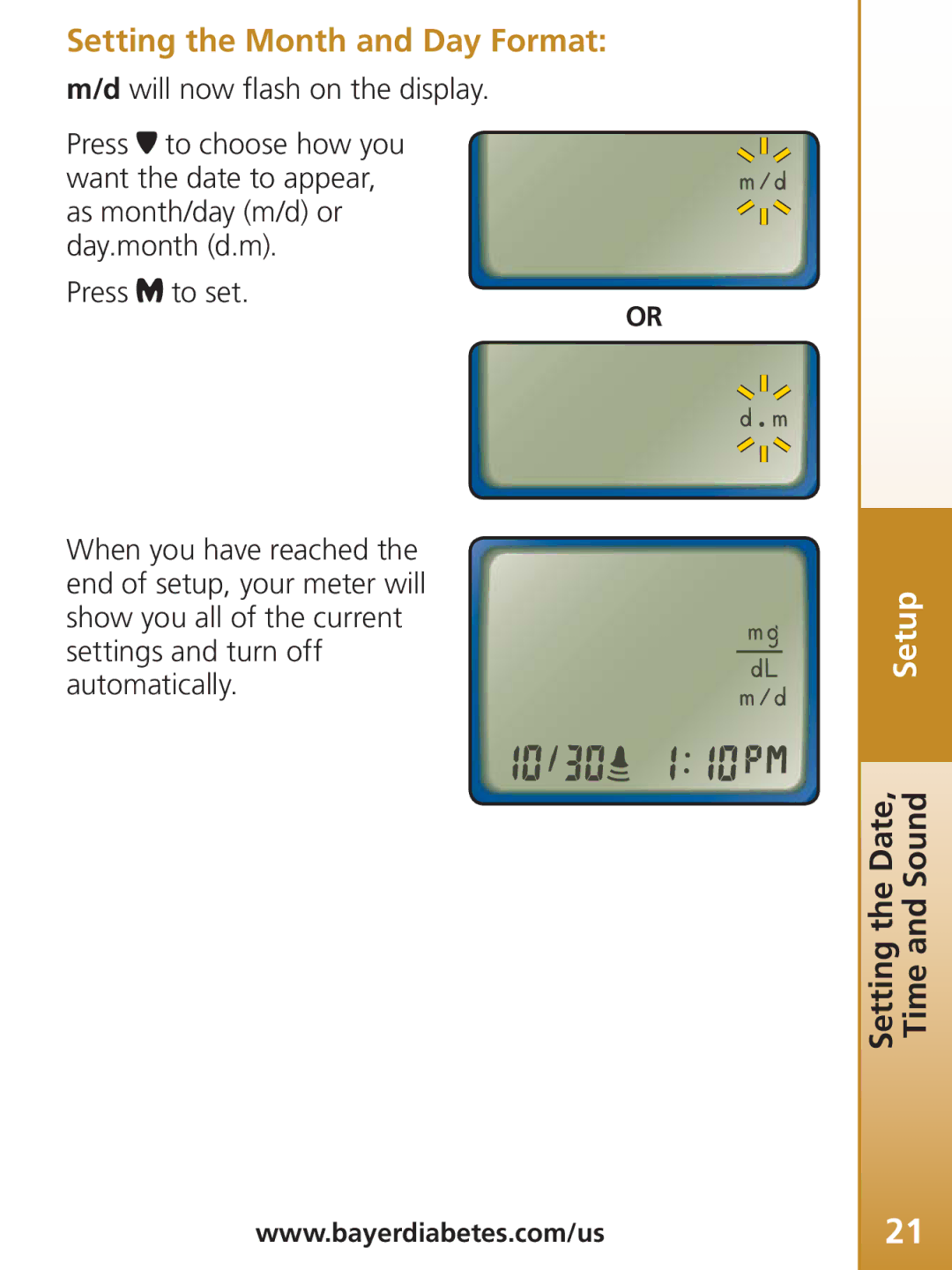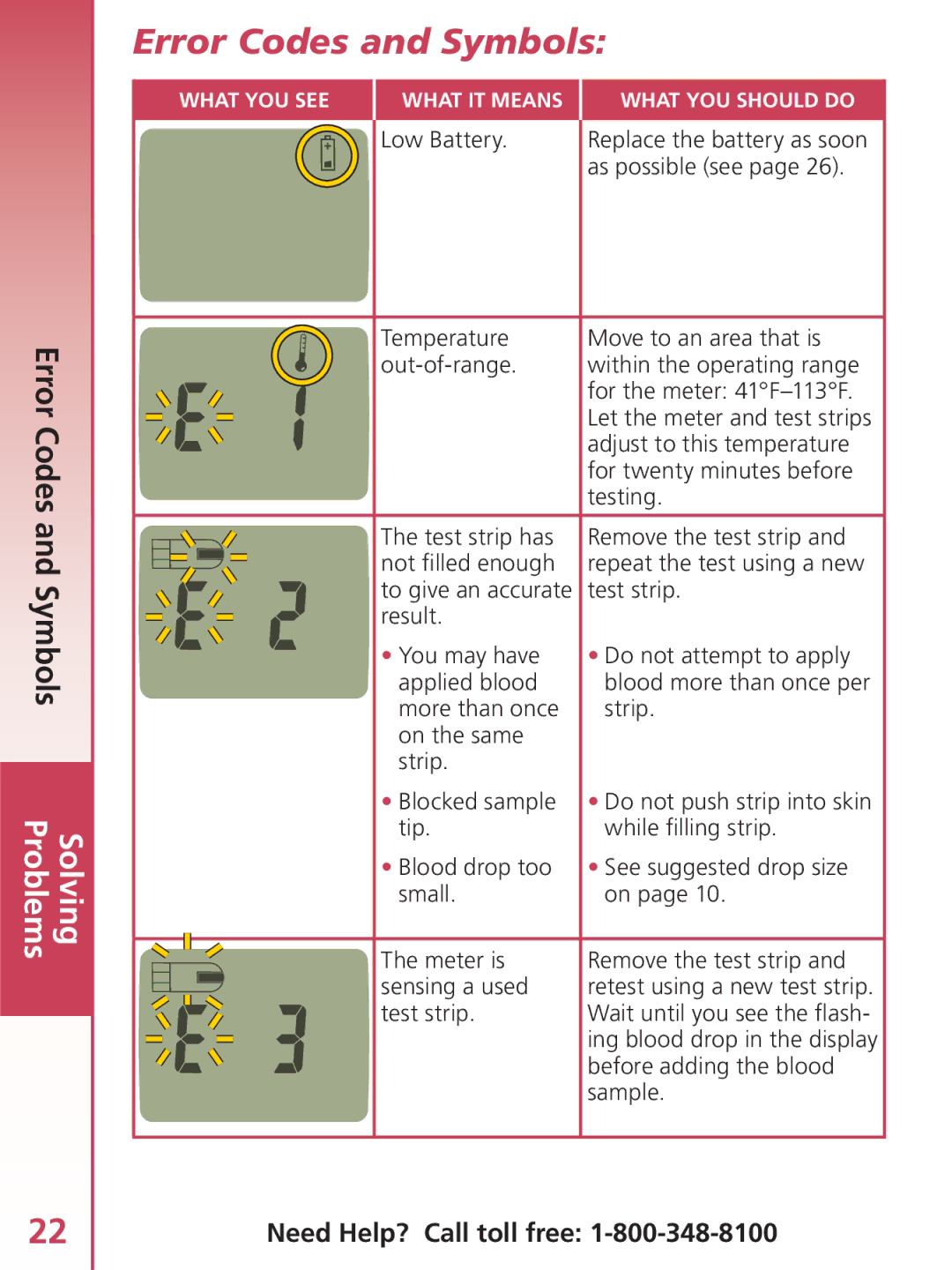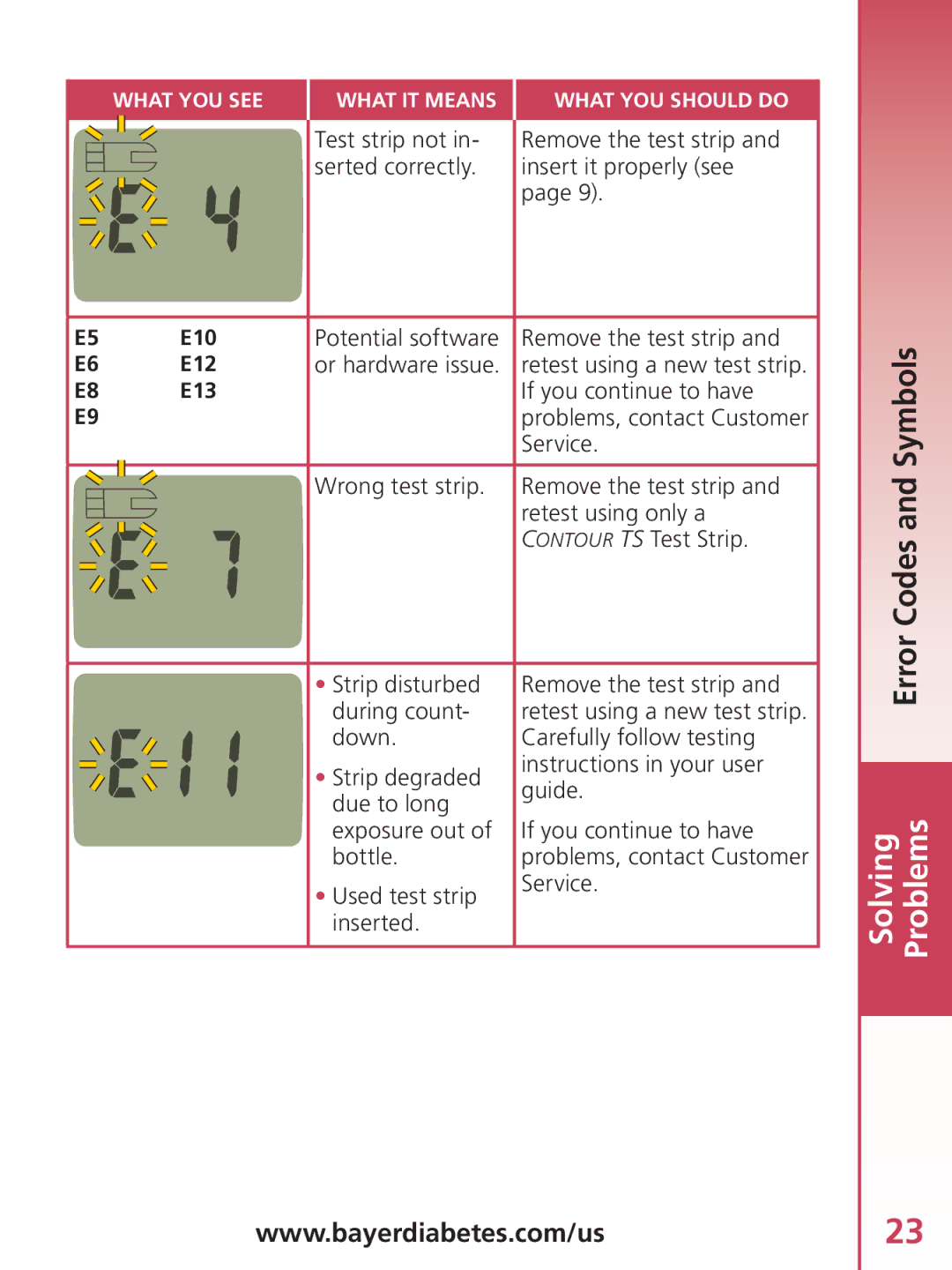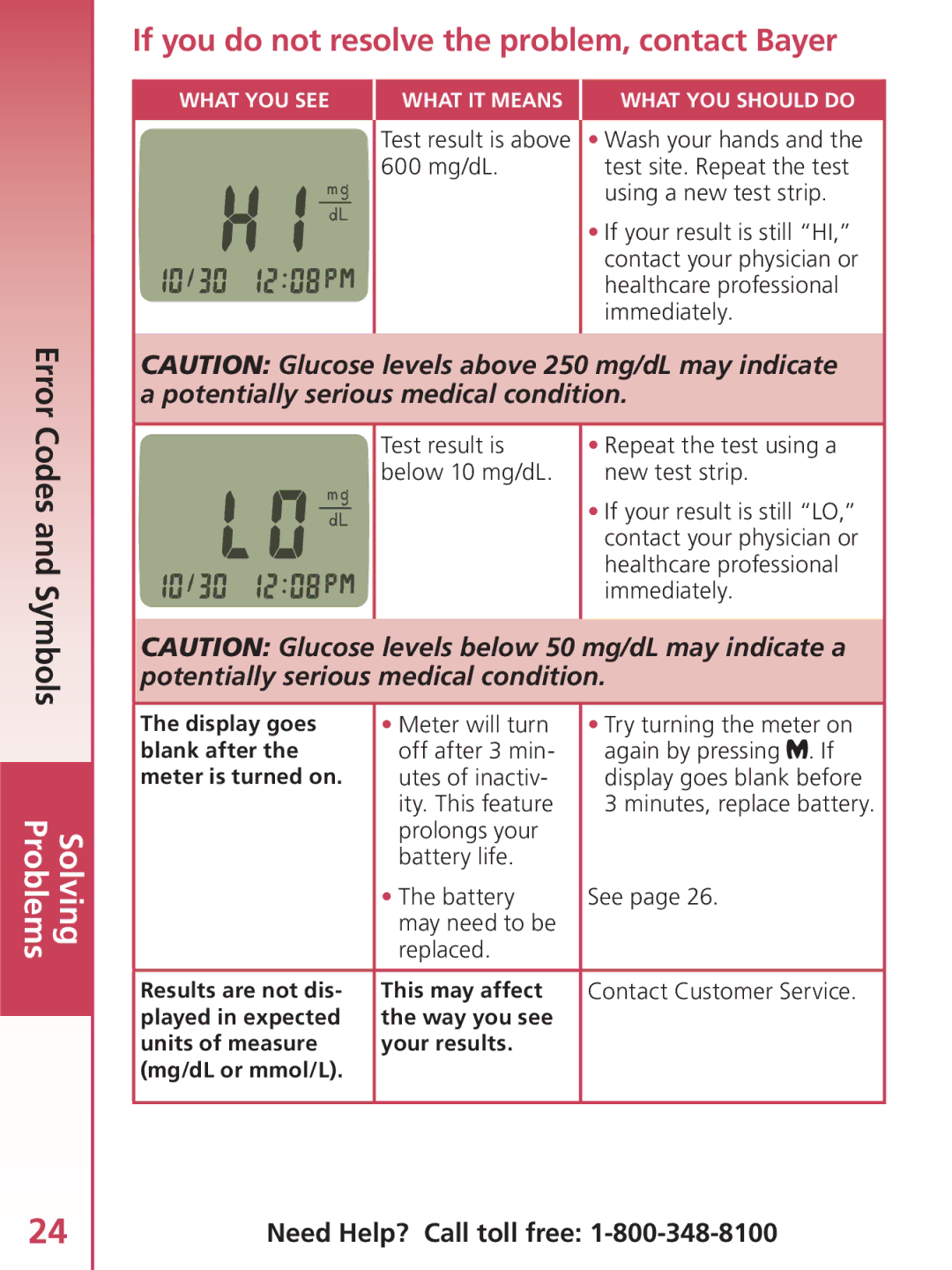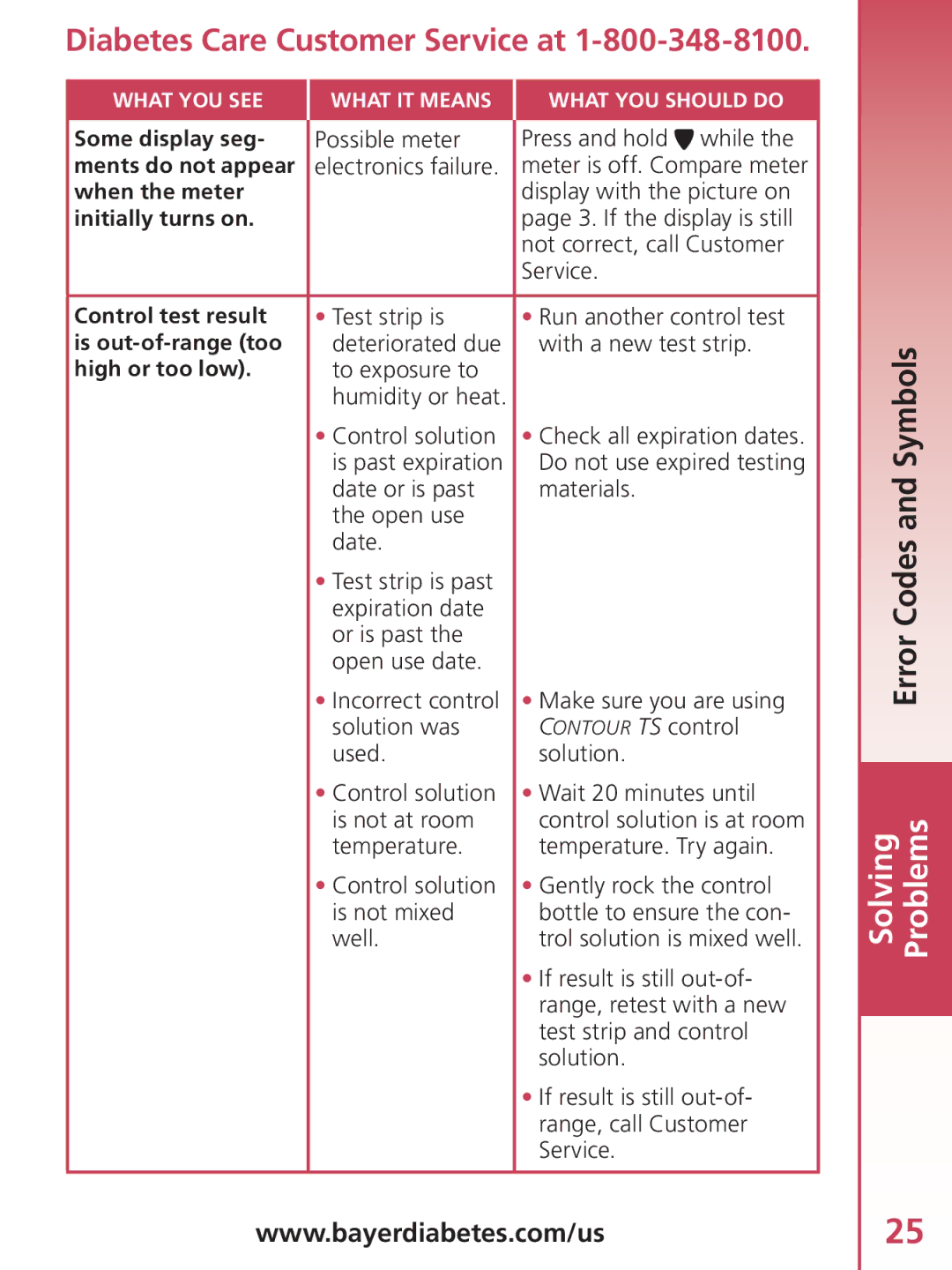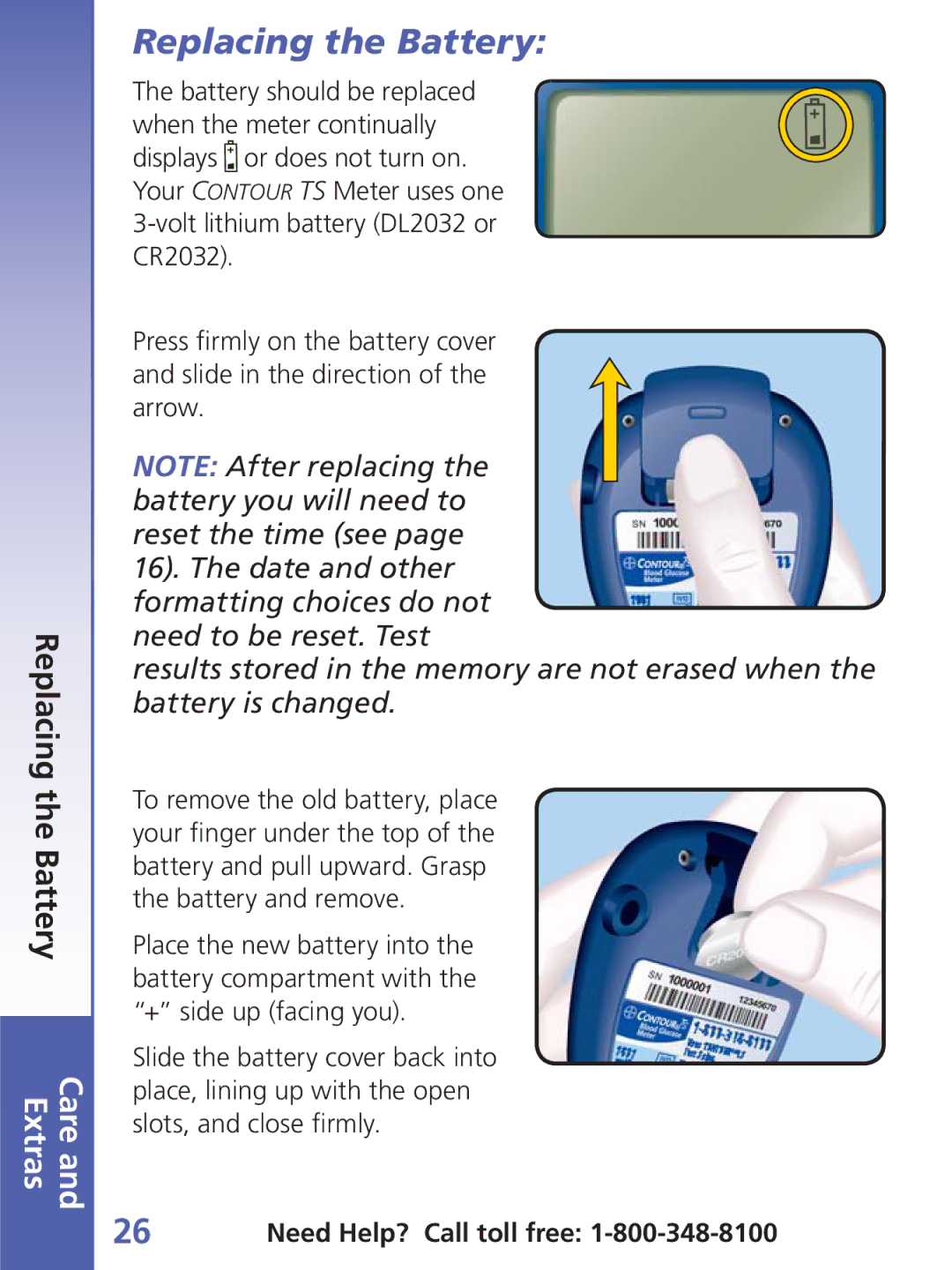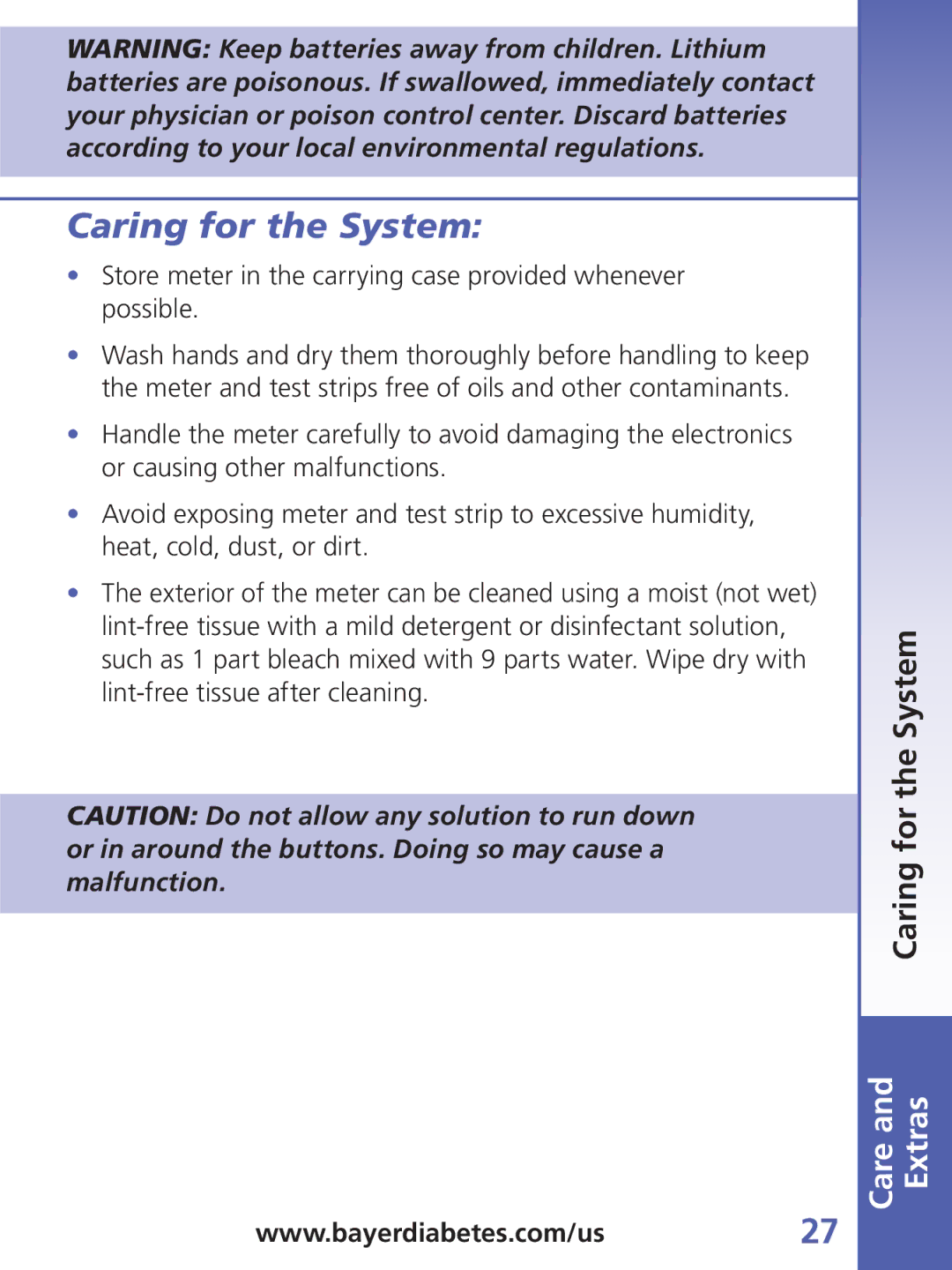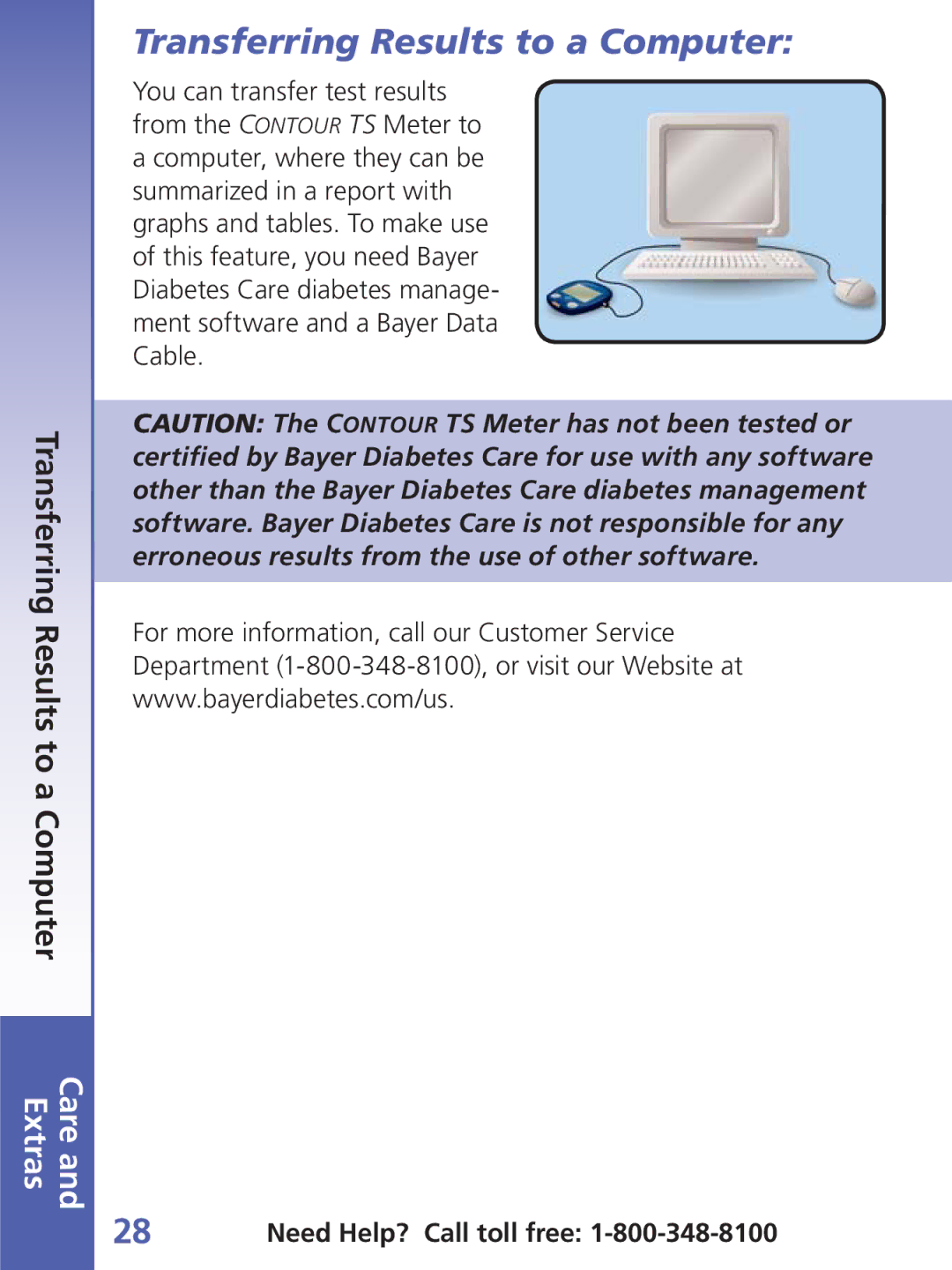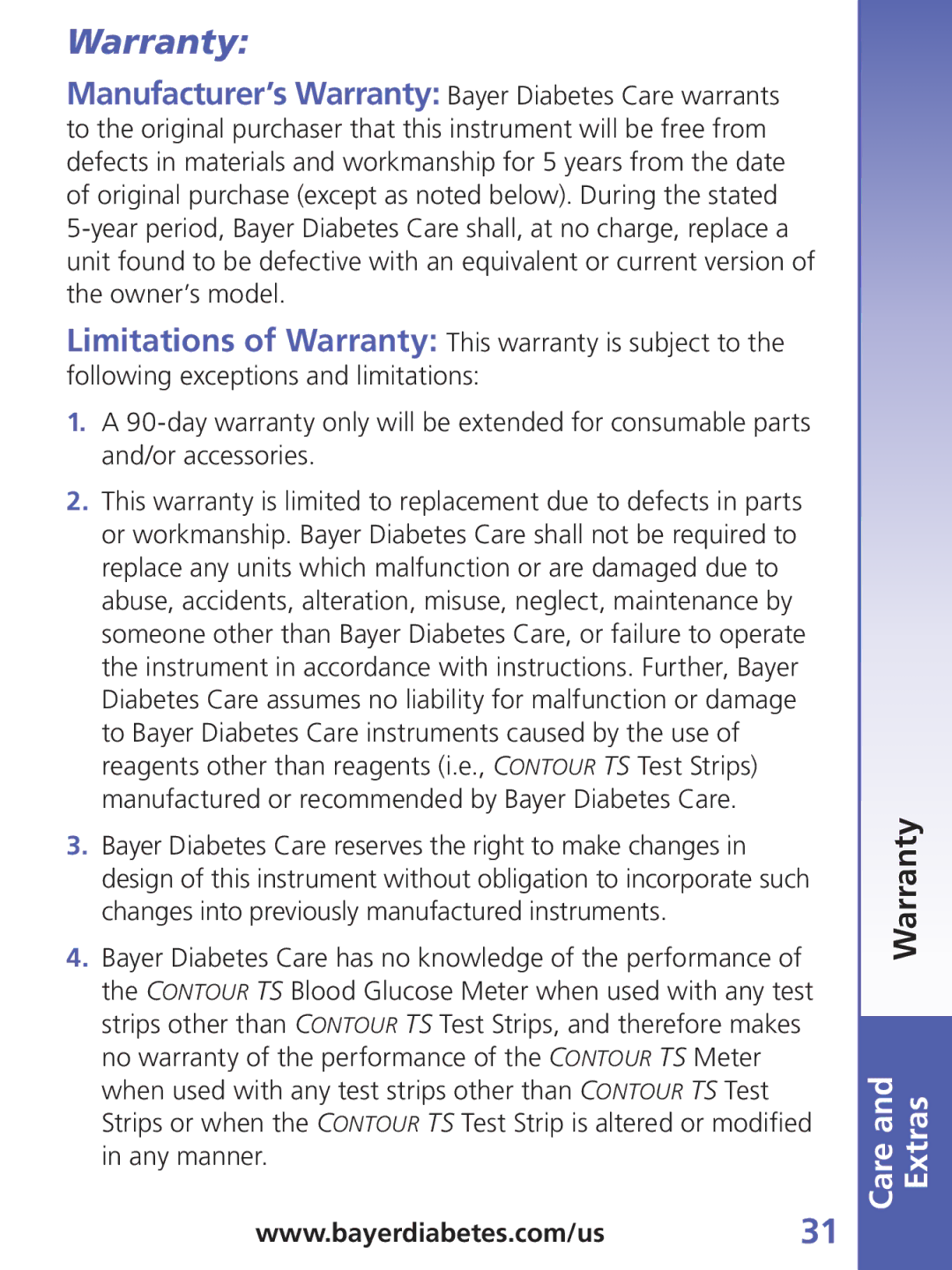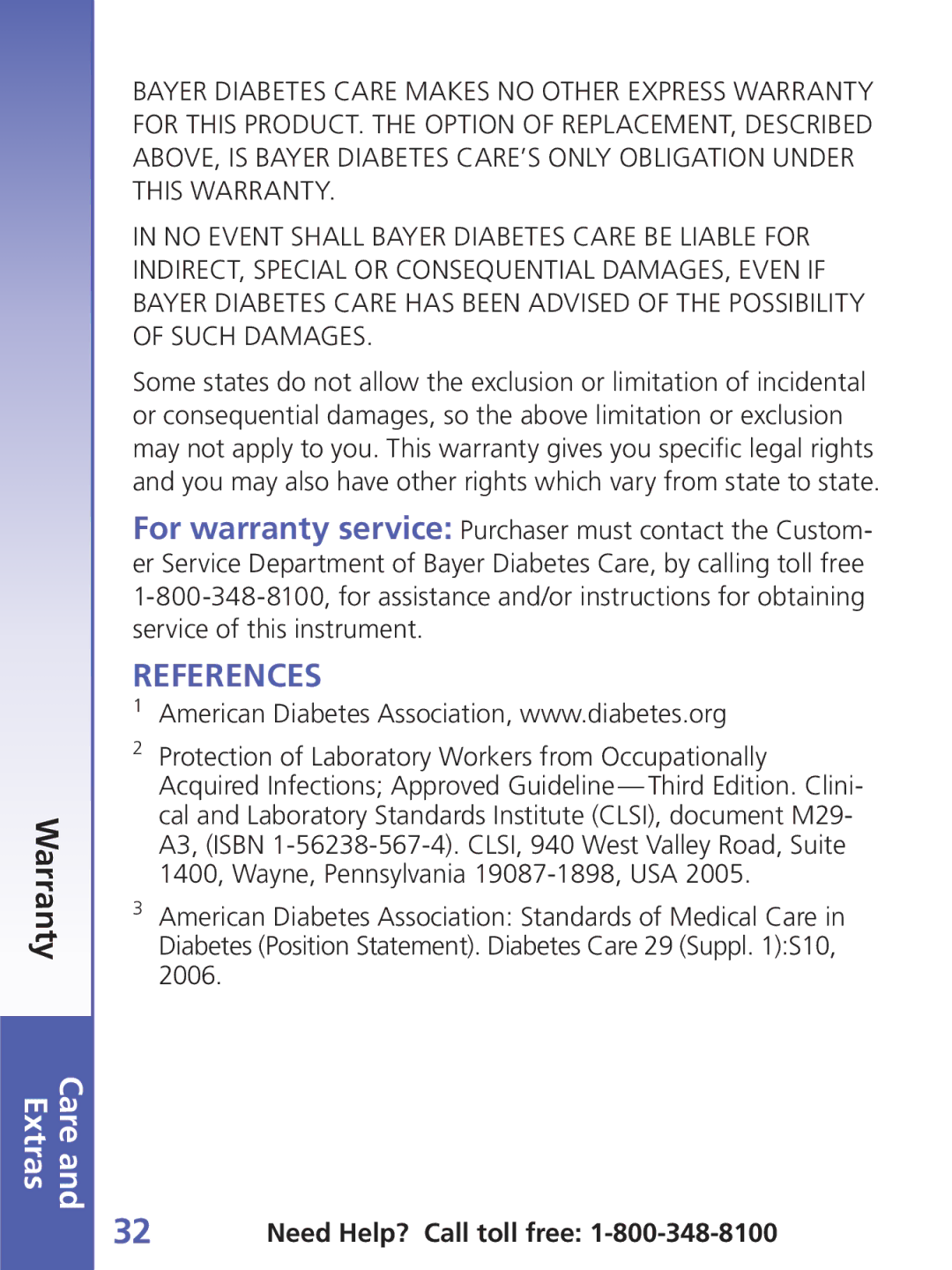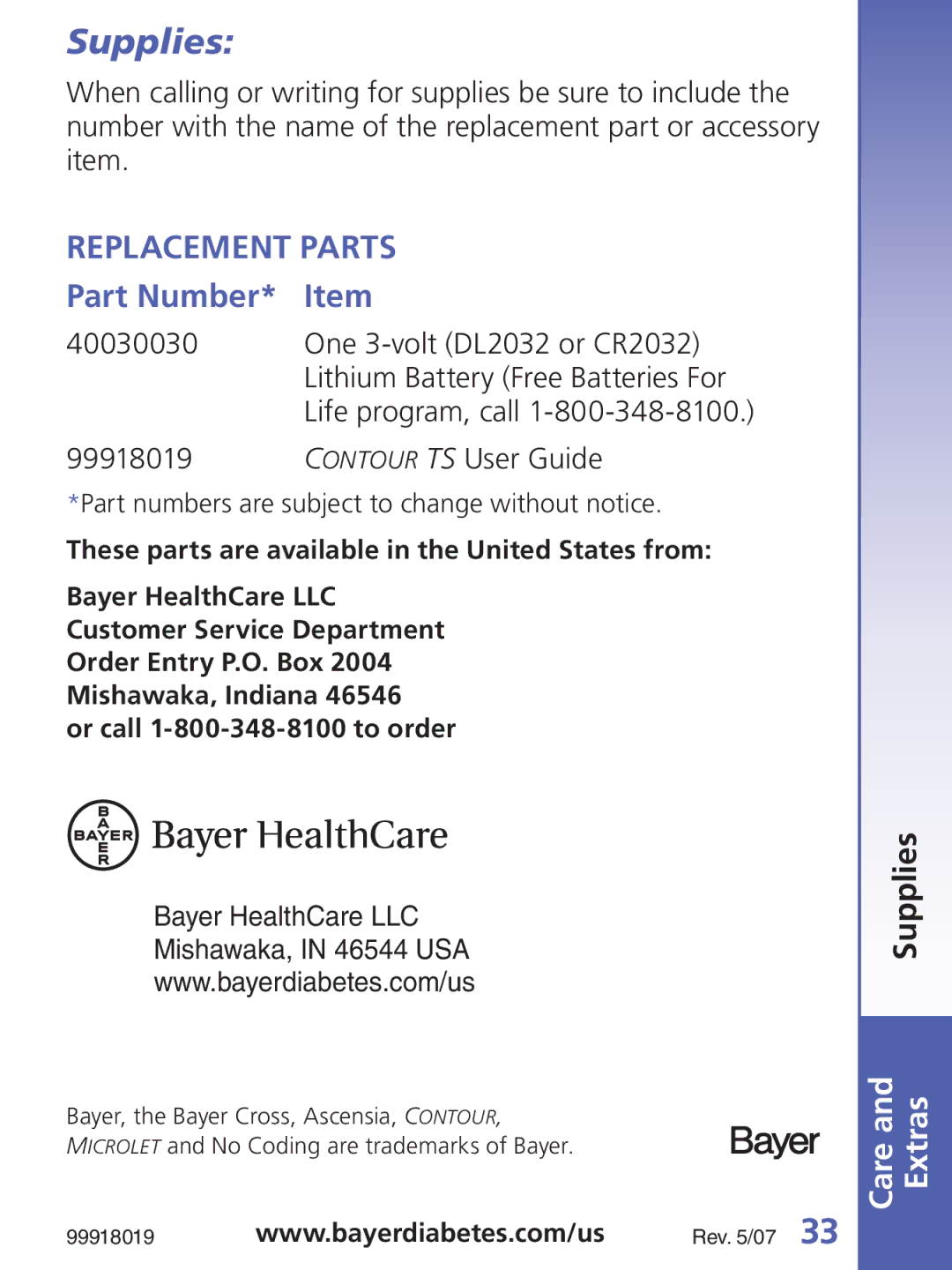WARNING: Keep batteries away from children. Lithium batteries are poisonous. If swallowed, immediately contact your physician or poison control center. Discard batteries according to your local environmental regulations.
Caring for the System:
•Store meter in the carrying case provided whenever possible.
•Wash hands and dry them thoroughly before handling to keep the meter and test strips free of oils and other contaminants.
•Handle the meter carefully to avoid damaging the electronics or causing other malfunctions.
•Avoid exposing meter and test strip to excessive humidity, heat, cold, dust, or dirt.
•The exterior of the meter can be cleaned using a moist (not wet)
CAUTION: Do not allow any solution to run down or in around the buttons. Doing so may cause a malfunction.
Care and Extras Caring for the System
www.bayerdiabetes.com/us27