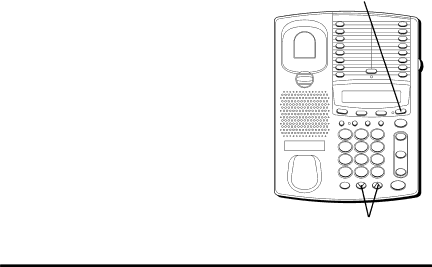
ADJUSTING THE DISPLAY CONTRAST
To adjust the contrast level of the display:
1. | Press STORE/IN. |
2. | Press the VOLUME arrows located at the |
| bottom of the keypad to adjust the |
| contrast (there are four setting from |
STORE/IN button
19
210
311
412
513
614
715
LOWER
816
TWO LINE DATAPHONE
which to choose). |
3. Press STORE/IN. |
TIMER | SET | MEMO | |
FLASH BUSY REDIAL PAUSE | REDIAL | ||
1 | ABC 2 | DEF 3 | |
GHI 4 | JKL 5 | MNO 6 | |
RS 7 |
| 8 | YZ 9 |
PQ | TUV |
| WX |
TONE* | OPER0 | # | |
|
| VOL |
|
MUTE |
|
|
|
STORE/IN
CONF
line2
line1
HOLD
SPEAKER
VOLUME arrow buttons
SPEAKERPHONE
For best speakerphone performance, avoid the following:
•Areas with high background noise. (The microphone might pick up these sounds and prevent the speakerphone from going into the receiving mode when you finish talking.)
•Surfaces affected by vibration.
•Recessed areas such as in a corner, under a cupboard, or next to a cabinet, which can generate an echo effect.
Note the following guidelines when you use the speakerphone:
•The speakerphone works similar to a
•Stay reasonably close to the phone so that you can be clearly heard by the person to whom you are talking.
•The speakerphone indicator light is on when the speakerphone is in use.
9