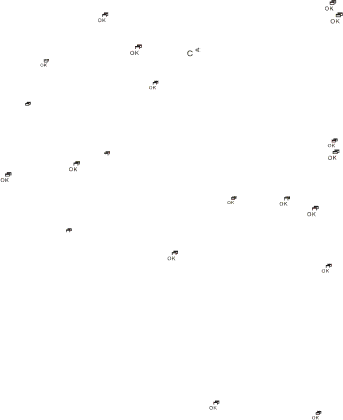
Setting LCR “Special”
Enter
and look for "NEW ". Press |
| , enter area code up to maximum 6 digit and press |
to confirm. |
|
|
To modify an area code: under
code to be modified and press |
| . By using | key, delete the digit and enter new | ||
one. Press |
| to confirm. |
|
|
|
To delete an area code: under
area code to be deleted and press |
| to confirm. |
To delete all area code stored: under
press ![]() to confirm. All area codes will be deleted.
to confirm. All area codes will be deleted.
Setting LCR "Others "
Enter sub- menu "LCR " which is in the main menu and search for “OTHERS”. Press
and look for "NEW ". Press ![]()
![]()
![]() , enter area code up to maximum 6 digit and press
, enter area code up to maximum 6 digit and press
To confirm. Press |
| , enter network access code up to maximum 6 digit and press |
to confirm.
To modify one entry: under
code / network operator code to be modified and press | . Using |
|
| key, delete | ||
| ||||||
the digit of the area code to be modified. Enter the new digit and press the |
|
| key. | |||
|
| |||||
Delete the digit of network operator code to be modified. Enter new digit and confirm
by pressing the ![]()
![]() key.
key.
To delete one entry: under
code / network operator code and press |
| to confirm. |
|
|
To delete all entry: under |
| to | ||
| ||||
confirm. All entry will be deleted. |
|
|
|
|
Multi handset configuration
You can subscribe up to 5 handsets to the same base set.
Subscription of optional handset
-Press and hold the base key for about 5 seconds (two beep tone will be hear). The subscription will completed after 1 minute.
-With handset: enter
and the handset to be subscribed ( from 1 to 4). Press |
| to confirm . |
|
Key in the PIN code corresponding to the base set (0000 default) and press | . The | ||
handset will start searching and the subscription will be completed in a few seconds. NOTE: repeat the above procedure if it does not work the first time.
17