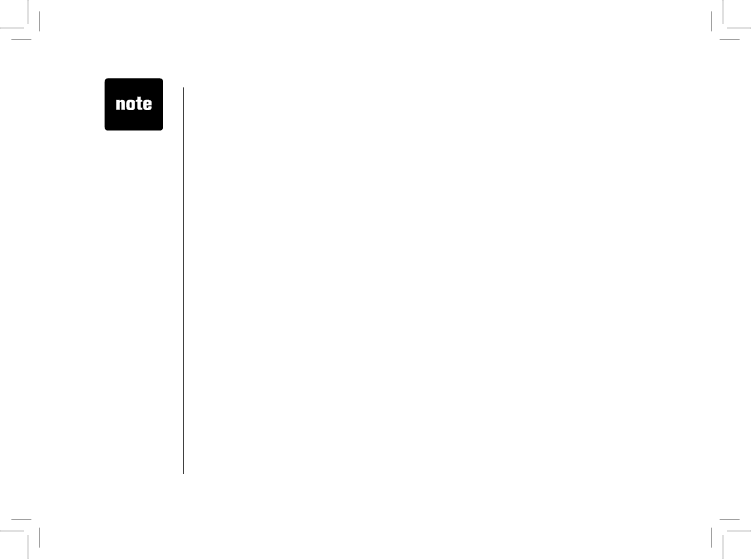
•Your phone may not respond to remote access commands if tones produced by the telephone are too short. Hold the buttons down longer if this occurs.
•If accessing from a touch tone telephone, press #5 to stop recording.
Answering system
Purpose | Press | Action | |
|
|
| |
Review announcement | #7 | Listen to current outgoing announcement. | |
|
|
| |
Record announcement |
| Press after hearing the beep. Record your new | |
*7 | announcement. Press 5 to stop recording. The system will | ||
| |||
| play back the announcement for confirmation. | ||
|
| ||
|
| Press after hearing the beep. Speak after the system | |
Record memo | 8 | announces “Record after the tone. Press STOP when you | |
|
| are done.” Start recording your memo. Press 5 to stop. | |
Review remote access | #9 | Listen to current remote access code. | |
code |
| ||
|
| ||
Change remote access | *9 | Change remote access code. | |
code |
|
| |
Turn system off | 0 | When the system announces, “Answering machine off,” | |
|
| press 0 again to turn the system back on. | |
Turn system on | 0 | When the system is off, it answers after 10 rings and | |
announces, “Please enter your remote access code.” Enter | |||
|
| ||
|
| your remote access code. | |
|
|
|
Message alert
The message alert function produces an audio tone to remind you that there are new messages on the answering system.
1.Press SETUP three times, the system announces “Message alert. To change the setting, press CHANGE.”
38 | www.vtechphones.com |