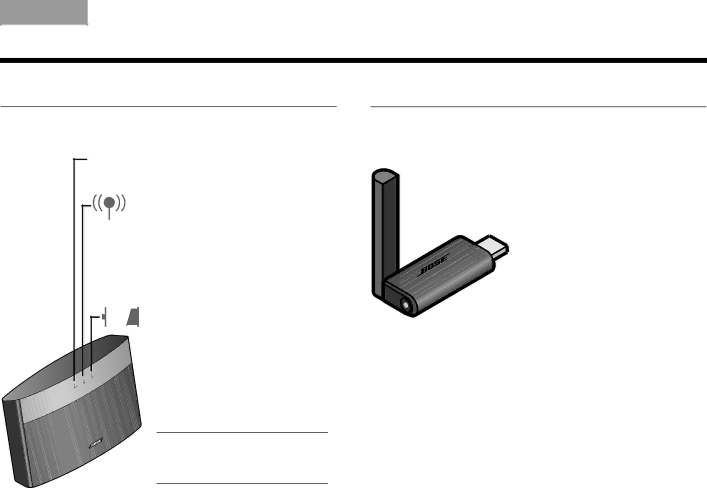
English
TAB 2, 10 | TAB 3, 11 | TAB 4, 12 | TAB 5, 13 | TAB 6, 14 | TAB 7, 15 | TAB 8, 16 |
OPERATION
System status lights
The status lights on the SoundLink™ speaker front panel indicate source selection and battery condition.
AUX AUDIO IN source (page 7)
Off: | AUX source not selected | |
On: | AUX source is selected | |
Wireless source | ||
Off: | No wireless connection | |
Fast flashing: ... | Wireless source is | |
|
| connecting |
On: | Wireless source is | |
|
| connected |
Brief flash: | Wireless source is | |
(every 3 sec) | selected, but discon- | |
|
| nected at the computer |

 Battery
Battery
![]()
![]() • Indicates battery level during portable operation. See “Operating on battery power” on page 8.
• Indicates battery level during portable operation. See “Operating on battery power” on page 8.
•Indicates battery charging status. See “Charging the battery” on
page 9.
Note: Each button pressed on the remote causes the light for the selected source to blink.
Using the USB key
The USB key will automatically connect your computer with the SoundLink speaker whenever you insert it into a USB port.
|
|
| |
|
|
| Press to disconnect or reconnect the |
|
|
| |
| Power light | SoundLink speaker | |
| |||
|
| ||
|
| ||
| Off: | USB key is not powered | |
| Slow flashing: | ......Powered and available for connecting | |
|
|
| to the SoundLink speaker |
| Fast flashing: | Establishing a connection | |
| On: | Connected to the SoundLink speaker | |
5