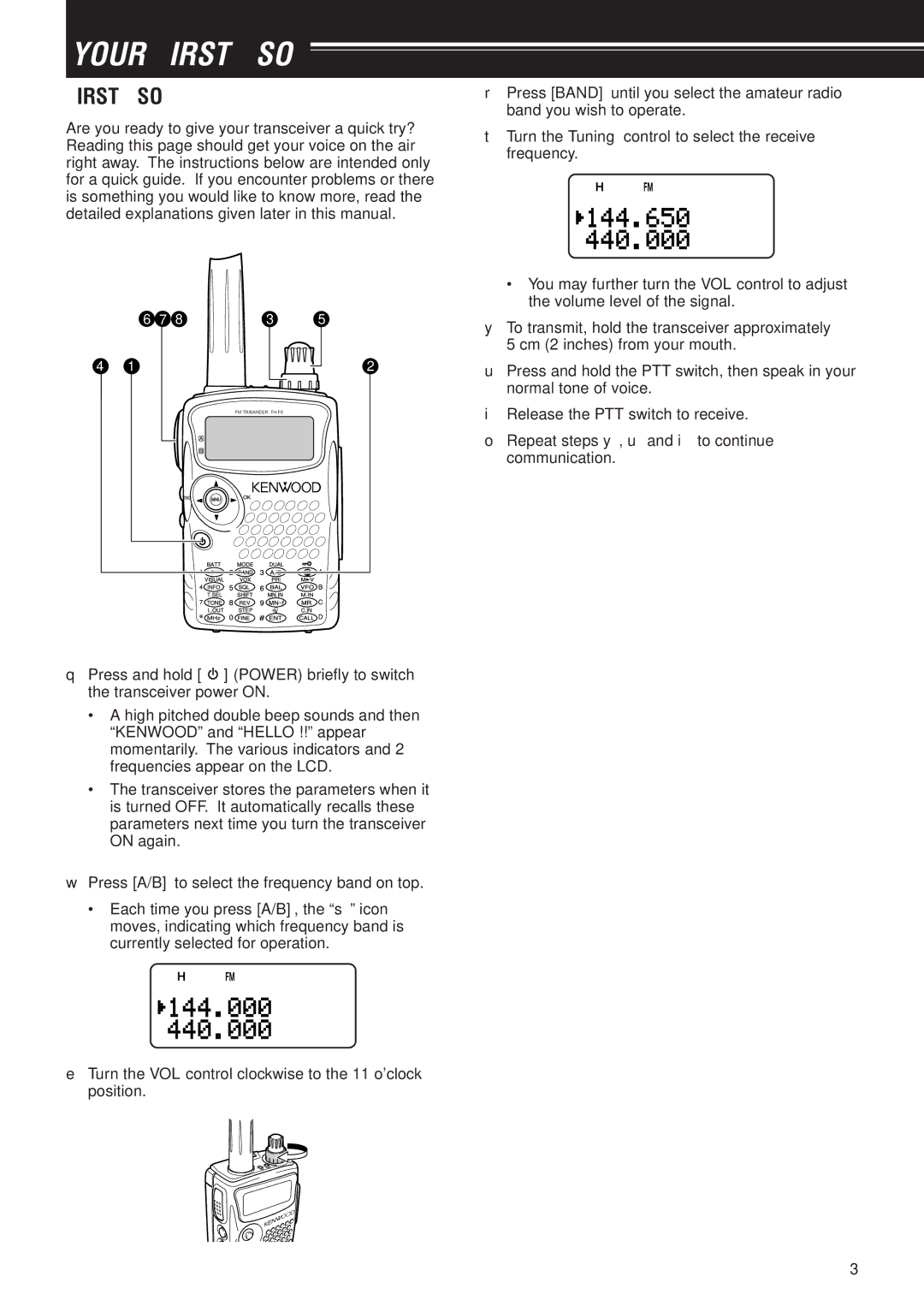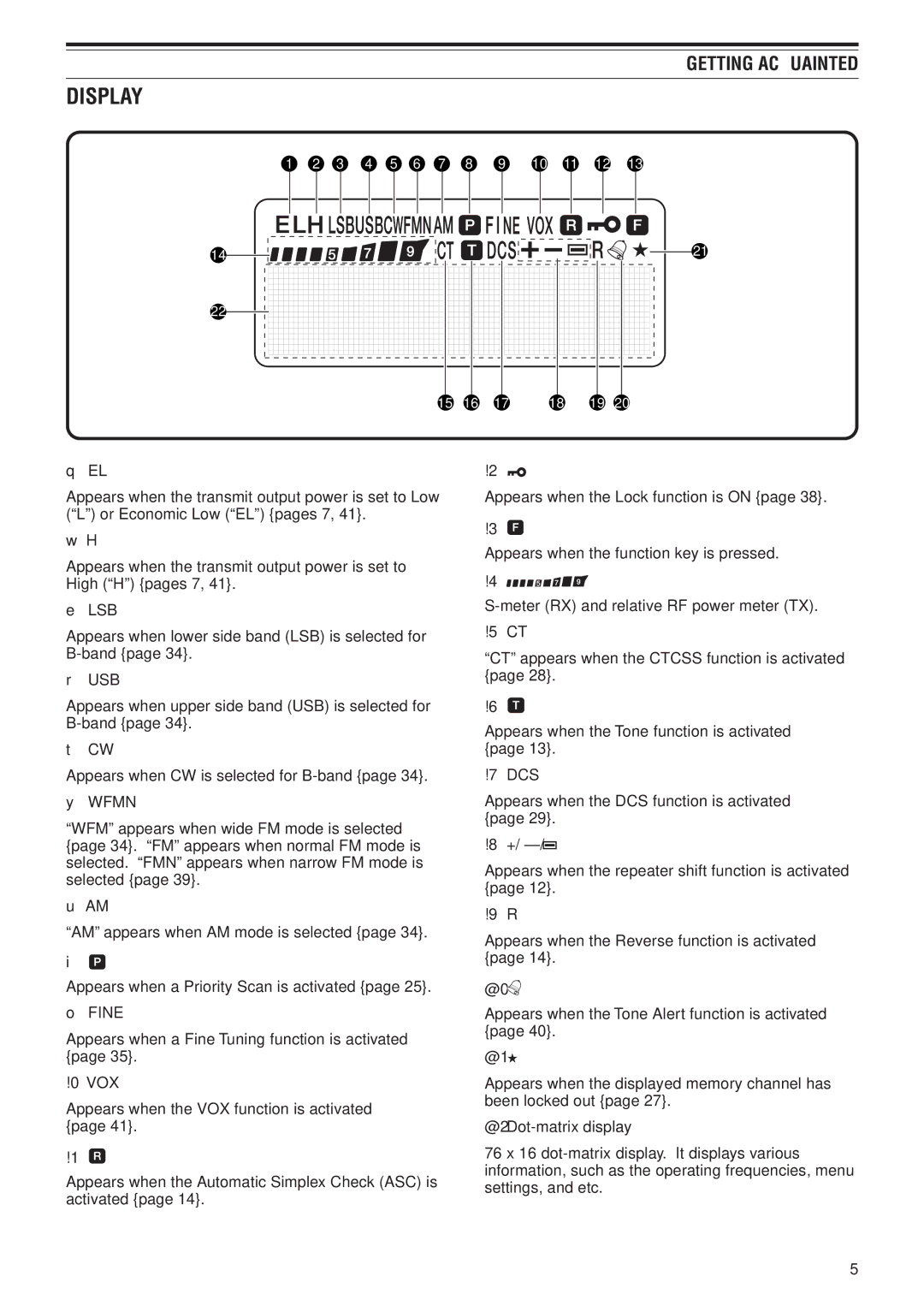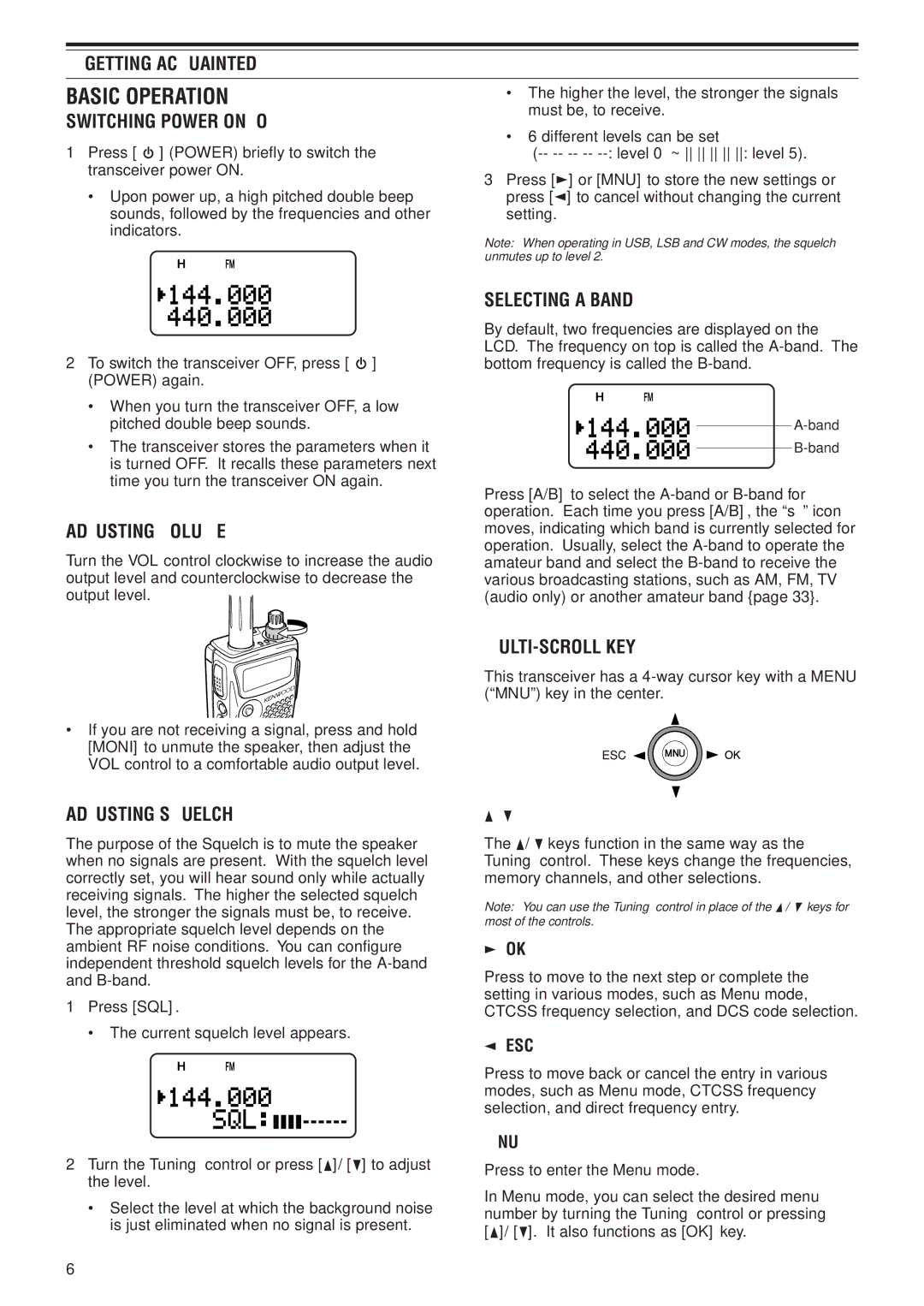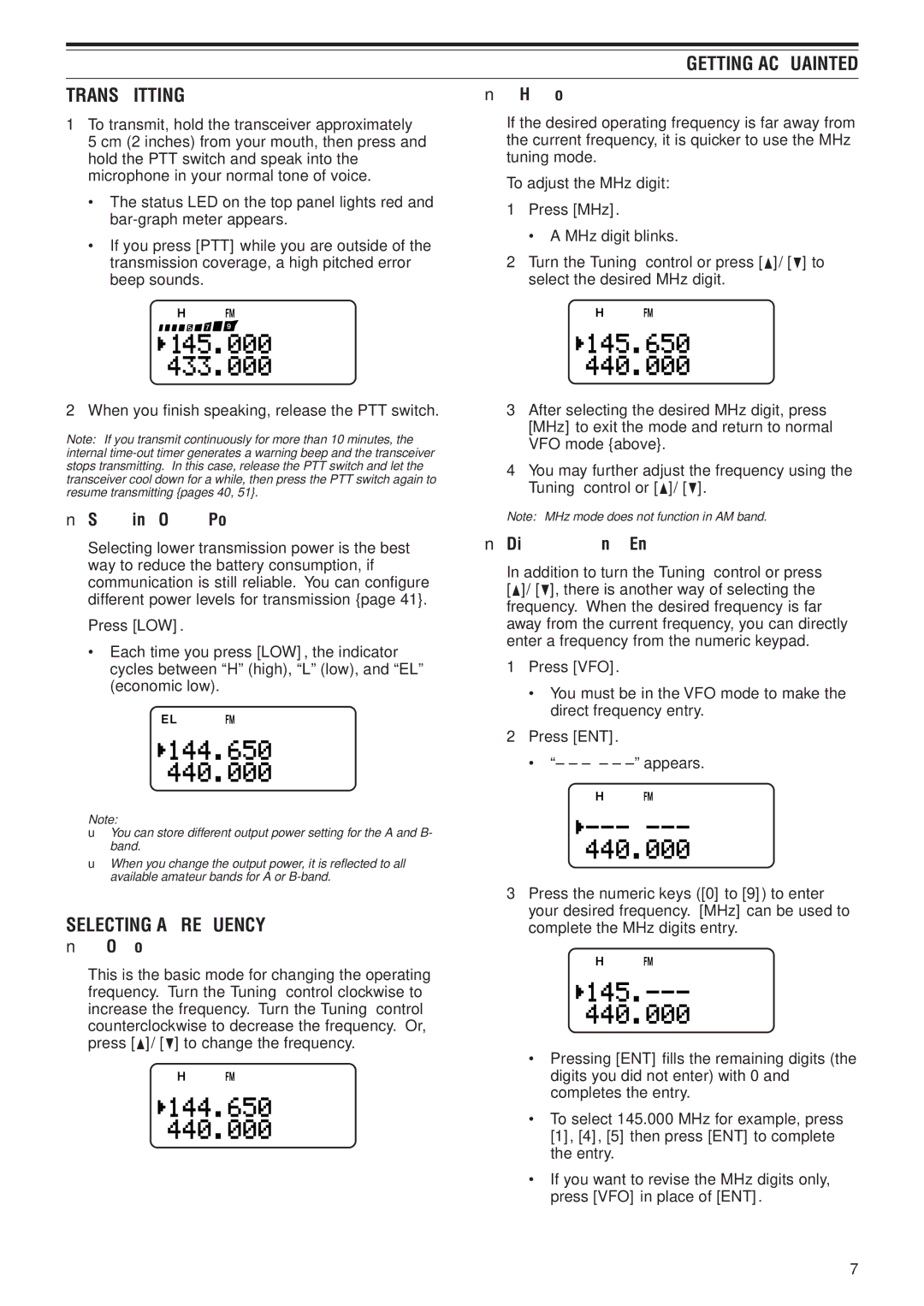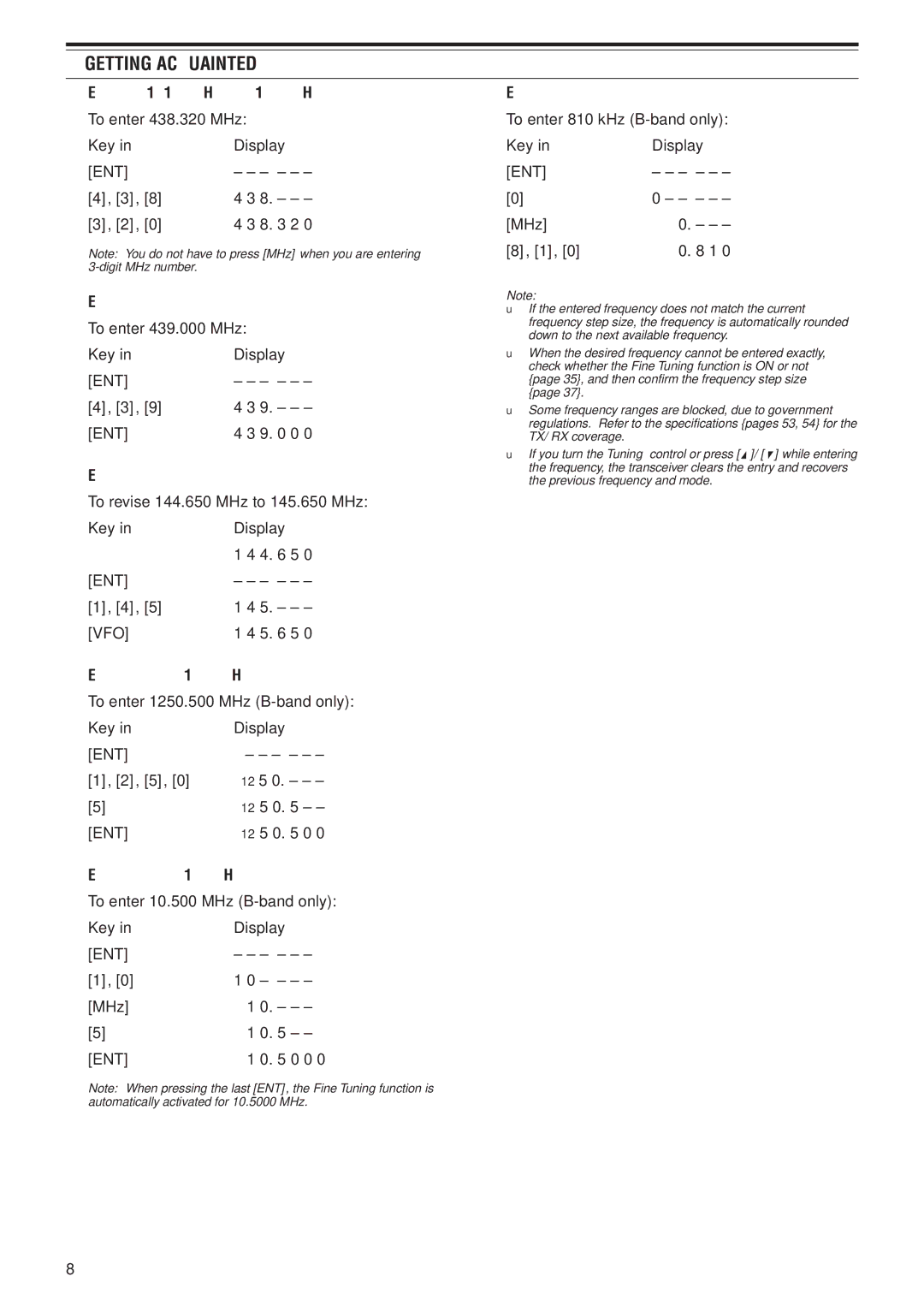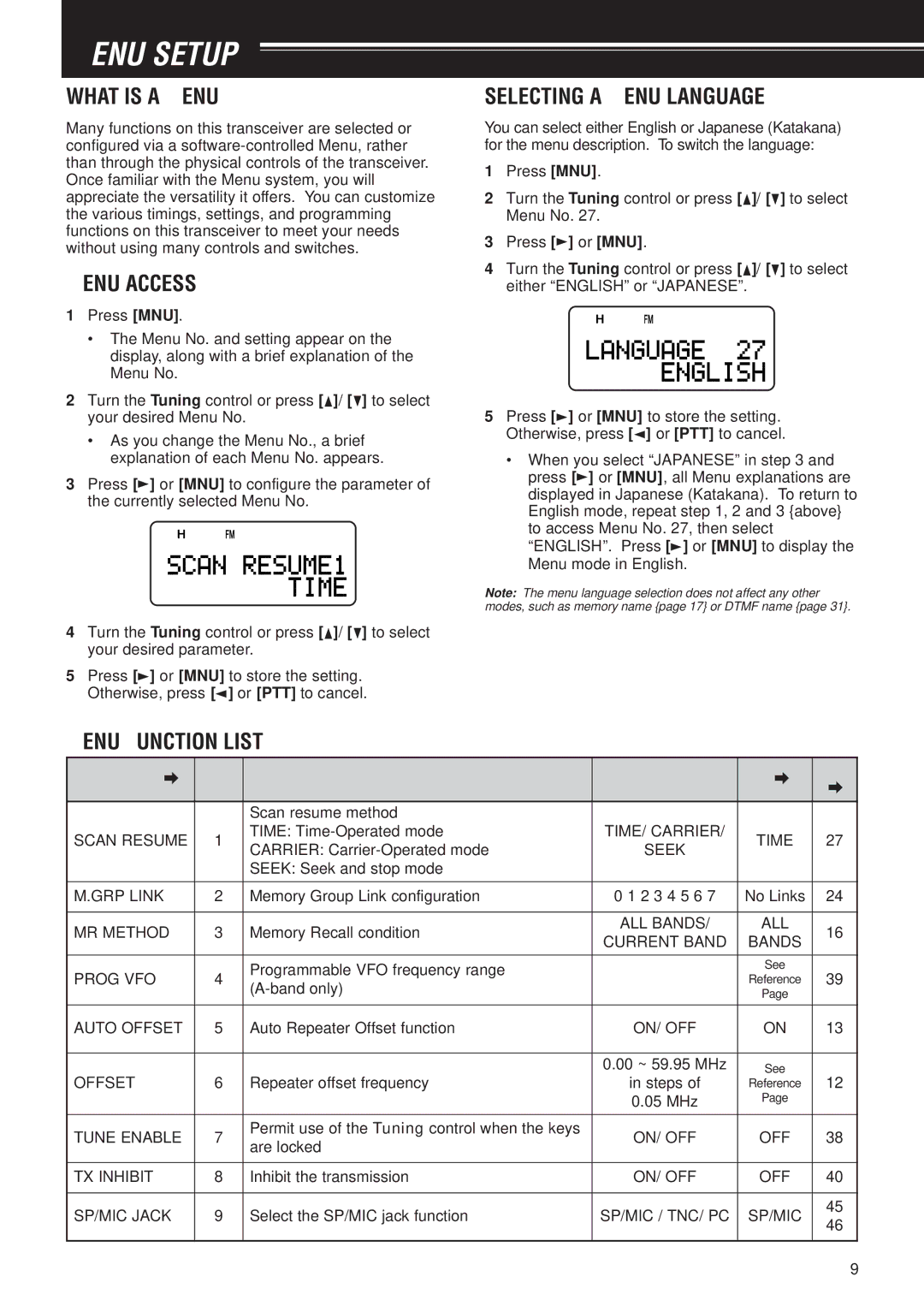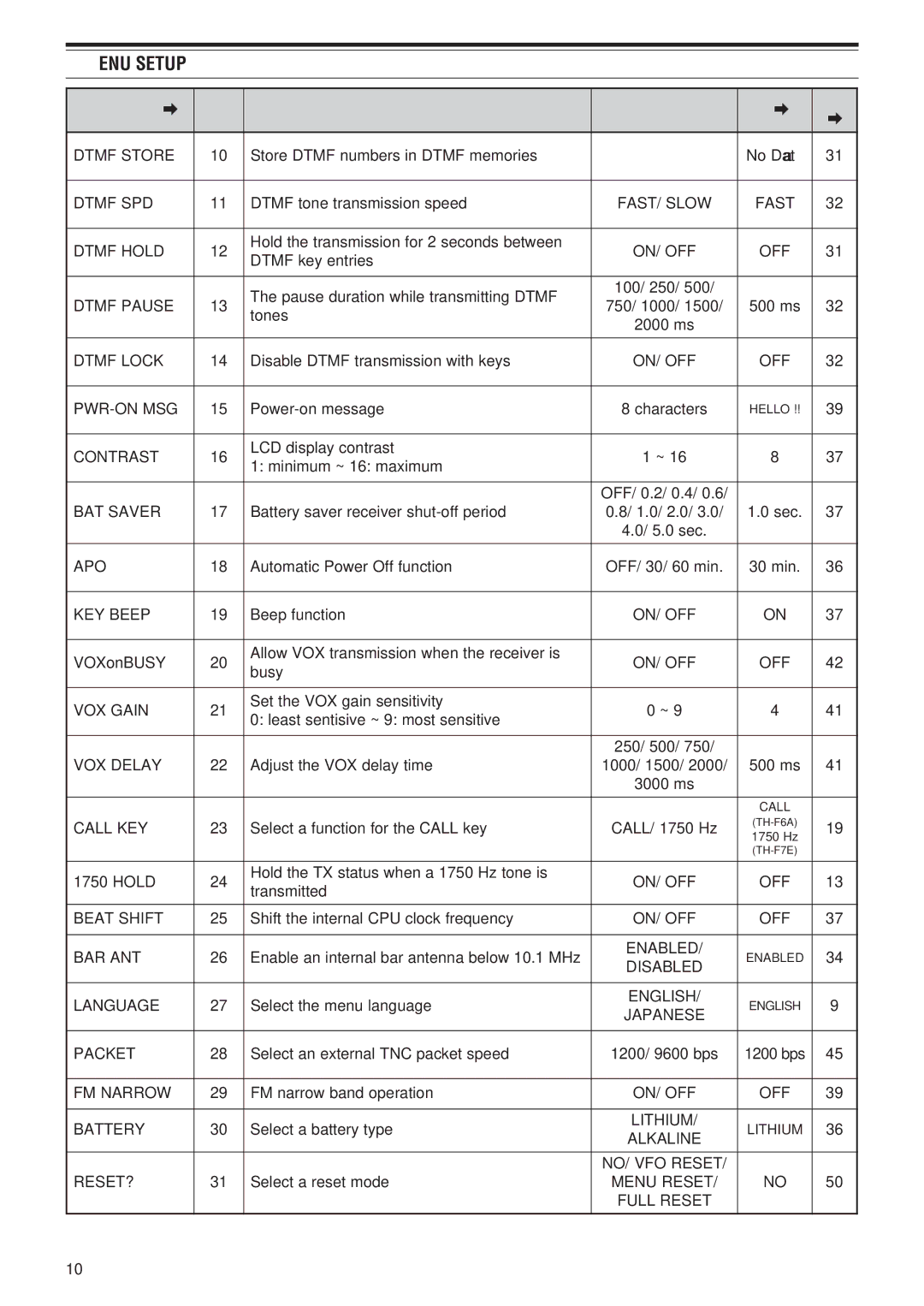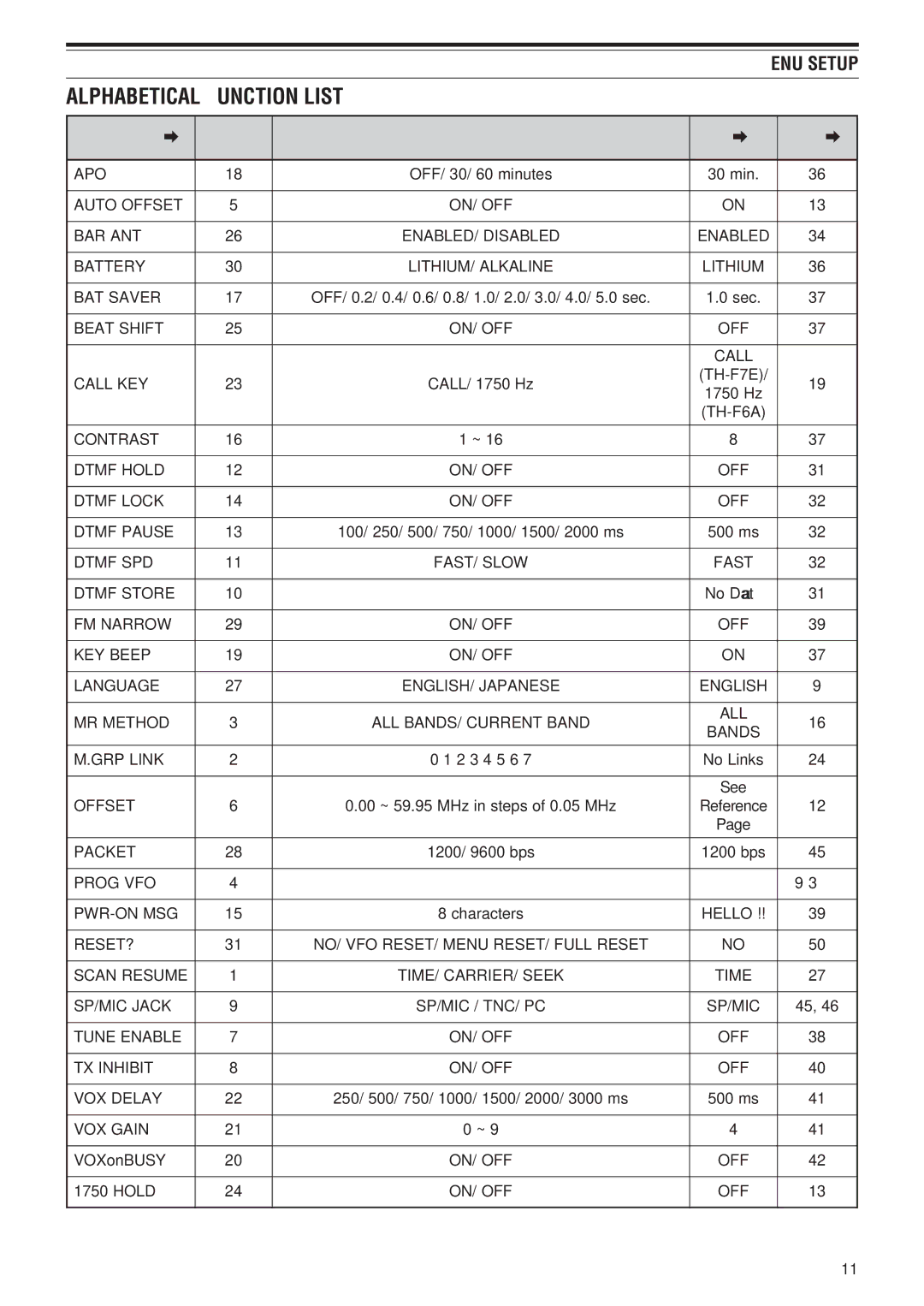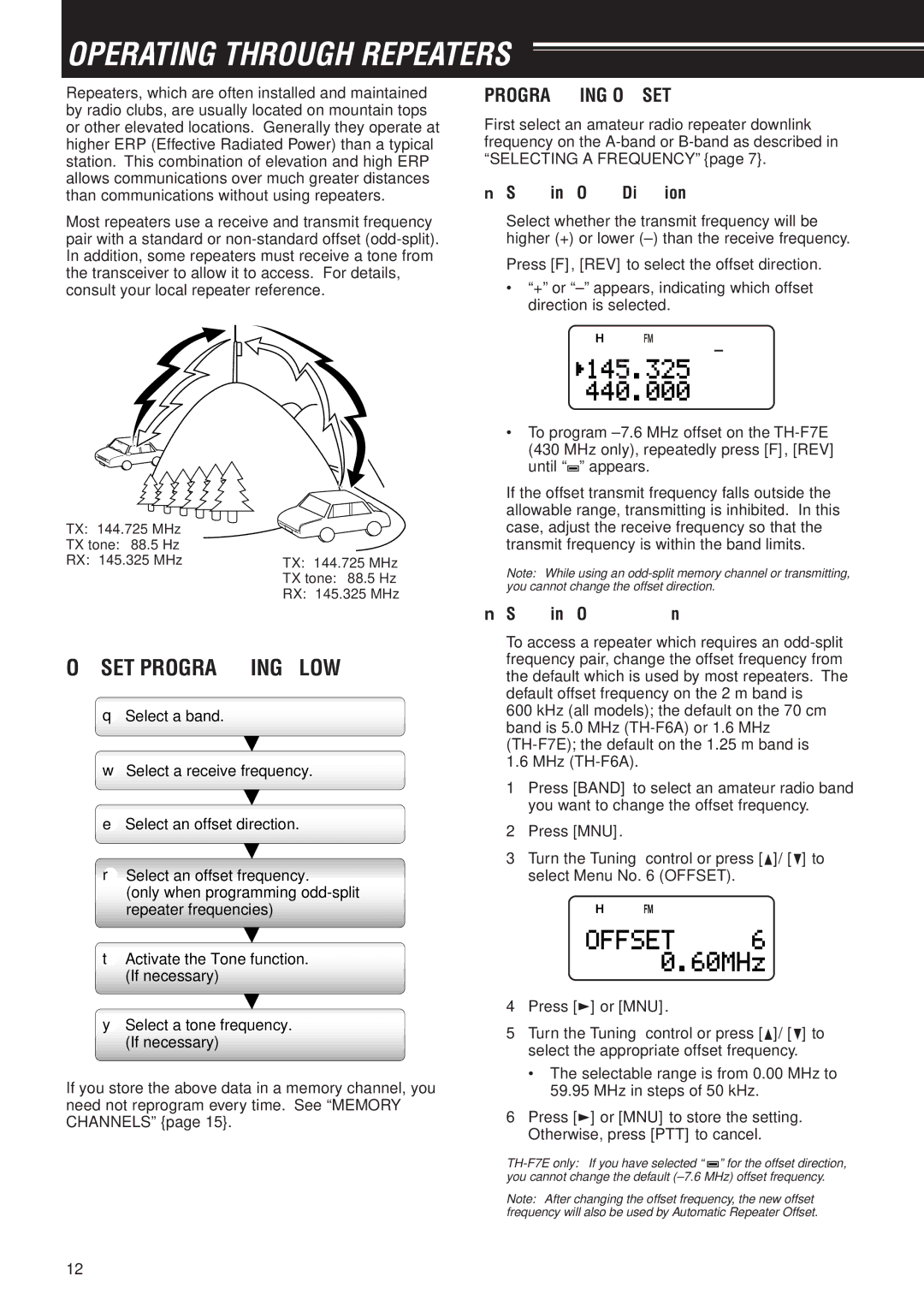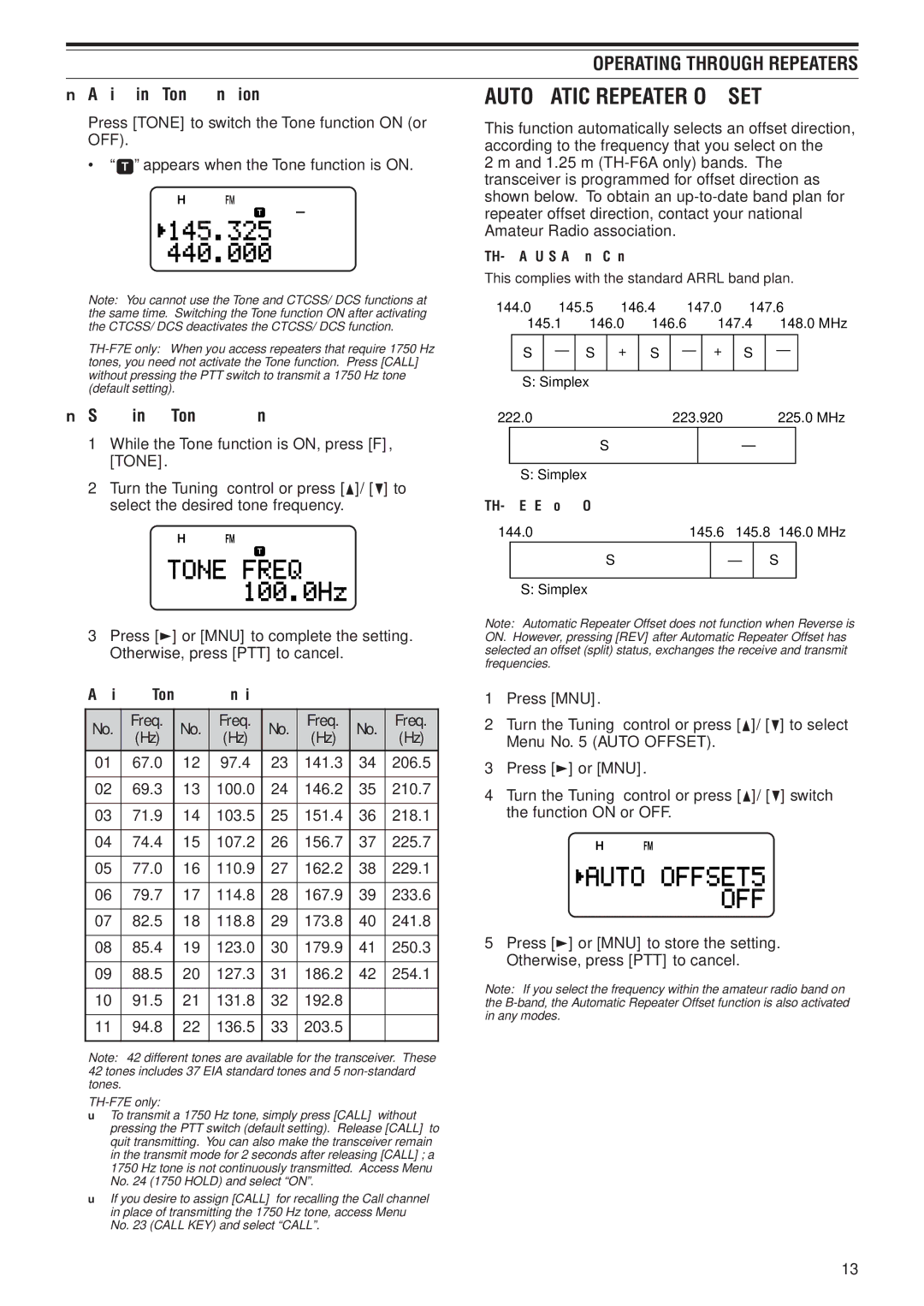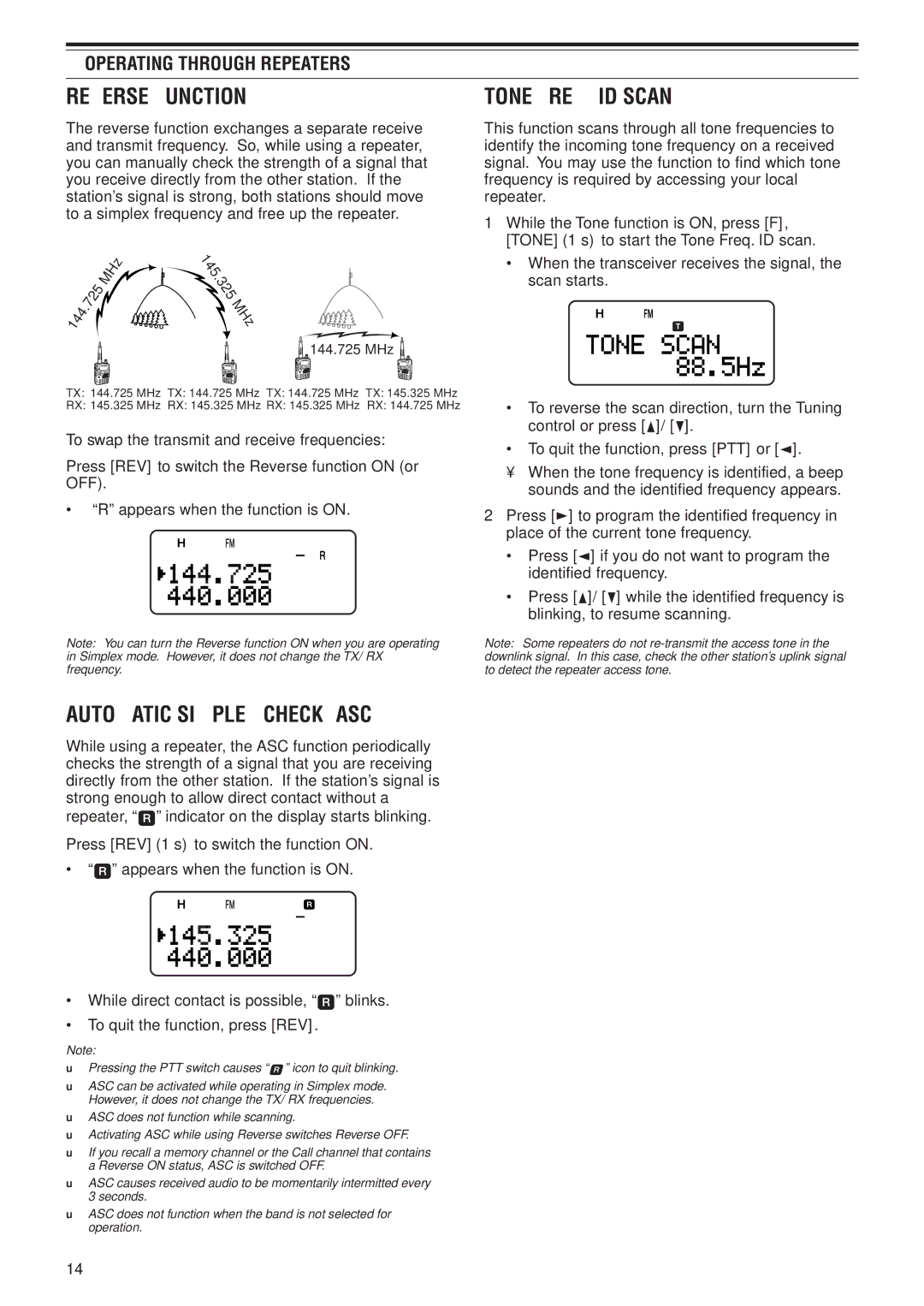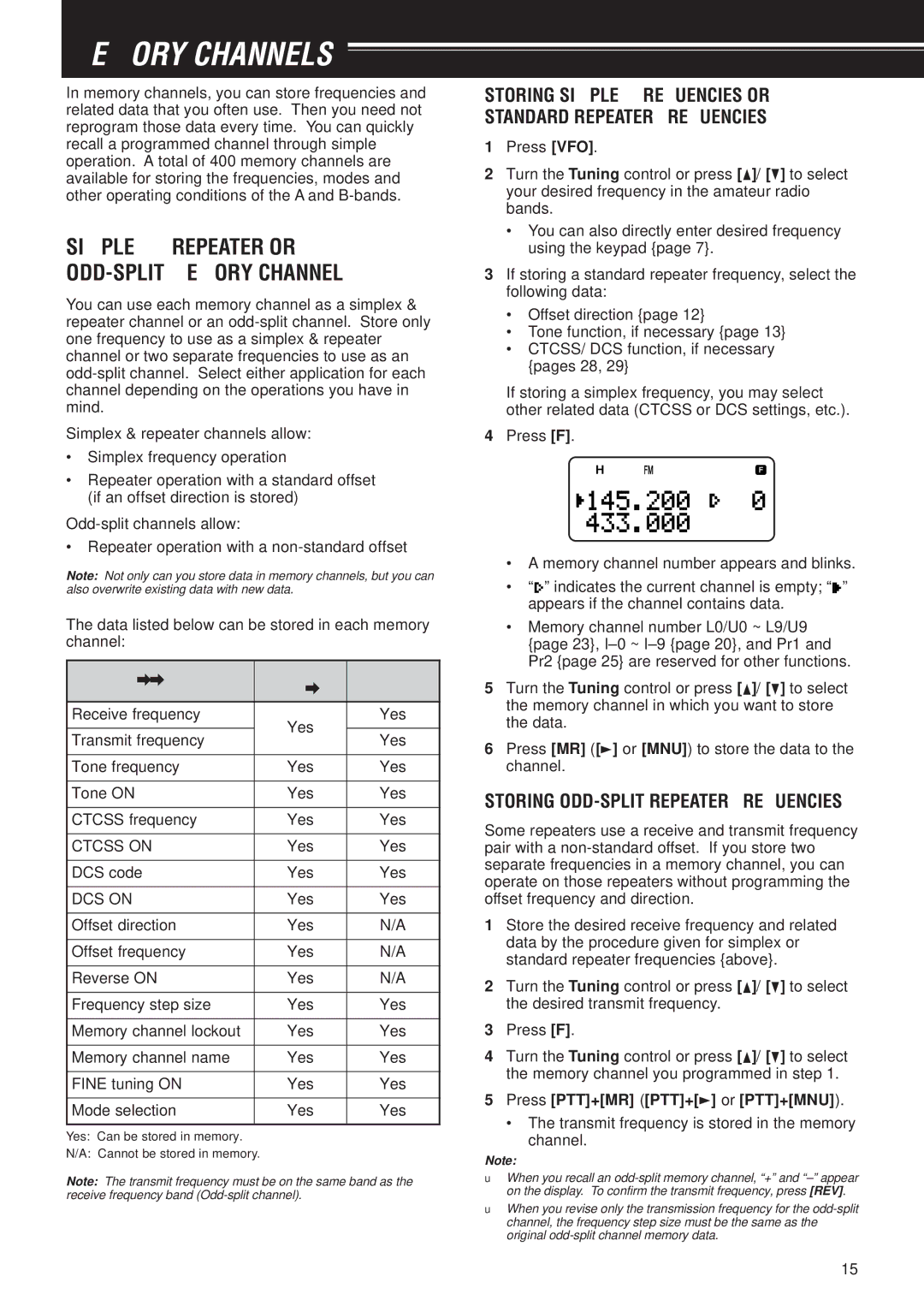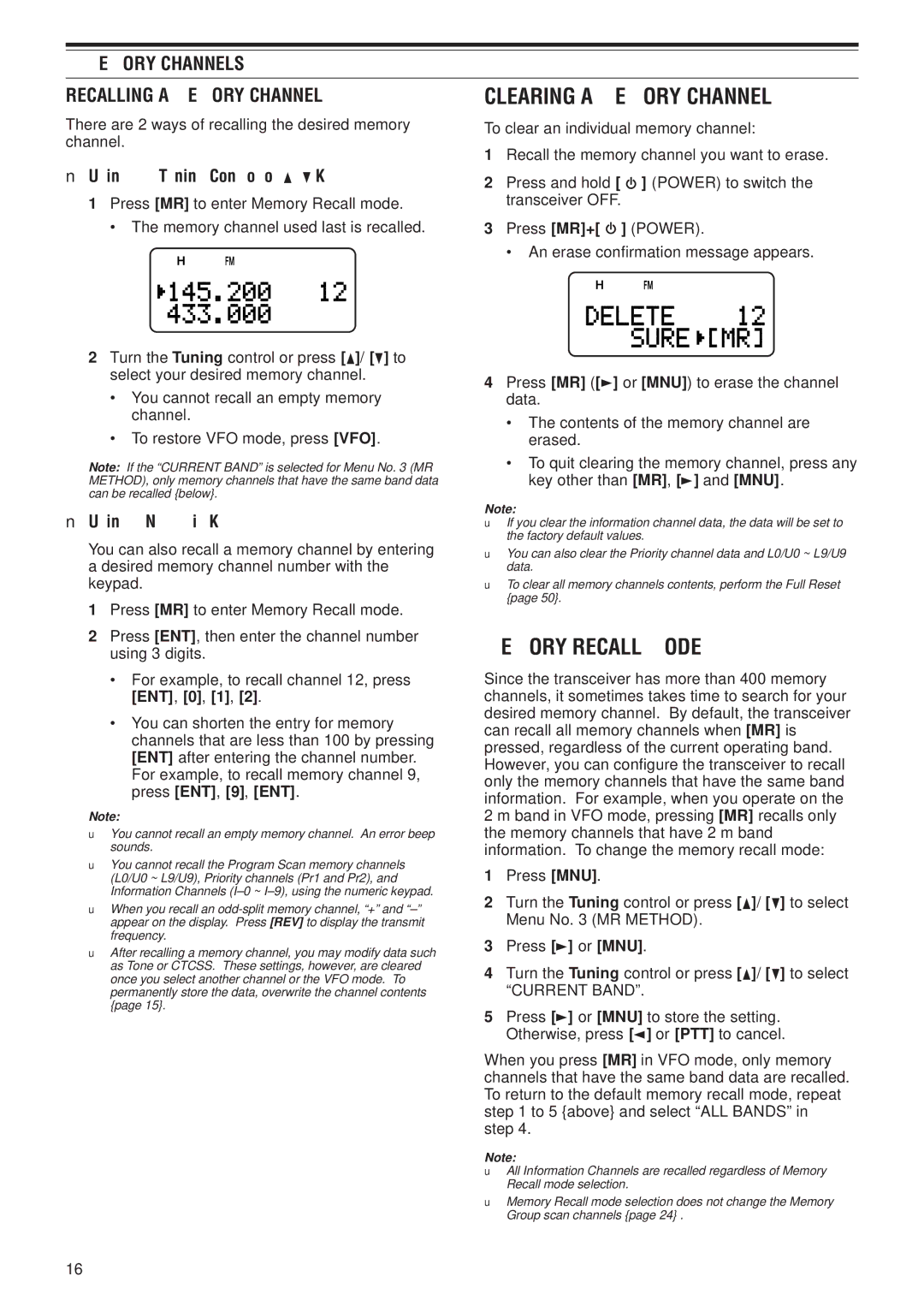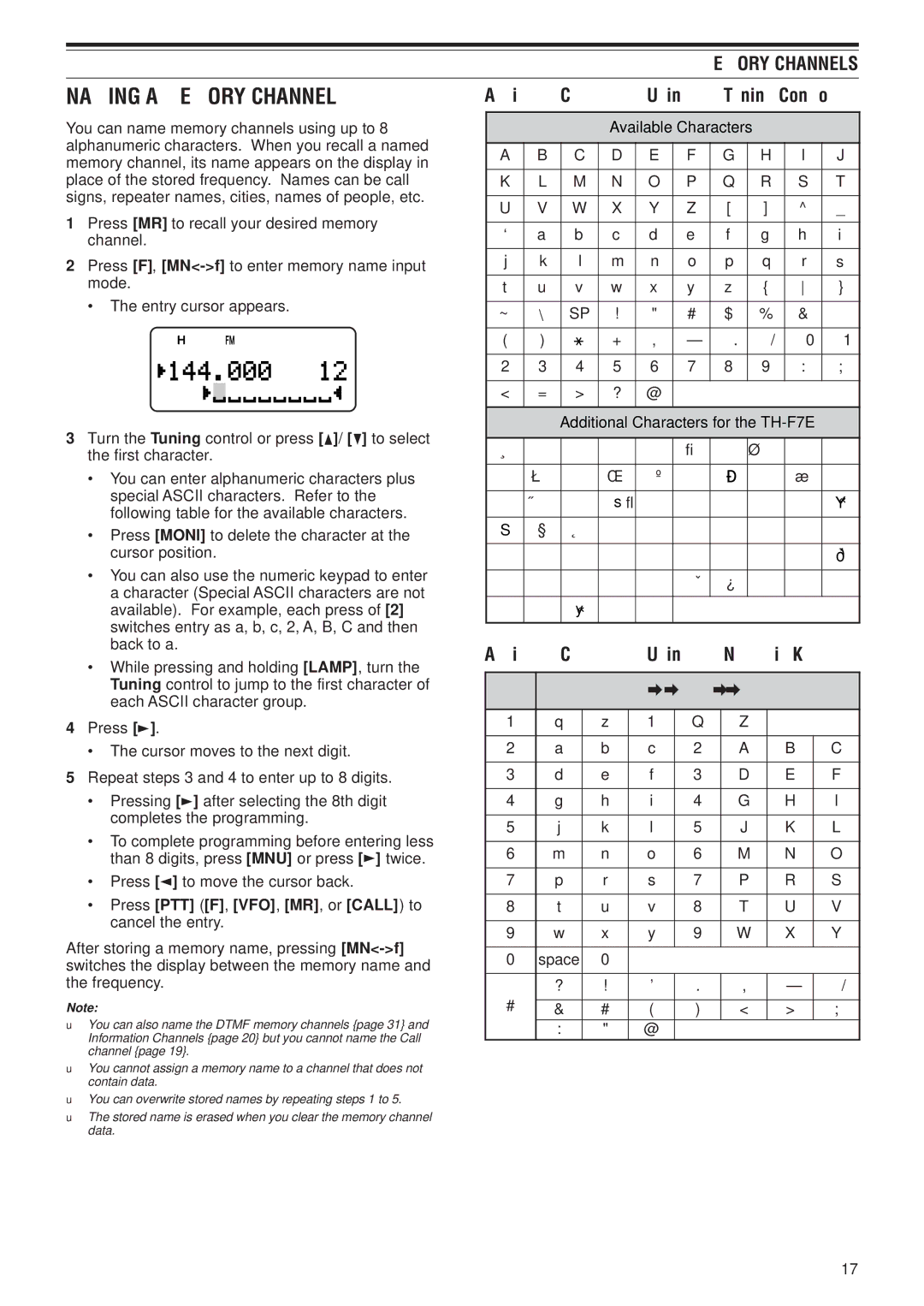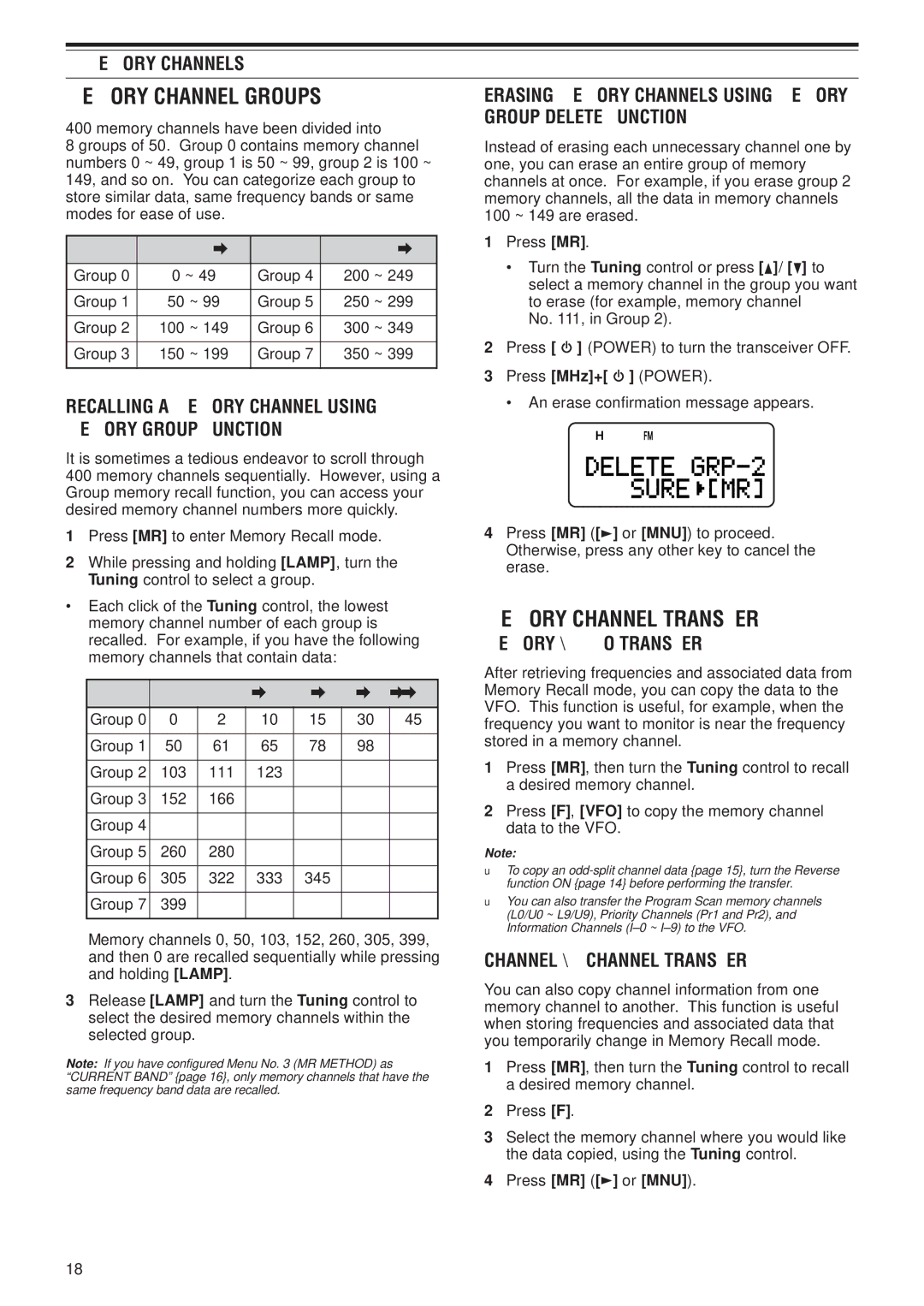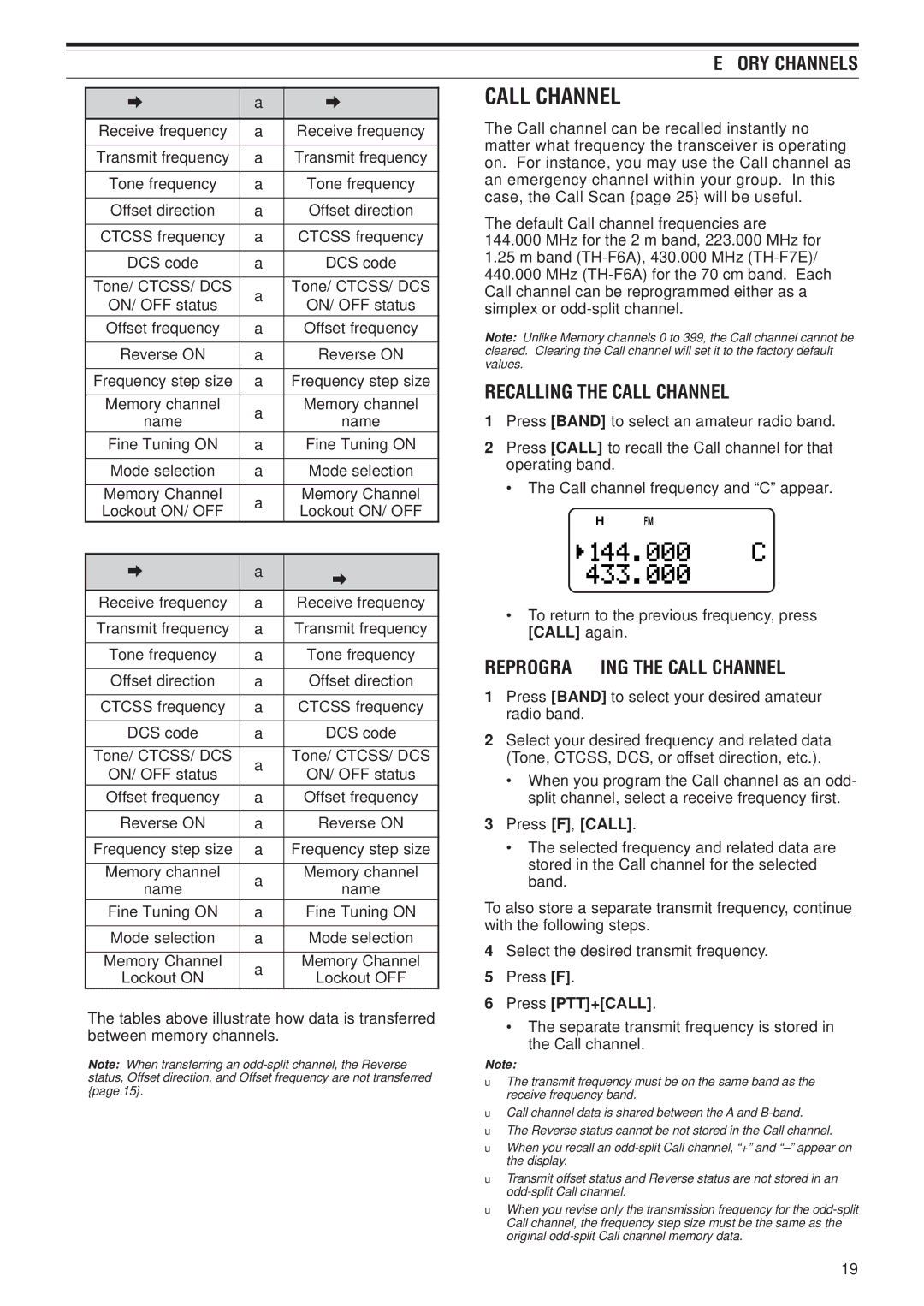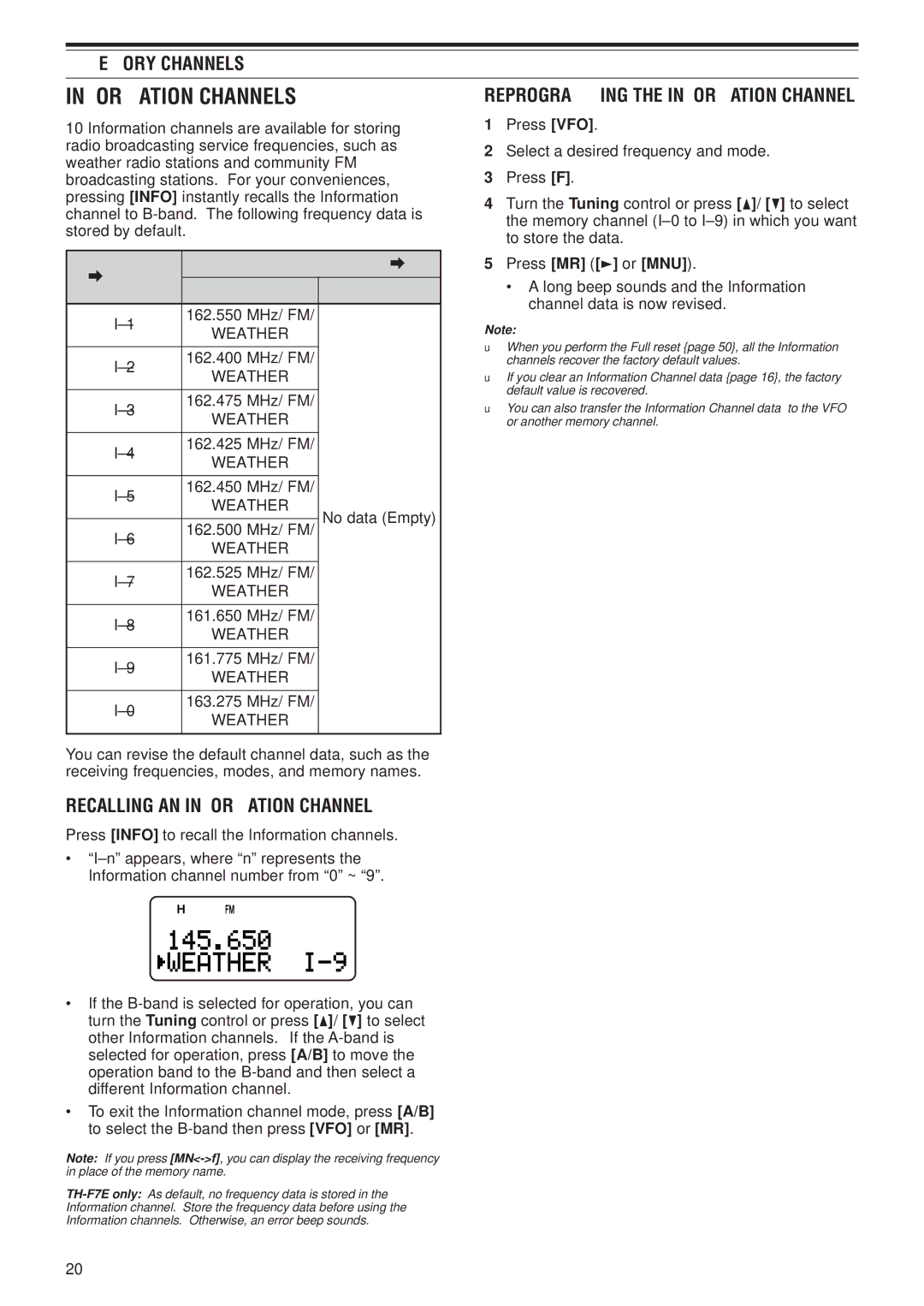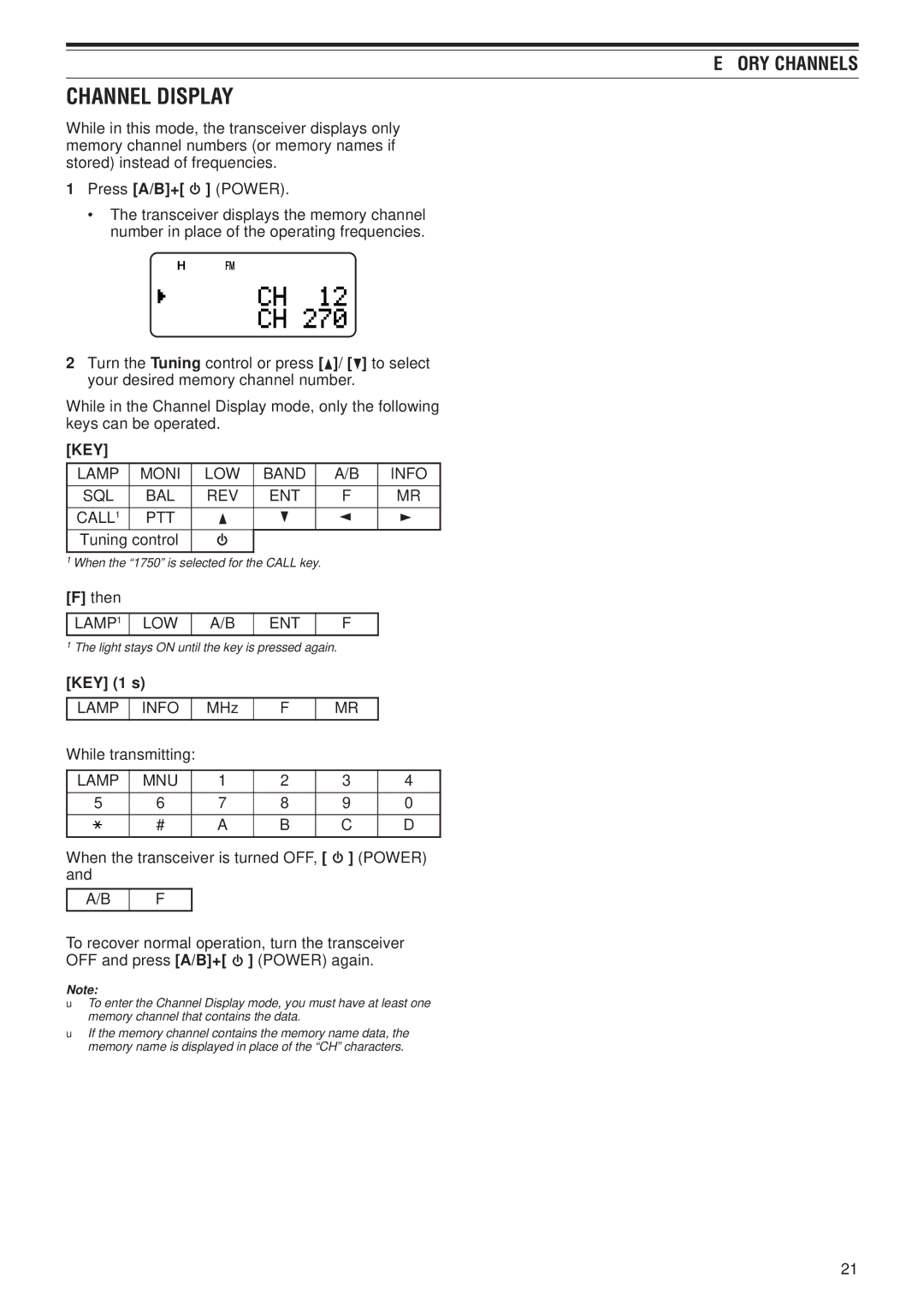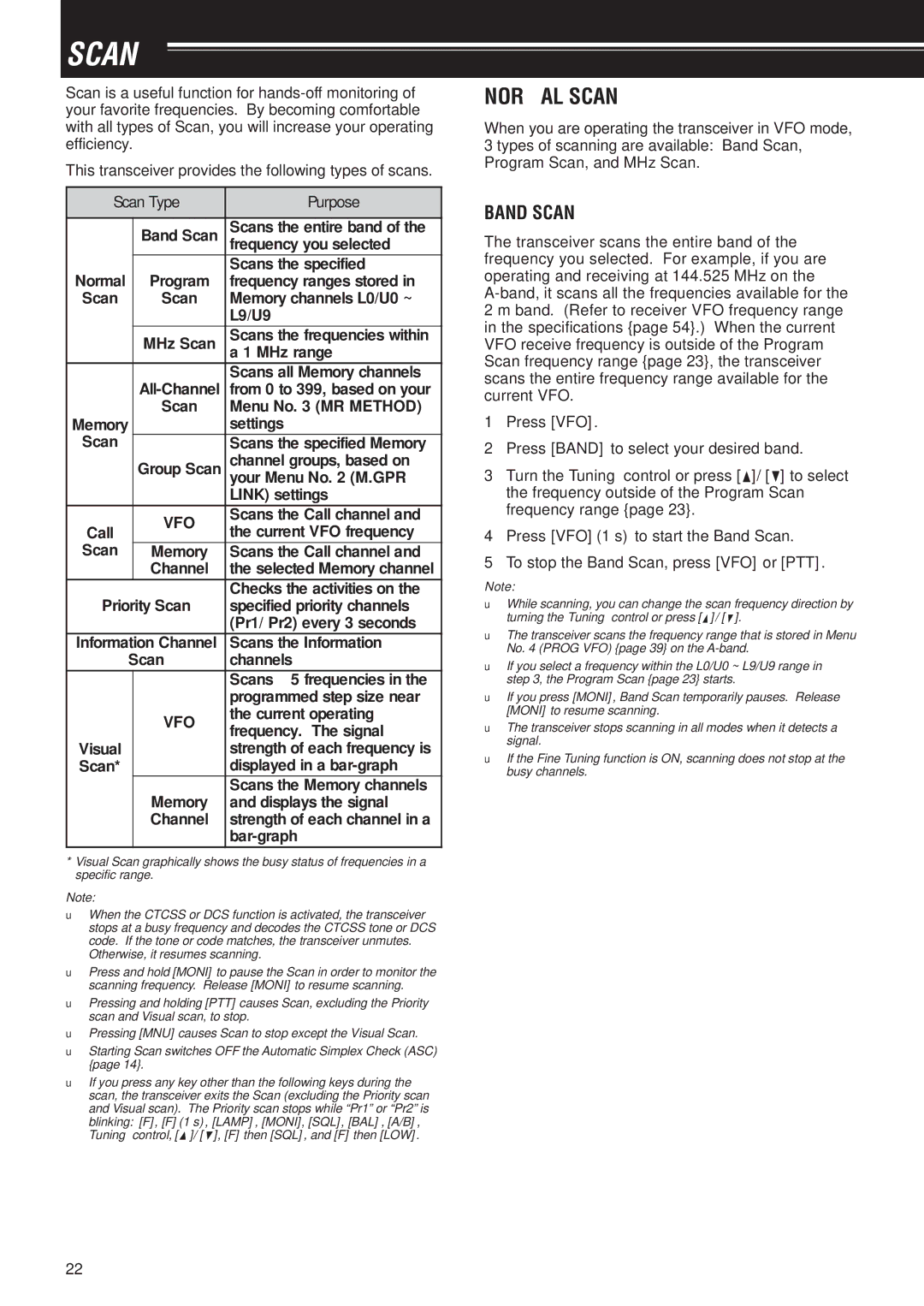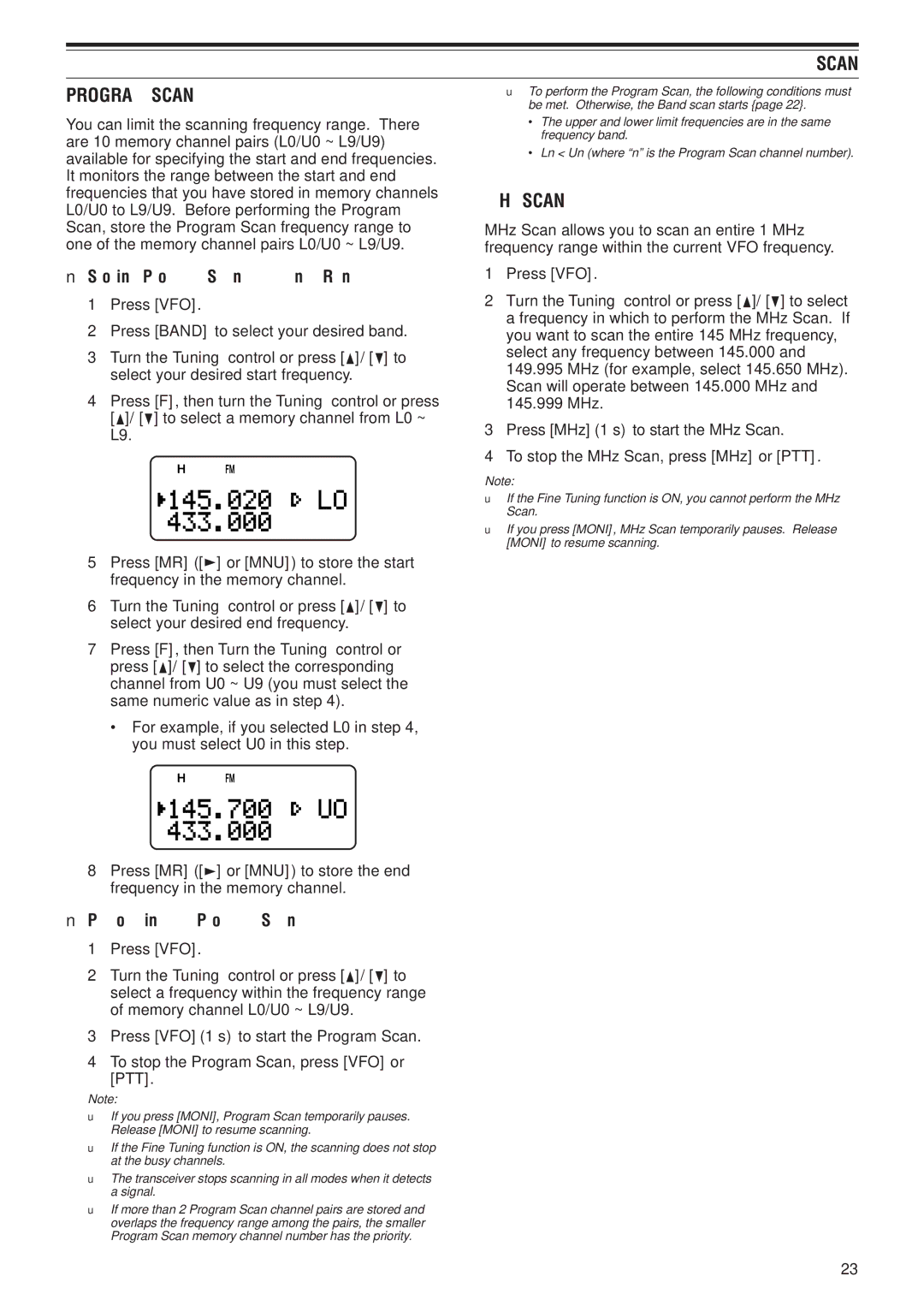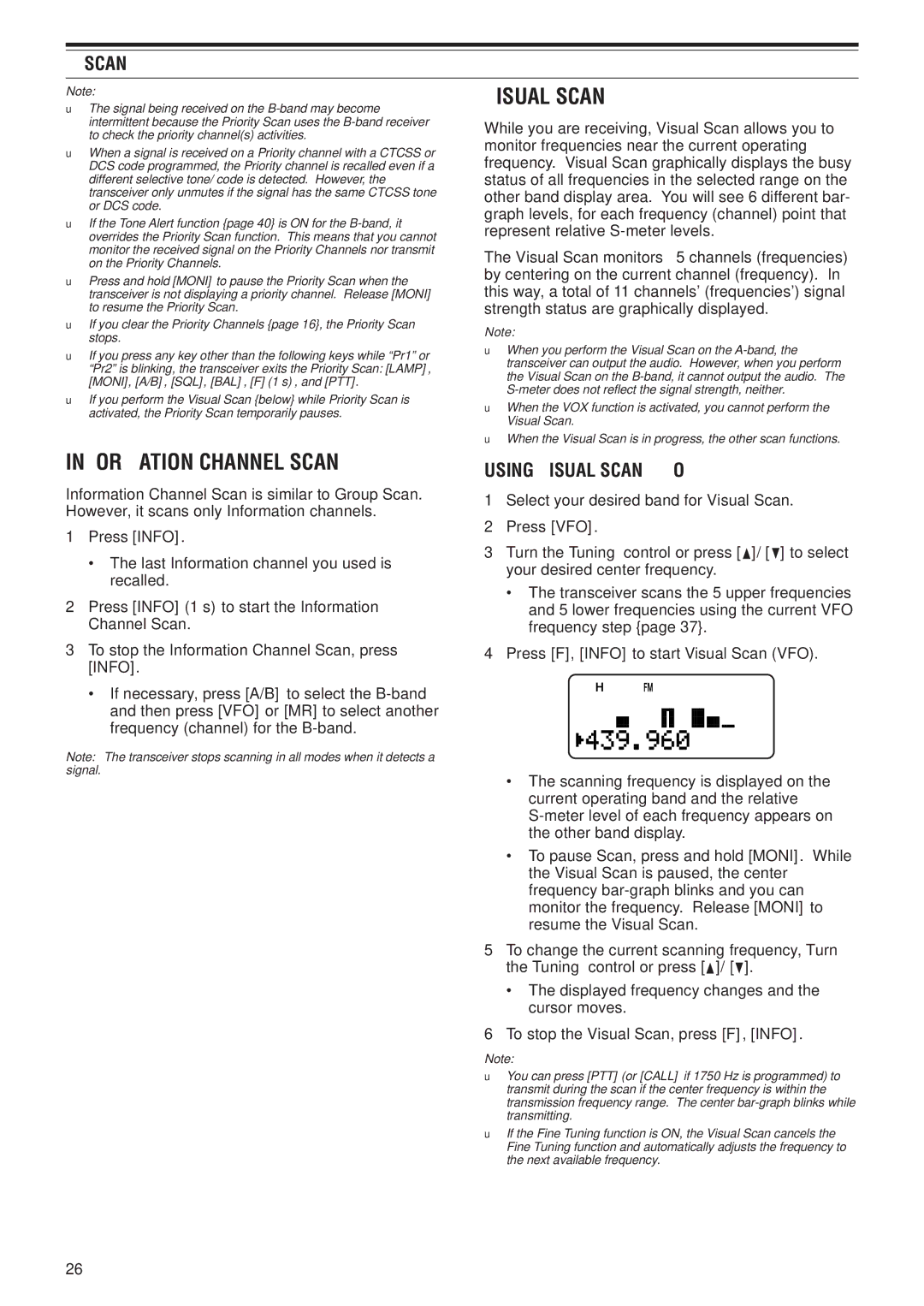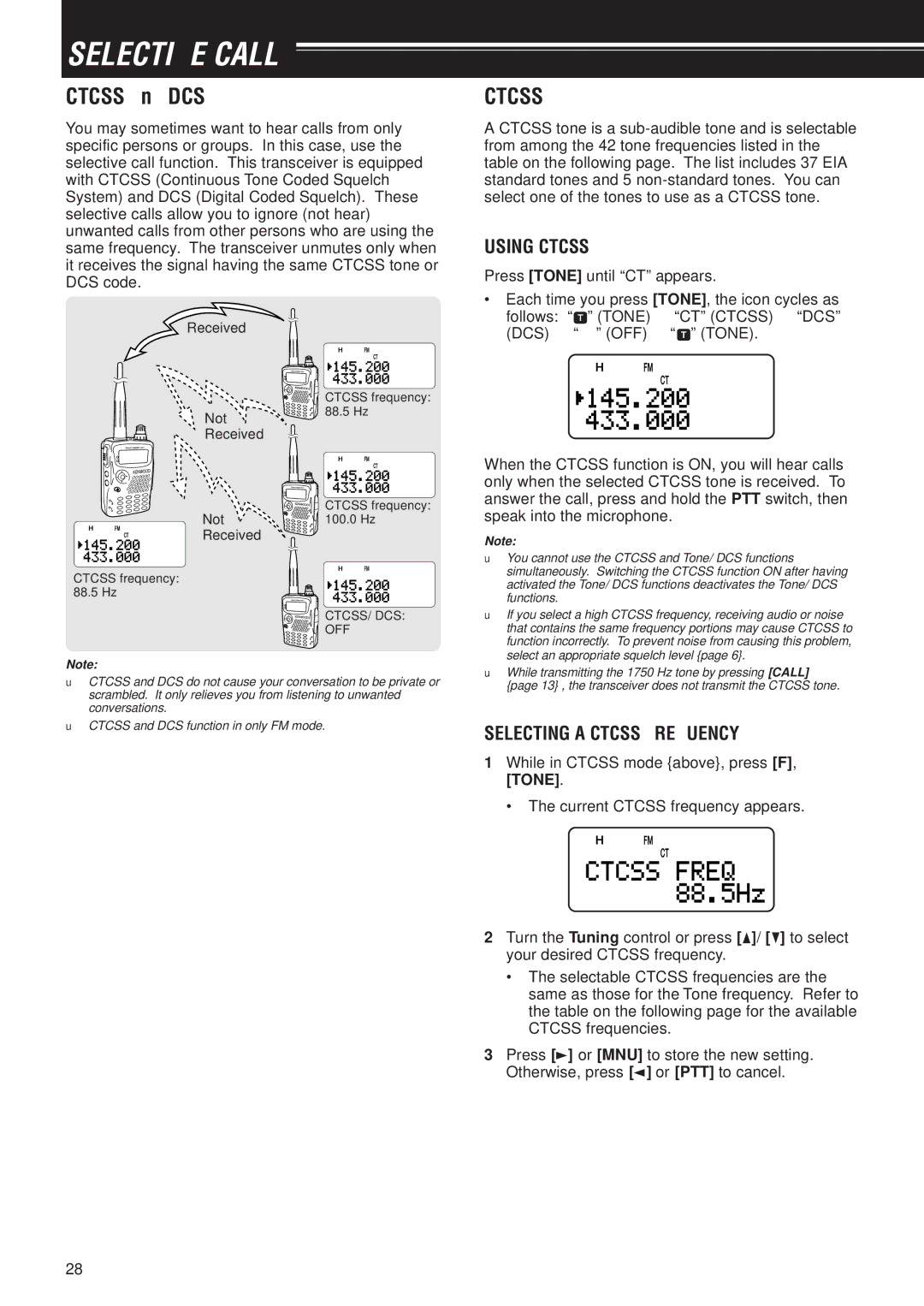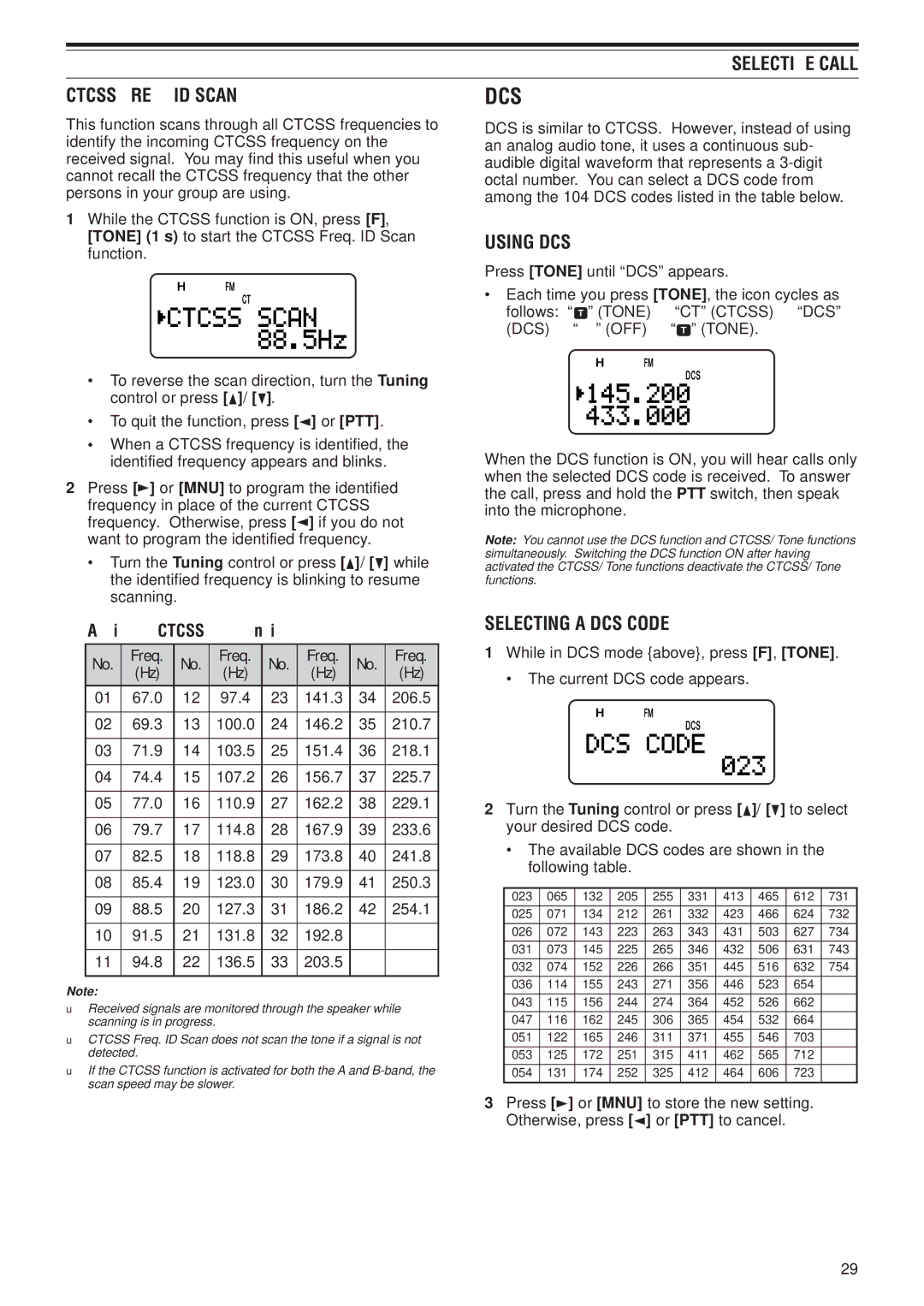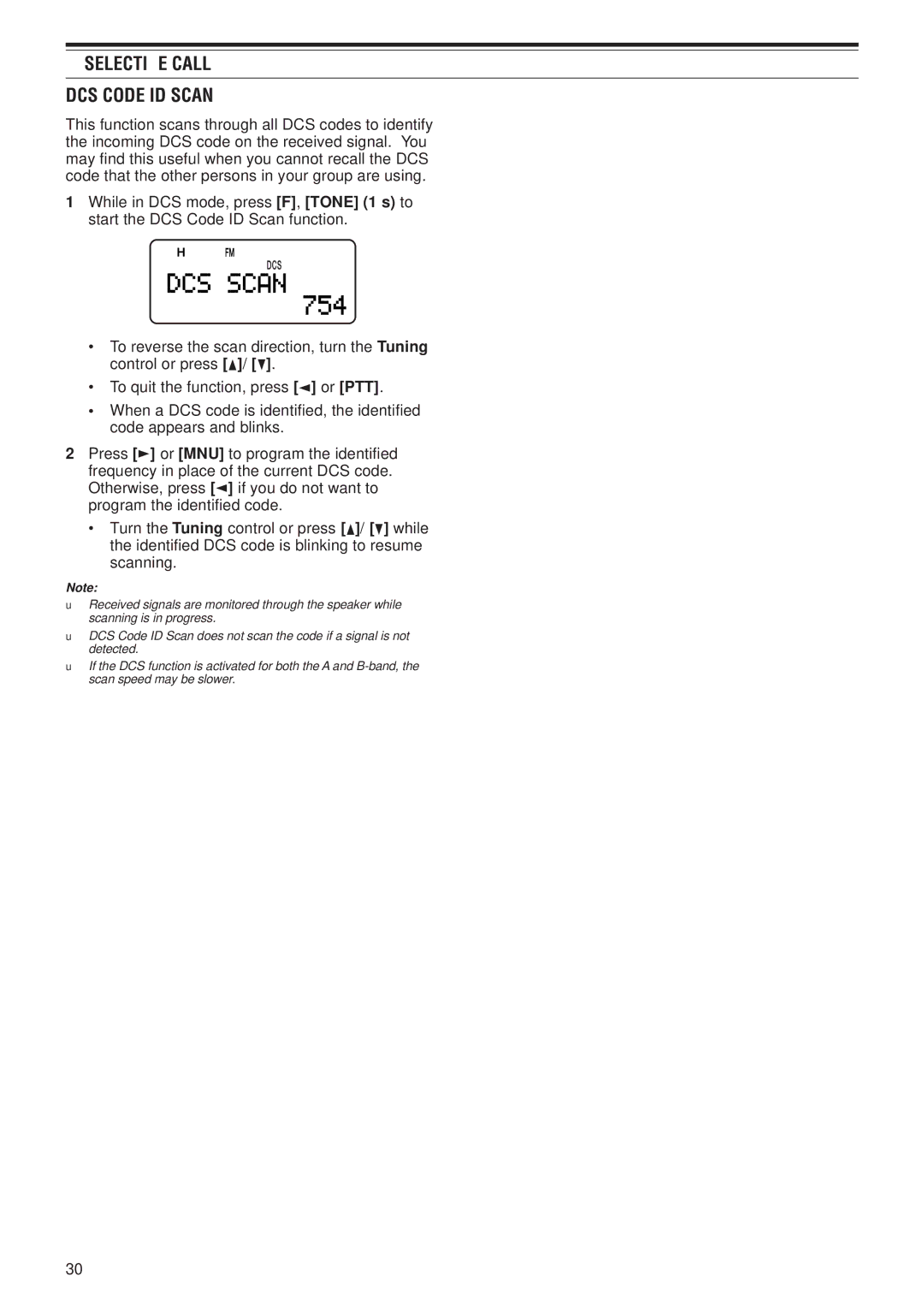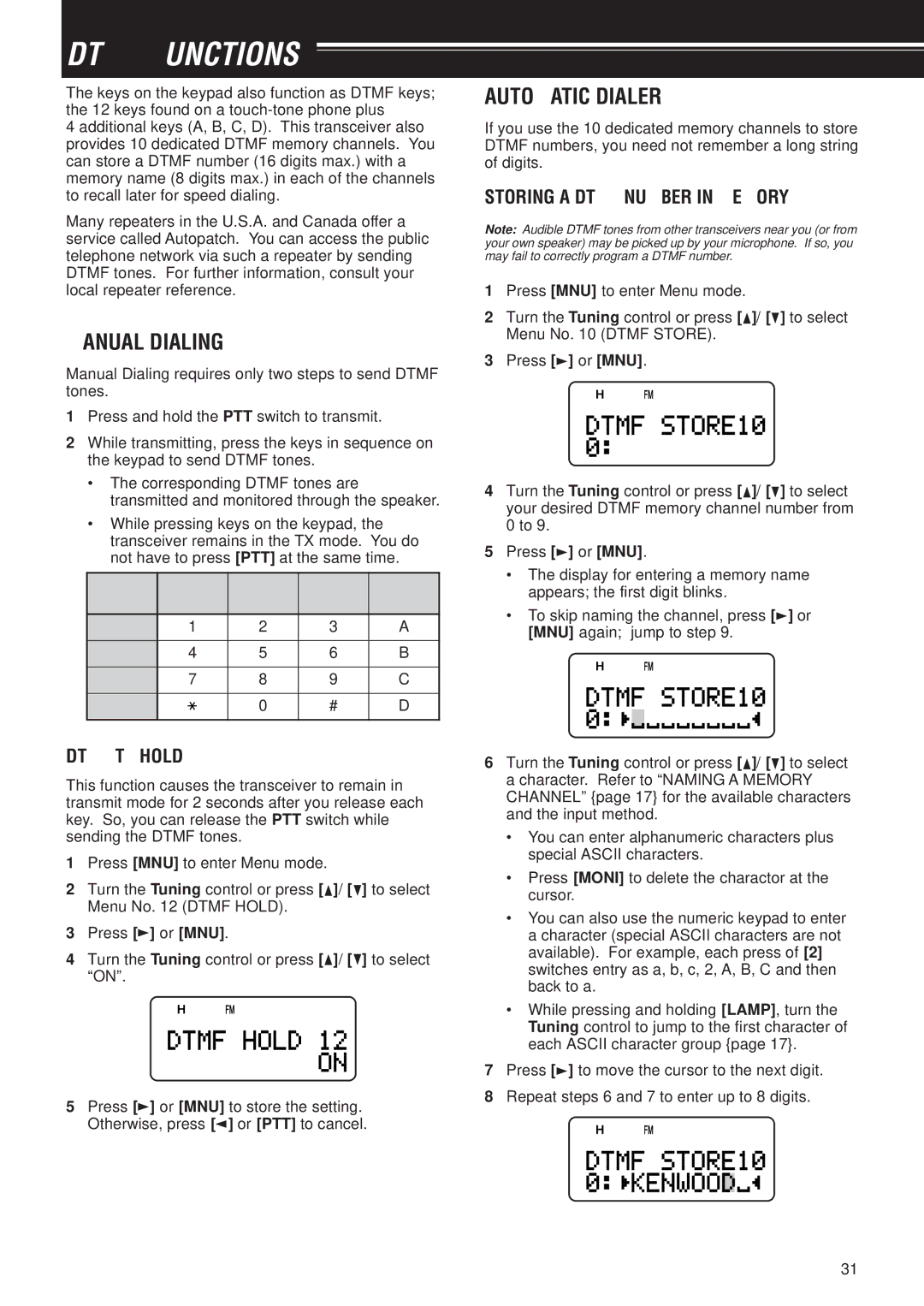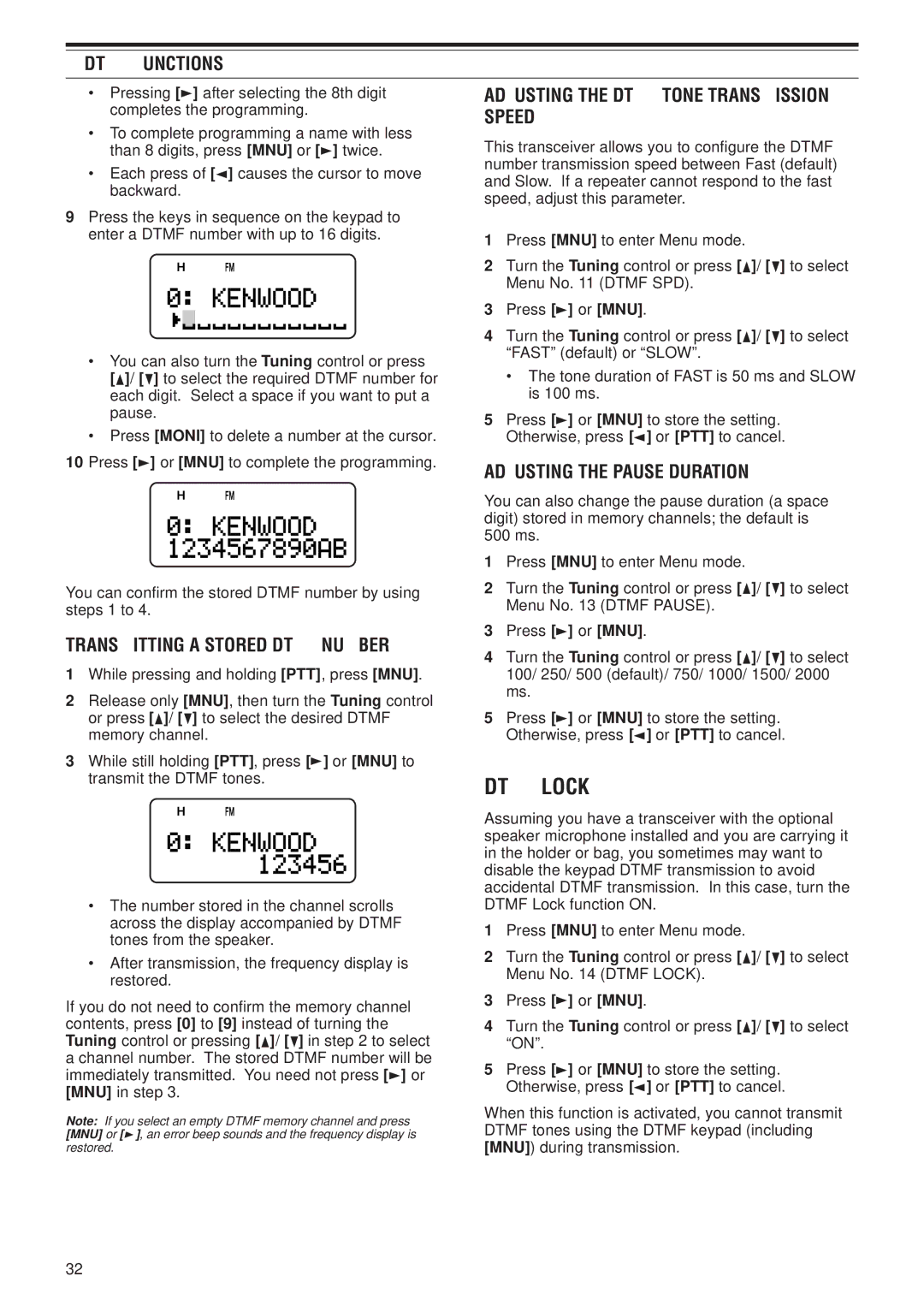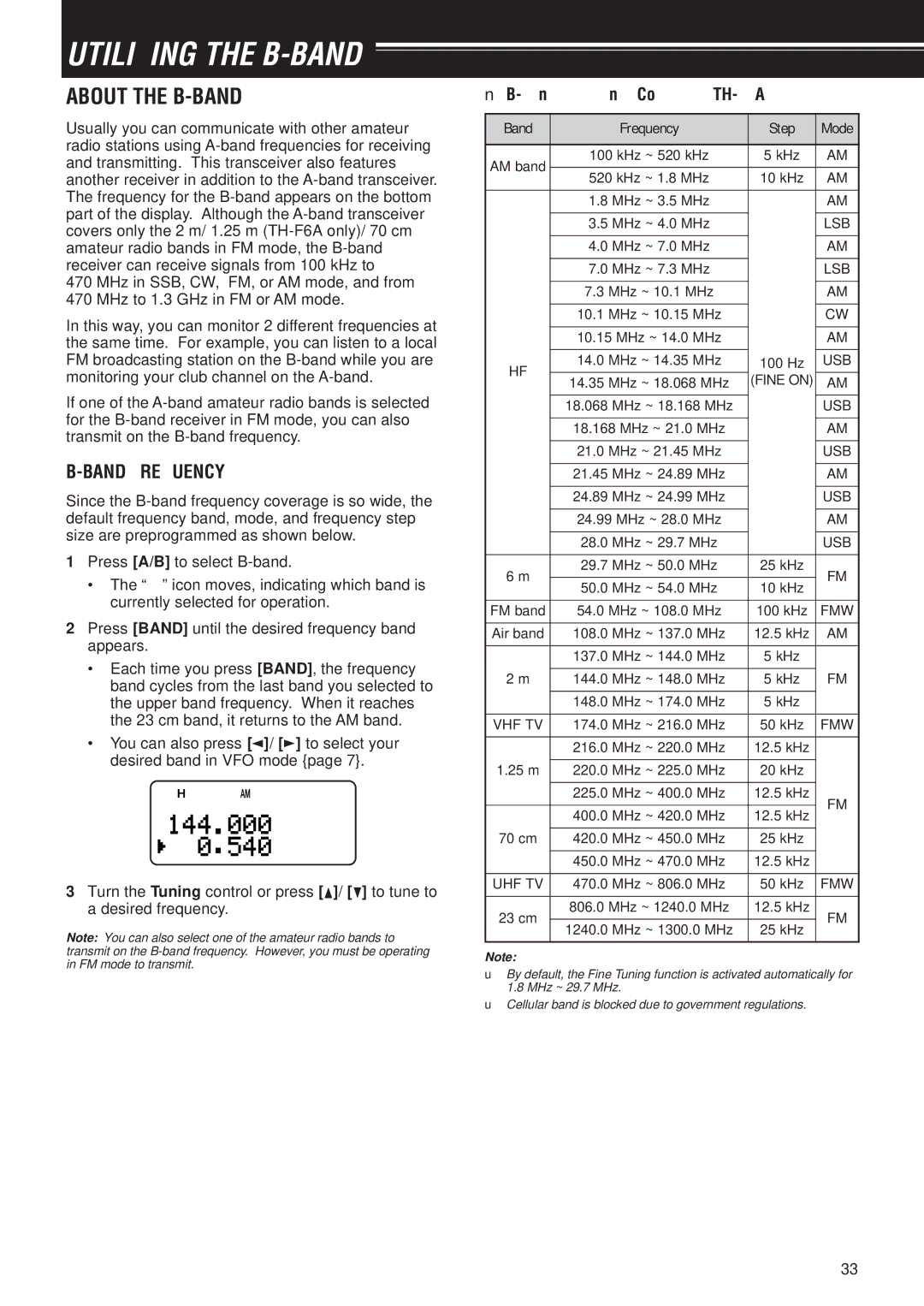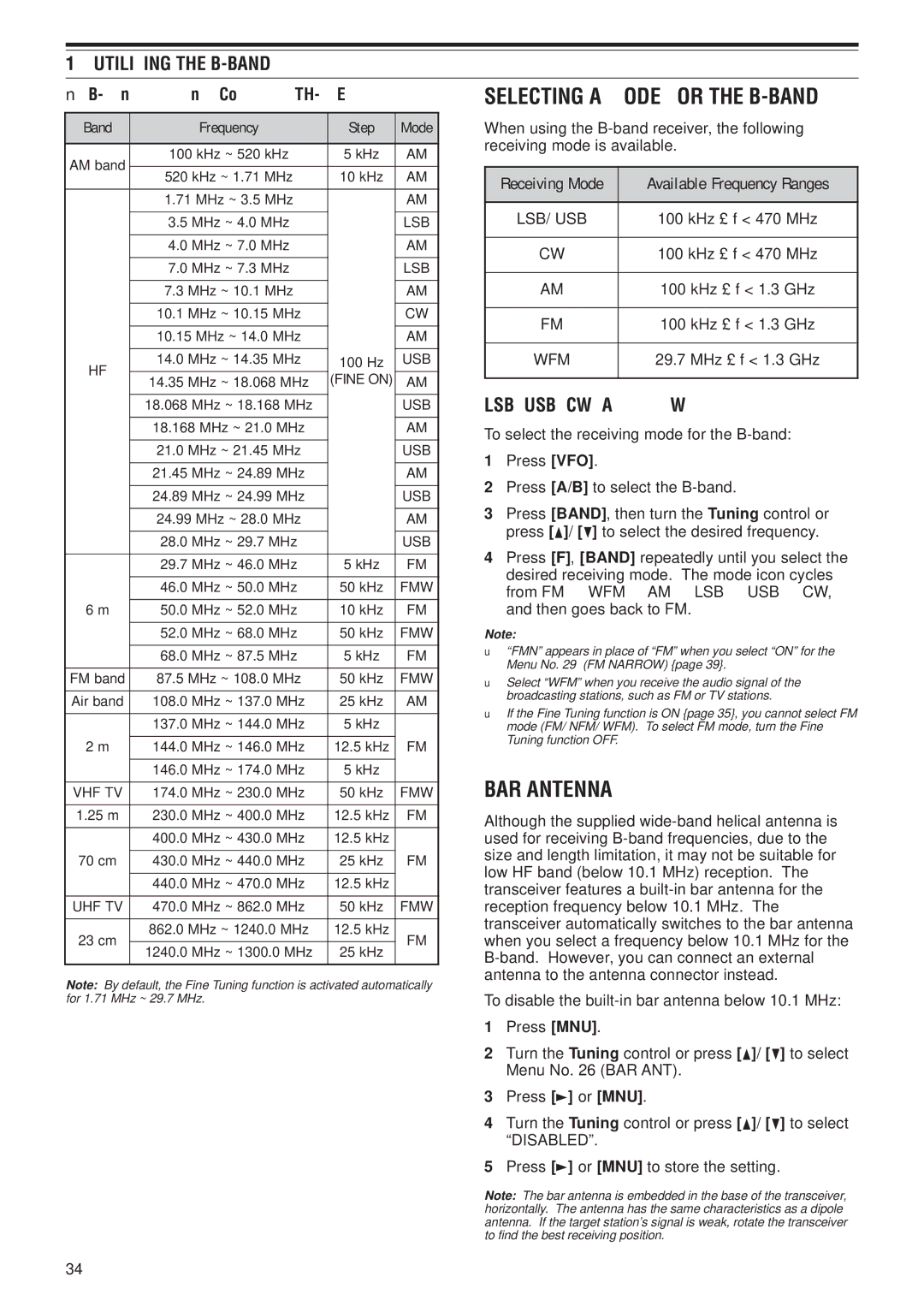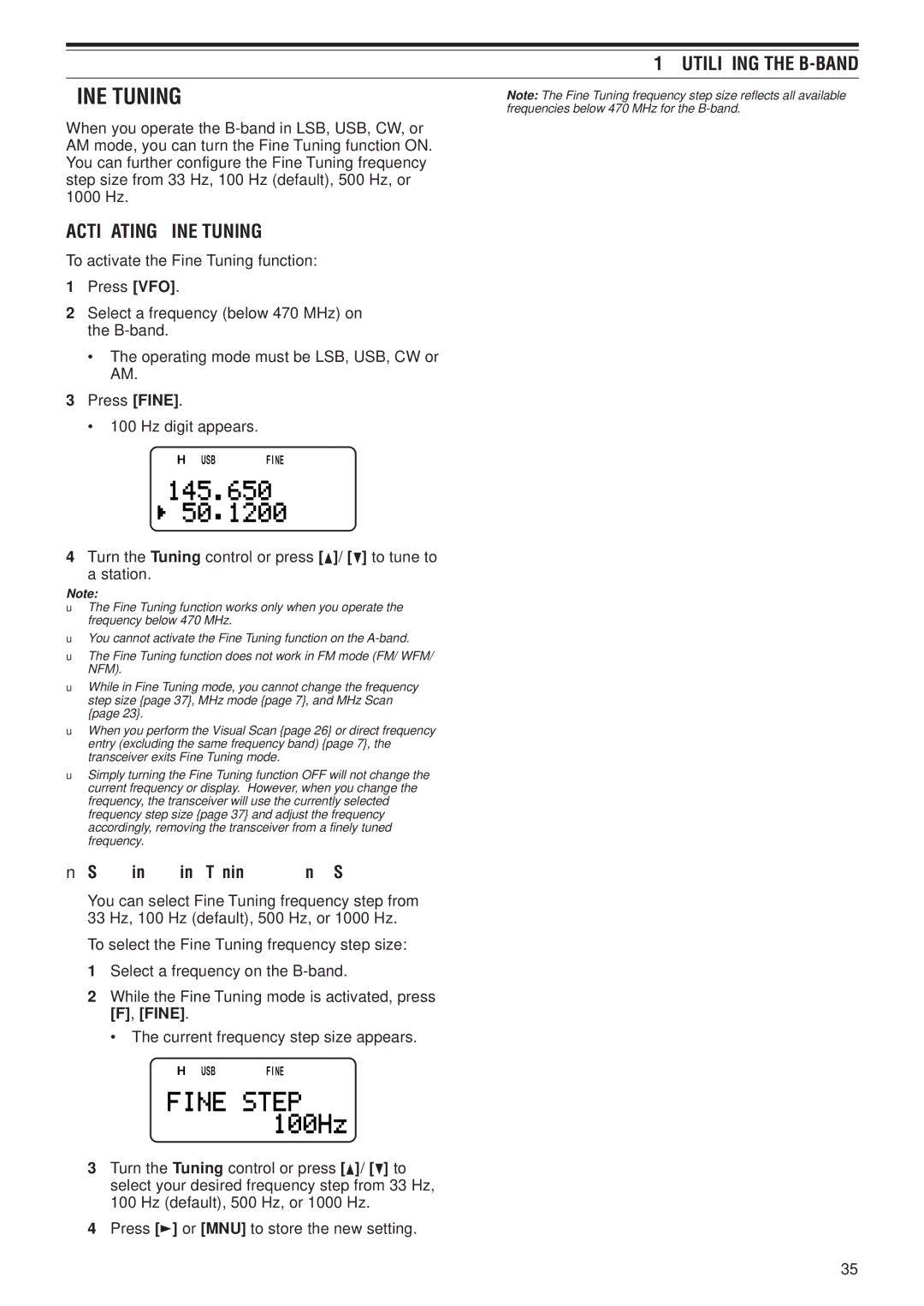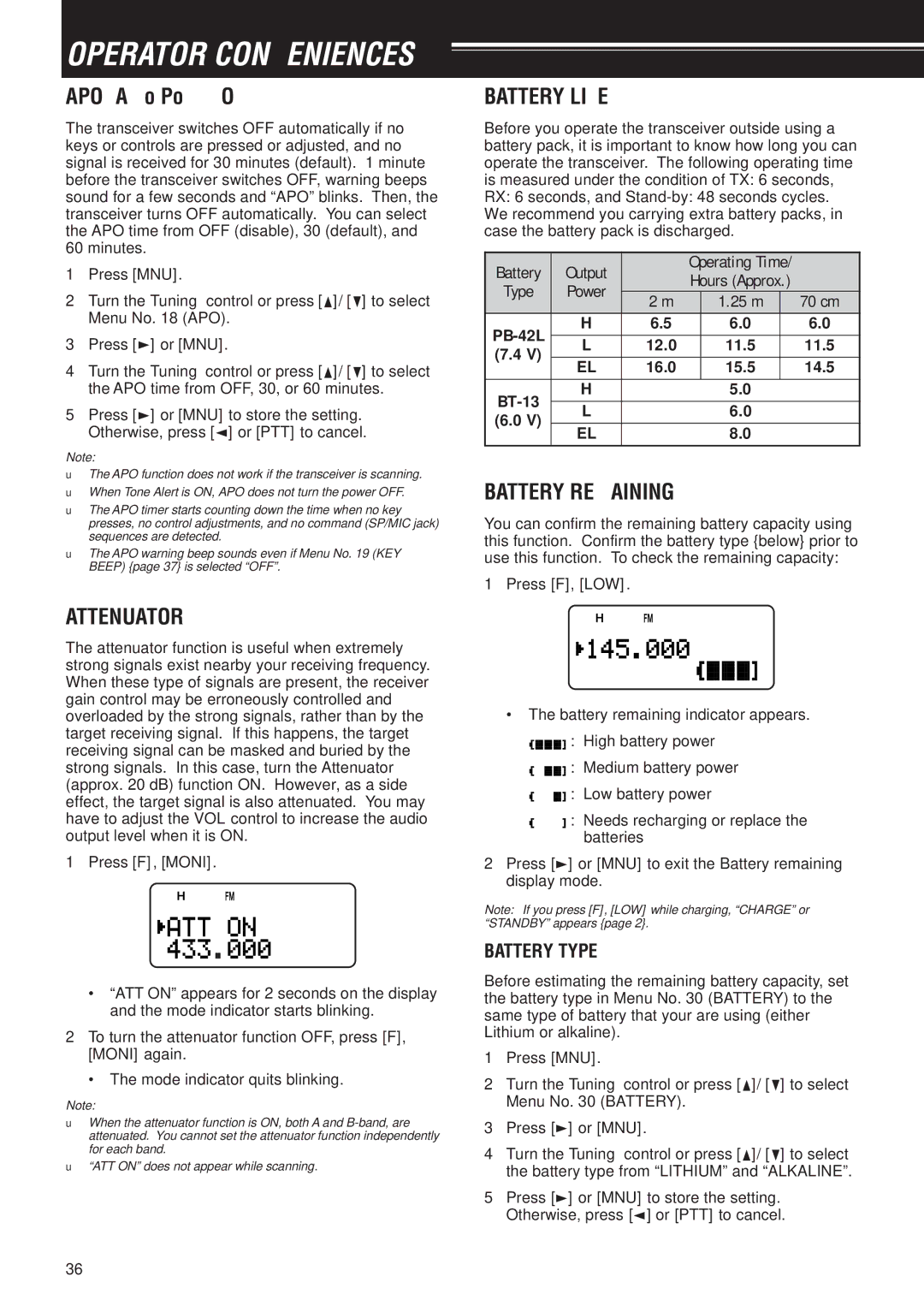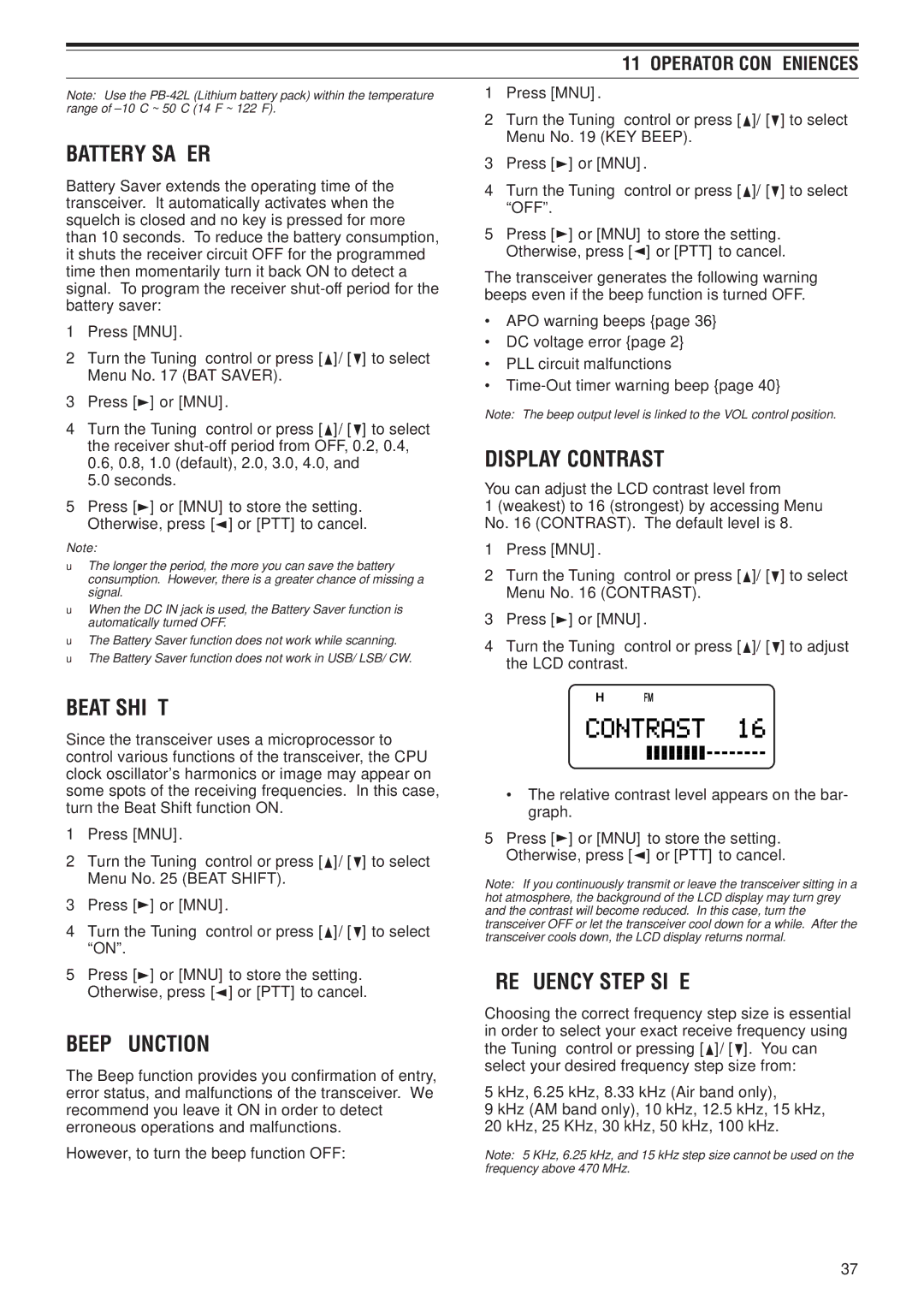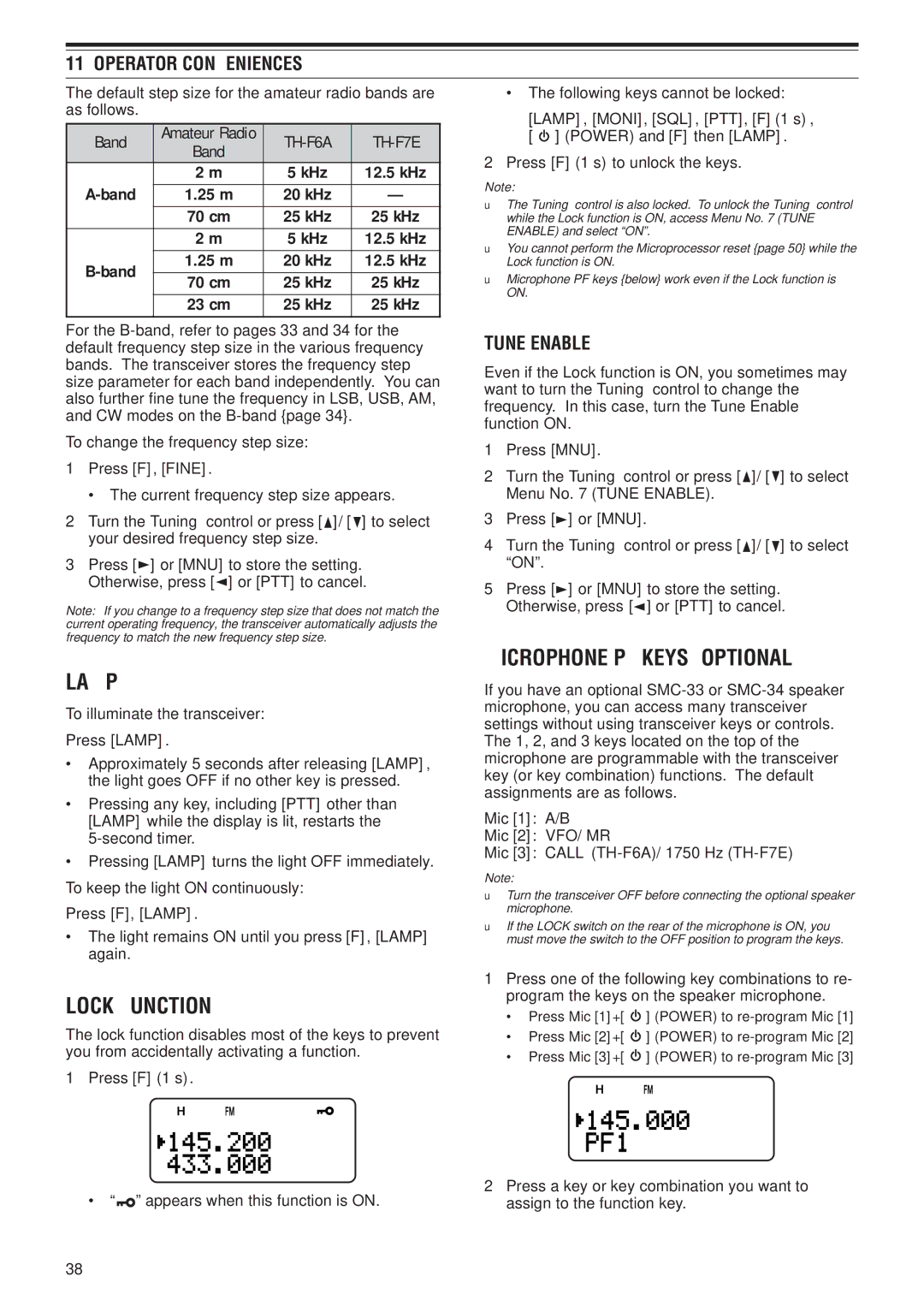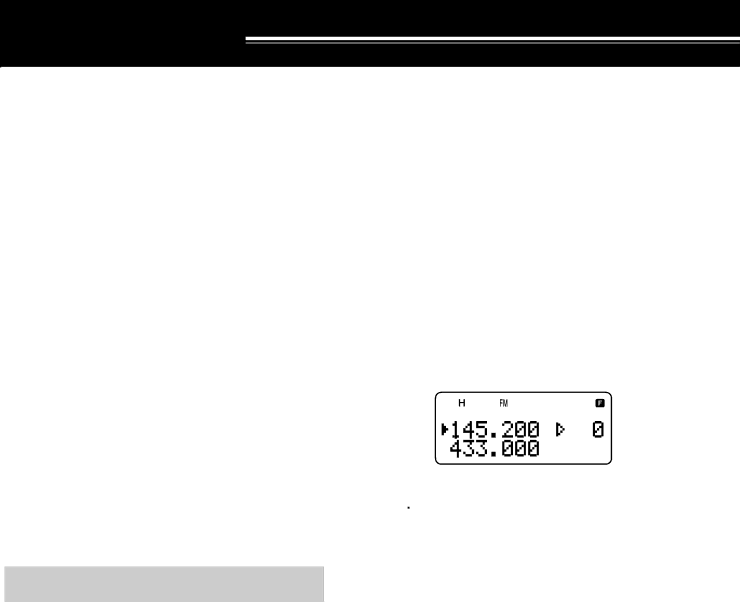
MEMORY CHANNELS
In memory channels, you can store frequencies and related data that you often use. Then you need not reprogram those data every time. You can quickly recall a programmed channel through simple operation. A total of 400 memory channels are available for storing the frequencies, modes and other operating conditions of the A and
SIMPLEX & REPEATER OR ODD-SPLIT MEMORY CHANNEL?
You can use each memory channel as a simplex & repeater channel or an
Simplex & repeater channels allow:
•Simplex frequency operation
•Repeater operation with a standard offset (if an offset direction is stored)
•Repeater operation with a
Note: Not only can you store data in memory channels, but you can also overwrite existing data with new data.
The data listed below can be stored in each memory channel:
Parameter | Simplex & |
| |
Repeater | |||
|
| ||
|
|
| |
Receive frequency | Yes | Yes | |
|
| ||
Transmit frequency | Yes | ||
| |||
|
|
| |
Tone frequency | Yes | Yes | |
|
|
| |
Tone ON | Yes | Yes | |
|
|
| |
CTCSS frequency | Yes | Yes | |
|
|
| |
CTCSS ON | Yes | Yes | |
|
|
| |
DCS code | Yes | Yes | |
|
|
| |
DCS ON | Yes | Yes | |
|
|
| |
Offset direction | Yes | N/A | |
|
|
| |
Offset frequency | Yes | N/A | |
|
|
| |
Reverse ON | Yes | N/A | |
|
|
| |
Frequency step size | Yes | Yes | |
|
|
| |
Memory channel lockout | Yes | Yes | |
|
|
| |
Memory channel name | Yes | Yes | |
|
|
| |
FINE tuning ON | Yes | Yes | |
|
|
| |
Mode selection | Yes | Yes | |
|
|
|
Yes: Can be stored in memory.
N/A: Cannot be stored in memory.
Note: The transmit frequency must be on the same band as the receive frequency band
STORING SIMPLEX FREQUENCIES OR STANDARD REPEATER FREQUENCIES
1Press [VFO].
2Turn the Tuning control or press [![]() ]/ [
]/ [![]() ] to select your desired frequency in the amateur radio bands.
] to select your desired frequency in the amateur radio bands.
•You can also directly enter desired frequency using the keypad {page 7}.
3If storing a standard repeater frequency, select the following data:
•Offset direction {page 12}
•Tone function, if necessary {page 13}
•CTCSS/ DCS function, if necessary {pages 28, 29}
If storing a simplex frequency, you may select other related data (CTCSS or DCS settings, etc.).
4Press [F].
•A memory channel number appears and blinks.
•“![]()
![]() ” indicates the current channel is empty; “
” indicates the current channel is empty; “![]()
![]() ” appears if the channel contains data.
” appears if the channel contains data.
•Memory channel number L0/U0 ~ L9/U9 {page 23},
5Turn the Tuning control or press [![]() ]/ [
]/ [![]() ] to select the memory channel in which you want to store the data.
] to select the memory channel in which you want to store the data.
6Press [MR] ([![]() ] or [MNU]) to store the data to the channel.
] or [MNU]) to store the data to the channel.
STORING ODD-SPLIT REPEATER FREQUENCIES
Some repeaters use a receive and transmit frequency pair with a
1Store the desired receive frequency and related data by the procedure given for simplex or standard repeater frequencies {above}.
2Turn the Tuning control or press [![]() ]/ [
]/ [![]() ] to select the desired transmit frequency.
] to select the desired transmit frequency.
3Press [F].
4Turn the Tuning control or press [![]() ]/ [
]/ [![]() ] to select the memory channel you programmed in step 1.
] to select the memory channel you programmed in step 1.
5Press [PTT]+[MR] ([PTT]+[ ] or [PTT]+[MNU]).
] or [PTT]+[MNU]).
•The transmit frequency is stored in the memory channel.
Note:
◆When you recall an
◆When you revise only the transmission frequency for the
15