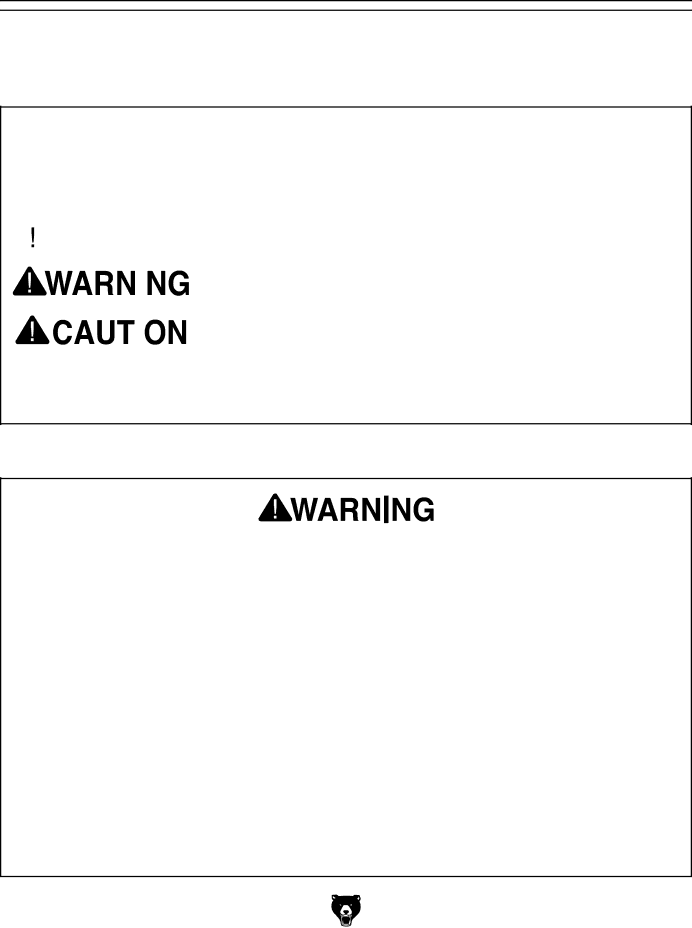
SECTION 1: SAFETY
for your Own Safety, Read Instruction Manual before Operating This Machine
The purpose of safety symbols is to attract your attention to possible hazardous conditions. This manual uses a series of symbols and signal words intended to convey the level of impor- tance of the safety messages. The progression of symbols is described below. Remember that safety messages by themselves do not eliminate danger and are not a substitute for proper accident prevention measures. Always use common sense and good judgment.
|
| Indicates an imminently hazardous situation which, if not avoided, |
|
| |
|
| WILL result in death or serious injury. |
|
| Indicates a potentially hazardous situation which, if not avoided, |
|
| |
|
| cOULD result in death or serious injury. |
|
| |
|
| Indicates a potentially hazardous situation which, if not avoided, |
|
| |
|
| MAy result in minor or moderate injury. It may also be used to alert |
|
| |
|
| against unsafe practices. |
NOTICE | This symbol is used to alert the user to useful information about | |
proper operation of the machine. | ||
Safety Instructions for Machinery
OWNER’S MANUAL. read and understand this owner’s manual BeFore using machine.
TRAINED OPERATORS ONLy. untrained oper- ators have a higher risk of being hurt or killed. only allow trained/supervised people to use this machine. When machine is not being used, dis- connect power, remove switch keys, or
DANGEROUS ENvIRONMENTS. do not use machinery in areas that are wet, cluttered, or have poor lighting. operating machinery in these areas greatly increases the risk of accidents and injury.
MENTAL ALERTNESS REQUIRED. Full mental alertness is required for safe operation of machin- ery. never operate under the influence of drugs or alcohol, when tired, or when distracted.
ELEcTRIcAL EQUIPMENT INJURy RISKS. you can be shocked, burned, or killed by touching live electrical components or improperly grounded machinery. to reduce this risk, only allow qualified service personnel to do electrical installation or repair work, and always disconnect power before accessing or exposing electrical equipment.
DIScONNEcT POWER fIRST. Always discon- nect machine from power supply BeFore making adjustments, changing tooling, or servicing machine. this prevents an injury risk from unintended startup or contact with live electrical components.
EyE PROTEcTION. Always wear
Model G0756 (Mfg. Since 2/13) |