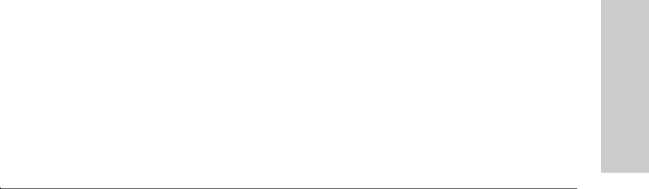
Configuring the Switch From the Console
Configurable Features
An entry in the Bootp table file /etc/bootptab to tell the switch where to obtain a configuration file download would be similar to this entry:
switch208224:\
ht=ether:\
ha=080009123456:\
sm=255.255.248.0:\
lg=11.22.33.44:\
hn:\
ip=55.66.77.88:\
T144="switch.cfg":\
vm=rfc1048:
where:
switch208224 is a
ht | is the “hardware type”. For the HP AdvanceStack switch, set this |
| to ether (for Ethernet). This tag must precede the ha tag. |
ha | is the “hardware address”. Use the Switch Management Module's |
| |
| on the front of your Switch Management Module. |
sm | is the subnet mask of the subnet in which the switch is installed. |
lg | TFTP server address (source of final configuration file). |
hn | send nodename (boolean flag, no “=value” needed). |
ip | is the IP address to be assigned to the switch. |
T144 | is the |
| configuration file to download is in quotes. |
vm | is a required entry that specifies the Bootp report format. For the |
| HP AdvanceStack switch, set this parameter to rfc1048. |
Notes for the bootptab file:
■Blank lines and lines beginning with the pound sign (#) are ignored.
■Make sure you include a colon (:) and a back slash (\) as a continuation indication at the end of each line except the last one. The last line should end with just a colon (:)
■Spaces are not allowed between the characters on a line.
■Names, such as switch208224 must begin with a letter and can only contain letters, numbers, periods, or hyphens.