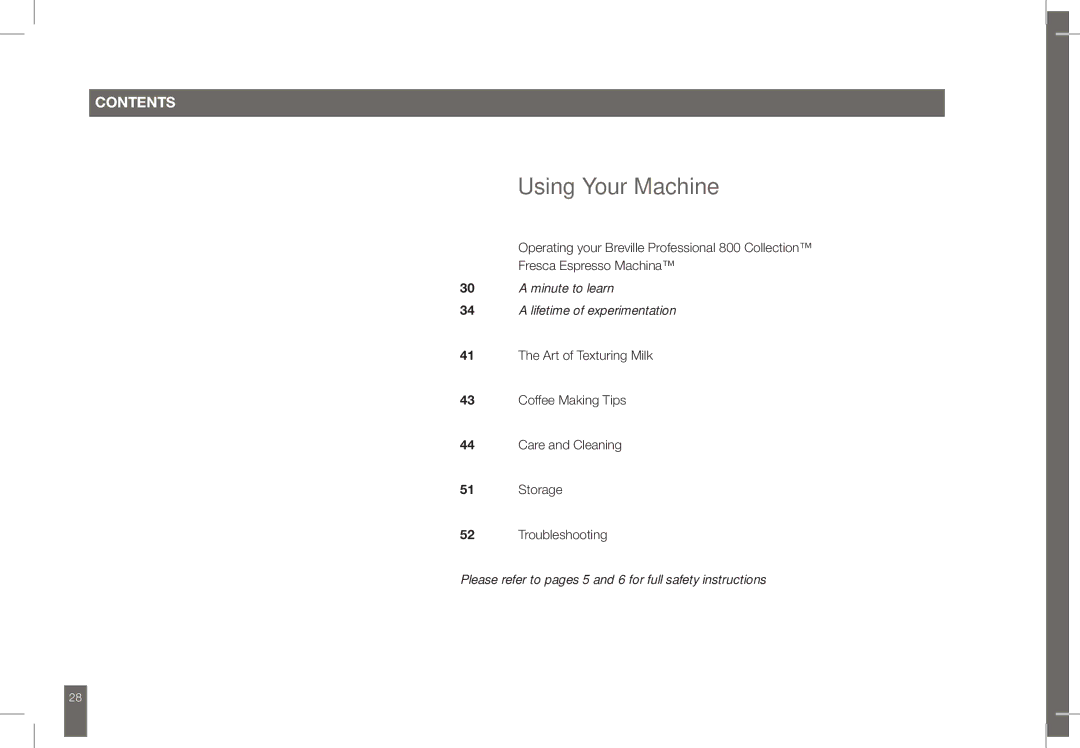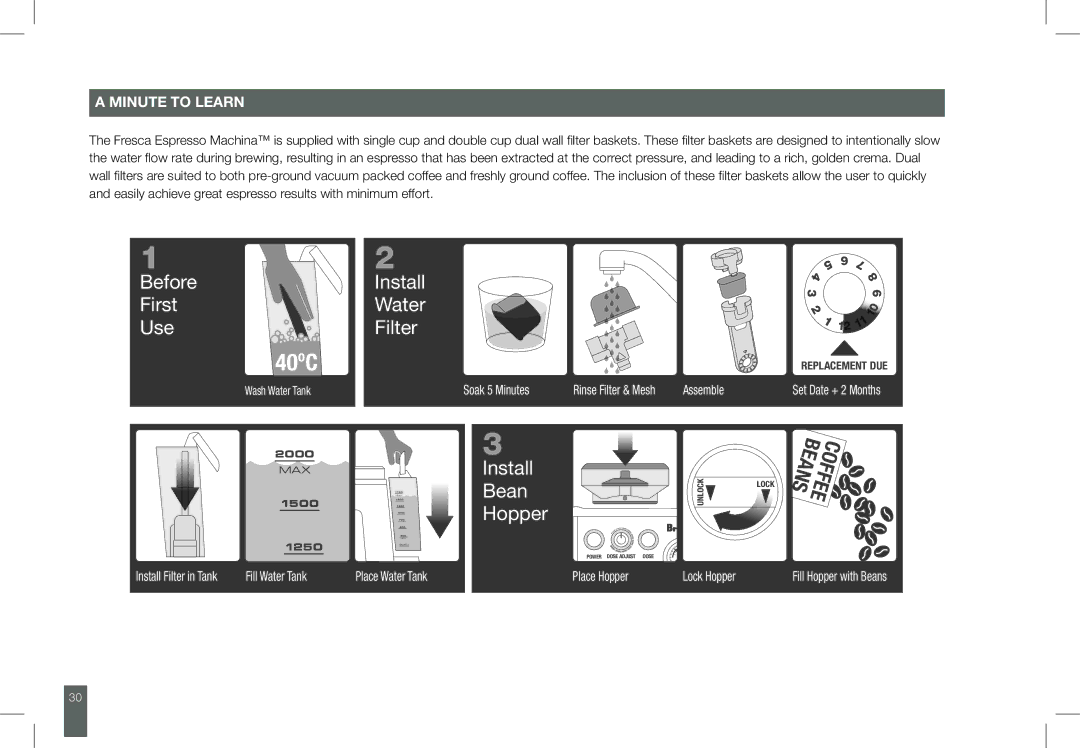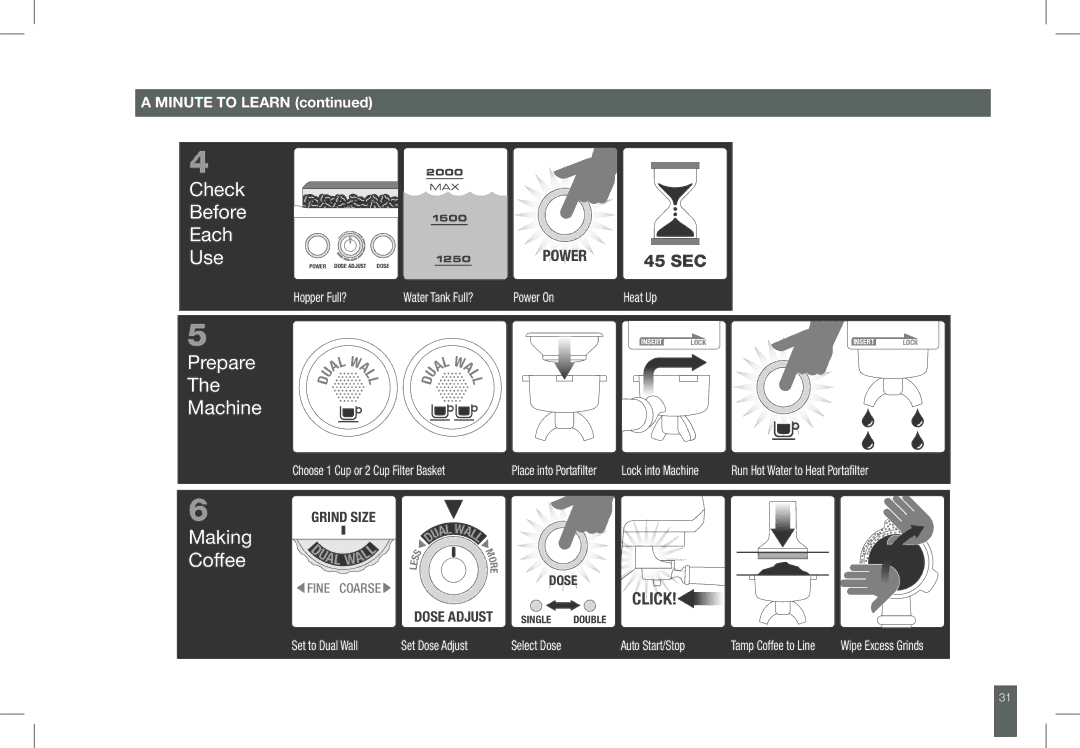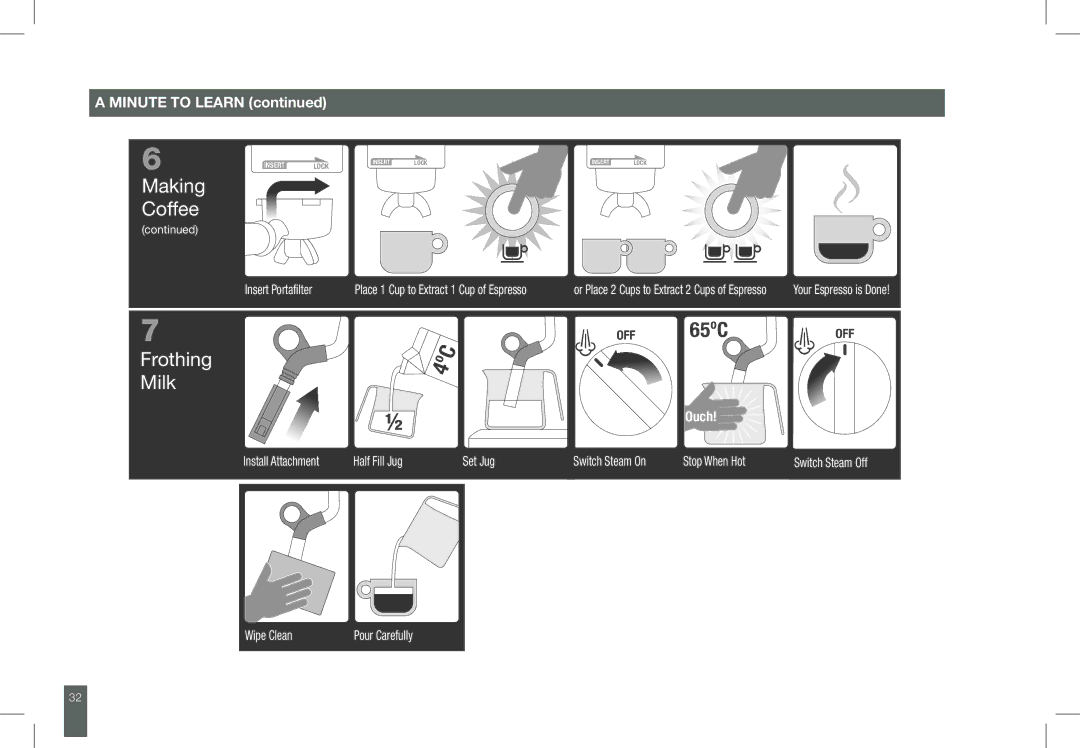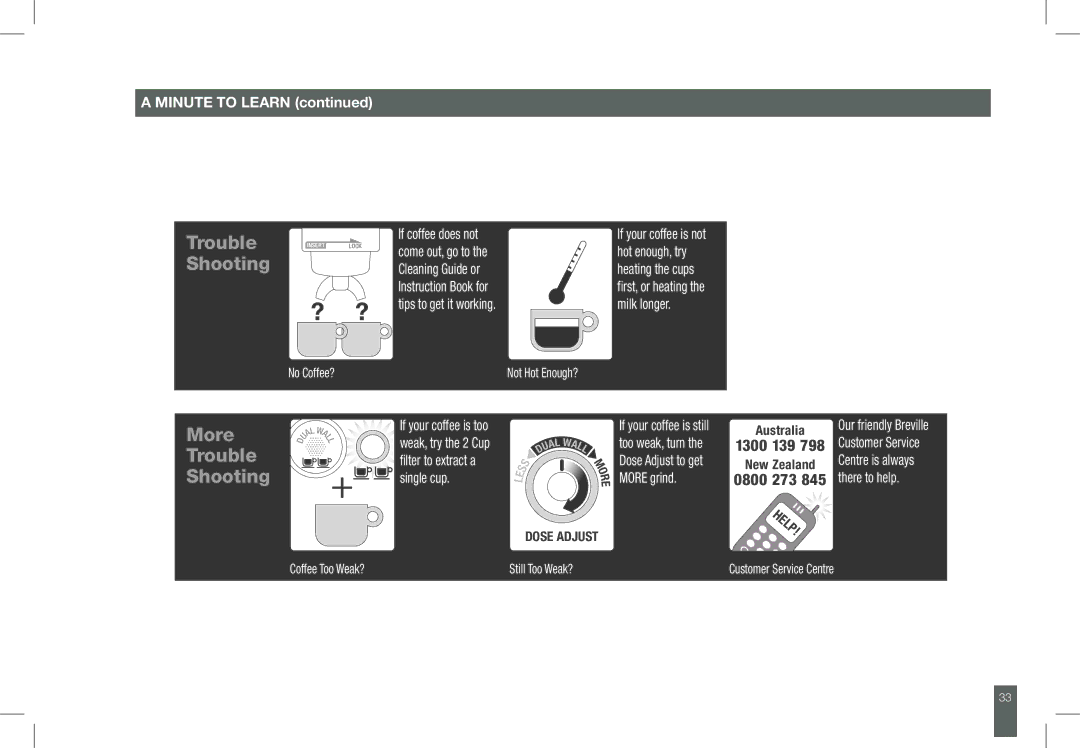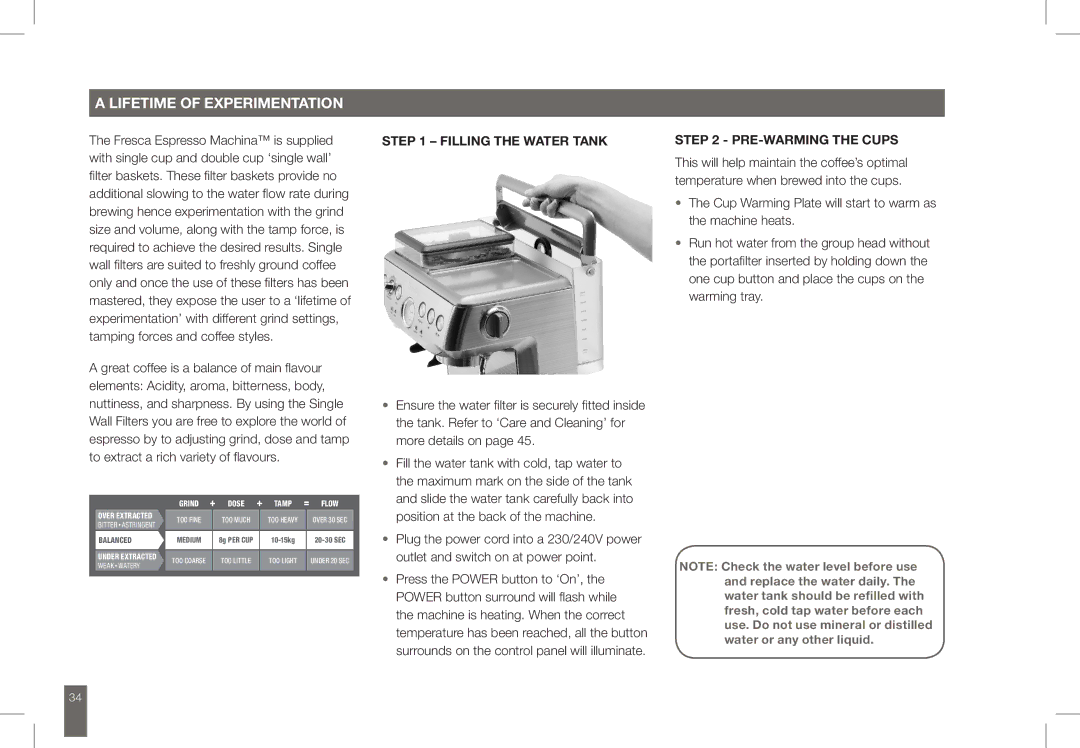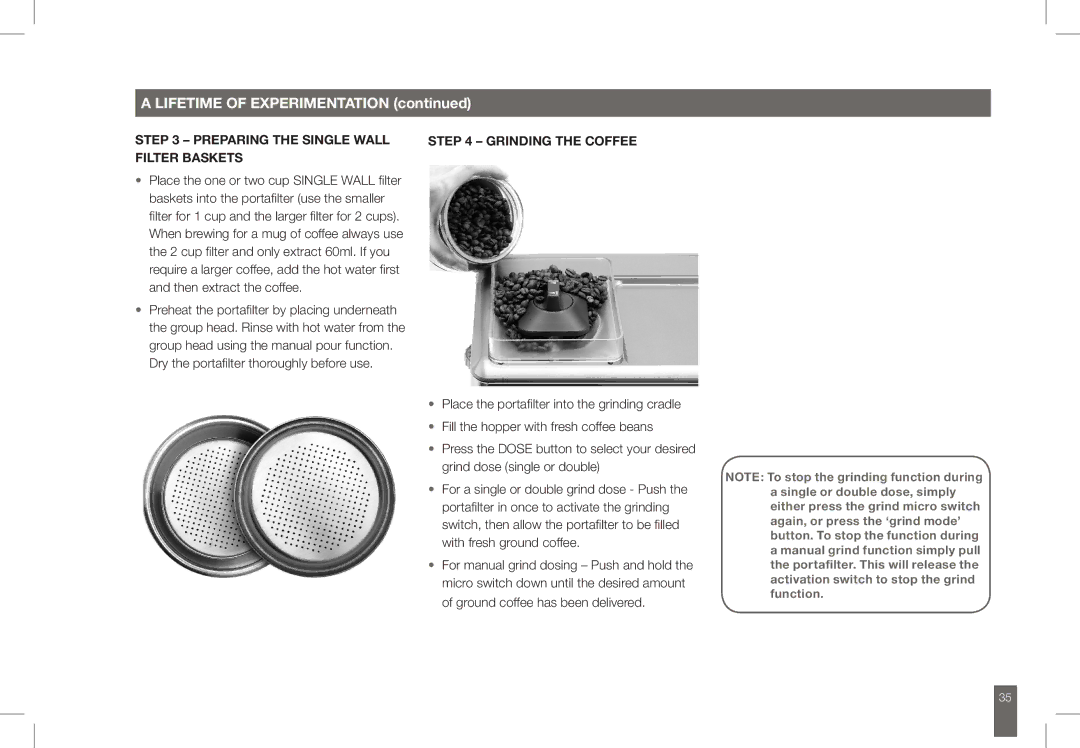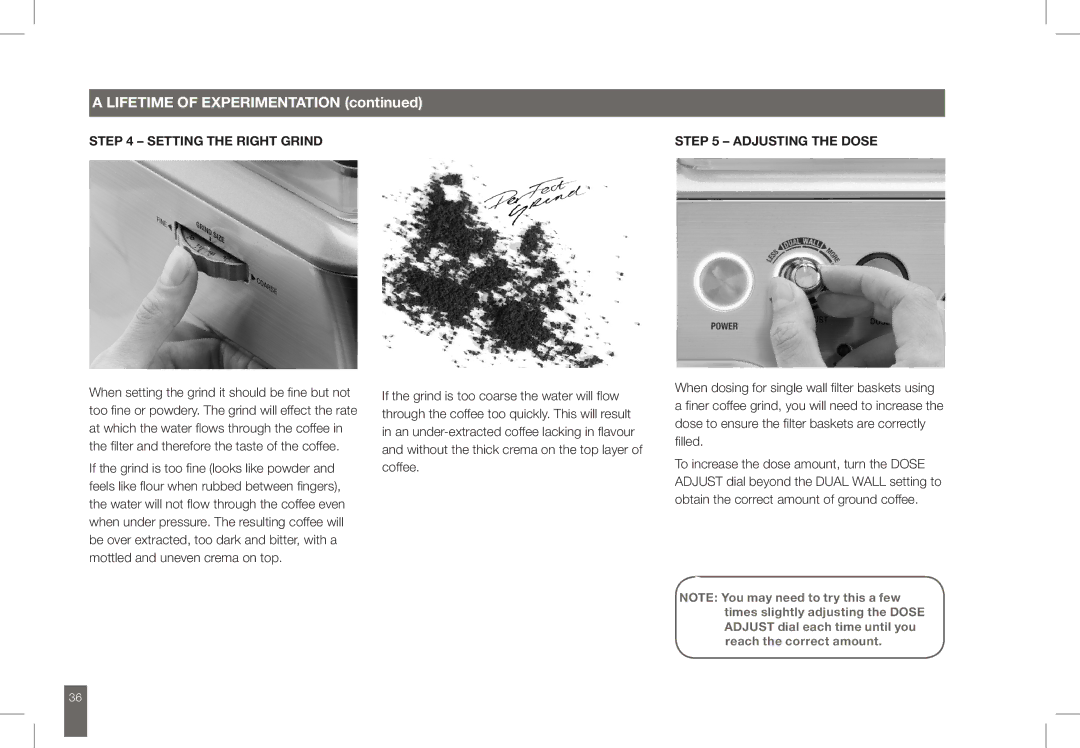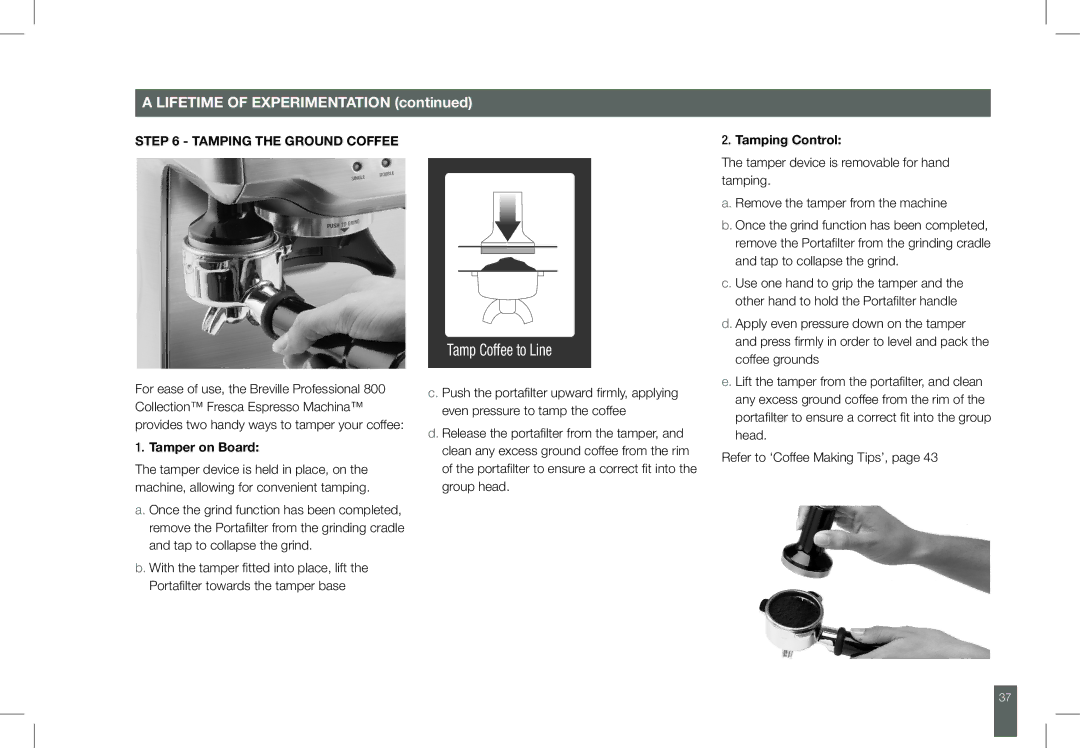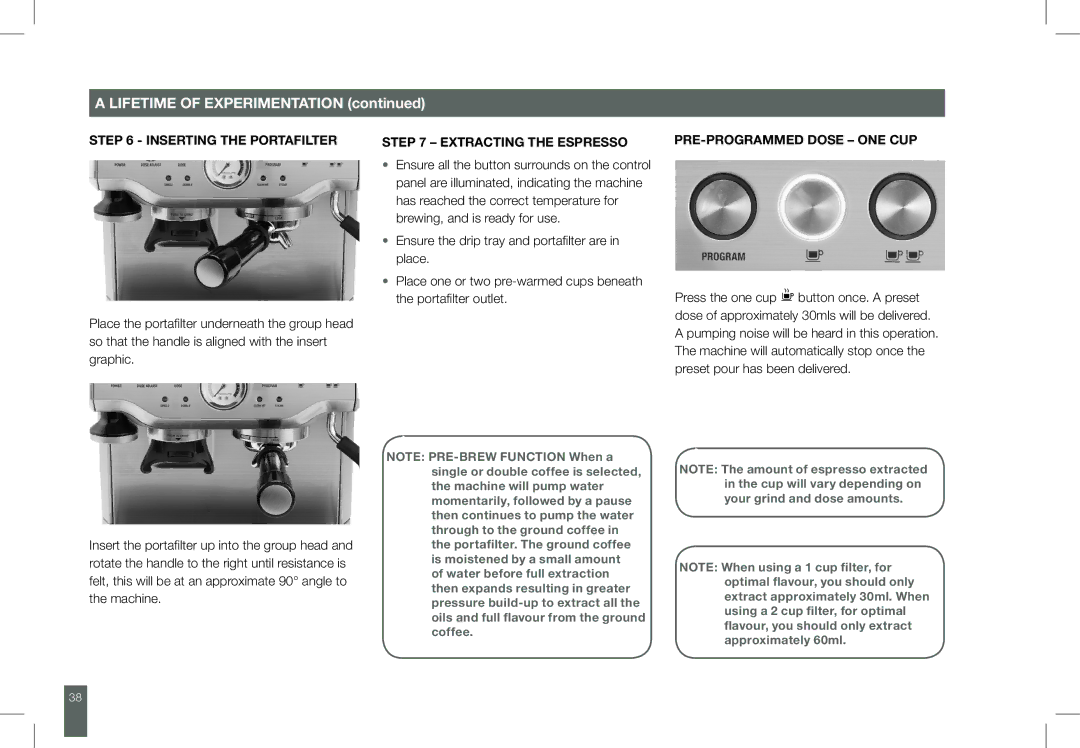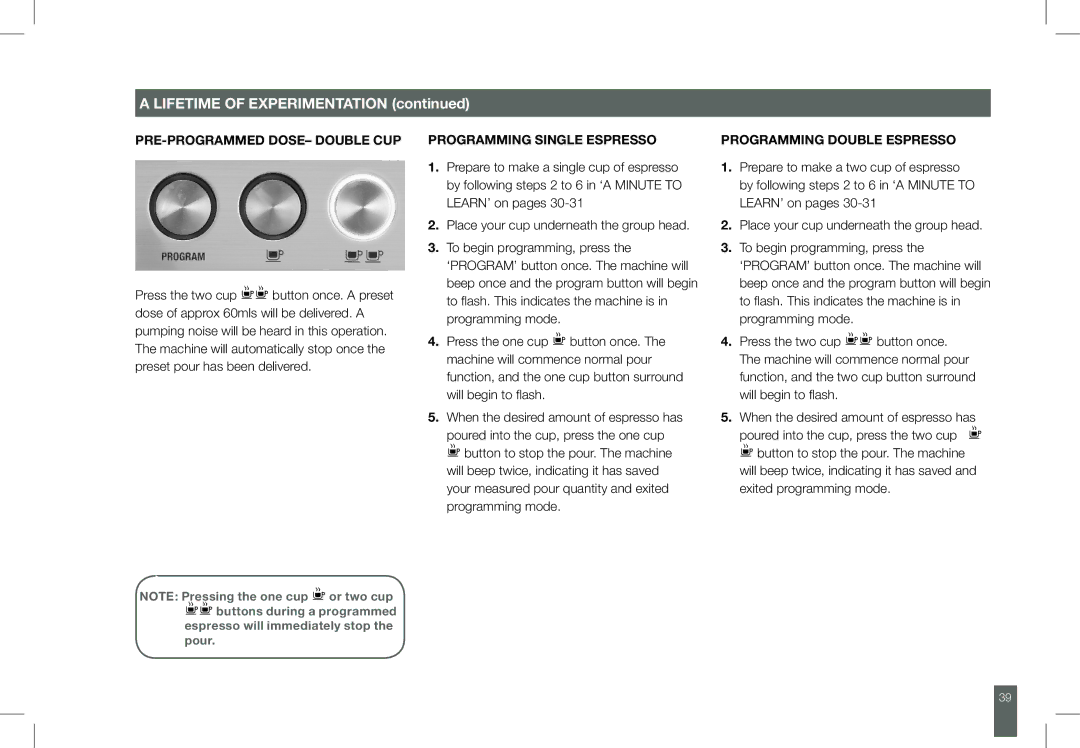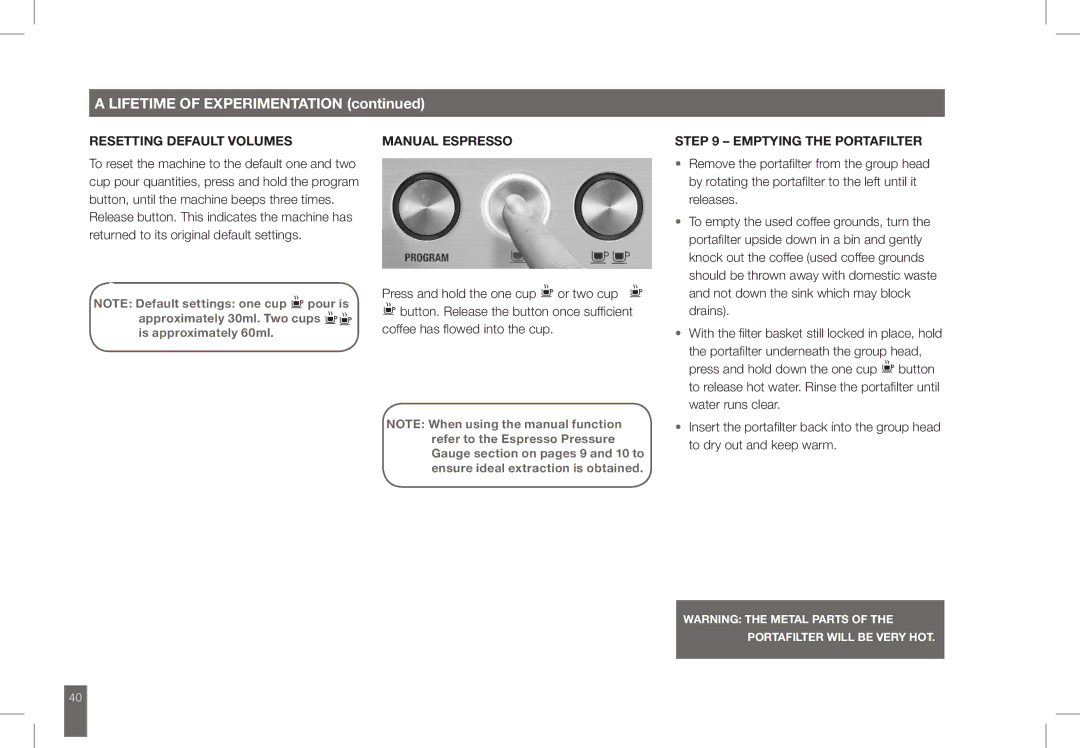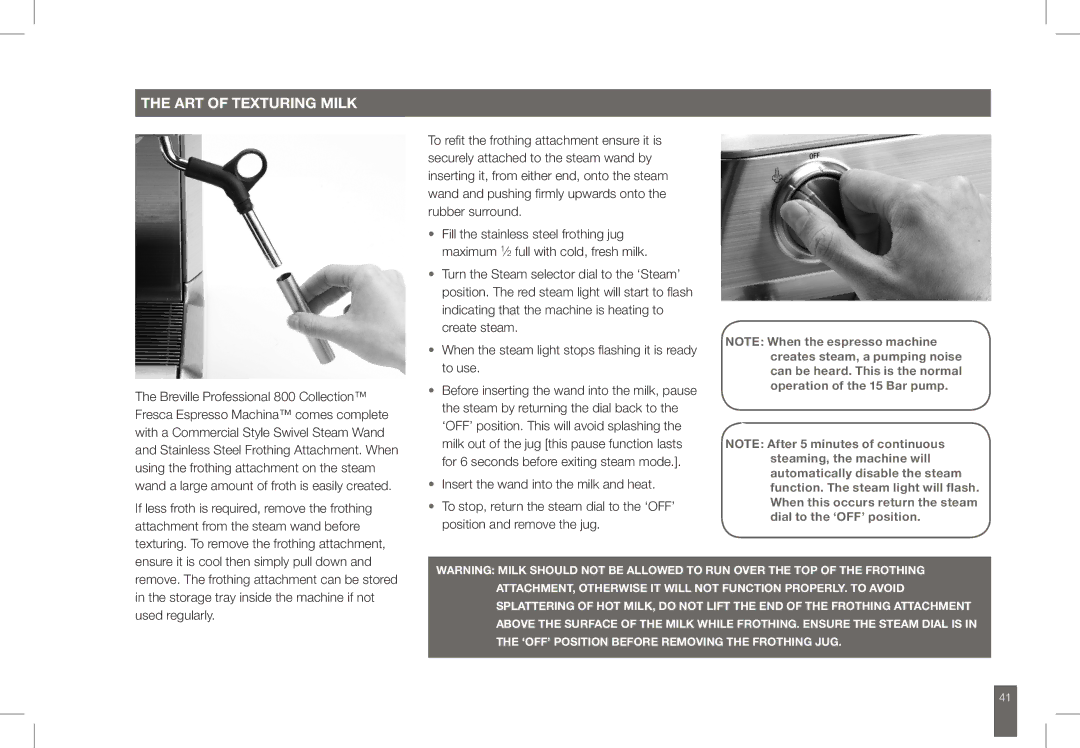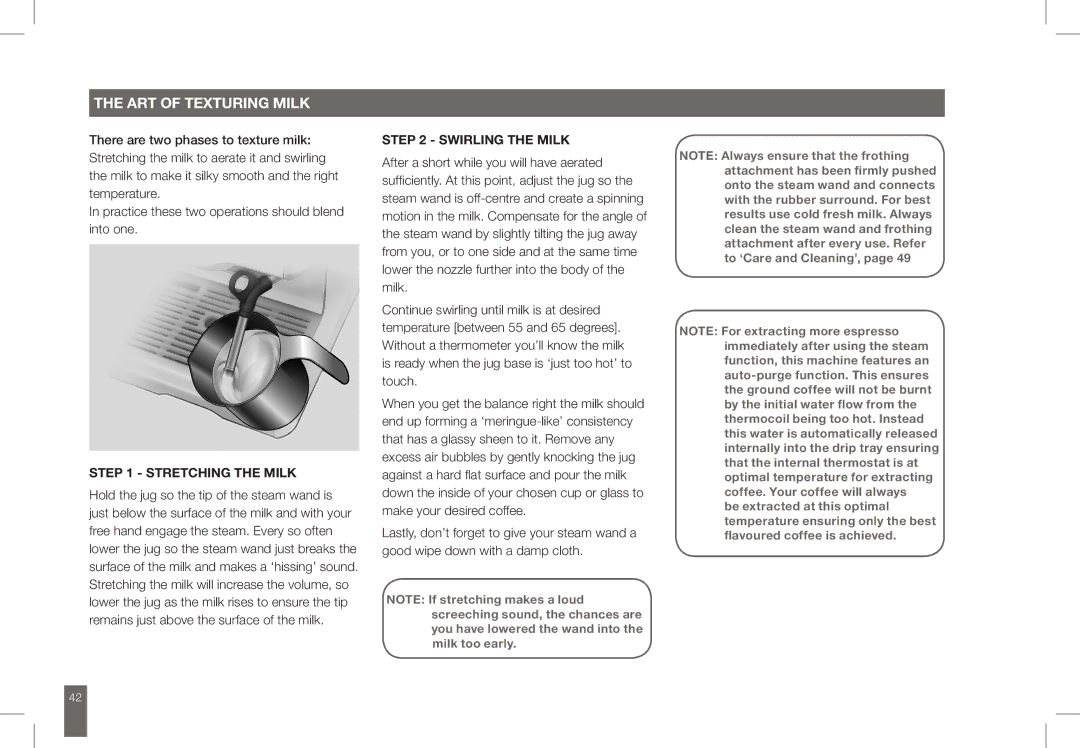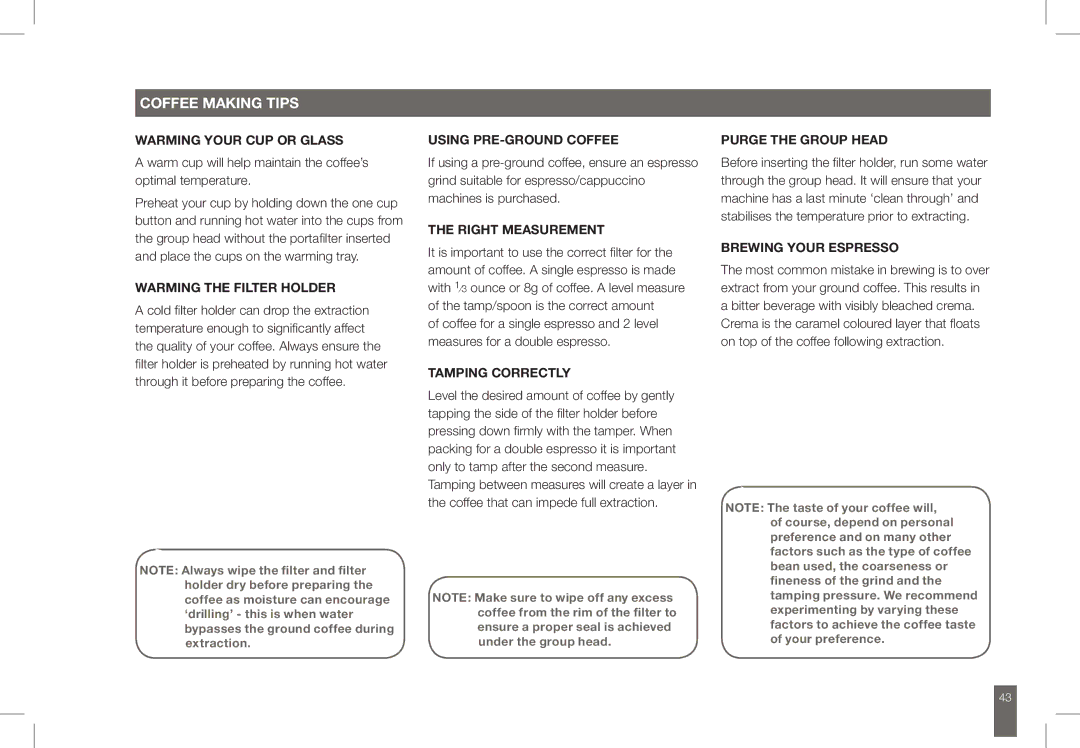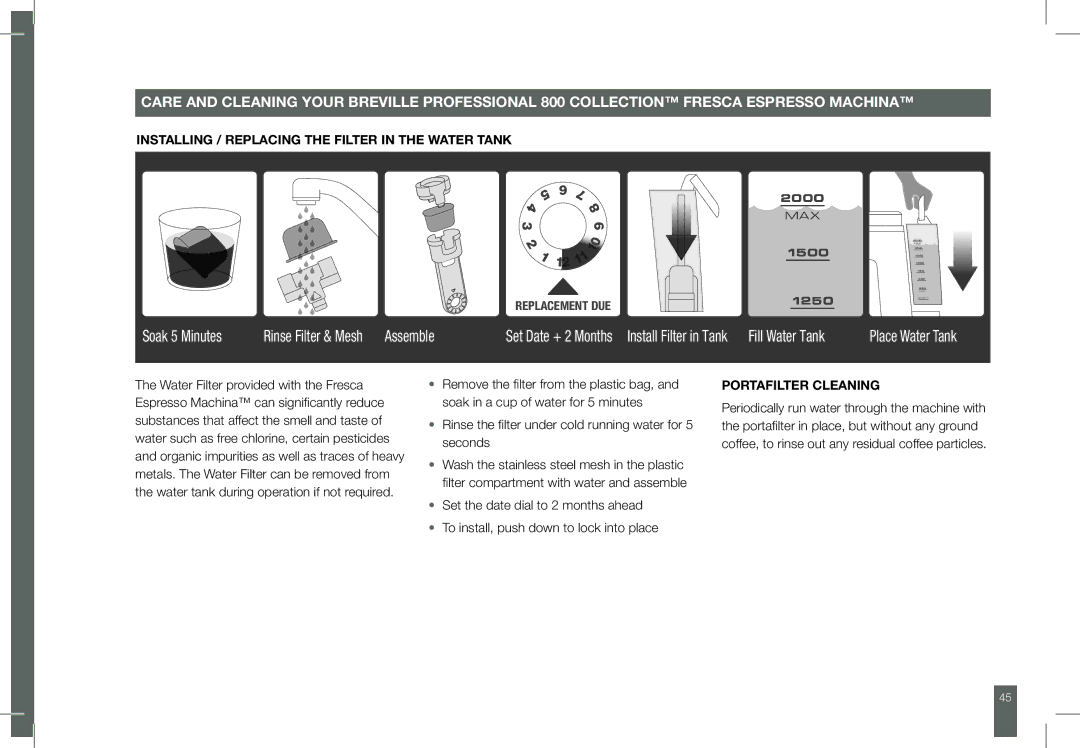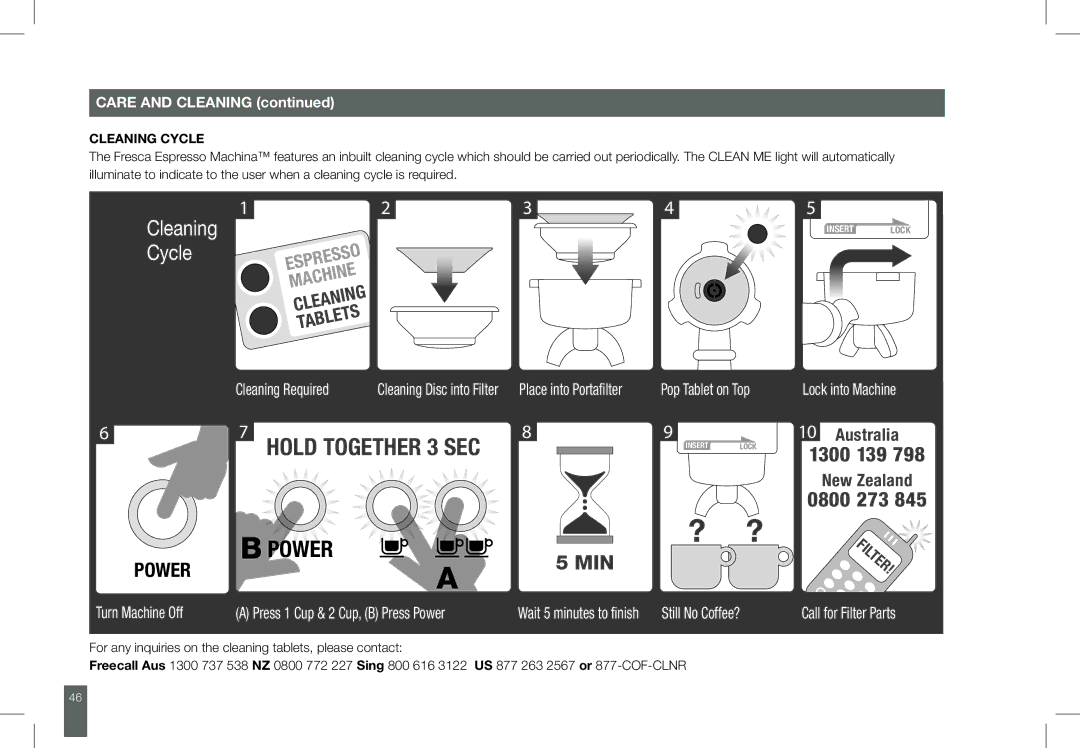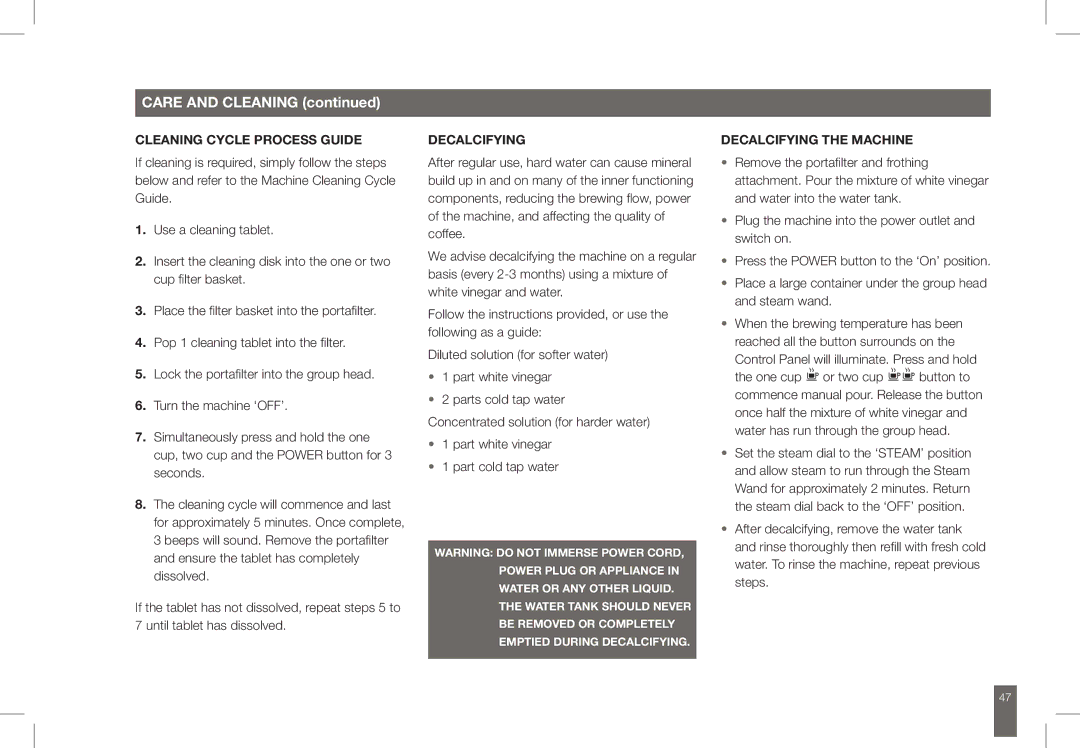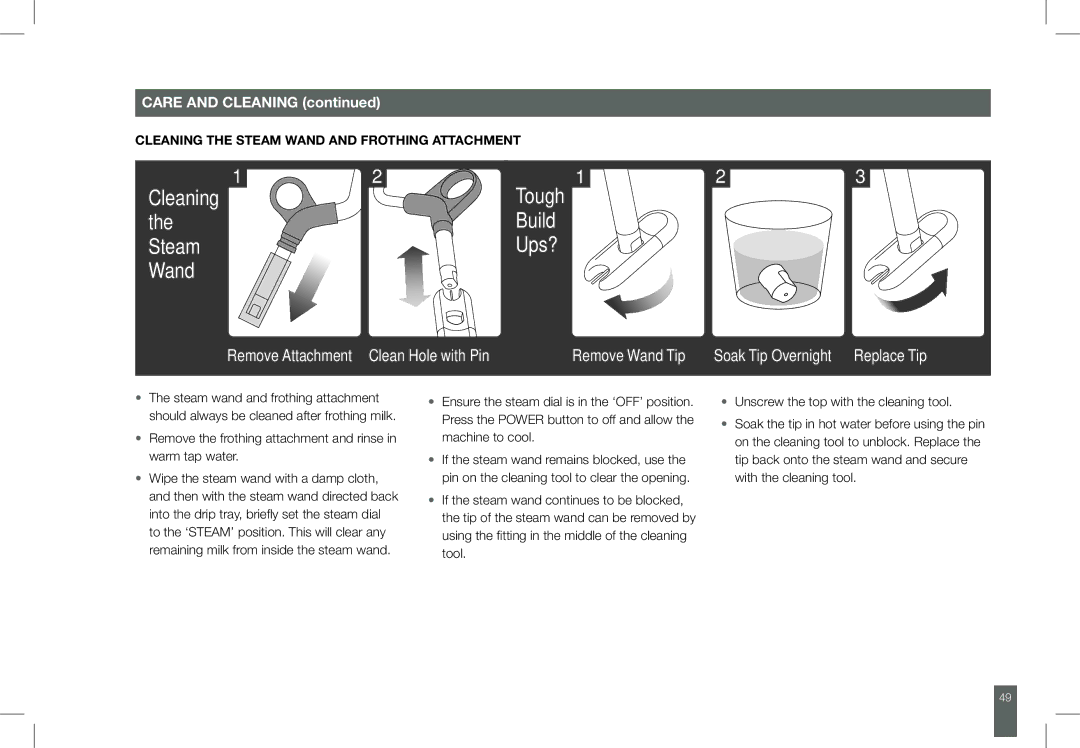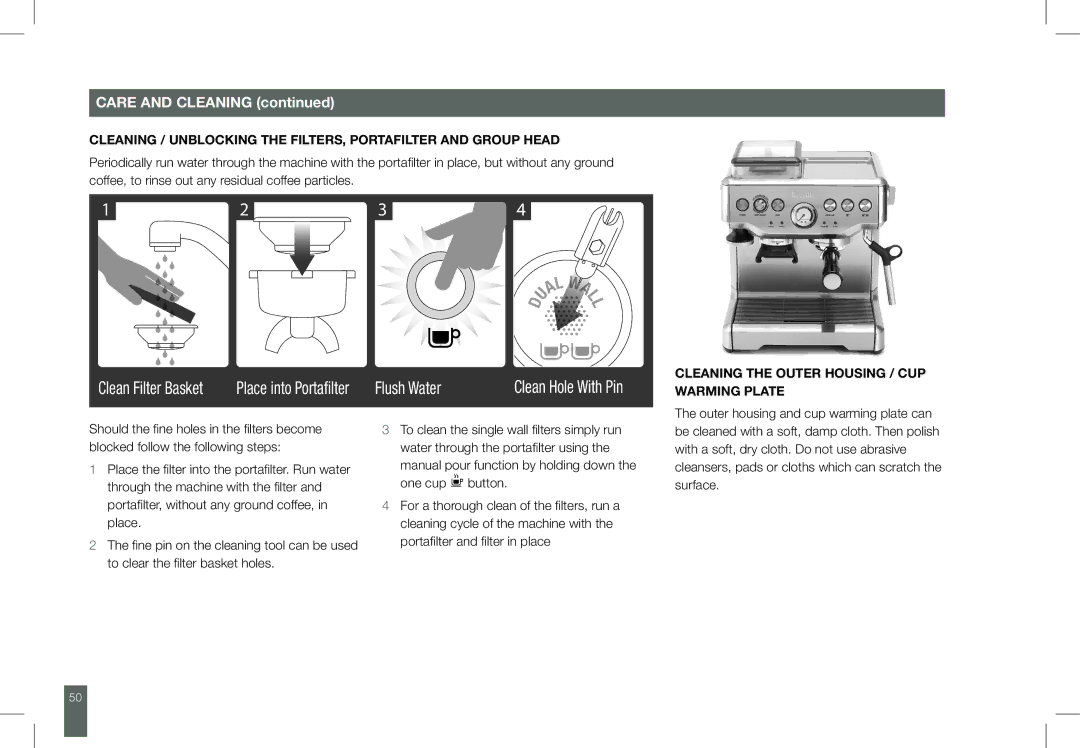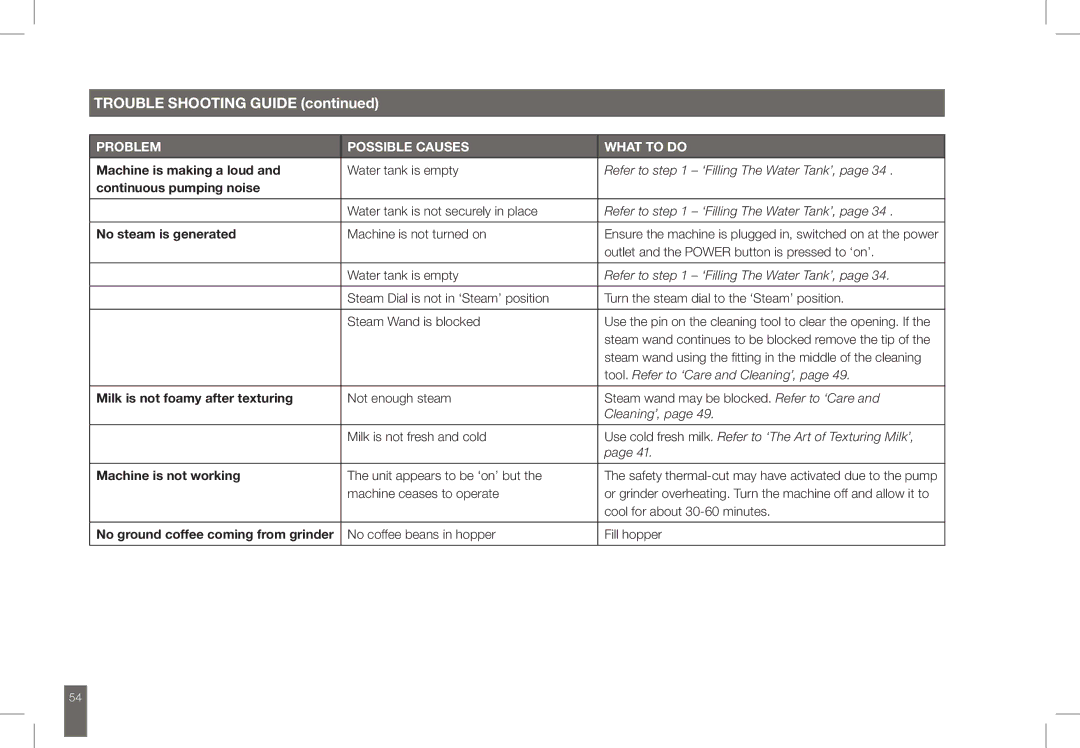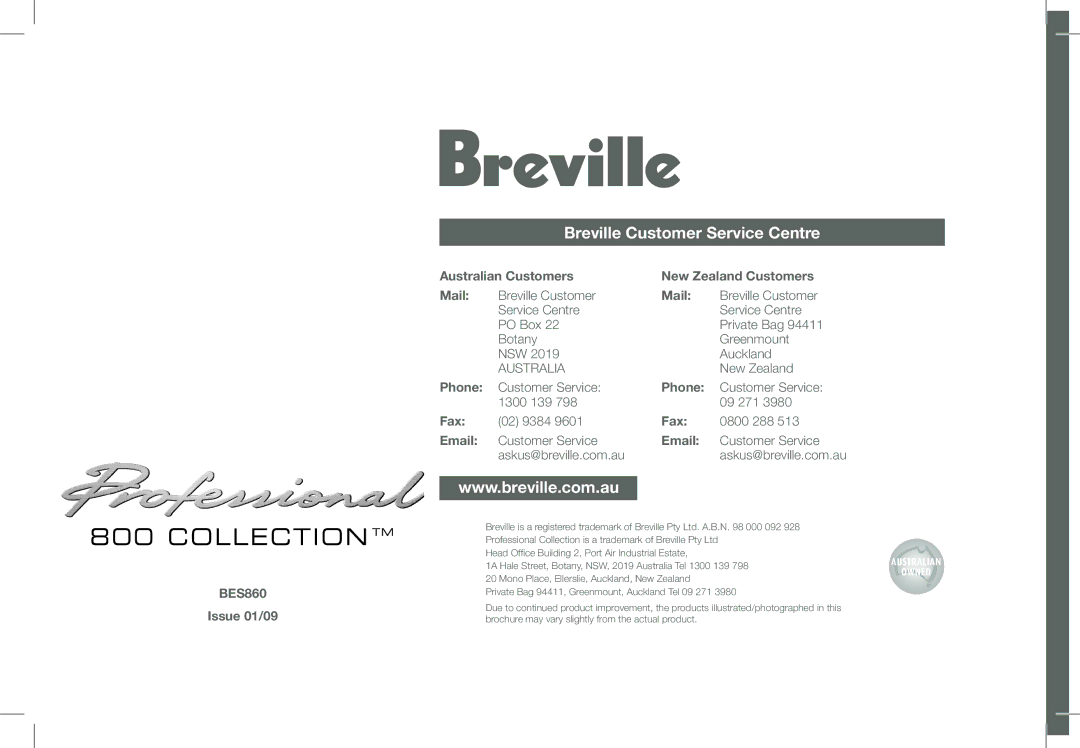A LIFETIME OF EXPERIMENTATION (continued)
RESETTING DEFAULT VOLUMES | MANUAL ESPRESSO |
STEP 9 – EMPTYING THE PORTAFILTER
To reset the machine to the default one and two cup pour quantities, press and hold the program button, until the machine beeps three times.
Release button. This indicates the machine has returned to its original default settings.
NOTE: Default settings: one cup ![]() pour is approximately 30ml. Two cups
pour is approximately 30ml. Two cups ![]()
![]() is approximately 60ml.
is approximately 60ml.
Press and hold the one cup ![]() or two cup
or two cup ![]()
![]() button. Release the button once sufficient
button. Release the button once sufficient
coffee has flowed into the cup.
NOTE: When using the manual function refer to the Espresso Pressure Gauge section on pages 9 and 10 to ensure ideal extraction is obtained.
•Remove the portafilter from the group head by rotating the portafilter to the left until it releases.
•To empty the used coffee grounds, turn the portafilter upside down in a bin and gently knock out the coffee (used coffee grounds should be thrown away with domestic waste and not down the sink which may block drains).
•With the filter basket still locked in place, hold
the portafilter underneath the group head, press and hold down the one cup ![]() button to release hot water. Rinse the portafilter until water runs clear.
button to release hot water. Rinse the portafilter until water runs clear.
•Insert the portafilter back into the group head to dry out and keep warm.
WARNING: THE METAL PARTS OF THE PORTAFILTER WILL BE VERY HOT.
40