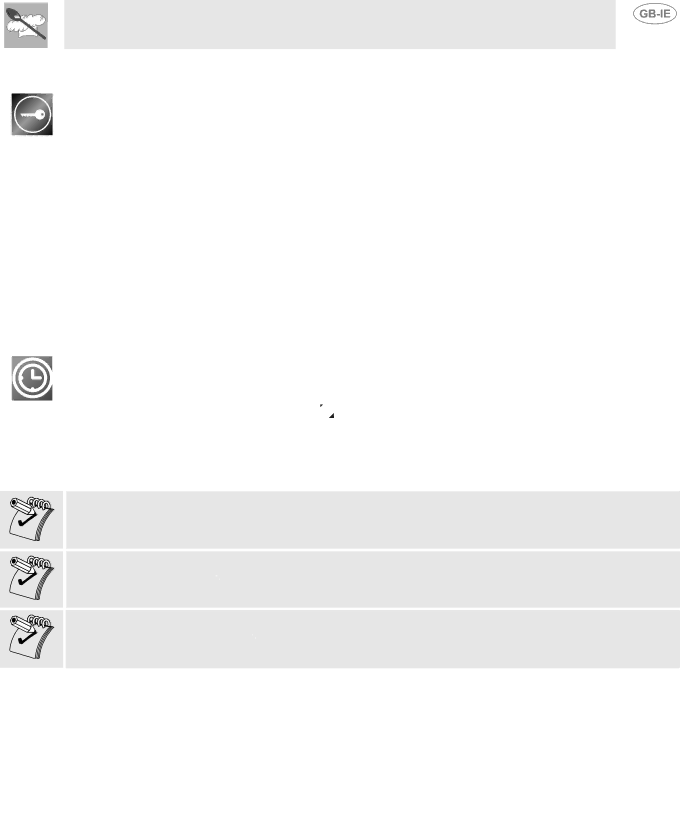
Instructions for the User
8.7 Sensor / child safety lock
Using the lock, you can lock a setting (e.g. cooking level 4).
Then only the on/off button will be available to turn off the hob.
The lock can be activated with the hob on or off. The sensor lock remains on even when the hob has been turned off. This protects the appliance from unsuitable or accidental use.
Activating the sensor lock
1.Press the lock button ![]() until the acoustic signal sounds. The lock control light will flash. The sensor lock is then activated and the sensors are locked.
until the acoustic signal sounds. The lock control light will flash. The sensor lock is then activated and the sensors are locked.
Deactivating the sensor lock
2.Press the lock button ![]() until the acoustic signal sounds. The control light goes out and the lock is deactivated.
until the acoustic signal sounds. The control light goes out and the lock is deactivated.
8.8 Automatic switch-off (timer)
Automatic
1.Switch on the hob. Switch on one or more cooking zones and select the desired power level.
2.Activate the Selection/Increase button ![]() . The availability light comes on.
. The availability light comes on.
3.Then enter the cooking time using the timer button ![]() (to increase the time). The control light showing the position of the cooking zone on the hob comes on. To reduce the cooking time, press the
(to increase the time). The control light showing the position of the cooking zone on the hob comes on. To reduce the cooking time, press the ![]() button.
button.
Please note:
The timer lights only flash if the cooking zones have previously been switched on (power level above 0).
Please note:
Press the timer button ![]() to start the indicated value from 01 or the
to start the indicated value from 01 or the ![]() button to start it from 60.
button to start it from 60.
Please note:
Pressing both timer buttons ![]() and
and ![]() simultaneously resets the value to zero (00).
simultaneously resets the value to zero (00).
4.To programme the automatic ![]() repeatedly until the light indicating the selection of the desired cooking zone starts to flash.
repeatedly until the light indicating the selection of the desired cooking zone starts to flash.
5.The cooking zone switches off when the set time period expires and a brief acoustic signal sounds which can be deactivated by pressing any button (except the on/off button).
Instructions
•To check how much time has passed (automatic ![]() repeatedly until the timer light starts to flash for the desired cooking zone. The value shown can be modified.
repeatedly until the timer light starts to flash for the desired cooking zone. The value shown can be modified.
•Early interruption of the automatic ![]() and
and ![]() buttons simultaneously.
buttons simultaneously.
41