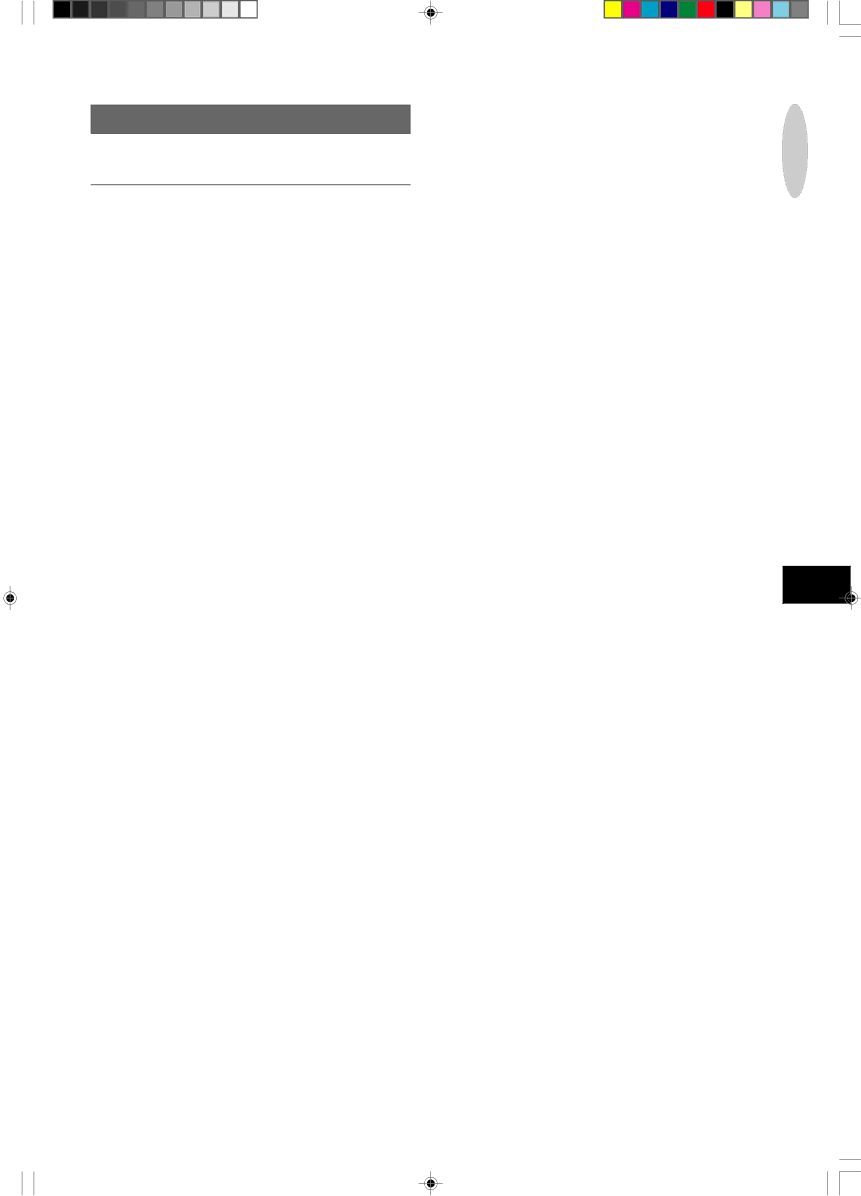
SPECIFICATIONS
Main unit XR-M150
FM tuner section
Tuning range | 87.5 MHz to 108 MHz |
Usable sensitivity (IHF) | 13.2 dBf |
Antenna terminals | 75 ohms (unbalanced) |
AM tuner section
Tuning range | 530 kHz to 1710 kHz (10 kHz |
| step) |
| 531 kHz to 1602 kHz (9 kHz step) |
Usable sensitivity | 350 µV/m |
Antenna | Loop antenna |
Amplifier section
Power output | 12 W + 12 W (50 Hz – 20 kHz, |
| T.H.D. less than 1%, 8 ohms) |
| 15 W + 15 W (1 kHz, T.H.D. less |
| than 10%, 8 ohms) |
Total harmonic distortion | 0.07 % (7.5 W, 1 kHz, 8 ohms, |
| DIN AUDIO) |
Inputs | VIDEO/AUX: 0.4 V |
Outputs | SUB WOOFER: 1.0 V |
| SPEAKERS: accept speakers of |
| 8 ohms or more |
| PHONES (stereo minijack): |
| accepts headphones of 32 ohms |
| or more |
Cassette deck section
Track format | 4 tracks, 2 channels stereo |
Frequency response | Normal tape: 50 Hz – 15000 Hz |
50 dB | |
Recording system | AC bias |
Heads | Recording/playback head × 1 |
| Erase head × 1 |
Compact disc player section
Laser | Semiconductor laser (λ = 780 nm) |
1 bit dual | |
75 dB (1 kHz, 0 dB) | |
Harmonic distortion | 0.1% (1 kHz, 0 dB) |
Wow and flutter | Unmeasurable |
General
Power requirements | AC : 120 V, 60 Hz |
Power consumption | 40 W |
Dimensions of main unit | 168 × 256 × 255 mm |
(W × H × D) | (65/8 × 101/8 × 101/8 in) |
Weight of main unit | 3.5 kg |
| (7 Ibs 11 oz) |
Standby power consumption | If the | GENERAL |
| on: 1.0 W | |
| If the | |
| off: 10 W | |
Speaker system |
| |
|
| |
Cabinet type | 2 way, bass reflex |
|
Speakers | Woofer: |
|
| 120 mm (43/4 in) cone type |
|
| Tweeter: |
|
| 20 mm (13/16 in) ceramic type |
|
Impedance | 8 ohms |
|
Output sound pressure level | 87 dB/W/m |
|
Dimensions (W × H × D) | 150 × 256 × 210 mm |
|
| (6 × 101/8 × 83/8 in) |
|
Weight | 2.0 kg |
|
| (7 Ibs 1 oz) |
|
Specifications and external appearance are subject to change without notice.
COPYRIGHT
Please check the laws on copyright relating to recordings from discs, radio or external tape for the country in which the machine is being used.
NOTE
This equipment has been tested and found to comply with the
limits for a Class B digital device, pursuant to Part 15 of the FCC En Rules. These limits are designed to provide reasonable protection against harmful interference in a residential installation.
This equipment generates, uses, and can radiate radio frequency energy and, if not installed and used in accordance with the instructions, may cause harmful interference to radio communi- cations. However, there is no guarantee that interference will not occur in a particular installation. lf this equipment does cause harmful interference to radio or television reception, which can be determined by turning the equipment off and on, the user is encouraged to try to correct the interference by one or more of the following measures:
-Reorient or relocate the receiving antenna.
-lncrease the separation between the equipment and receiver.
-Connect the equipment into an outlet on circuit different from that to which the receiver is connected.
-Consult the dealer or an experienced radio/TV technician for help.
CAUTION
Modifications or adjustments to this product, which are not expressly approved by the manufacturer, may void the user’s right or authority to operate this product.
ENGLISH 18
18 | 10/4/2000, 5:08 PM |