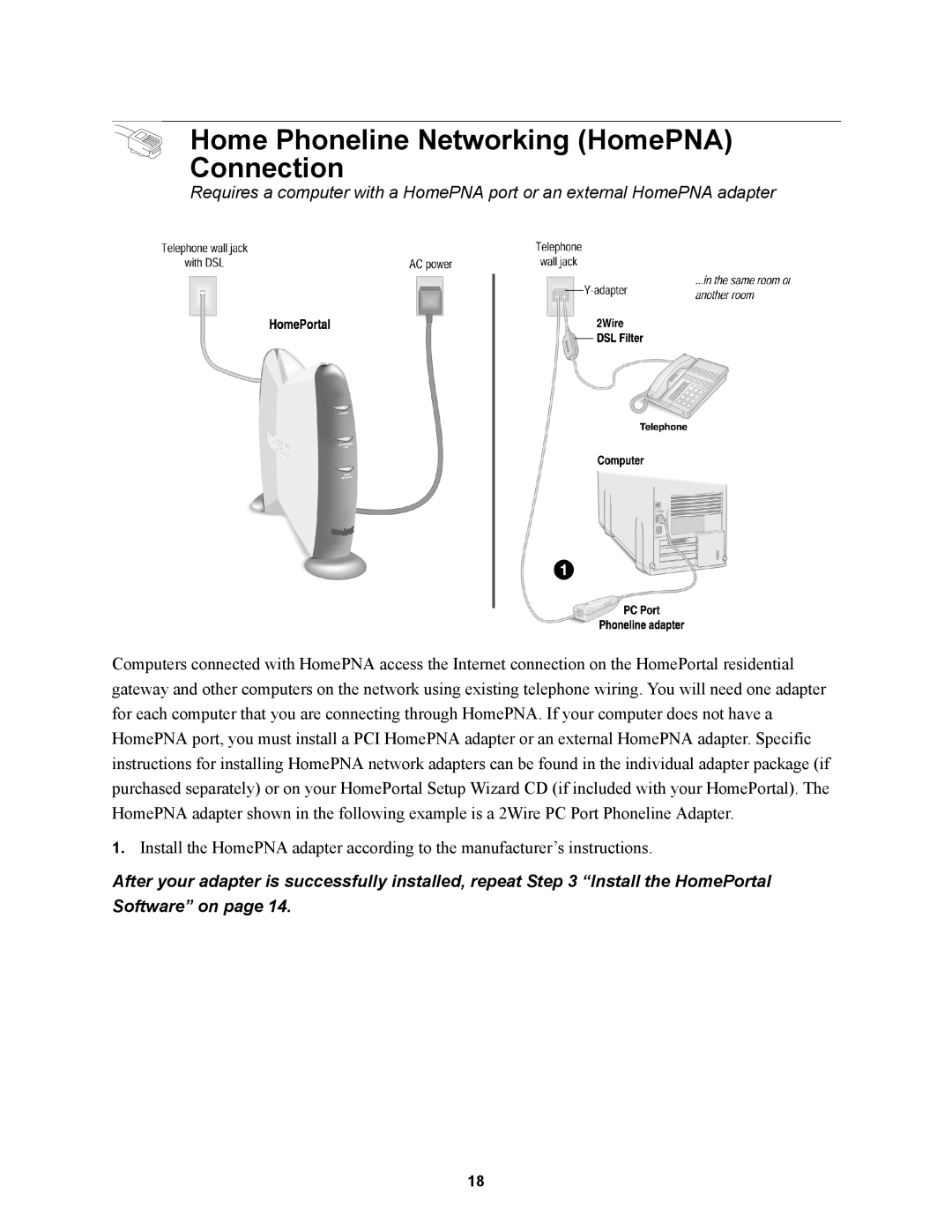Home Phoneline Networking (HomePNA) Connection
Requires a computer with a HomePNA port or an external HomePNA adapter
Computers connected with HomePNA access the Internet connection on the HomePortal residential gateway and other computers on the network using existing telephone wiring. You will need one adapter for each computer that you are connecting through HomePNA. If your computer does not have a HomePNA port, you must install a PCI HomePNA adapter or an external HomePNA adapter. Specific instructions for installing HomePNA network adapters can be found in the individual adapter package (if purchased separately) or on your HomePortal Setup Wizard CD (if included with your HomePortal). The HomePNA adapter shown in the following example is a 2Wire PC Port Phoneline Adapter.
1.Install the HomePNA adapter according to the manufacturer’s instructions.
After your adapter is successfully installed, repeat Step 3 “Install the HomePortal Software” on page 14.
18