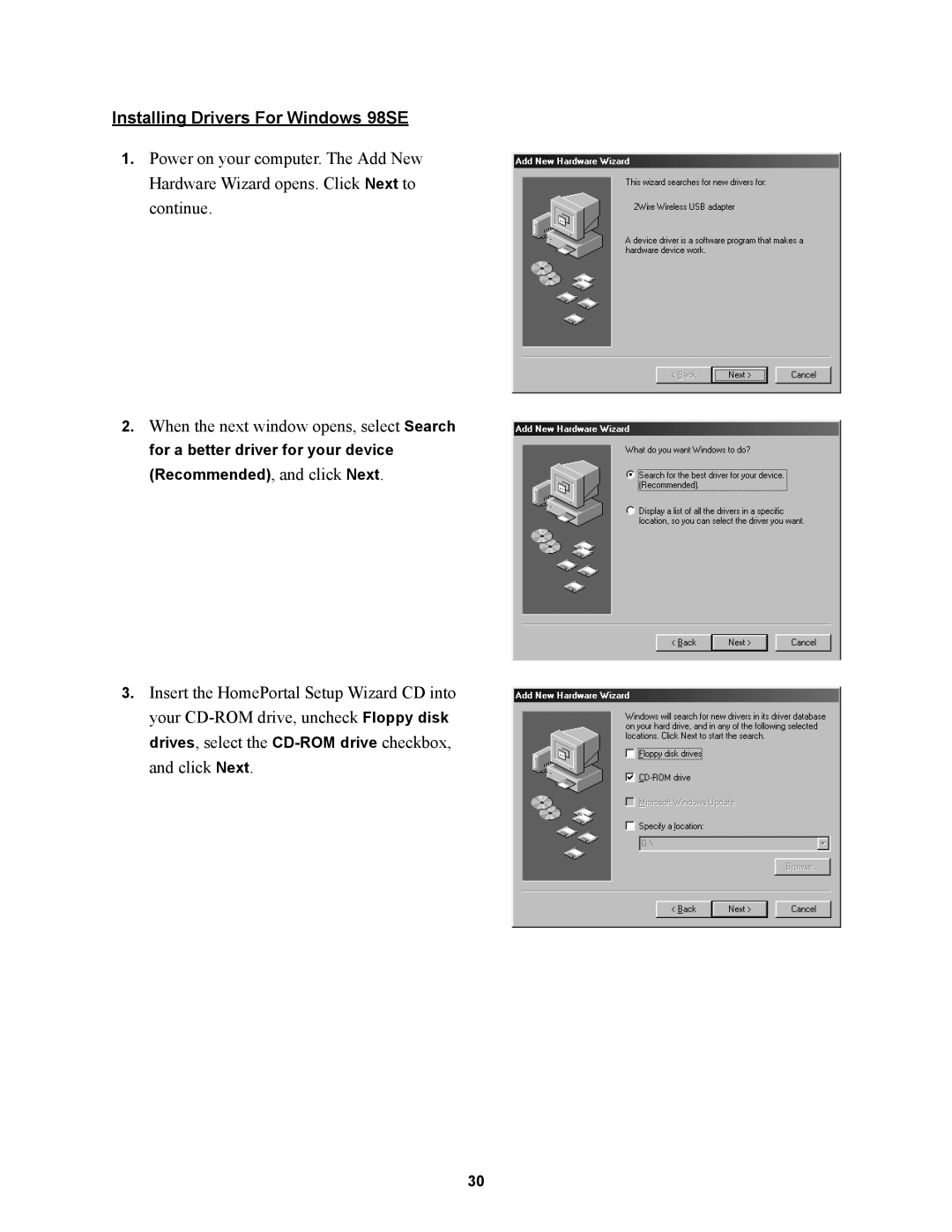Installing Drivers For Windows 98SE
1.Power on your computer. The Add New Hardware Wizard opens. Click Next to continue.
2.When the next window opens, select Search for a better driver for your device (Recommended), and click Next.
3.Insert the HomePortal Setup Wizard CD into your
30