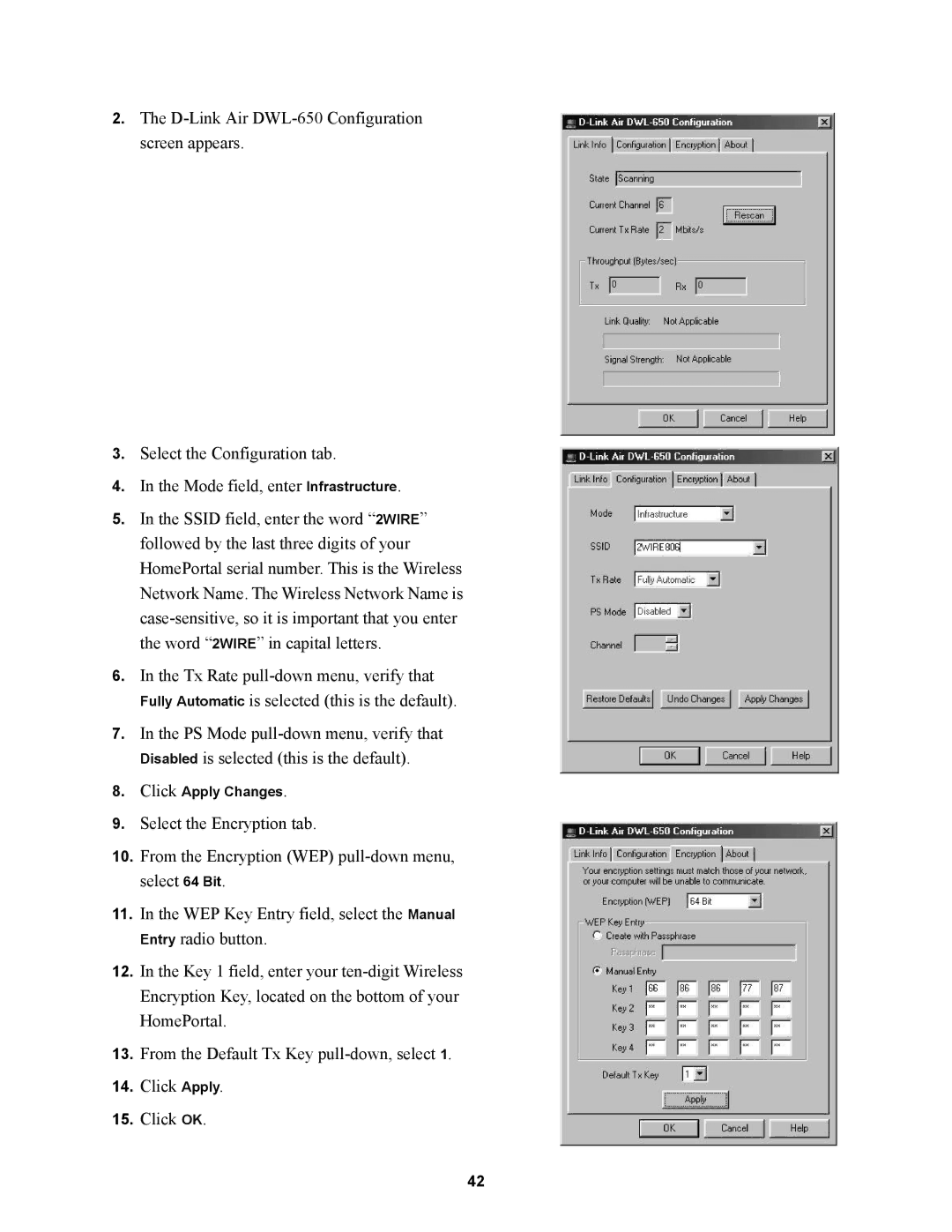2.The
3.Select the Configuration tab.
4.In the Mode field, enter Infrastructure.
5.In the SSID field, enter the word “2WIRE” followed by the last three digits of your HomePortal serial number. This is the Wireless Network Name. The Wireless Network Name is
6.In the Tx Rate
7.In the PS Mode
8.Click Apply Changes.
9.Select the Encryption tab.
10.From the Encryption (WEP)
11.In the WEP Key Entry field, select the Manual Entry radio button.
12.In the Key 1 field, enter your
13.From the Default Tx Key
14.Click Apply.
15.Click OK.
42