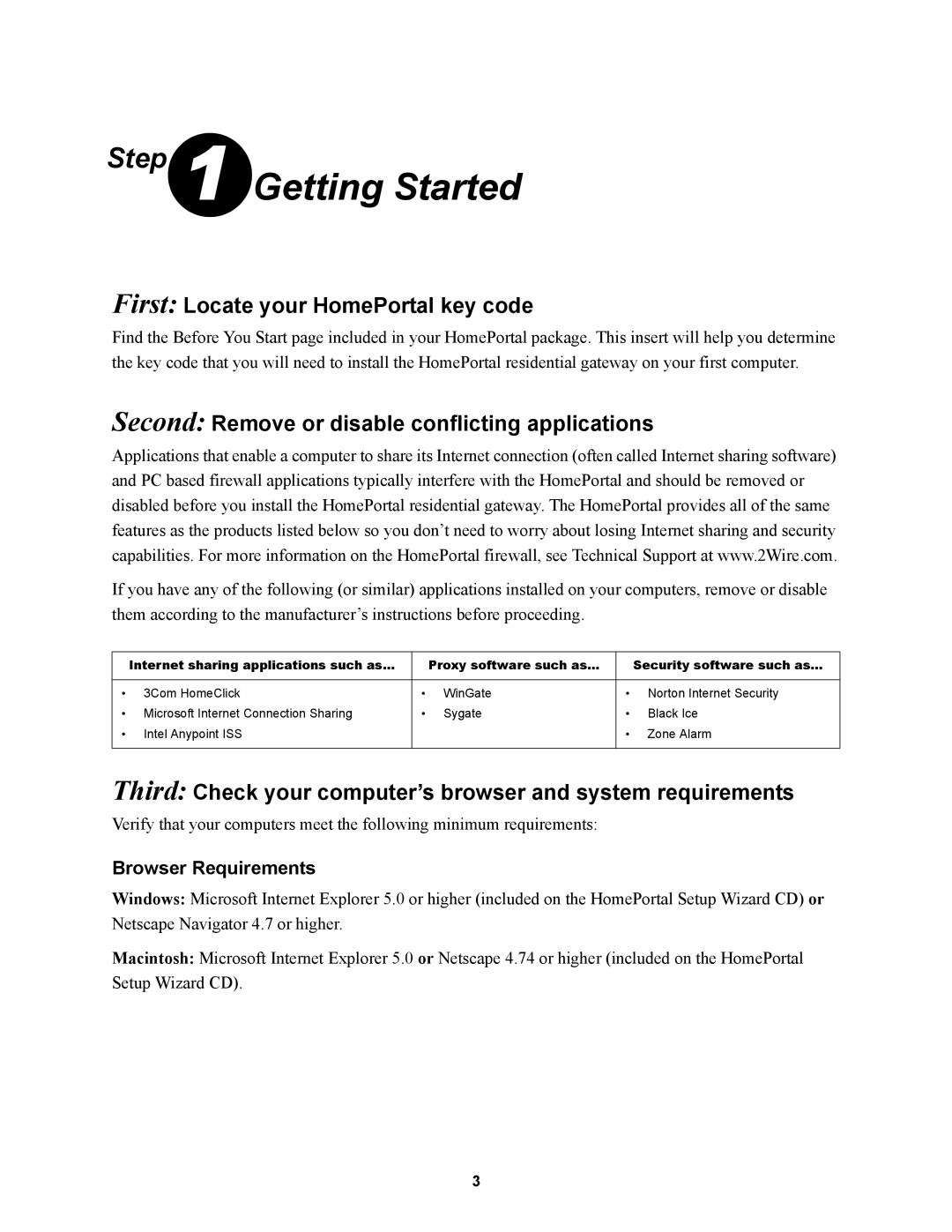Step 1
Getting Started
First: Locate your HomePortal key code
Find the Before You Start page included in your HomePortal package. This insert will help you determine the key code that you will need to install the HomePortal residential gateway on your first computer.
Second: Remove or disable conflicting applications
Applications that enable a computer to share its Internet connection (often called Internet sharing software) and PC based firewall applications typically interfere with the HomePortal and should be removed or disabled before you install the HomePortal residential gateway. The HomePortal provides all of the same features as the products listed below so you don’t need to worry about losing Internet sharing and security capabilities. For more information on the HomePortal firewall, see Technical Support at www.2Wire.com.
If you have any of the following (or similar) applications installed on your computers, remove or disable them according to the manufacturer’s instructions before proceeding.
| Internet sharing applications such as... |
| Proxy software such as... |
| Security software such as... |
|
|
|
|
|
|
• | 3Com HomeClick | • | WinGate | • | Norton Internet Security |
• Microsoft Internet Connection Sharing | • | Sygate | • | Black Ice | |
• | Intel Anypoint ISS |
|
| • | Zone Alarm |
|
|
|
|
|
|
Third: Check your computer’s browser and system requirements
Verify that your computers meet the following minimum requirements:
Browser Requirements
Windows: Microsoft Internet Explorer 5.0 or higher (included on the HomePortal Setup Wizard CD) or Netscape Navigator 4.7 or higher.
Macintosh: Microsoft Internet Explorer 5.0 or Netscape 4.74 or higher (included on the HomePortal Setup Wizard CD).
3