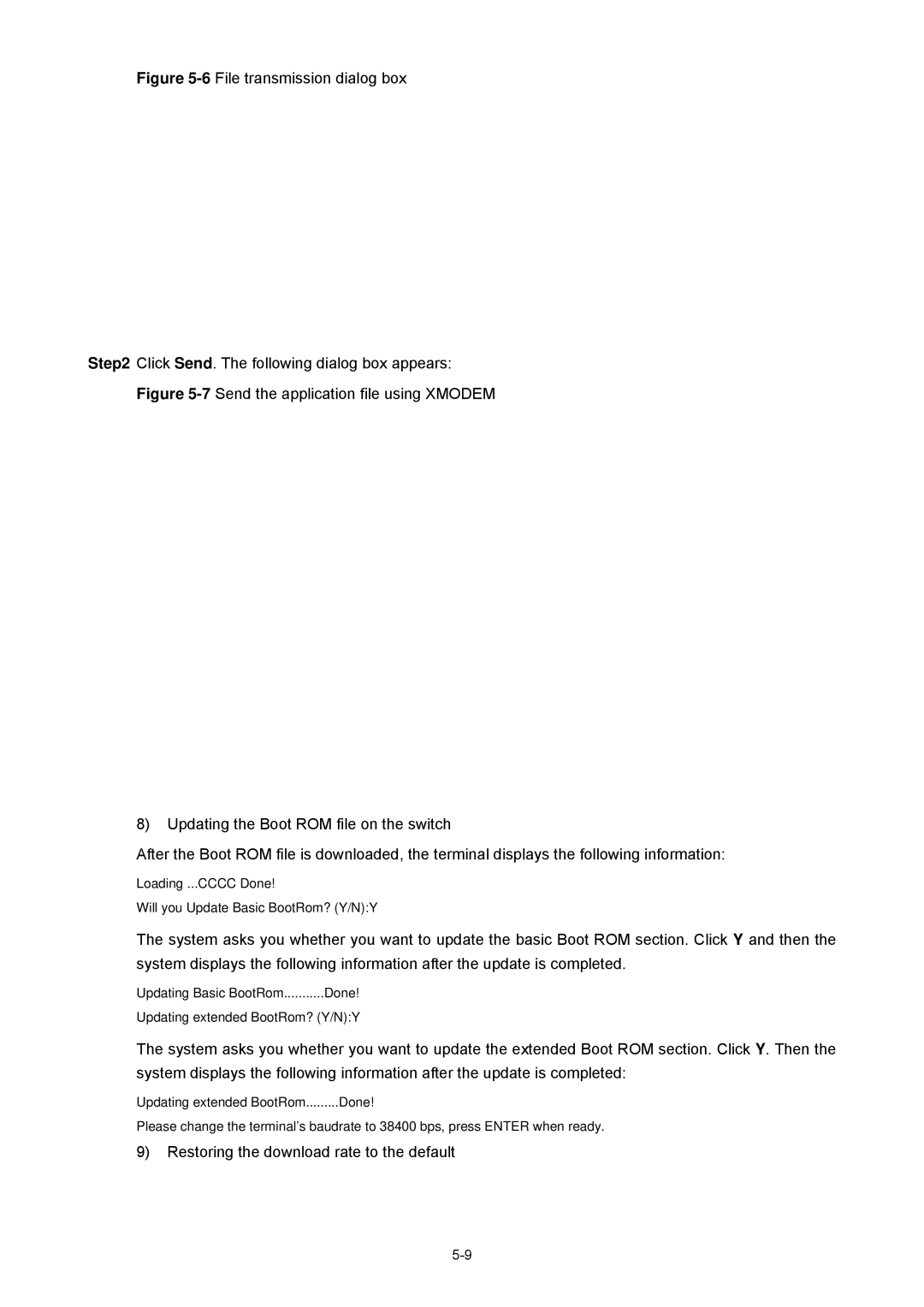Figure 5-6 File transmission dialog box
Step2 Click Send. The following dialog box appears:
Figure 5-7 Send the application file using XMODEM
8)Updating the Boot ROM file on the switch
After the Boot ROM file is downloaded, the terminal displays the following information:
Loading ...CCCC Done!
Will you Update Basic BootRom? (Y/N):Y
The system asks you whether you want to update the basic Boot ROM section. Click Y and then the system displays the following information after the update is completed.
Updating Basic BootRom | Done! |
Updating extended BootRom? (Y/N):Y
The system asks you whether you want to update the extended Boot ROM section. Click Y. Then the system displays the following information after the update is completed:
Updating extended BootRom | Done! |
Please change the terminal's baudrate to 38400 bps, press ENTER when ready.