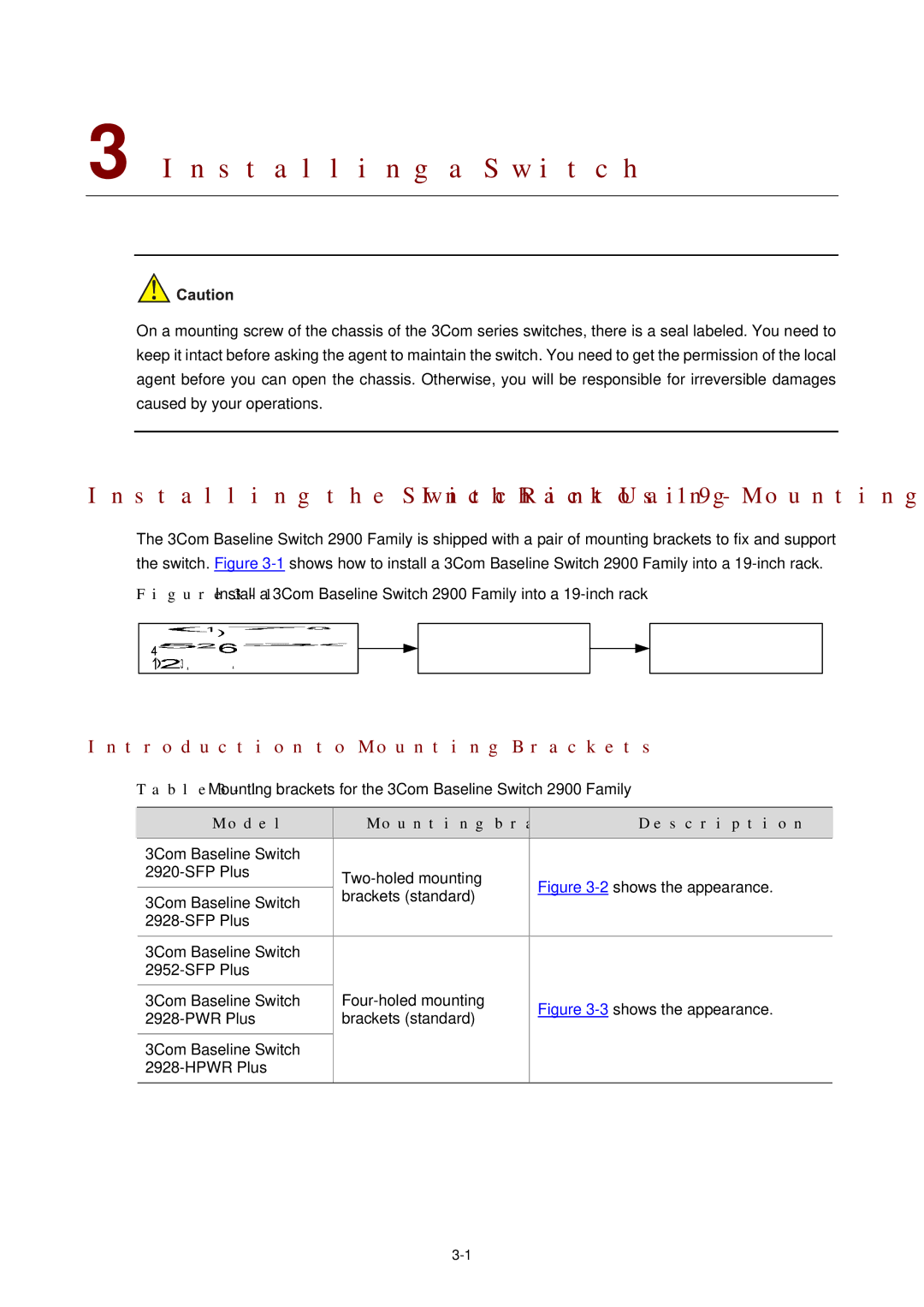3 Installing a Switch
On a mounting screw of the chassis of the 3Com series switches, there is a seal labeled. You need to keep it intact before asking the agent to maintain the switch. You need to get the permission of the local agent before you can open the chassis. Otherwise, you will be responsible for irreversible damages caused by your operations.
Installing the Switch into a
The 3Com Baseline Switch 2900 Family is shipped with a pair of mounting brackets to fix and support the switch. Figure
Figure 3-1 Install a 3Com Baseline Switch 2900 Family into a 19-inch rack
Introduction to Mounting Brackets
Table
| Model | Mounting bracket | Description |
| 3Com Baseline Switch |
|
|
| Figure | ||
|
| ||
| 3Com Baseline Switch | brackets (standard) | |
|
| ||
|
|
| |
|
|
| |
|
|
|
|
| 3Com Baseline Switch |
|
|
|
|
| |
|
|
| |
| 3Com Baseline Switch | Figure | |
| brackets (standard) | ||
|
| ||
|
|
|
|
| 3Com Baseline Switch |
|
|
|
|
| |
|
|
|
|