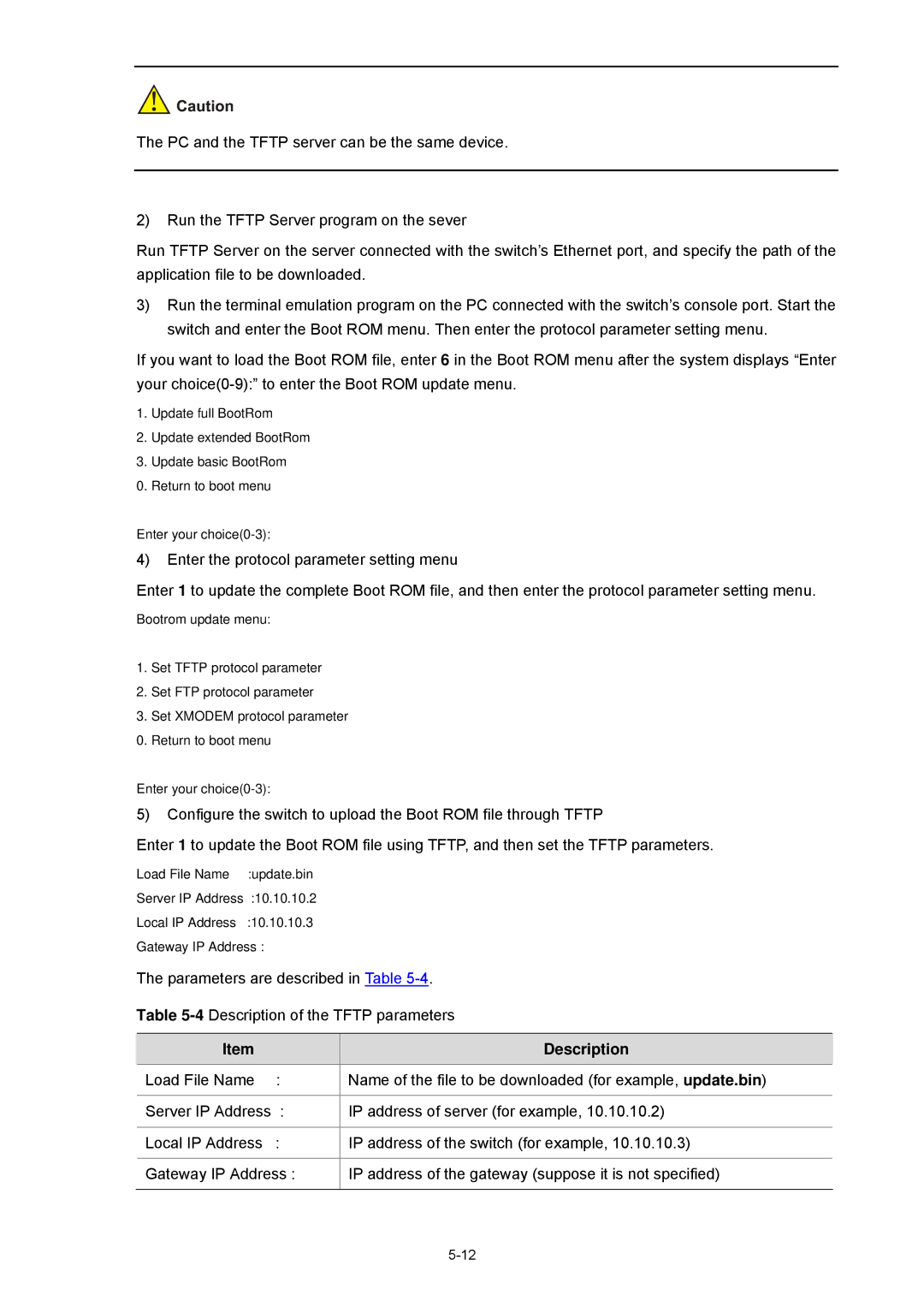The PC and the TFTP server can be the same device.
2)Run the TFTP Server program on the sever
Run TFTP Server on the server connected with the switch’s Ethernet port, and specify the path of the application file to be downloaded.
3)Run the terminal emulation program on the PC connected with the switch’s console port. Start the switch and enter the Boot ROM menu. Then enter the protocol parameter setting menu.
If you want to load the Boot ROM file, enter 6 in the Boot ROM menu after the system displays “Enter your
1.Update full BootRom
2.Update extended BootRom
3.Update basic BootRom
0.Return to boot menu
Enter your
4)Enter the protocol parameter setting menu
Enter 1 to update the complete Boot ROM file, and then enter the protocol parameter setting menu.
Bootrom update menu:
1.Set TFTP protocol parameter
2.Set FTP protocol parameter
3.Set XMODEM protocol parameter
0.Return to boot menu
Enter your
5)Configure the switch to upload the Boot ROM file through TFTP
Enter 1 to update the Boot ROM file using TFTP, and then set the TFTP parameters.
Load File Name | :update.bin |
Server IP Address | :10.10.10.2 |
Local IP Address | :10.10.10.3 |
Gateway IP Address | : |
The parameters are described in Table
Table
Item |
| Description |
Load File Name | : | Name of the file to be downloaded (for example, update.bin) |
|
|
|
Server IP Address | : | IP address of server (for example, 10.10.10.2) |
|
|
|
Local IP Address | : | IP address of the switch (for example, 10.10.10.3) |
|
| |
Gateway IP Address : | IP address of the gateway (suppose it is not specified) | |
|
|
|