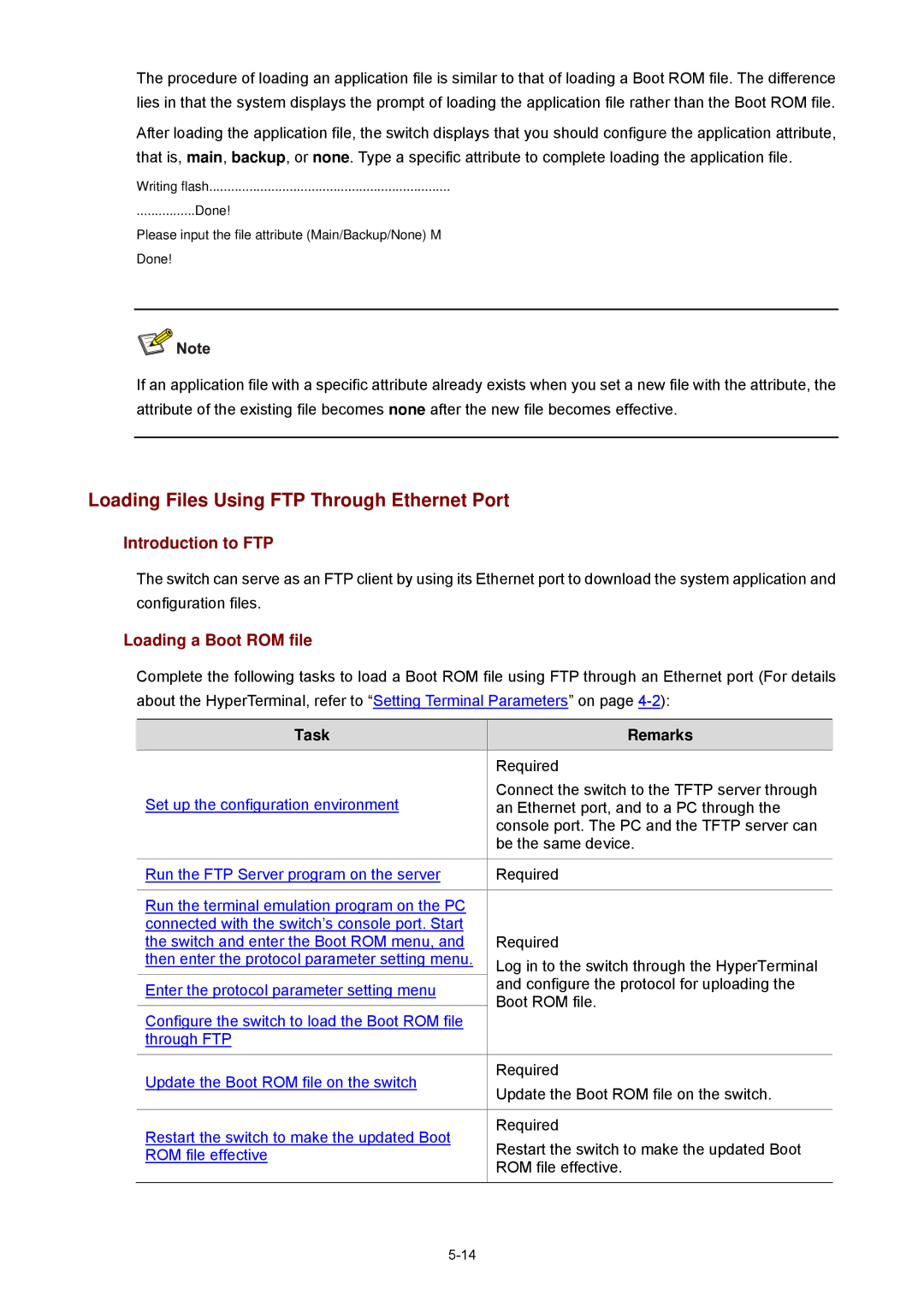The procedure of loading an application file is similar to that of loading a Boot ROM file. The difference lies in that the system displays the prompt of loading the application file rather than the Boot ROM file.
After loading the application file, the switch displays that you should configure the application attribute, that is, main, backup, or none. Type a specific attribute to complete loading the application file.
Writing flash..................................................................
................Done!
Please input the file attribute (Main/Backup/None) M
Done!
If an application file with a specific attribute already exists when you set a new file with the attribute, the attribute of the existing file becomes none after the new file becomes effective.
Loading Files Using FTP Through Ethernet Port
Introduction to FTP
The switch can serve as an FTP client by using its Ethernet port to download the system application and configuration files.
Loading a Boot ROM file
Complete the following tasks to load a Boot ROM file using FTP through an Ethernet port (For details about the HyperTerminal, refer to “Setting Terminal Parameters” on page
|
| Task |
| Remarks |
|
|
|
| Required |
|
| Set up the configuration environment |
| Connect the switch to the TFTP server through |
|
|
| an Ethernet port, and to a PC through the | |
|
|
|
| console port. The PC and the TFTP server can |
|
|
|
| be the same device. |
|
|
|
|
|
|
| Run the FTP Server program on the server |
| Required |
|
|
|
|
|
|
| Run the terminal emulation program on the PC |
|
|
|
| connected with the switch’s console port. Start |
|
|
|
| the switch and enter the Boot ROM menu, and |
| Required |
|
| then enter the protocol parameter setting menu. |
| Log in to the switch through the HyperTerminal |
|
|
|
| |
|
| Enter the protocol parameter setting menu |
| and configure the protocol for uploading the |
|
|
| Boot ROM file. | |
|
|
|
| |
|
| Configure the switch to load the Boot ROM file |
| |
|
|
|
| |
|
| through FTP |
|
|
|
|
|
|
|
|
| Update the Boot ROM file on the switch |
| Required |
|
|
| Update the Boot ROM file on the switch. | |
|
|
|
| |
|
|
|
|
|
|
| Restart the switch to make the updated Boot |
| Required |
|
|
| Restart the switch to make the updated Boot | |
|
| ROM file effective |
| |
|
|
| ROM file effective. | |
|
|
|
| |
|
|
|
|
|