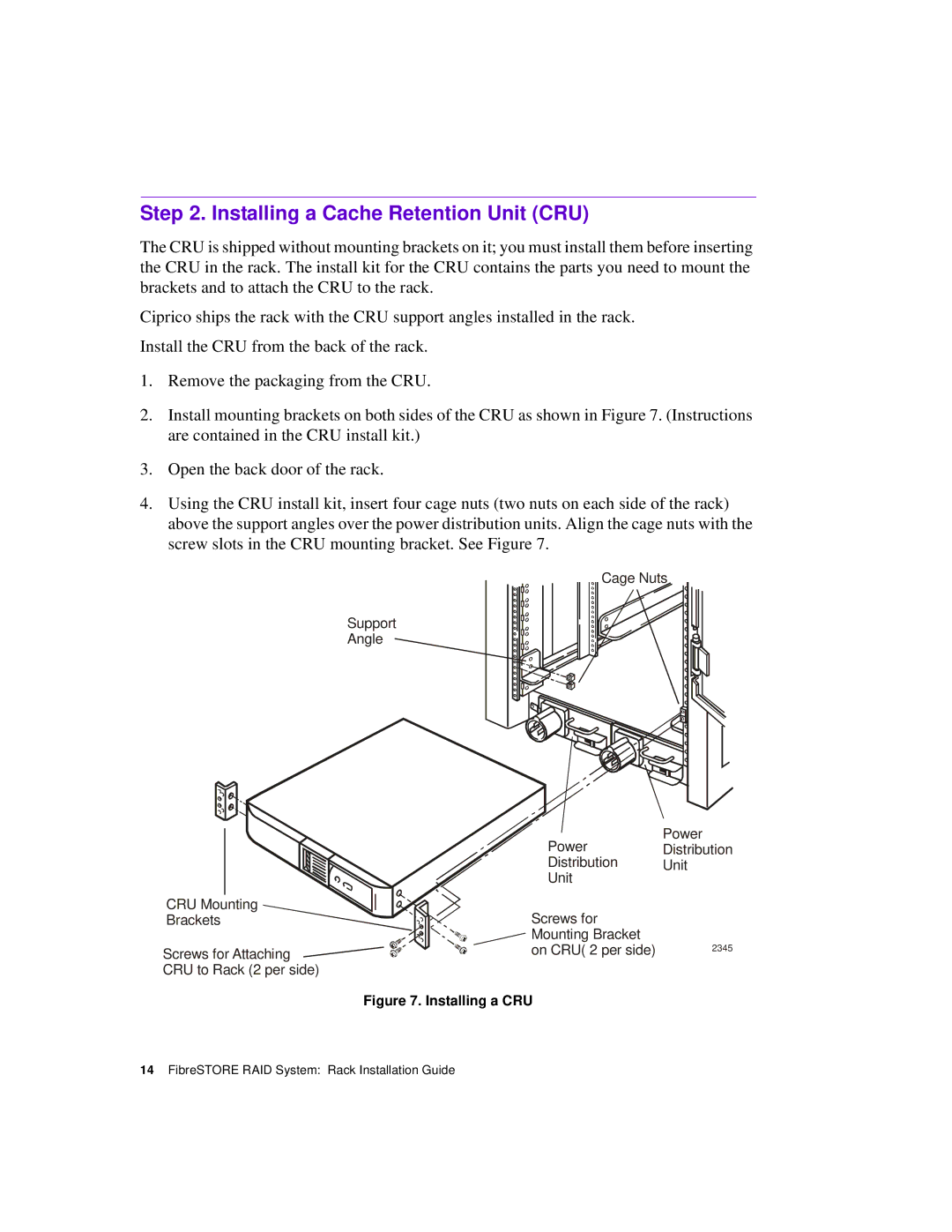Step 2. Installing a Cache Retention Unit (CRU)
The CRU is shipped without mounting brackets on it; you must install them before inserting the CRU in the rack. The install kit for the CRU contains the parts you need to mount the brackets and to attach the CRU to the rack.
Ciprico ships the rack with the CRU support angles installed in the rack. Install the CRU from the back of the rack.
1.Remove the packaging from the CRU.
2.Install mounting brackets on both sides of the CRU as shown in Figure 7. (Instructions are contained in the CRU install kit.)
3.Open the back door of the rack.
4.Using the CRU install kit, insert four cage nuts (two nuts on each side of the rack) above the support angles over the power distribution units. Align the cage nuts with the screw slots in the CRU mounting bracket. See Figure 7.
![]() Cage Nuts
Cage Nuts
Support
Angle
CRU Mounting
Brackets
Screws for Attaching CRU to Rack (2 per side)
Power
Distribution
Unit
Screws for Mounting Bracket on CRU( 2 per side)
Power
Distribution
Unit
2345
Figure 7. Installing a CRU
14FibreSTORE RAID System: Rack Installation Guide