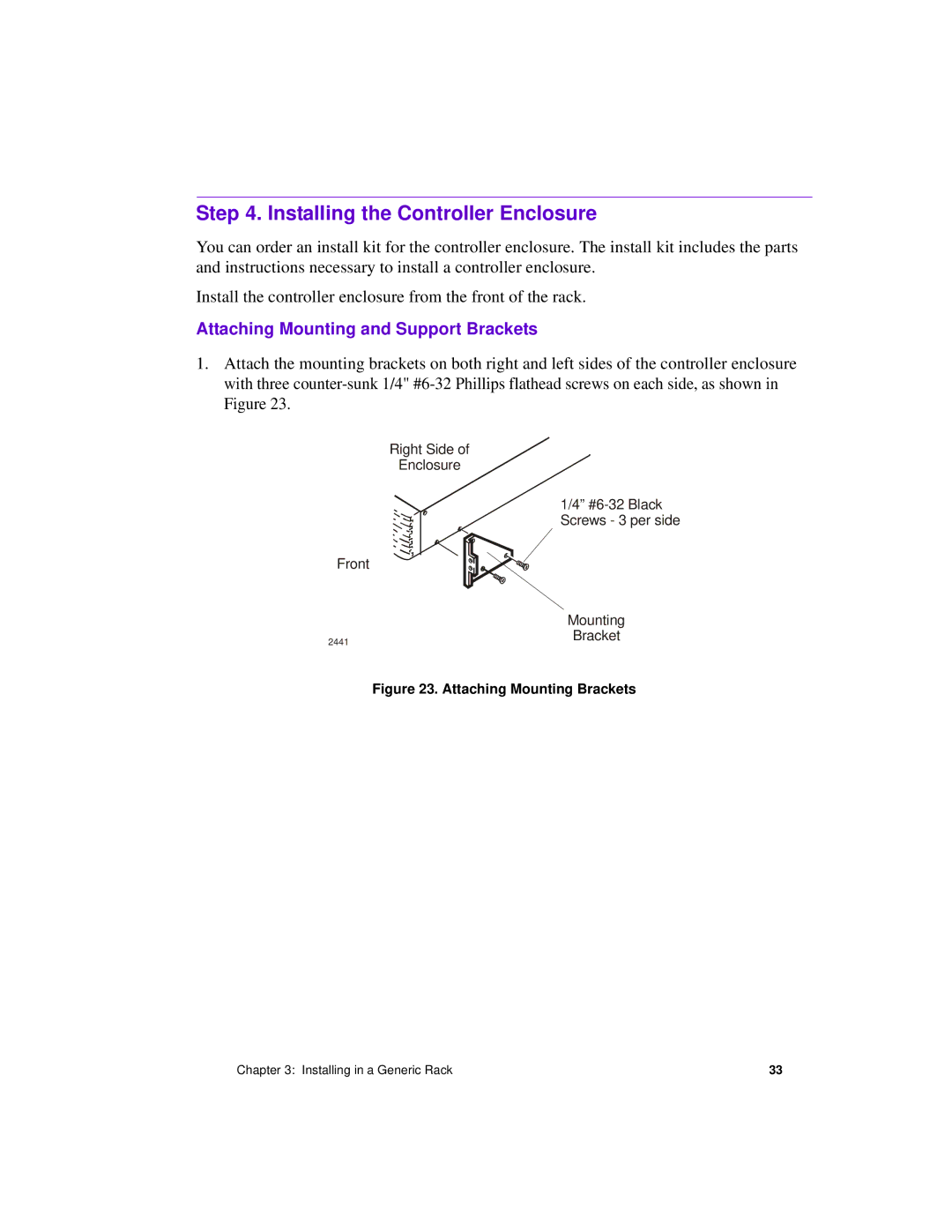Step 4. Installing the Controller Enclosure
You can order an install kit for the controller enclosure. The install kit includes the parts and instructions necessary to install a controller enclosure.
Install the controller enclosure from the front of the rack.
Attaching Mounting and Support Brackets
1.Attach the mounting brackets on both right and left sides of the controller enclosure with three
Right Side of
Enclosure
| 1/4” |
| Screws - 3 per side |
Front |
|
| Mounting |
2441 | Bracket |
|
Figure 23. Attaching Mounting Brackets
Chapter 3: Installing in a Generic Rack | 33 |