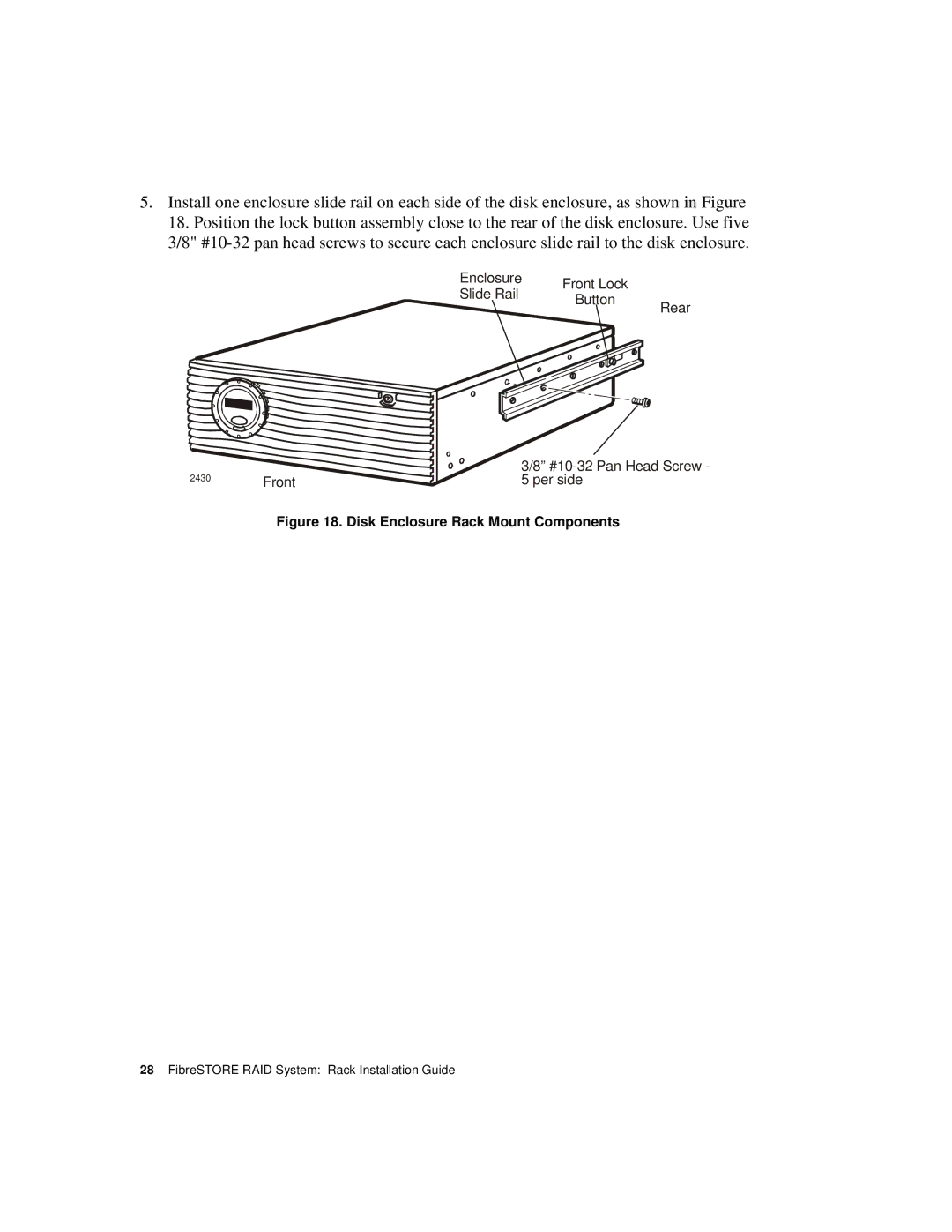5.Install one enclosure slide rail on each side of the disk enclosure, as shown in Figure 18. Position the lock button assembly close to the rear of the disk enclosure. Use five 3/8"
Enclosure | Front Lock |
| |
Slide Rail |
| ||
Button | Rear | ||
| |||
|
|
| Front | 3/8” |
2430 | 5 per side | |
|
|