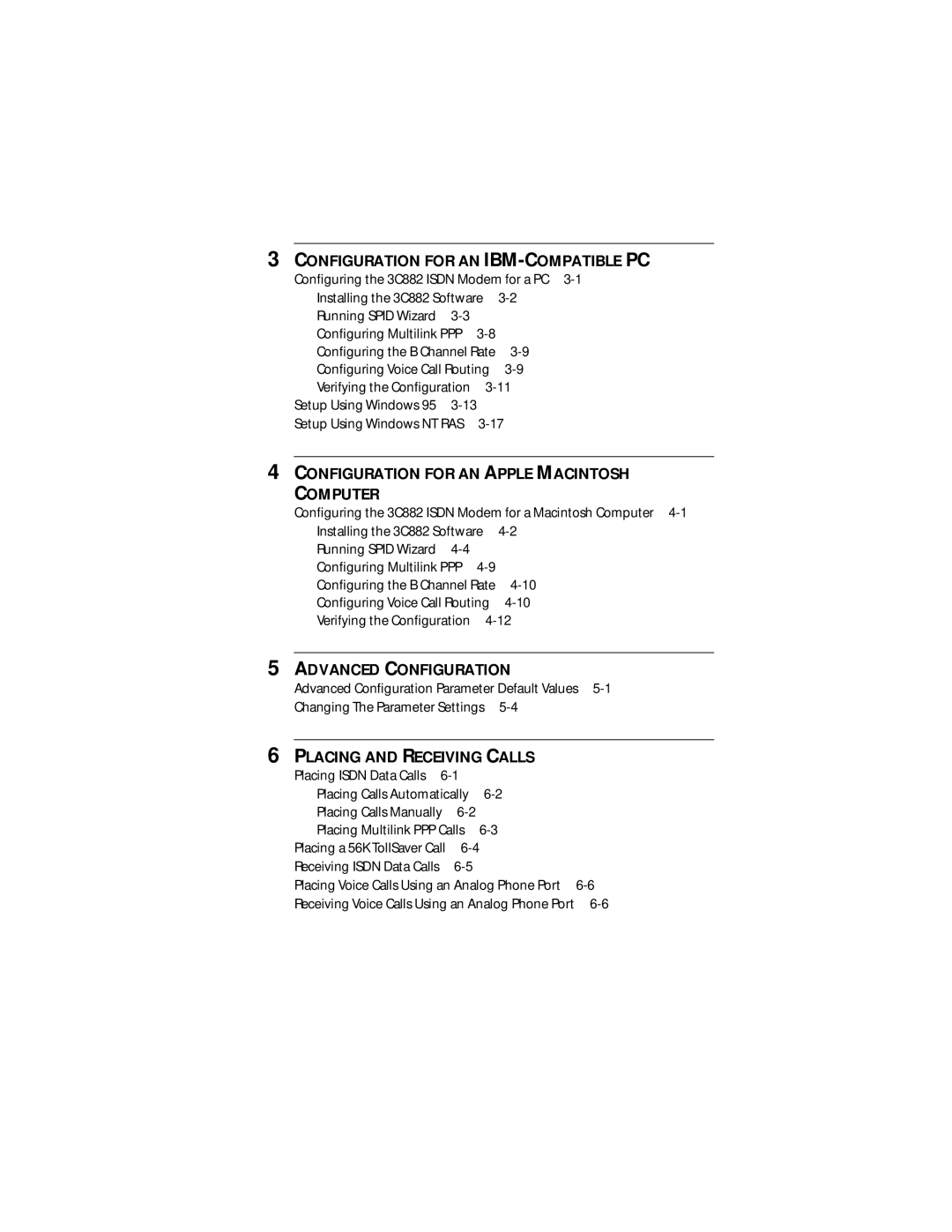3COMIMPACT IQ External Isdn Modem User Guide
3Com Corporation 5400 Bayfront Plaza Santa Clara, California
Year Limited Warranty
Contents
Placing Isdn Data Calls
Configuring Multilink PPP
Registers
AT&T 5ESS Custom Switch A-4
Support from 3Com E-4 Returning Products for Repair E-4
World Wide Web Site
Figures
Main 3C882 Configuration Steps for a Macintosh
Pin Descriptions
Tables
Advanced configuration Chapter
How to Use This Guide
About this Guide
Introduction
Conventions
Introduction
Network Access with the 3C882 Isdn Modem
3C882 Isdn modem provides the following features
3C882 Isdn Modem Features
Easy Installation and Use
Protocols
High Performance
Isdn Standards and Interface
Ansi V.120 rate adaption
Diagnostics
Voice Features
Warranty
Security
Before You Install the 3C882 Isdn Modem
3C882 Isdn Modem Package Contents
Apple Macintosh Requirements
IBM PC or Compatible Requirements
Isdn Information
Isdn Switch Type
Isdn Information Sheet
3ComImpact IQ Isdn Modem
Before You Install the 3C882 Isdn Modem
Main hardware installation steps are depicted
Installing the 3C882
Familiarizing Yourself with the 3C882 Isdn Modem
Front Panel LED Indicators
As power is supplied to the unit
Front Panel LED Indicator Definitions
Color Description
Green
You will need the following type of serial cable
Installing a Serial Cable
Installing the Isdn Cable
Analog Equipment Connection
Installing Analog Equipment
Installing Analog Equipment
Power Cable Connection
Installing the Power Cable
IBM-COMPATIBLE PC
Configuration for AN
Configuring the 3C882 Isdn Modem for a PC
Main steps are shown in Figure
Click OK
Installing the 3C882 Software
To install the 3C882 Isdn modem software
You will see a start message, as shown in Figure
Running Spid Wizard
Double-click the 3ComImpact IQ 3.0 icon shown in Figure
First Telephone Number Dialog Box for PC
Second Telephone Number Dialog Box for PC
Configuration dialog box buttons do the following
Click Finish
Configuring the 3C882 Isdn Modem for a PC
Appears Click Finish
Configuring Multilink PPP
Configuring Voice Call Routing
Configuring the B Channel Rate
Configuring the 3C882 Isdn Modem for a PC
11 Configuration for One Telephone Number & Two Devices
Verifying the Configuration
Configuring the 3C882 Isdn Modem for a PC
12 New Hardware Dialog Box
Setup Using Windows
13 Install From Disk Dialog Box
15 Install New Modems Dialog Box
16 Modem Manufacturers and Models Dialog Box
Setup Using Windows NT RAS
18 Remote Access Setup Dialog Box
17 Network Settings Dialog Box
Configure Port dialog box appears
Remote Access Setup dialog box appears
Configuring the 3C882 Isdn Modem for a Macintosh Computer
Configuration for AN Apple Macintosh Computer
Click Continue. -3 appears
Message box appears
Click Continue. -4 appears
Click OK This completes the software installation procedure
Select Modem Port Screen
3ComImpact IQ Program Icon
Spid Wizard Start Screen
10 First Telephone Number Screen for Macintosh
11 Second Telephone Screen for Macintosh
12 Successful Configuration Screen
Quit. Click Quit to leave the Configuration dialog box
Configuring the 3C882 Isdn Modem for a Macintosh Computer
15 Configuration for One Telephone Number per Device
Verifying the Configuration
Configuring the 3C882 Isdn Modem for a Macintosh Computer
Advanced Configuration Parameter Default Values
Advanced Configuration
DBA
Baud Rate
Auto Answer
Send the command AT $B 230400 to the 3C882 Isdn modem
Changing The Parameter Settings
Autobaud Enabled
Auto Answer Disabled
Type
Answer
Placing Isdn Data Calls
Placing and Receiving
Calls
Placing Calls Manually
Placing Calls Automatically
Placing Multilink PPP Calls
An example is as follows ATD 1 908 555 1212 & 1 908 555
Placing a 56K TollSaver Call
Receiving Isdn Data Calls
When the 3C882 Isdn modem receives a voice call,
An example is as follows Atdd 1 908 555
Channels flash and then remain lit
Receiving Voice Calls Using an Analog Phone Port
Placing Voice Calls Using an Analog Phone Port
Checking the Basics
Troubleshooting
Monitoring the D Channel LED
Monitoring LEDs
Monitoring the Test LED
Monitoring the B Channel LEDs
Evaluating Symptoms and Solutions
LED remains lit Properly configured You receive a
Symptom Possible Cause Solution
Cannot be sent Upon power up Previous firmware
Do not remain Or application software or
Finding More Information Contacting Technical Support
Using On-Line Help
Downloading Firmware to Your 3C882 Isdn Modem
Following on-line help is available
Placing the Isdn Order Through 3Com
Ordering Isdn Service
Placing the Isdn Order Through Your Telephone Company
Give the representative the 3C882 Isdn modem Isdn code
Number of Telephone Numbers Package K Package U
Table A-1 Isdn Order Codes
Circuit-switched Data
Switch
Telephone company with the information provided
Table A-2
Switch
Switch, supply the telephone company with the information
To order Isdn service for the Northern Telecom DMS
Provided in Table A-4
Dynamic
Key System Ekts Flexible Call Offering FCO Yes †
Ewsd
AT Command Set
AT Commands REGISTERS, and Result Codes
Answer mode only
Host computer default
\Q0 disables flow control
Hardware flow control default
Reset AT Z
Settings AT \S
+++ Enter command state
\T0 disables inactivity timer default
Registers except S0 are the 3Com extended registers
Registers
Isdn
Default S65 Isdn Caller ID for Voice Calls for Phone Port
S75 Connection Delay
Table B-3 lists the 3C882 Isdn modem result codes
Result Codes
3C882 Isdn Modem Specifications
Specifications
Clear to Send CTS From Isdn modem
RS-232 COM Port Pin Specifications
Receive Data RD Send Data SD
PC Serial Cable Pin Specifications
Macintosh Serial Cable Pin Specifications
To copy the README.TXT file, at the C\3Com prompt, type
Configuration Using
Configuration Using DOS
Use the Space Bar to select the 3C882 Isdn modem’s COM port
Configuration Using DOS
Technical Support
On-line Technical Services
3Com Bulletin Board Service
Call the telephone number nearest you
World Wide Web Site
3ComForum on CompuServe
3ComFacts Automated Fax Service
To use 3ComForum Log on to CompuServe
Press Return to see the 3ComForum main menu
Support from Your Network Supplier
U.S. and Canada, call 800 876 3266 for customer service
Support from 3Com
Returning Products for Repair
Channel
Glossary
Async-Sync PPP Conversion
COM port
Layer
Isdn
120
Plain old telephone service
Index
Analog equipment installation 2-6 analog port
Numerics
Apple macintosh requirements 1-6 Async-Sync PPP
Registers B-4 Serial cable installation
Data Using AT commands 6-2 voice
DMS 100 A-5
Result codes B-8
Index
Limited Warranty
Santa Clara, CA 95052-8145 408
3COM END User Software License Agreement
For civilian agencies
Interference Handbook
Canadian Notice
1996, 3Com Corporation