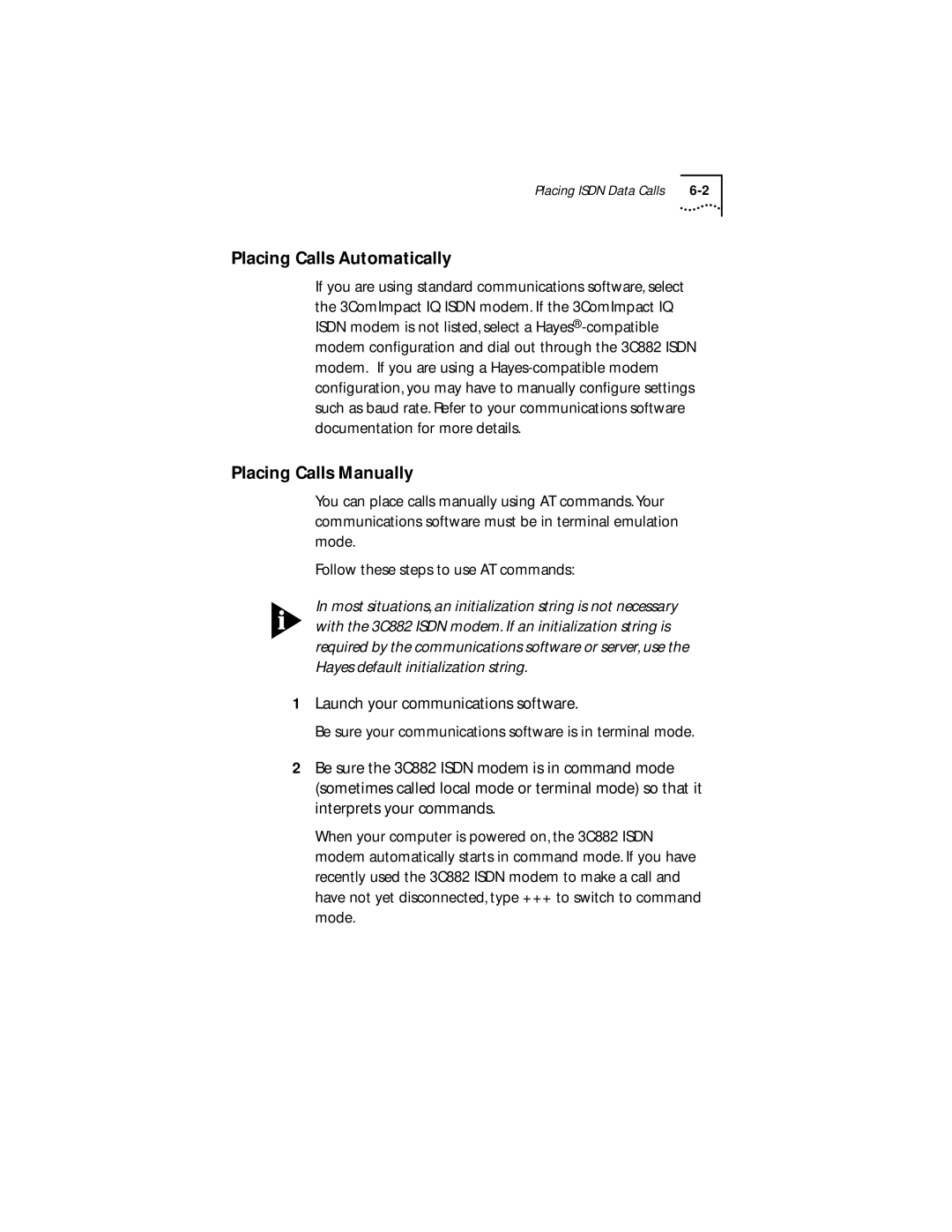Placing ISDN Data Calls |
Placing Calls Automatically
If you are using standard communications software, select the 3ComImpact IQ ISDN modem. If the 3ComImpact IQ ISDN modem is not listed, select a Hayes®
Placing Calls Manually
You can place calls manually using AT commands. Your communications software must be in terminal emulation mode.
Follow these steps to use AT commands:
In most situations, an initialization string is not necessary with the 3C882 ISDN modem. If an initialization string is required by the communications software or server, use the Hayes default initialization string.
1Launch your communications software.
Be sure your communications software is in terminal mode.
2Be sure the 3C882 ISDN modem is in command mode (sometimes called local mode or terminal mode) so that it interprets your commands.
When your computer is powered on, the 3C882 ISDN modem automatically starts in command mode. If you have recently used the 3C882 ISDN modem to make a call and have not yet disconnected, type +++ to switch to command mode.