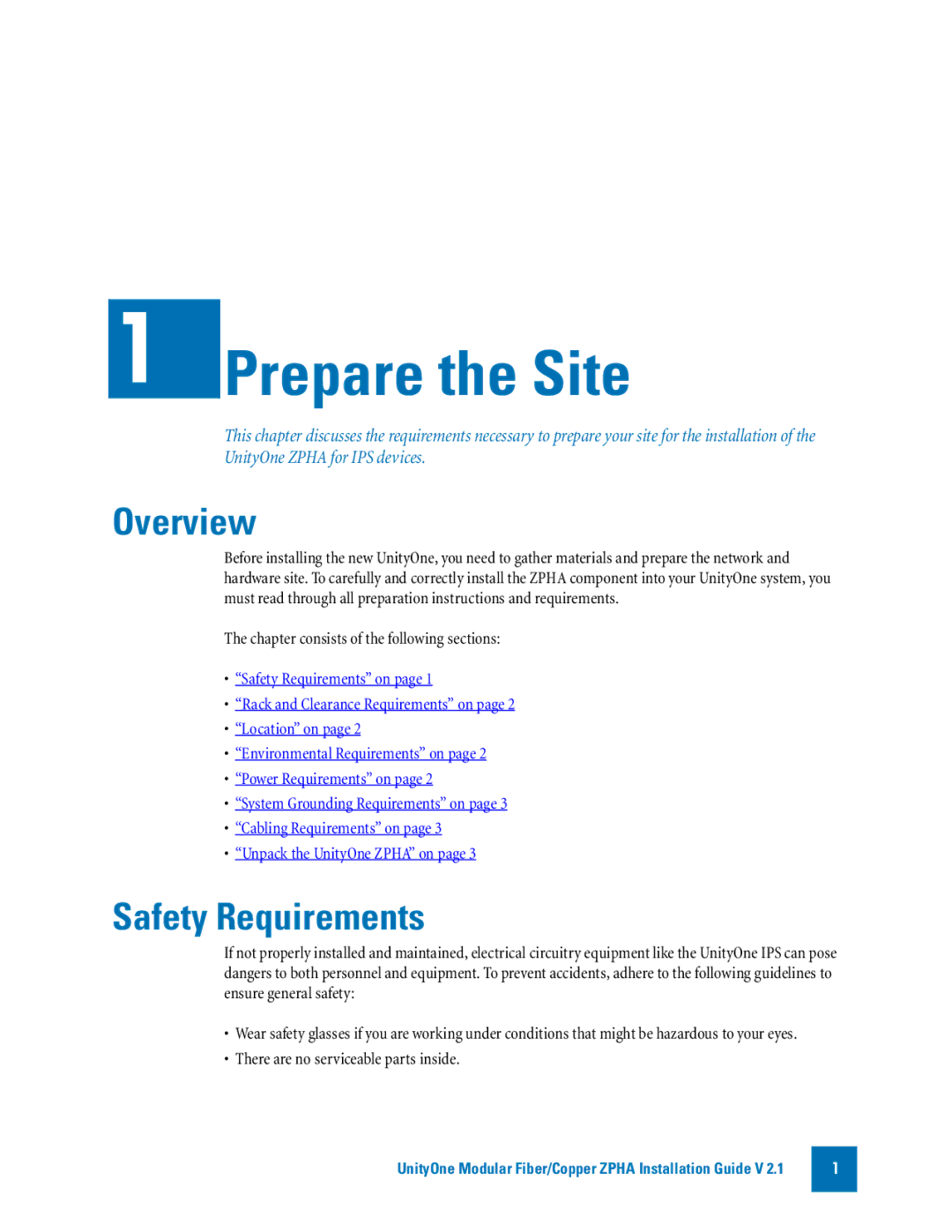1
Prepare the Site
This chapter discusses the requirements necessary to prepare your site for the installation of the UnityOne ZPHA for IPS devices.
Overview
Before installing the new UnityOne, you need to gather materials and prepare the network and hardware site. To carefully and correctly install the ZPHA component into your UnityOne system, you must read through all preparation instructions and requirements.
The chapter consists of the following sections:
•“Safety Requirements” on page 1
•“Rack and Clearance Requirements” on page 2
•“Location” on page 2
•“Environmental Requirements” on page 2
•“Power Requirements” on page 2
•“System Grounding Requirements” on page 3
•“Cabling Requirements” on page 3
•“Unpack the UnityOne ZPHA” on page 3
Safety Requirements
If not properly installed and maintained, electrical circuitry equipment like the UnityOne IPS can pose dangers to both personnel and equipment. To prevent accidents, adhere to the following guidelines to ensure general safety:
•Wear safety glasses if you are working under conditions that might be hazardous to your eyes.
•There are no serviceable parts inside.
UnityOne Modular Fiber/Copper ZPHA Installation Guide V 2.1
1