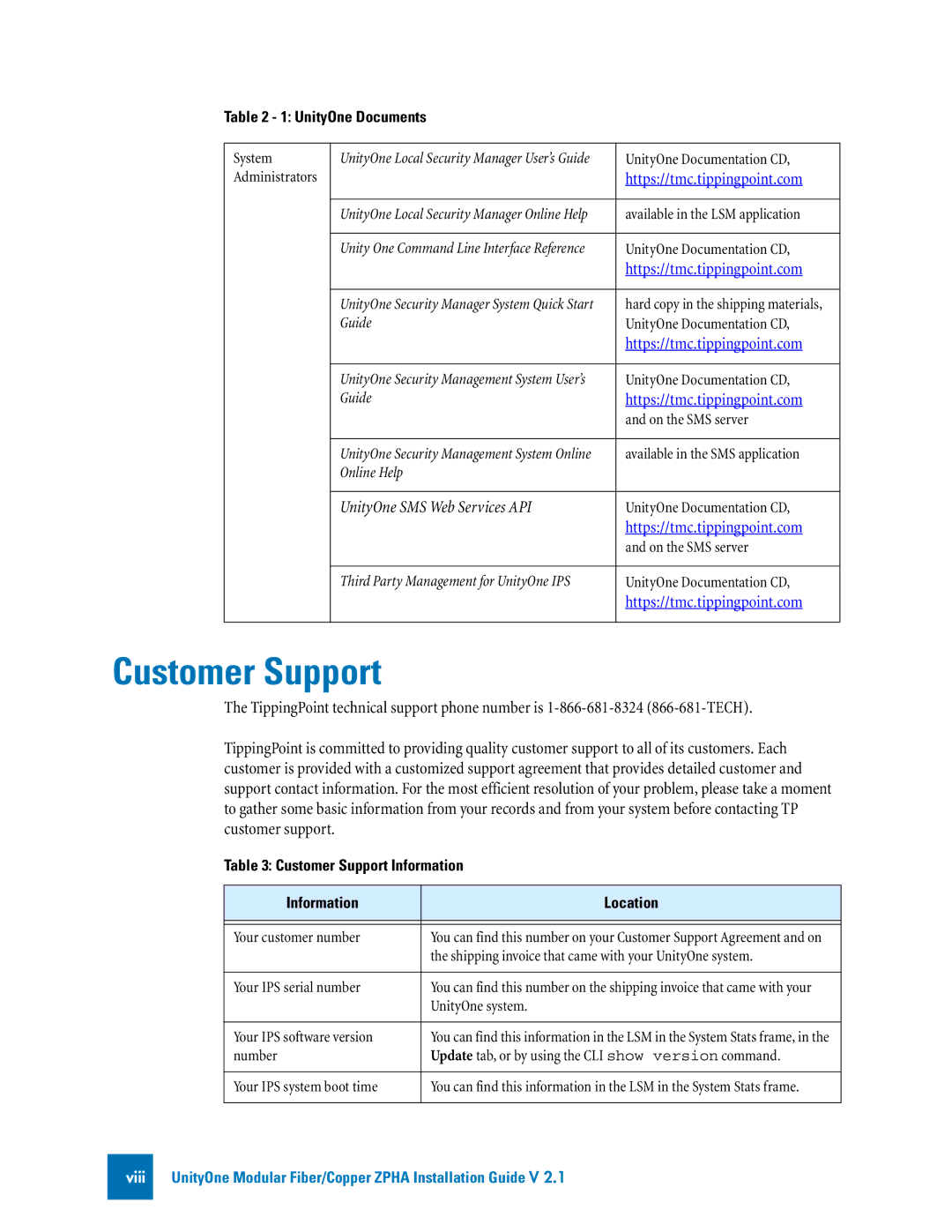Table 2 - 1: UnityOne Documents
System | UnityOne Local Security Manager User’s Guide | UnityOne Documentation CD, |
Administrators |
| https://tmc.tippingpoint.com |
|
|
|
| UnityOne Local Security Manager Online Help | available in the LSM application |
|
|
|
| Unity One Command Line Interface Reference | UnityOne Documentation CD, |
|
| https://tmc.tippingpoint.com |
|
|
|
| UnityOne Security Manager System Quick Start | hard copy in the shipping materials, |
| Guide | UnityOne Documentation CD, |
|
| https://tmc.tippingpoint.com |
|
|
|
| UnityOne Security Management System User’s | UnityOne Documentation CD, |
| Guide | https://tmc.tippingpoint.com |
|
| and on the SMS server |
|
|
|
| UnityOne Security Management System Online | available in the SMS application |
| Online Help |
|
|
|
|
| UnityOne SMS Web Services API | UnityOne Documentation CD, |
|
| https://tmc.tippingpoint.com |
|
| and on the SMS server |
|
|
|
| Third Party Management for UnityOne IPS | UnityOne Documentation CD, |
|
| https://tmc.tippingpoint.com |
|
|
|
Customer Support
The TippingPoint technical support phone number is
TippingPoint is committed to providing quality customer support to all of its customers. Each customer is provided with a customized support agreement that provides detailed customer and support contact information. For the most efficient resolution of your problem, please take a moment to gather some basic information from your records and from your system before contacting TP customer support.
Table 3: Customer Support Information
Information | Location |
|
|
|
|
Your customer number | You can find this number on your Customer Support Agreement and on |
| the shipping invoice that came with your UnityOne system. |
|
|
Your IPS serial number | You can find this number on the shipping invoice that came with your |
| UnityOne system. |
|
|
Your IPS software version | You can find this information in the LSM in the System Stats frame, in the |
number | Update tab, or by using the CLI show version command. |
|
|
Your IPS system boot time | You can find this information in the LSM in the System Stats frame. |
|
|
viii
UnityOne Modular Fiber/Copper ZPHA Installation Guide V 2.1