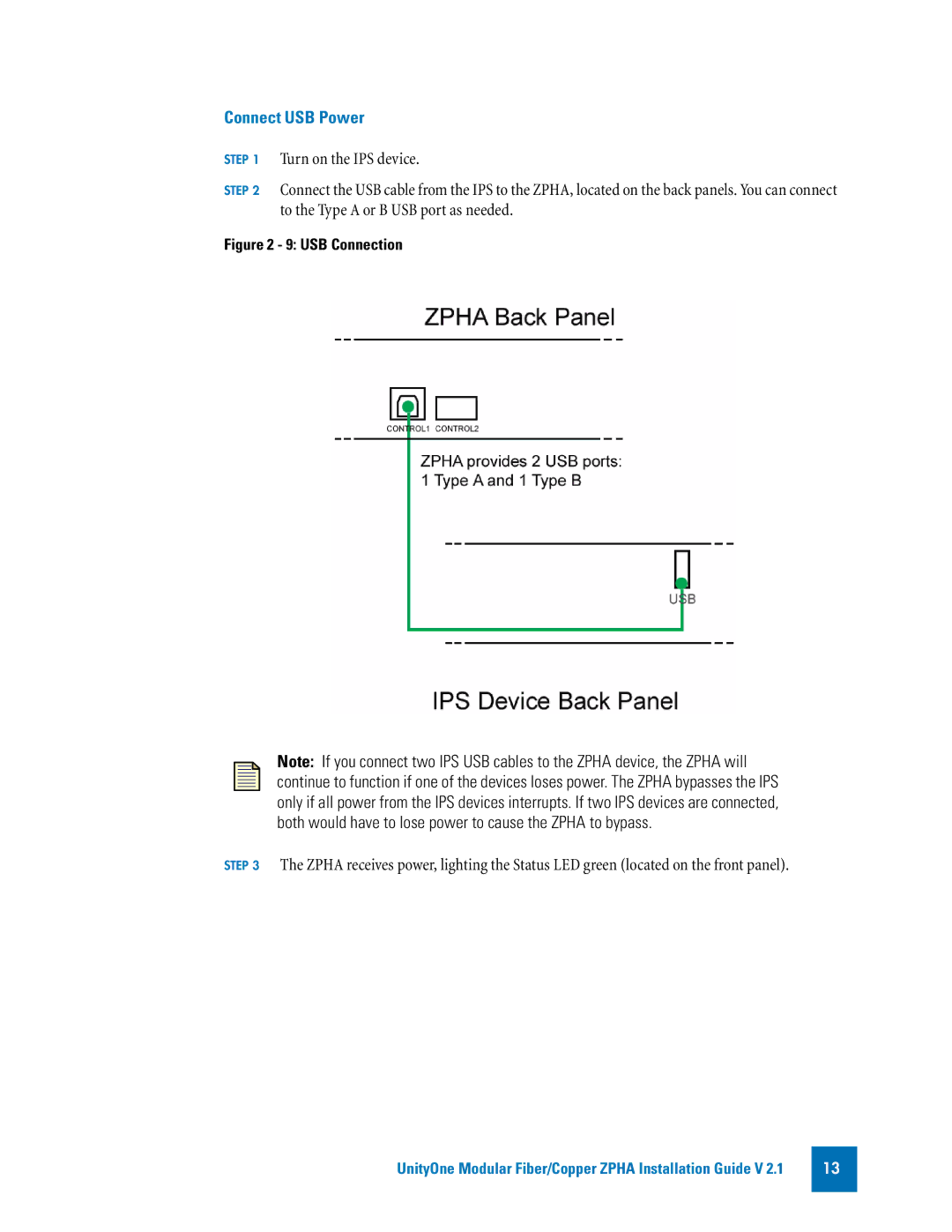Connect USB Power
STEP 1
STEP 2
Turn on the IPS device.
Connect the USB cable from the IPS to the ZPHA, located on the back panels. You can connect to the Type A or B USB port as needed.
Figure 2 - 9: USB Connection
Note: If you connect two IPS USB cables to the ZPHA device, the ZPHA will continue to function if one of the devices loses power. The ZPHA bypasses the IPS only if all power from the IPS devices interrupts. If two IPS devices are connected, both would have to lose power to cause the ZPHA to bypass.
STEP 3 The ZPHA receives power, lighting the Status LED green (located on the front panel).
UnityOne Modular Fiber/Copper ZPHA Installation Guide V 2.1
13