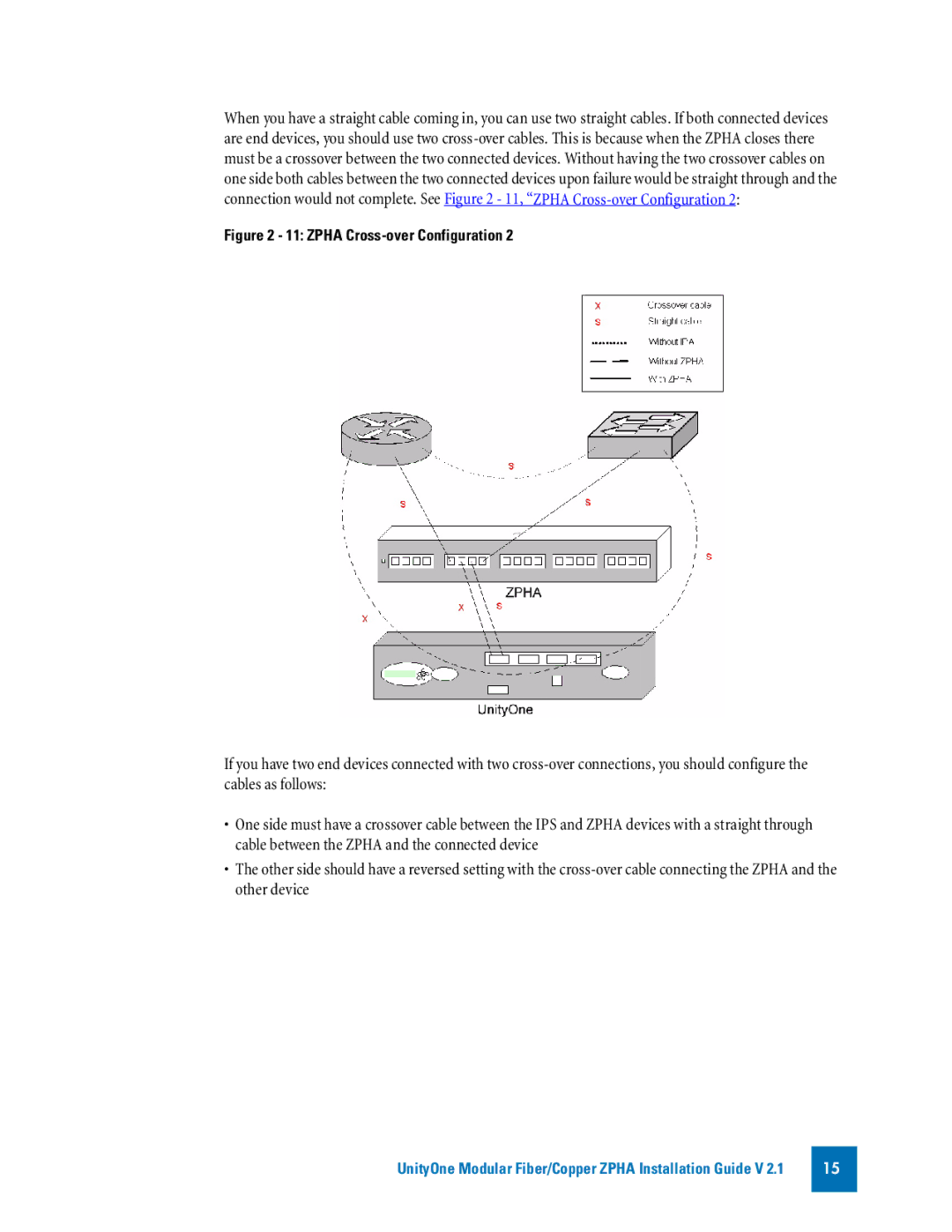When you have a straight cable coming in, you can use two straight cables. If both connected devices are end devices, you should use two
Figure 2 - 11: ZPHA Cross-over Configuration 2
If you have two end devices connected with two
•One side must have a crossover cable between the IPS and ZPHA devices with a straight through cable between the ZPHA and the connected device
•The other side should have a reversed setting with the
UnityOne Modular Fiber/Copper ZPHA Installation Guide V 2.1
15