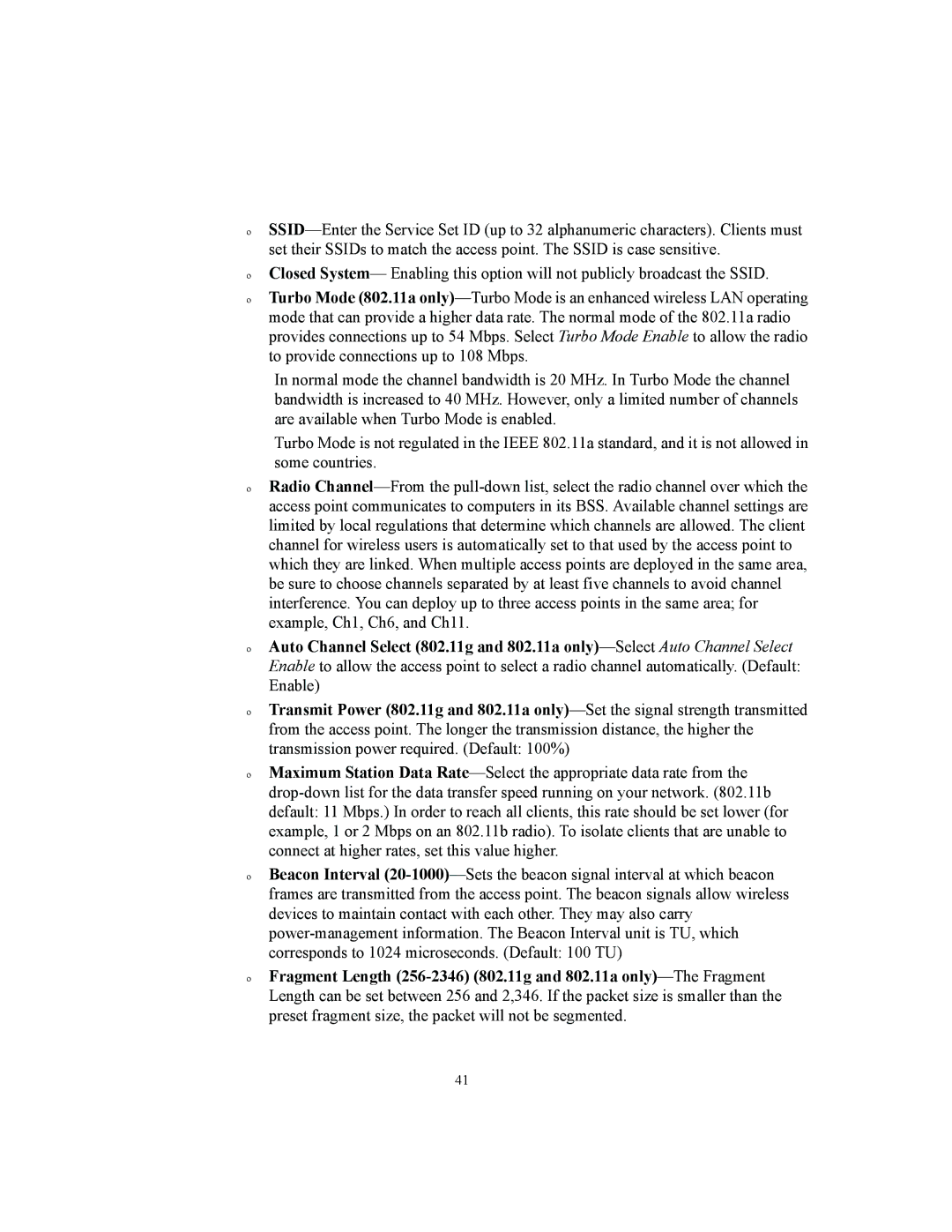SSID—Enter the Service Set ID (up to 32 alphanumeric characters). Clients must set their SSIDs to match the access point. The SSID is case sensitive.
Closed System— Enabling this option will not publicly broadcast the SSID.
Turbo Mode (802.11a only)—Turbo Mode is an enhanced wireless LAN operating mode that can provide a higher data rate. The normal mode of the 802.11a radio provides connections up to 54 Mbps. Select Turbo Mode Enable to allow the radio to provide connections up to 108 Mbps.
In normal mode the channel bandwidth is 20 MHz. In Turbo Mode the channel bandwidth is increased to 40 MHz. However, only a limited number of channels are available when Turbo Mode is enabled.
Turbo Mode is not regulated in the IEEE 802.11a standard, and it is not allowed in some countries.
Radio Channel—From the pull-down list, select the radio channel over which the access point communicates to computers in its BSS. Available channel settings are limited by local regulations that determine which channels are allowed. The client channel for wireless users is automatically set to that used by the access point to which they are linked. When multiple access points are deployed in the same area, be sure to choose channels separated by at least five channels to avoid channel interference. You can deploy up to three access points in the same area; for example, Ch1, Ch6, and Ch11.
Auto Channel Select (802.11g and 802.11a only)—Select Auto Channel Select Enable to allow the access point to select a radio channel automatically. (Default: Enable)
Transmit Power (802.11g and 802.11a only)—Set the signal strength transmitted from the access point. The longer the transmission distance, the higher the transmission power required. (Default: 100%)
Maximum Station Data Rate—Select the appropriate data rate from the drop-down list for the data transfer speed running on your network. (802.11b default: 11 Mbps.) In order to reach all clients, this rate should be set lower (for example, 1 or 2 Mbps on an 802.11b radio). To isolate clients that are unable to connect at higher rates, set this value higher.
Beacon Interval (20-1000)—Sets the beacon signal interval at which beacon frames are transmitted from the access point. The beacon signals allow wireless devices to maintain contact with each other. They may also carry power-management information. The Beacon Interval unit is TU, which corresponds to 1024 microseconds. (Default: 100 TU)
Fragment Length (256-2346) (802.11g and 802.11a only)—The Fragment Length can be set between 256 and 2,346. If the packet size is smaller than the preset fragment size, the packet will not be segmented.