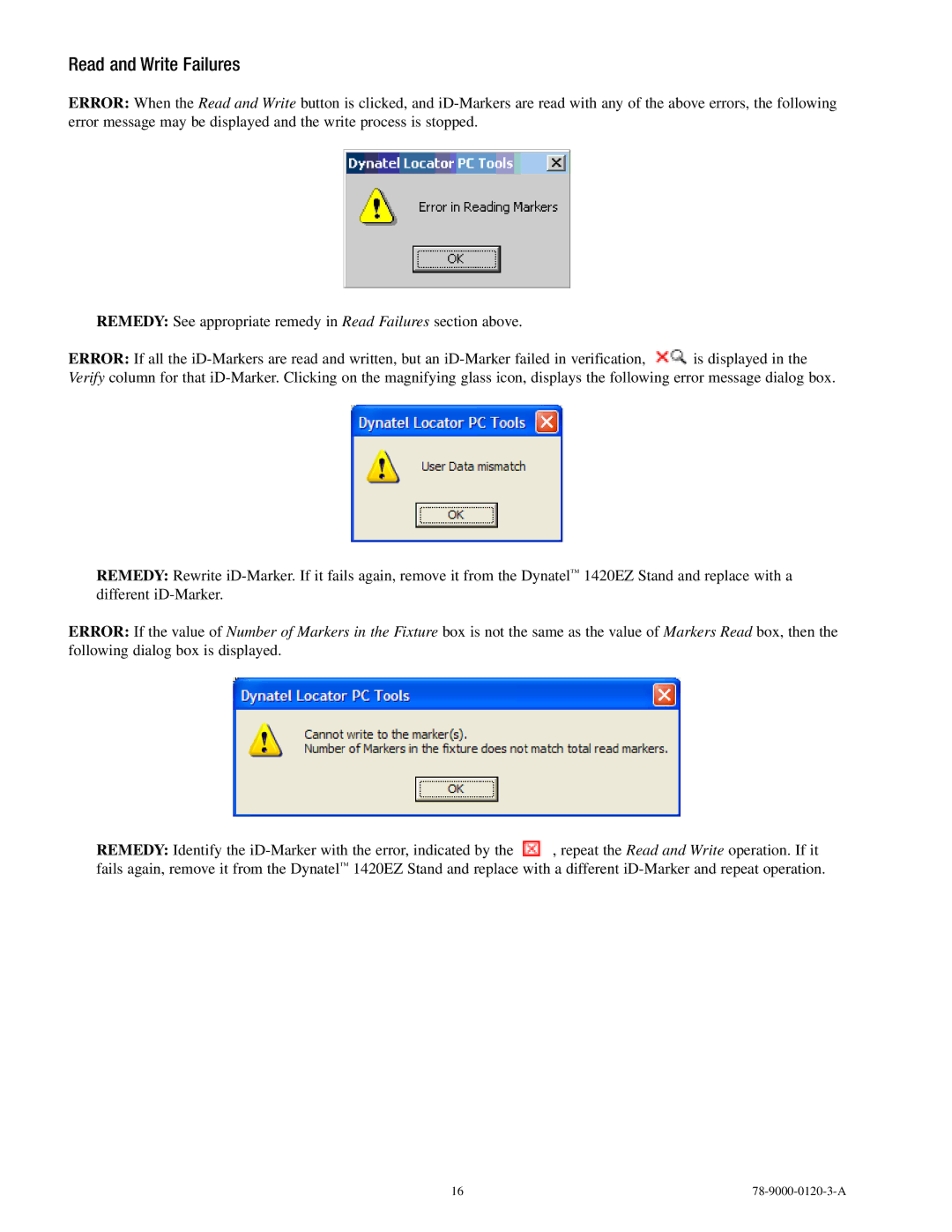Read and Write Failures
ERROR: When the Read and Write button is clicked, and
REMEDY: See appropriate remedy in Read Failures section above.
ERROR: If all the ![]() is displayed in the Verify column for that
is displayed in the Verify column for that
REMEDY: Rewrite
ERROR: If the value of Number of Markers in the Fixture box is not the same as the value of Markers Read box, then the following dialog box is displayed.
REMEDY: Identify the ![]() , repeat the Read and Write operation. If it fails again, remove it from the Dynatel™ 1420EZ Stand and replace with a different
, repeat the Read and Write operation. If it fails again, remove it from the Dynatel™ 1420EZ Stand and replace with a different
16 |