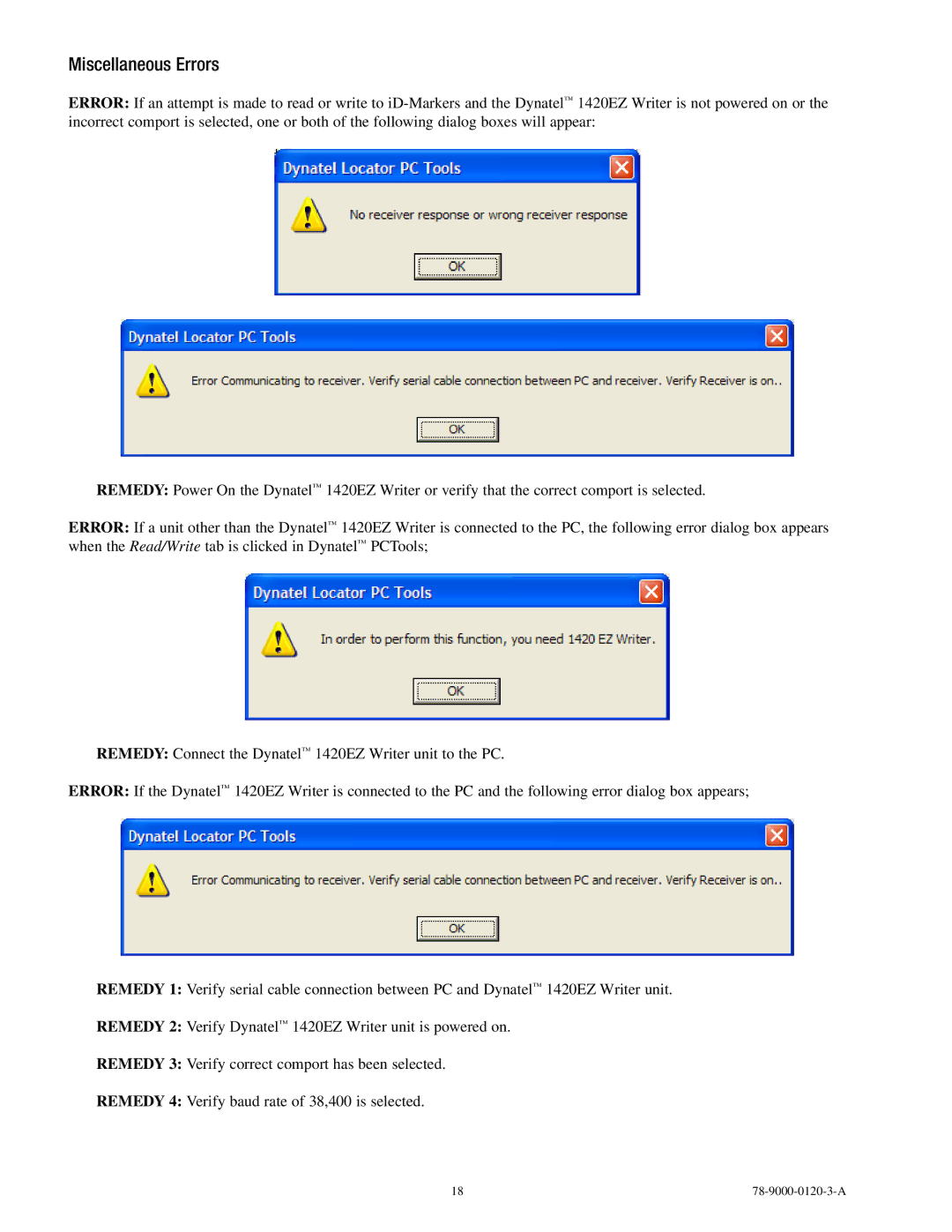Miscellaneous Errors
ERROR: If an attempt is made to read or write to
REMEDY: Power On the Dynatel™ 1420EZ Writer or verify that the correct comport is selected.
ERROR: If a unit other than the Dynatel™ 1420EZ Writer is connected to the PC, the following error dialog box appears when the Read/Write tab is clicked in Dynatel™ PCTools;
REMEDY: Connect the Dynatel™ 1420EZ Writer unit to the PC.
ERROR: If the Dynatel™ 1420EZ Writer is connected to the PC and the following error dialog box appears;
REMEDY 1: Verify serial cable connection between PC and Dynatel™ 1420EZ Writer unit.
REMEDY 2: Verify Dynatel™ 1420EZ Writer unit is powered on.
REMEDY 3: Verify correct comport has been selected.
REMEDY 4: Verify baud rate of 38,400 is selected.
18 |