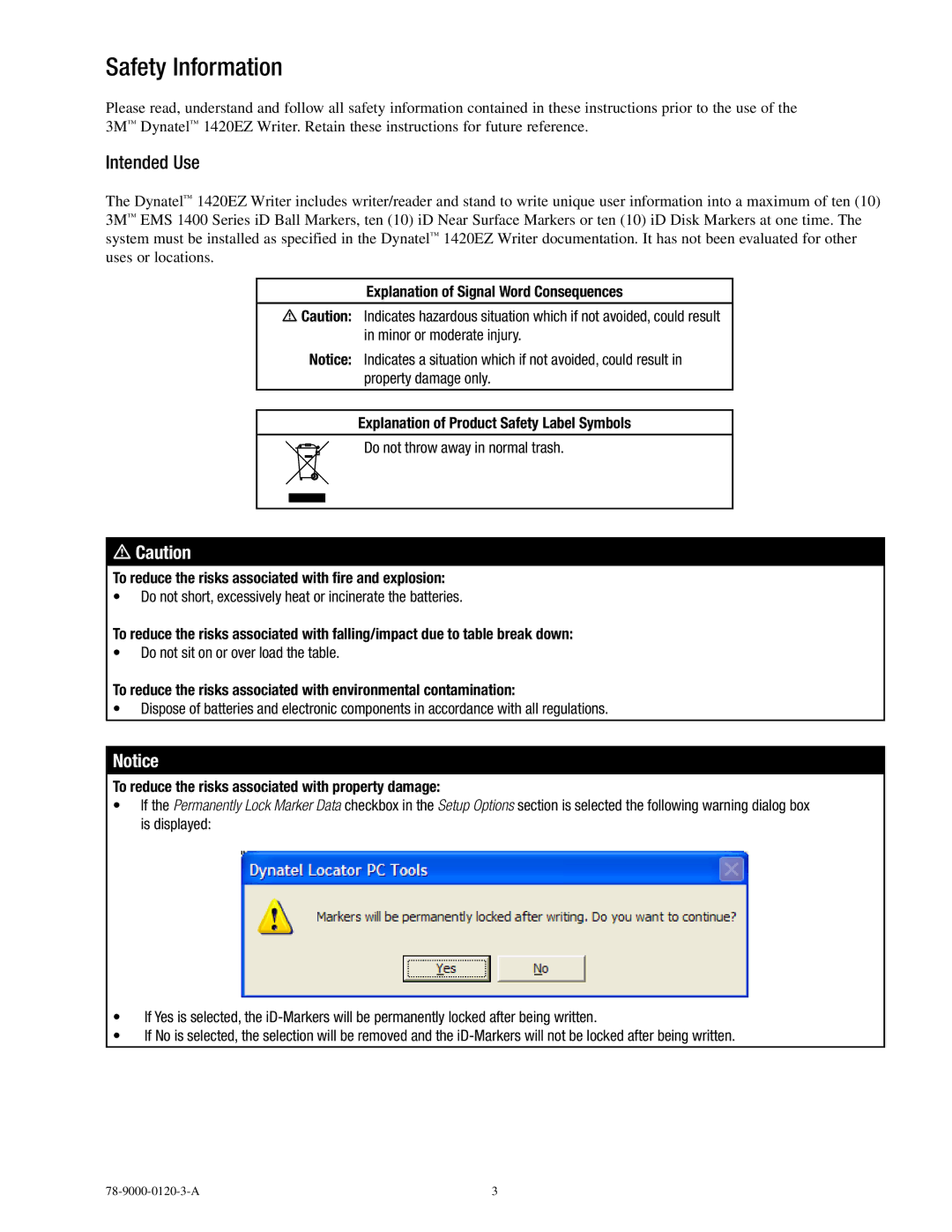Safety Information
Please read, understand and follow all safety information contained in these instructions prior to the use of the 3M™ Dynatel™ 1420EZ Writer. Retain these instructions for future reference.
Intended Use
The Dynatel™ 1420EZ Writer includes writer/reader and stand to write unique user information into a maximum of ten (10) 3M™ EMS 1400 Series iD Ball Markers, ten (10) iD Near Surface Markers or ten (10) iD Disk Markers at one time. The system must be installed as specified in the Dynatel™ 1420EZ Writer documentation. It has not been evaluated for other uses or locations.
Explanation of Signal Word Consequences
mCaution: Indicates hazardous situation which if not avoided, could result in minor or moderate injury.
Notice: Indicates a situation which if not avoided, could result in property damage only.
Explanation of Product Safety Label Symbols
Do not throw away in normal trash.
mCaution
To reduce the risks associated with fire and explosion:
•Do not short, excessively heat or incinerate the batteries.
To reduce the risks associated with falling/impact due to table break down:
•Do not sit on or over load the table.
To reduce the risks associated with environmental contamination:
•Dispose of batteries and electronic components in accordance with all regulations.
Notice
To reduce the risks associated with property damage:
•If the Permanently Lock Marker Data checkbox in the Setup Options section is selected the following warning dialog box is displayed:
•If Yes is selected, the
•If No is selected, the selection will be removed and the
3 |