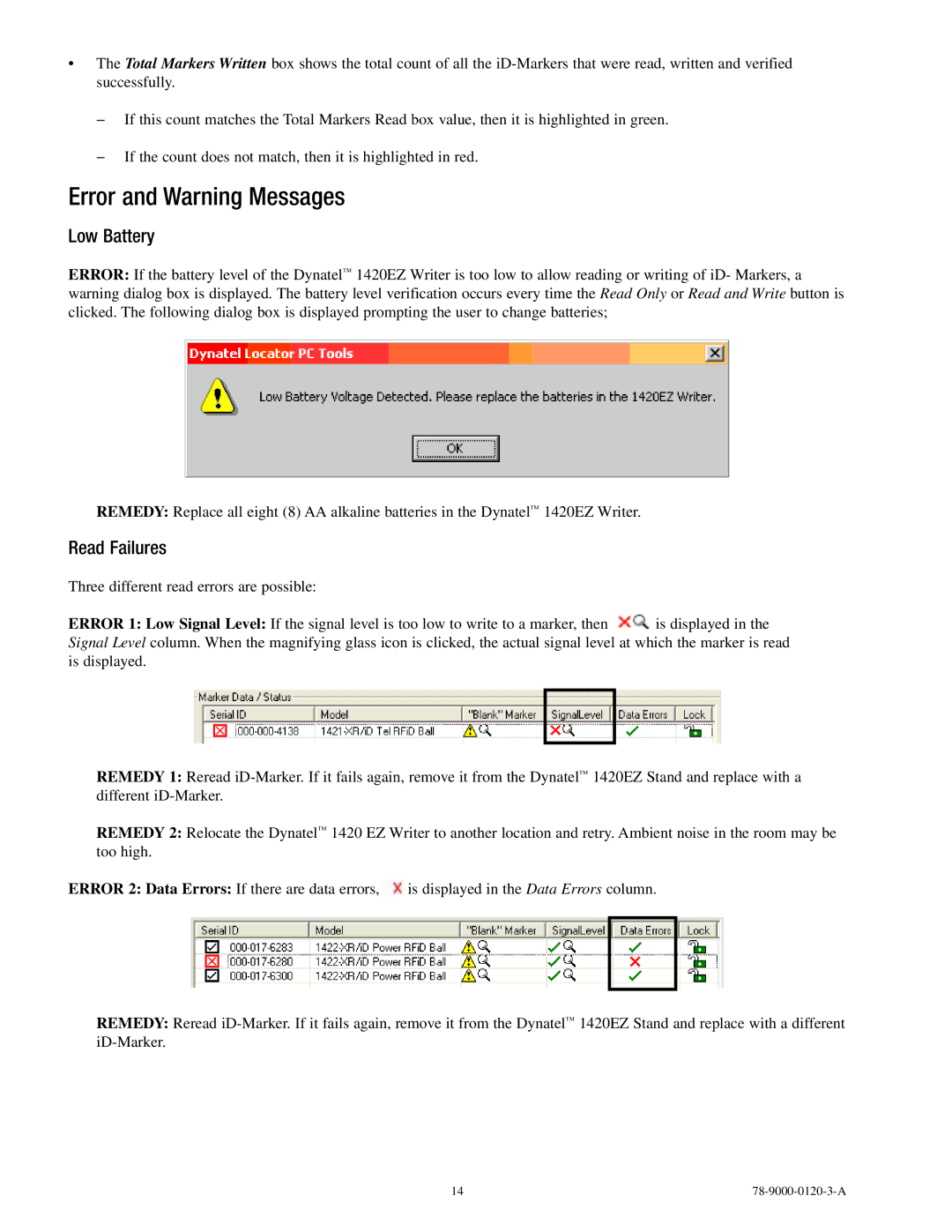•The Total Markers Written box shows the total count of all the
−−If this count matches the Total Markers Read box value, then it is highlighted in green.
−−If the count does not match, then it is highlighted in red.
Error and Warning Messages
Low Battery
ERROR: If the battery level of the Dynatel™ 1420EZ Writer is too low to allow reading or writing of iD- Markers, a warning dialog box is displayed. The battery level verification occurs every time the Read Only or Read and Write button is clicked. The following dialog box is displayed prompting the user to change batteries;
REMEDY: Replace all eight (8) AA alkaline batteries in the Dynatel™ 1420EZ Writer.
Read Failures
Three different read errors are possible:
ERROR 1: Low Signal Level: If the signal level is too low to write to a marker, then ![]() is displayed in the Signal Level column. When the magnifying glass icon is clicked, the actual signal level at which the marker is read is displayed.
is displayed in the Signal Level column. When the magnifying glass icon is clicked, the actual signal level at which the marker is read is displayed.
REMEDY 1: Reread
REMEDY 2: Relocate the Dynatel™ 1420 EZ Writer to another location and retry. Ambient noise in the room may be too high.
ERROR 2: Data Errors: If there are data errors,![]() is displayed in the Data Errors column.
is displayed in the Data Errors column.
REMEDY: Reread
14 |