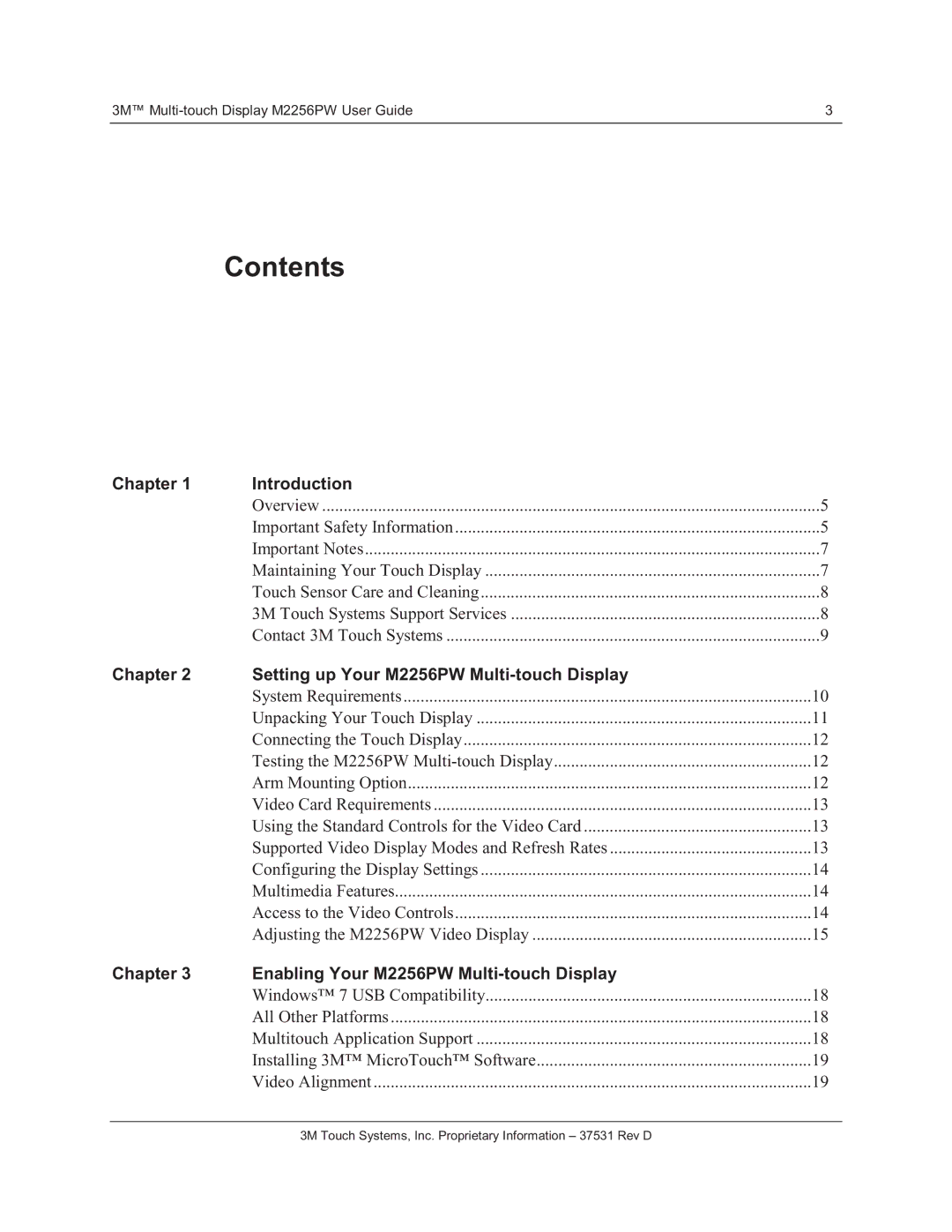3M™ | 3 |
Contents
Chapter 1 | Introduction |
|
| Overview | 5 |
| Important Safety Information | 5 |
| Important Notes | 7 |
| Maintaining Your Touch Display | 7 |
| Touch Sensor Care and Cleaning | 8 |
| 3M Touch Systems Support Services | 8 |
| Contact 3M Touch Systems | 9 |
Chapter 2 | Setting up Your M2256PW |
|
| System Requirements | 10 |
| Unpacking Your Touch Display | 11 |
| Connecting the Touch Display | 12 |
| Testing the M2256PW | 12 |
| Arm Mounting Option | 12 |
| Video Card Requirements | 13 |
| Using the Standard Controls for the Video Card | 13 |
| Supported Video Display Modes and Refresh Rates | 13 |
| Configuring the Display Settings | 14 |
| Multimedia Features | 14 |
| Access to the Video Controls | 14 |
| Adjusting the M2256PW Video Display | 15 |
Chapter 3 | Enabling Your M2256PW |
|
| Windows™ 7 USB Compatibility | 18 |
| All Other Platforms | 18 |
| Multitouch Application Support | 18 |
| Installing 3M™ MicroTouch™ Software | 19 |
| Video Alignment | 19 |