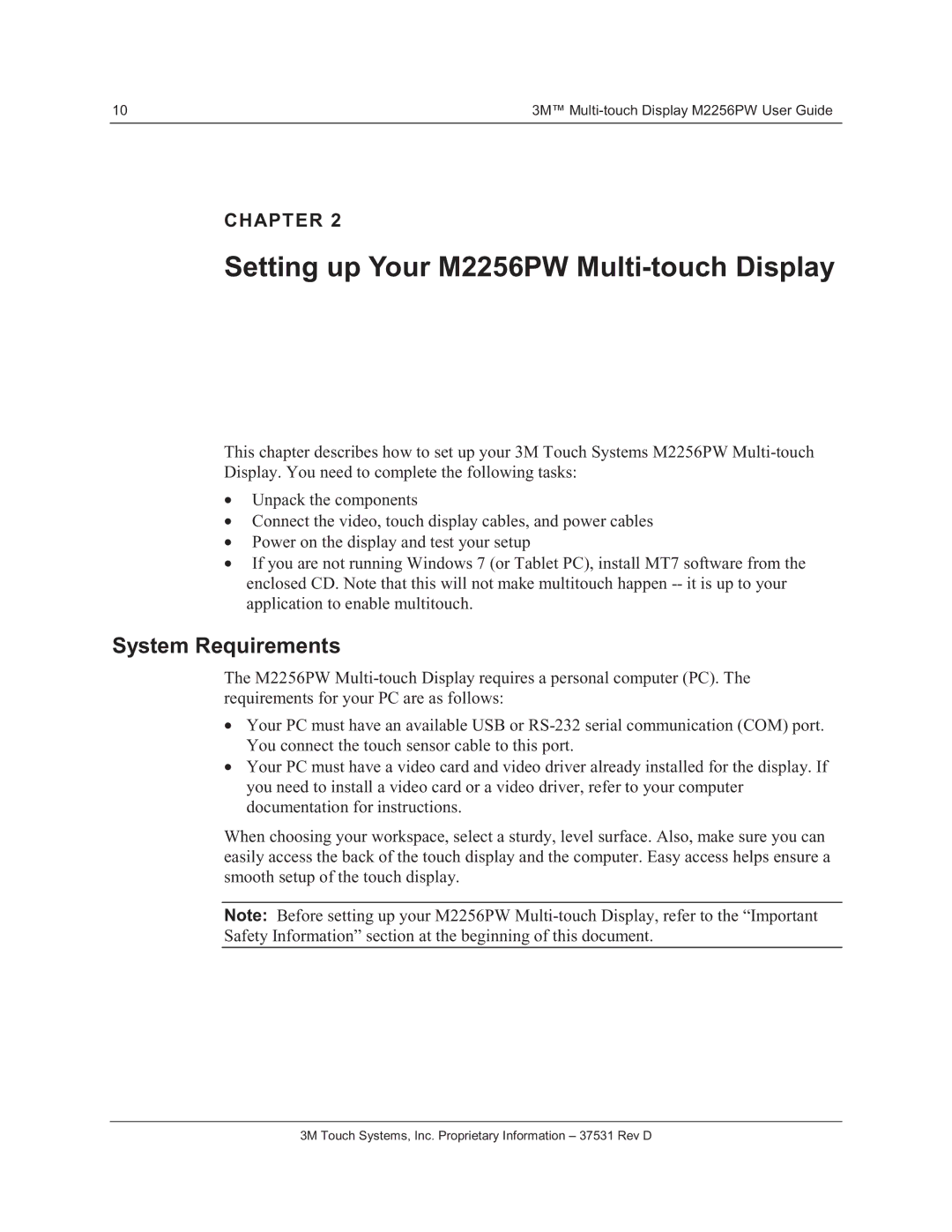10 | 3M™ |
CHAPTER 2
Setting up Your M2256PW Multi-touch Display
This chapter describes how to set up your 3M Touch Systems M2256PW
•Unpack the components
•Connect the video, touch display cables, and power cables
•Power on the display and test your setup
•If you are not running Windows 7 (or Tablet PC), install MT7 software from the enclosed CD. Note that this will not make multitouch happen
System Requirements
The M2256PW
•Your PC must have an available USB or
•Your PC must have a video card and video driver already installed for the display. If you need to install a video card or a video driver, refer to your computer documentation for instructions.
When choosing your workspace, select a sturdy, level surface. Also, make sure you can easily access the back of the touch display and the computer. Easy access helps ensure a smooth setup of the touch display.
Note: Before setting up your M2256PW