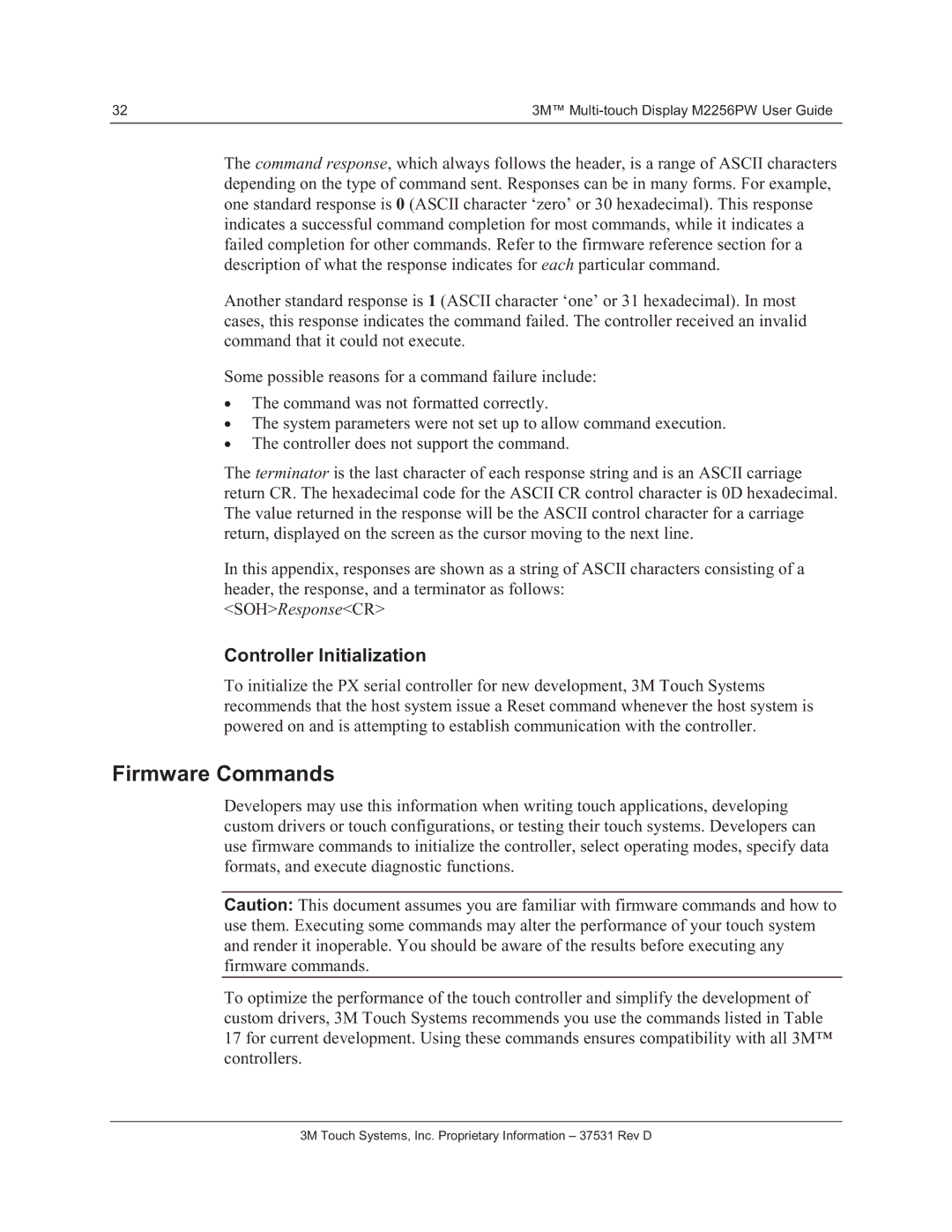32 | 3M™ |
The command response, which always follows the header, is a range of ASCII characters depending on the type of command sent. Responses can be in many forms. For example, one standard response is 0 (ASCII character ‘zero’ or 30 hexadecimal). This response indicates a successful command completion for most commands, while it indicates a failed completion for other commands. Refer to the firmware reference section for a description of what the response indicates for each particular command.
Another standard response is 1 (ASCII character ‘one’ or 31 hexadecimal). In most cases, this response indicates the command failed. The controller received an invalid command that it could not execute.
Some possible reasons for a command failure include:
•The command was not formatted correctly.
•The system parameters were not set up to allow command execution.
•The controller does not support the command.
The terminator is the last character of each response string and is an ASCII carriage return CR. The hexadecimal code for the ASCII CR control character is 0D hexadecimal. The value returned in the response will be the ASCII control character for a carriage return, displayed on the screen as the cursor moving to the next line.
In this appendix, responses are shown as a string of ASCII characters consisting of a header, the response, and a terminator as follows:
<SOH>Response<CR>
Controller Initialization
To initialize the PX serial controller for new development, 3M Touch Systems recommends that the host system issue a Reset command whenever the host system is powered on and is attempting to establish communication with the controller.
Firmware Commands
Developers may use this information when writing touch applications, developing custom drivers or touch configurations, or testing their touch systems. Developers can use firmware commands to initialize the controller, select operating modes, specify data formats, and execute diagnostic functions.
Caution: This document assumes you are familiar with firmware commands and how to use them. Executing some commands may alter the performance of your touch system and render it inoperable. You should be aware of the results before executing any firmware commands.
To optimize the performance of the touch controller and simplify the development of custom drivers, 3M Touch Systems recommends you use the commands listed in Table 17 for current development. Using these commands ensures compatibility with all 3M™ controllers.