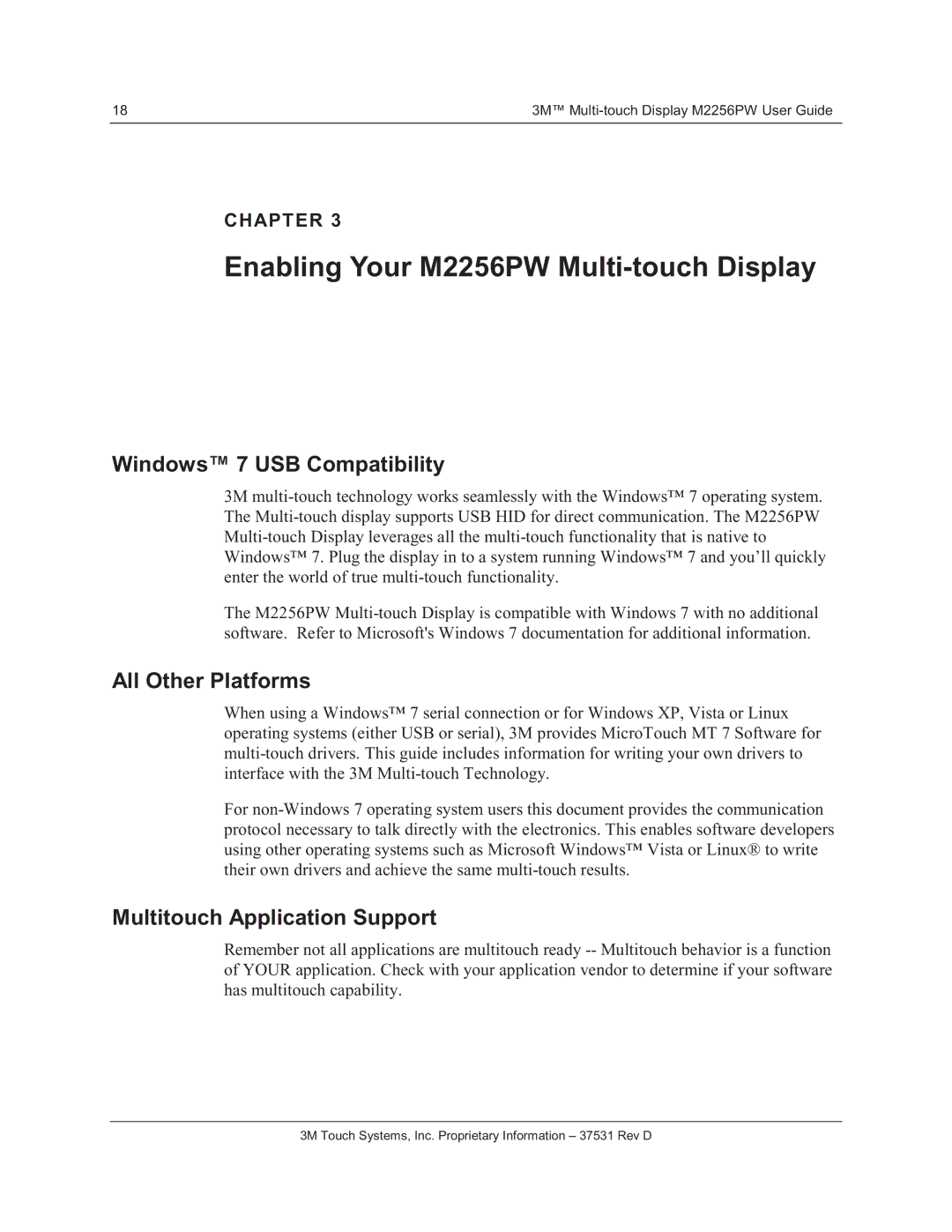18 | 3M™ Multi-touch Display M2256PW User Guide |
CHAPTER 3
Enabling Your M2256PW Multi-touch Display
Windows™ 7 USB Compatibility
3M multi-touch technology works seamlessly with the Windows™ 7 operating system. The Multi-touch display supports USB HID for direct communication. The M2256PW Multi-touch Display leverages all the multi-touch functionality that is native to Windows™ 7. Plug the display in to a system running Windows™ 7 and you’ll quickly enter the world of true multi-touch functionality.
The M2256PW Multi-touch Display is compatible with Windows 7 with no additional software. Refer to Microsoft's Windows 7 documentation for additional information.
All Other Platforms
When using a Windows™ 7 serial connection or for Windows XP, Vista or Linux operating systems (either USB or serial), 3M provides MicroTouch MT 7 Software for multi-touch drivers. This guide includes information for writing your own drivers to interface with the 3M Multi-touch Technology.
For non-Windows 7 operating system users this document provides the communication protocol necessary to talk directly with the electronics. This enables software developers using other operating systems such as Microsoft Windows™ Vista or Linux® to write their own drivers and achieve the same multi-touch results.
Multitouch Application Support
Remember not all applications are multitouch ready -- Multitouch behavior is a function of YOUR application. Check with your application vendor to determine if your software has multitouch capability.
3M Touch Systems, Inc. Proprietary Information – 37531 Rev D