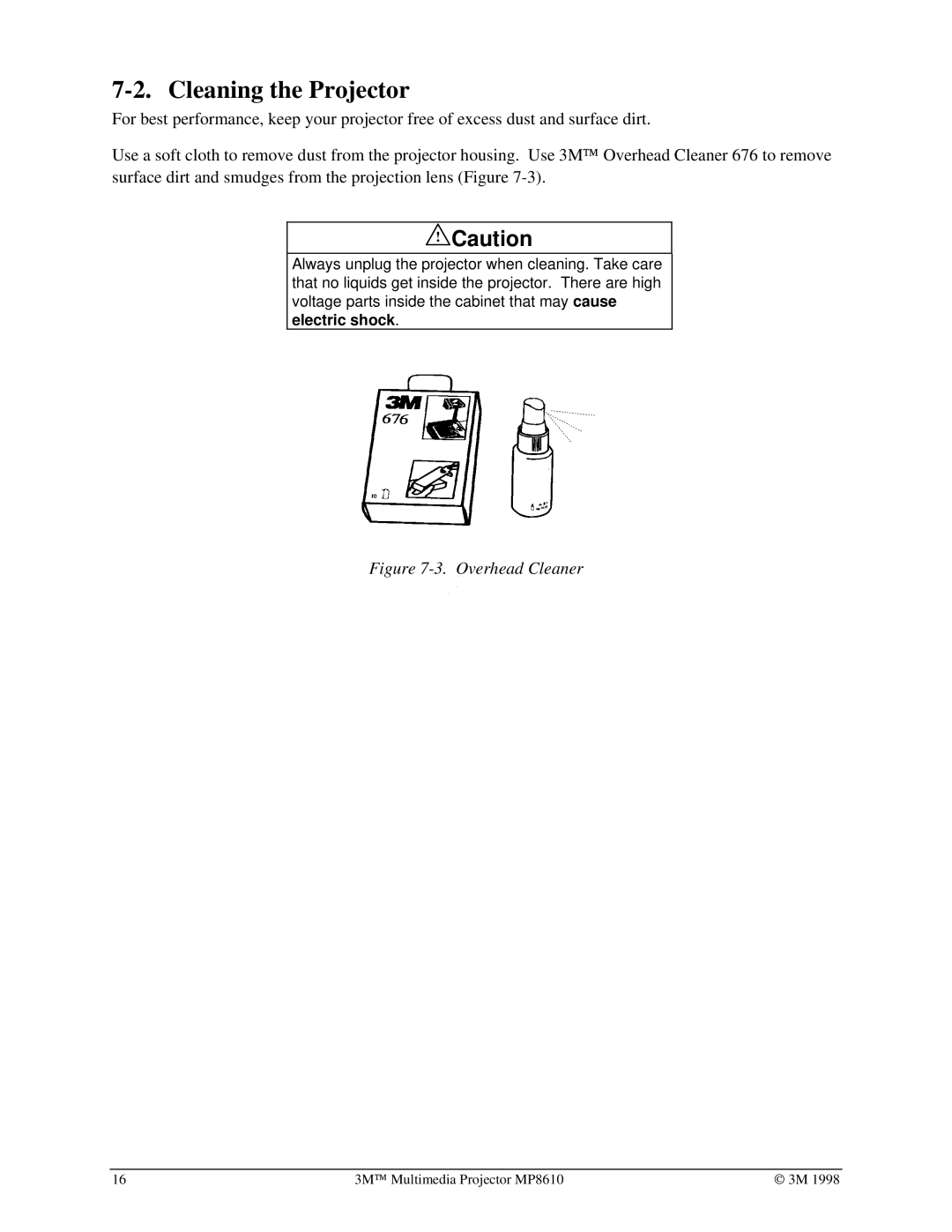7-2. Cleaning the Projector
For best performance, keep your projector free of excess dust and surface dirt.
Use a soft cloth to remove dust from the projector housing. Use 3M™ Overhead Cleaner 676 to remove surface dirt and smudges from the projection lens (Figure
!Caution
Always unplug the projector when cleaning. Take care that no liquids get inside the projector. There are high voltage parts inside the cabinet that may cause electric shock.
Figure 7-3. Overhead Cleaner
16 | 3M™ Multimedia Projector MP8610 | © 3M 1998 |