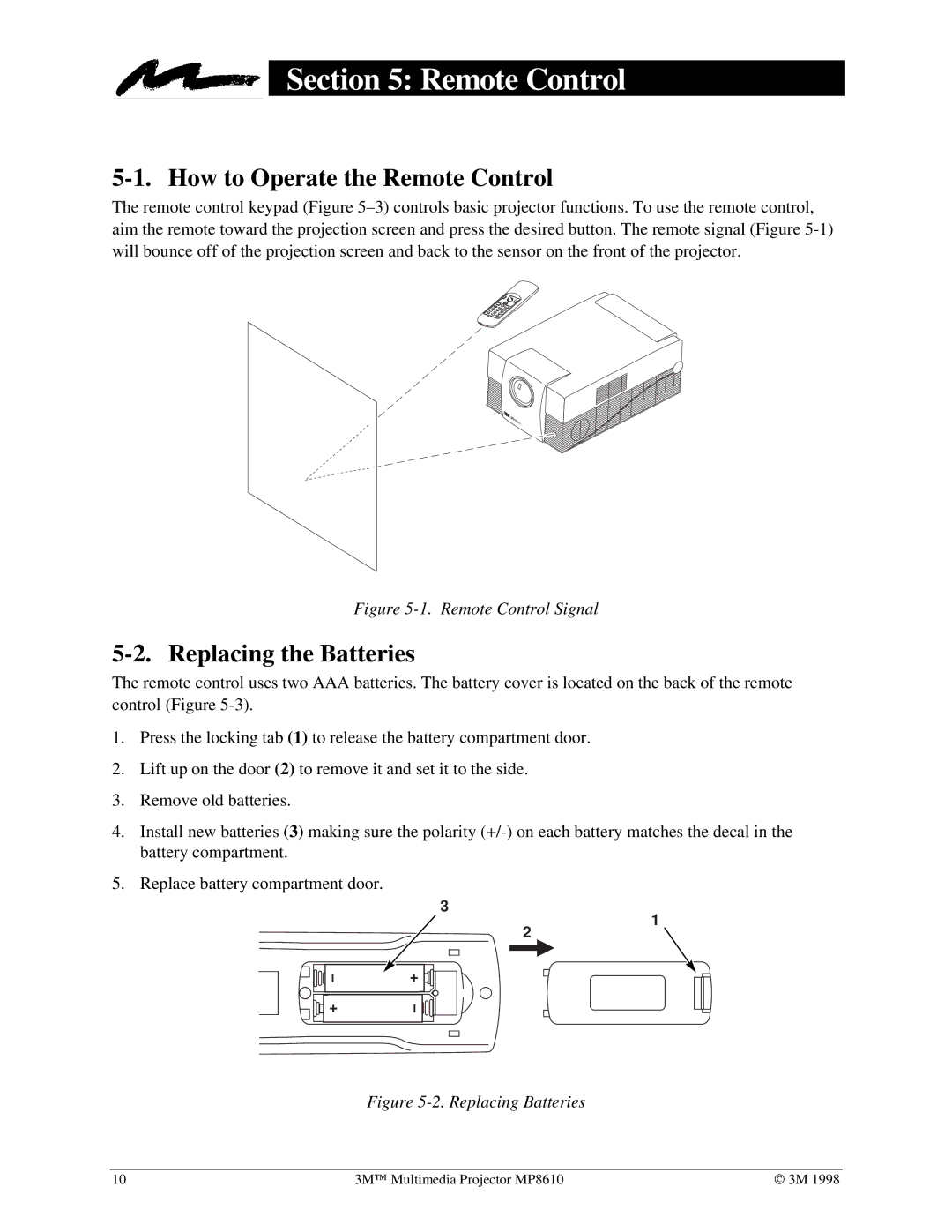Section 5: Remote Control
5-1. How to Operate the Remote Control
The remote control keypad (Figure
Figure 5-1. Remote Control Signal
5-2. Replacing the Batteries
The remote control uses two AAA batteries. The battery cover is located on the back of the remote control (Figure
1.Press the locking tab (1) to release the battery compartment door.
2.Lift up on the door (2) to remove it and set it to the side.
3.Remove old batteries.
4.Install new batteries (3) making sure the polarity
5.Replace battery compartment door.
3
1
2
– | + |
+ | – |
Figure 5-2. Replacing Batteries
10 | 3M™ Multimedia Projector MP8610 | © 3M 1998 |