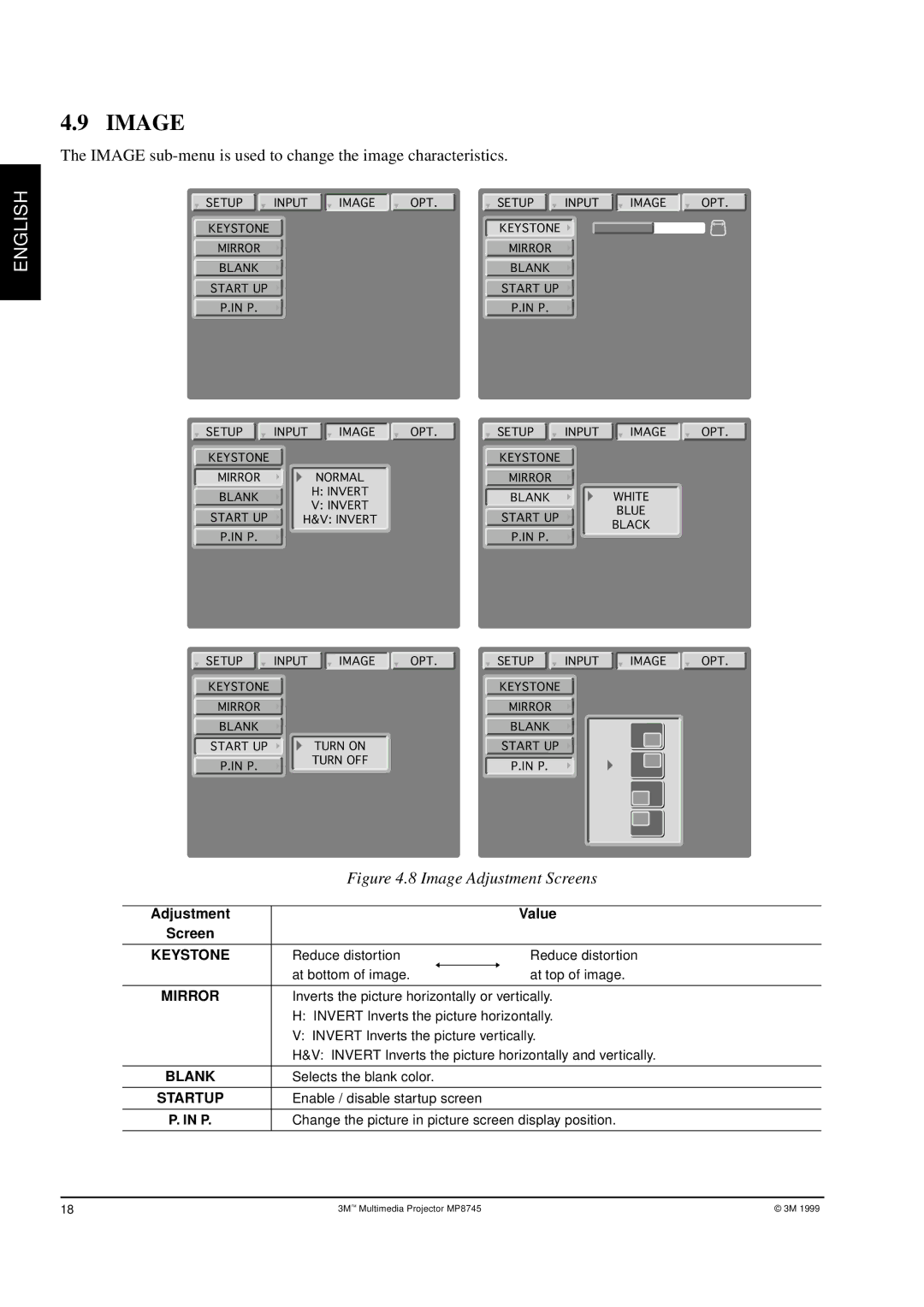ENGLISH
4.9 IMAGE
The IMAGE sub-menu is used to change the image characteristics.
SETUP | INPUT | IMAGE | OPT. | SETUP | INPUT | IMAGE | OPT. |
KEYSTONE |
|
|
| KEYSTONE |
|
|
|
MIRROR |
|
|
| MIRROR |
|
|
|
BLANK |
|
|
| BLANK |
|
|
|
START UP |
|
|
| START UP |
|
|
|
P.IN P. |
|
|
| P.IN P. |
|
|
|
SETUP | INPUT | IMAGE | OPT. | SETUP | INPUT | IMAGE | OPT. |
KEYSTONE |
|
|
| KEYSTONE |
|
|
|
MIRROR |
| NORMAL |
| MIRROR |
|
|
|
BLANK |
| H: INVERT |
| BLANK |
| WHITE |
|
| V: INVERT |
|
|
| |||
START UP |
|
| START UP |
| BLUE |
| |
H&V: INVERT |
|
|
| ||||
|
| BLACK |
| ||||
P.IN P. |
|
|
| P.IN P. |
|
| |
|
|
|
|
|
| ||
SETUP | INPUT | IMAGE | OPT. | SETUP | INPUT | IMAGE | OPT. |
KEYSTONE |
|
|
| KEYSTONE |
|
|
|
MIRROR |
|
|
| MIRROR |
|
|
|
BLANK |
|
|
| BLANK |
|
|
|
START UP |
| TURN ON |
| START UP |
|
|
|
P.IN P. |
| TURN OFF |
| P.IN P. |
|
|
|
|
|
|
|
|
|
Figure 4.8 Image Adjustment Screens
Adjustment |
| Value |
Screen |
|
|
|
|
|
KEYSTONE | Reduce distortion | Reduce distortion |
| at bottom of image. | at top of image. |
|
| |
MIRROR | Inverts the picture horizontally or vertically. | |
| H: INVERT Inverts the picture horizontally. | |
| V: INVERT Inverts the picture vertically. | |
| H&V: INVERT Inverts the picture horizontally and vertically. | |
|
|
|
BLANK | Selects the blank color. |
|
|
|
|
STARTUP | Enable / disable startup screen |
|
|
| |
P. IN P. | Change the picture in picture screen display position. | |
|
|
|
18 | 3M™ Multimedia Projector MP8745 | © 3M 1999 |