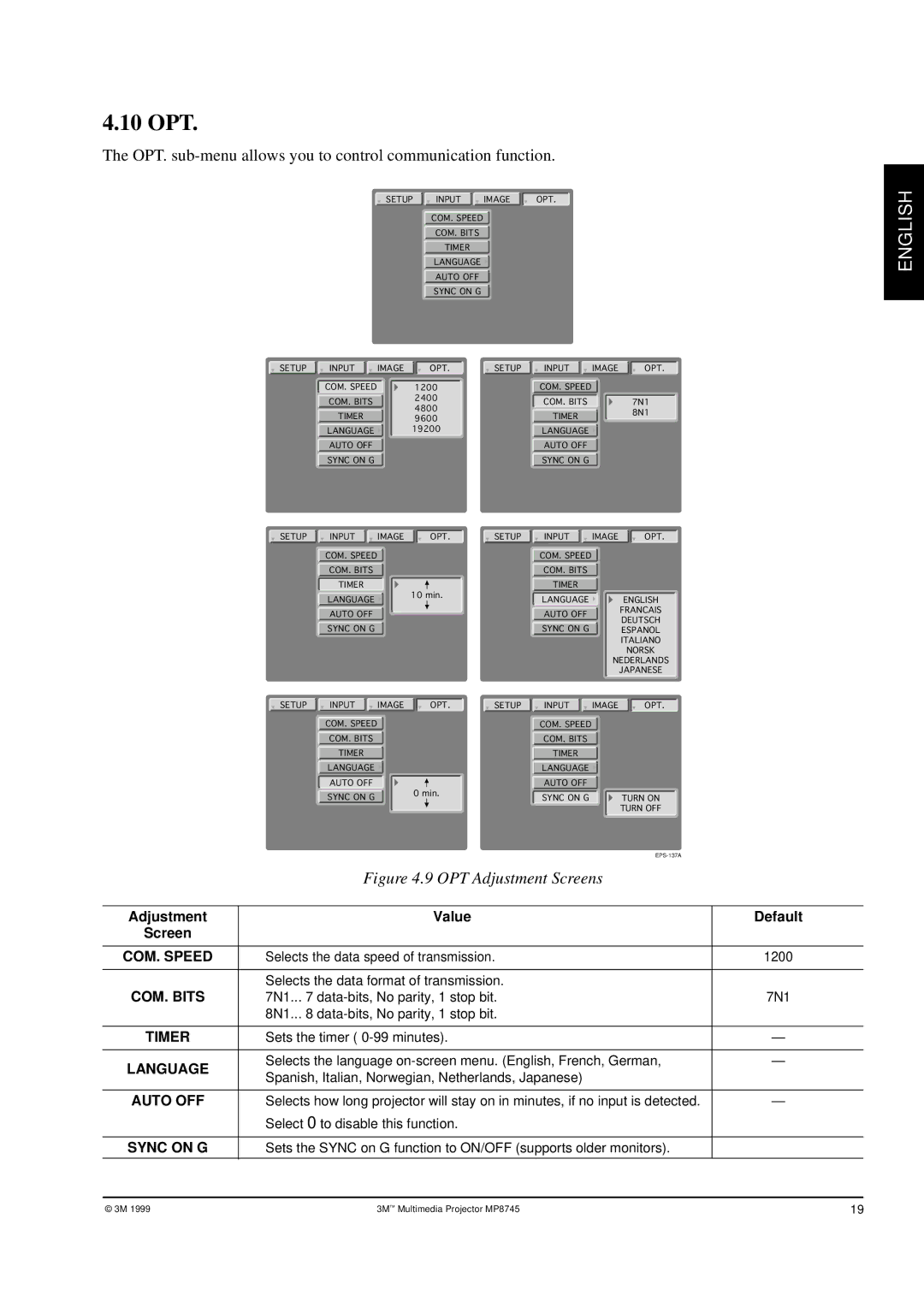4.10 OPT.
The OPT. sub-menu allows you to control communication function.
![]() SETUP
SETUP ![]() INPUT
INPUT ![]() IMAGE
IMAGE ![]() OPT.
OPT.
COM. SPEED
COM. BITS
TIMER
LANGUAGE ![]()
AUTO OFF
SYNC ON G
SETUP | INPUT | IMAGE | OPT. | SETUP | INPUT | IMAGE | OPT. |
| COM. SPEED |
| 1200 |
| COM. SPEED |
|
|
| COM. BITS |
| 2400 |
| COM. BITS |
| 7N1 |
|
| 4800 |
|
| |||
| TIMER |
|
| TIMER |
| 8N1 | |
|
| 9600 |
|
| |||
|
|
|
|
| |||
|
|
|
|
|
|
| |
| LANGUAGE |
| 19200 |
| LANGUAGE |
|
|
| AUTO OFF |
|
|
| AUTO OFF |
|
|
| SYNC ON G |
|
|
| SYNC ON G |
|
|
SETUP | INPUT | IMAGE | OPT. | SETUP | INPUT | IMAGE | OPT. |
| COM. SPEED |
|
|
| COM. SPEED |
|
|
| COM. BITS |
|
|
| COM. BITS |
|
|
| TIMER |
|
|
| TIMER |
|
|
| LANGUAGE |
| 10 min. |
| LANGUAGE |
| ENGLISH |
|
|
|
|
| |||
| AUTO OFF |
|
|
| AUTO OFF |
| FRANCAIS |
|
|
|
|
| DEUTSCH | ||
| SYNC ON G |
|
|
| SYNC ON G |
| |
|
|
|
|
| ESPANOL | ||
|
|
|
|
|
|
| ITALIANO |
|
|
|
|
|
|
| NORSK |
|
|
|
|
|
| NEDERLANDS | |
|
|
|
|
|
|
| JAPANESE |
SETUP | INPUT | IMAGE | OPT. | SETUP | INPUT | IMAGE | OPT. |
| COM. SPEED |
|
|
| COM. SPEED |
|
|
| COM. BITS |
|
|
| COM. BITS |
|
|
| TIMER |
|
|
| TIMER |
|
|
| LANGUAGE |
|
|
| LANGUAGE |
|
|
| AUTO OFF |
|
|
| AUTO OFF |
|
|
| SYNC ON G |
| 0 min. |
| SYNC ON G |
| TURN ON |
|
|
|
|
| |||
|
|
|
|
|
|
| TURN OFF |
|
| |
| Figure 4.9 OPT Adjustment Screens |
|
|
|
|
Adjustment | Value | Default |
Screen |
|
|
|
|
|
COM. SPEED | Selects the data speed of transmission. | 1200 |
|
|
|
| Selects the data format of transmission. |
|
COM. BITS | 7N1... 7 | 7N1 |
| 8N1... 8 |
|
|
|
|
TIMER | Sets the timer ( | — |
|
|
|
LANGUAGE | Selects the language | — |
Spanish, Italian, Norwegian, Netherlands, Japanese) |
| |
|
| |
|
|
|
AUTO OFF | Selects how long projector will stay on in minutes, if no input is detected. | — |
| Select 0 to disable this function. |
|
|
|
|
SYNC ON G | Sets the SYNC on G function to ON/OFF (supports older monitors). |
|
|
|
|
ENGLISH
© 3M 1999 | 3M ™ Multimedia Projector MP8745 | 19 |