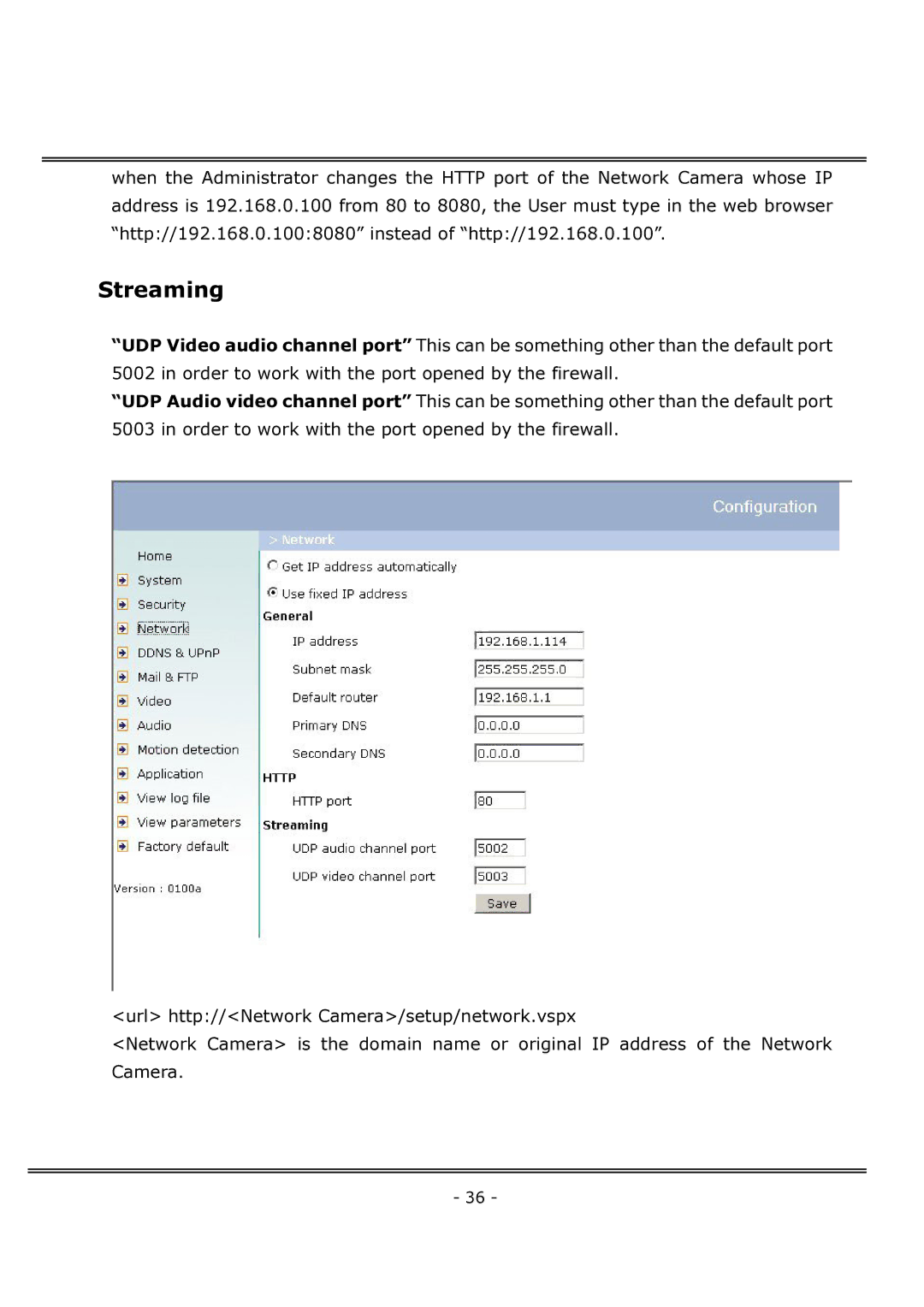when the Administrator changes the HTTP port of the Network Camera whose IP address is 192.168.0.100 from 80 to 8080, the User must type in the web browser “http://192.168.0.100:8080” instead of “http://192.168.0.100”.
Streaming
“UDP Video audio channel port” This can be something other than the default port 5002 in order to work with the port opened by the firewall.
“UDP Audio video channel port” This can be something other than the default port 5003 in order to work with the port opened by the firewall.
<url> http://<Network Camera>/setup/network.vspx
<Network Camera> is the domain name or original IP address of the Network Camera.
- 36 -