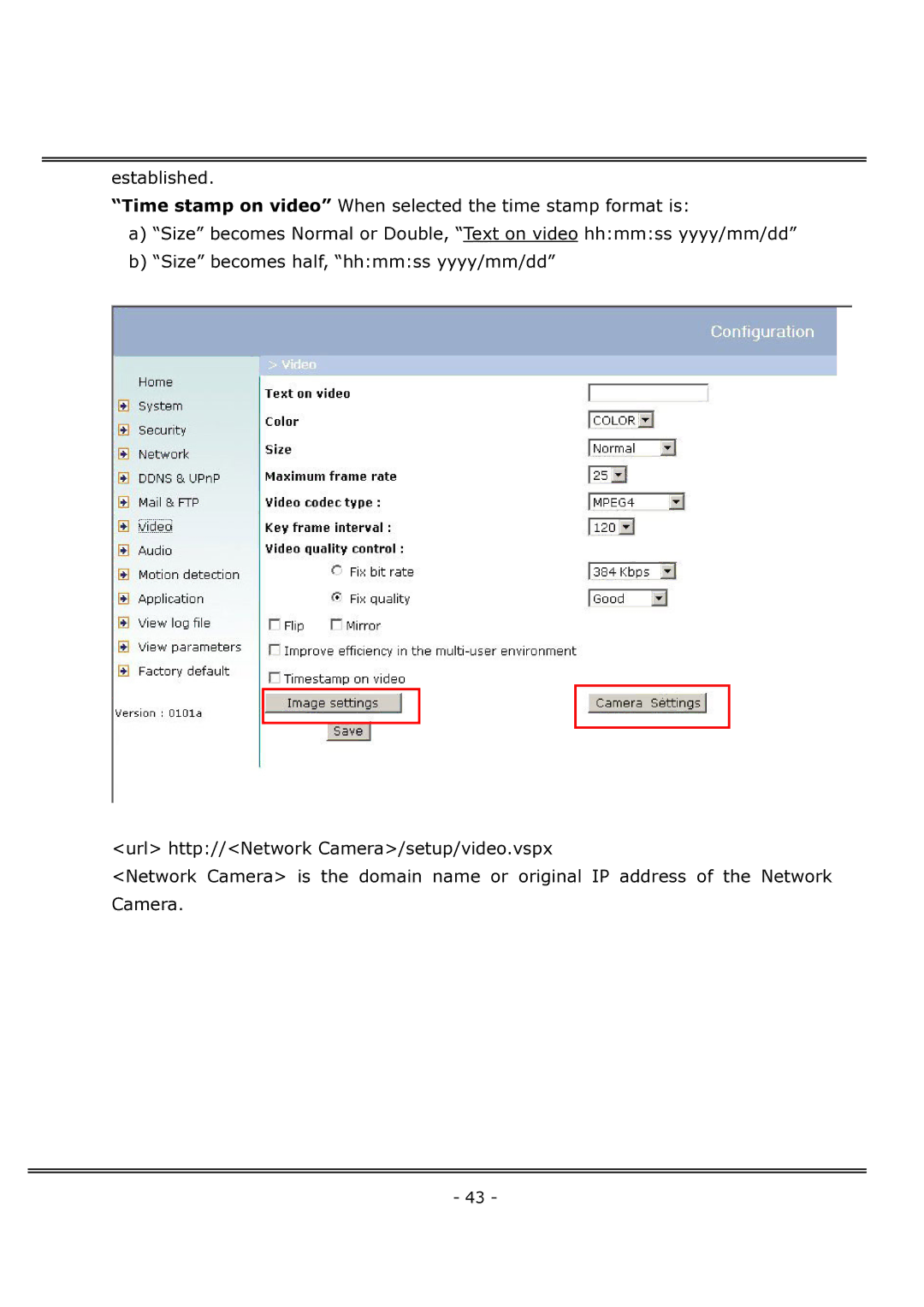established.
“Time stamp on video” When selected the time stamp format is:
a)“Size” becomes Normal or Double, “Text on video hh:mm:ss yyyy/mm/dd”
b)“Size” becomes half, “hh:mm:ss yyyy/mm/dd”
<url> http://<Network Camera>/setup/video.vspx
<Network Camera> is the domain name or original IP address of the Network Camera.
- 43 -