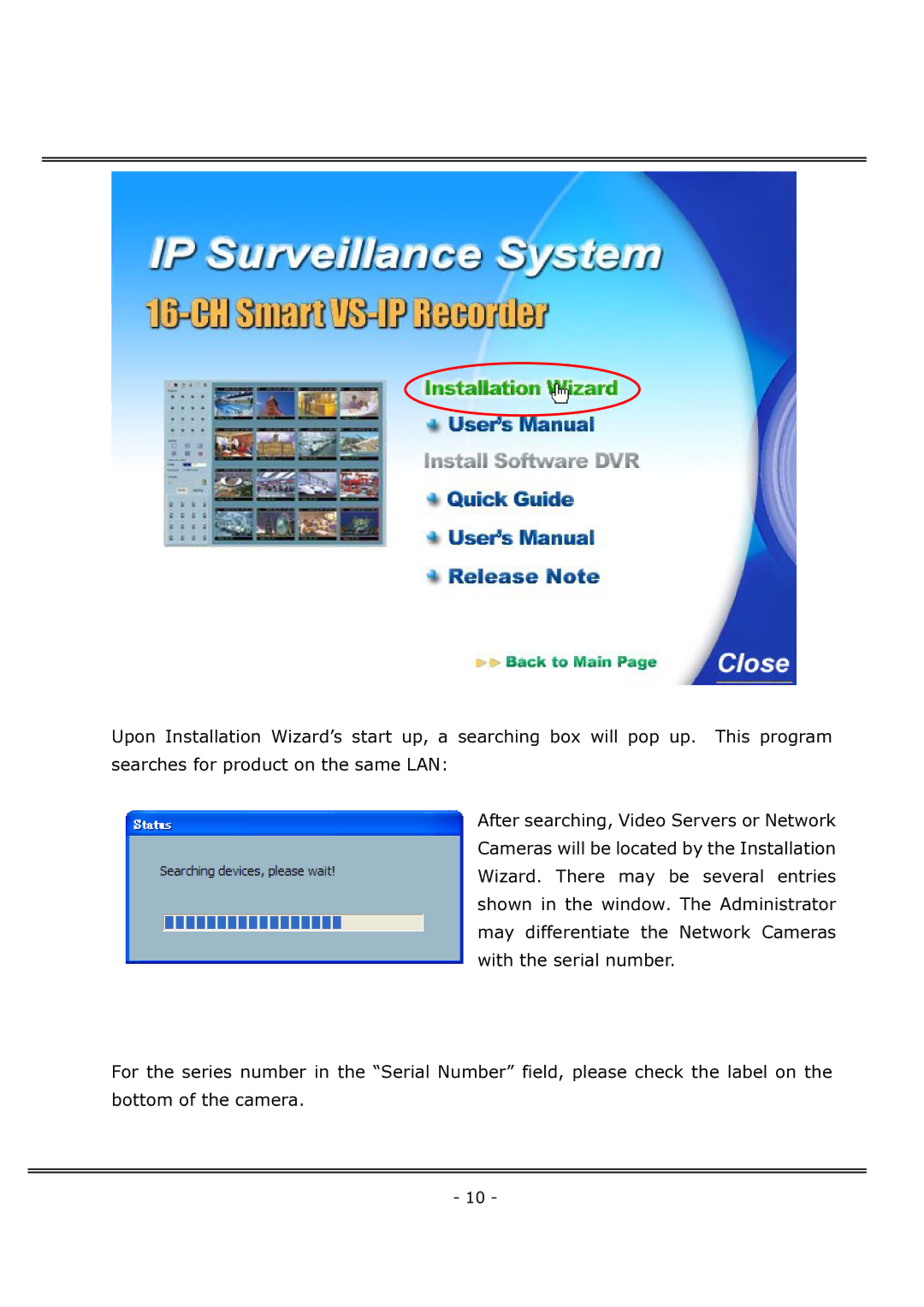Upon Installation Wizard’s start up, a searching box will pop up. This program searches for product on the same LAN:
After searching, Video Servers or Network Cameras will be located by the Installation Wizard. There may be several entries shown in the window. The Administrator may differentiate the Network Cameras with the serial number.
For the series number in the “Serial Number” field, please check the label on the bottom of the camera.
- 10 -