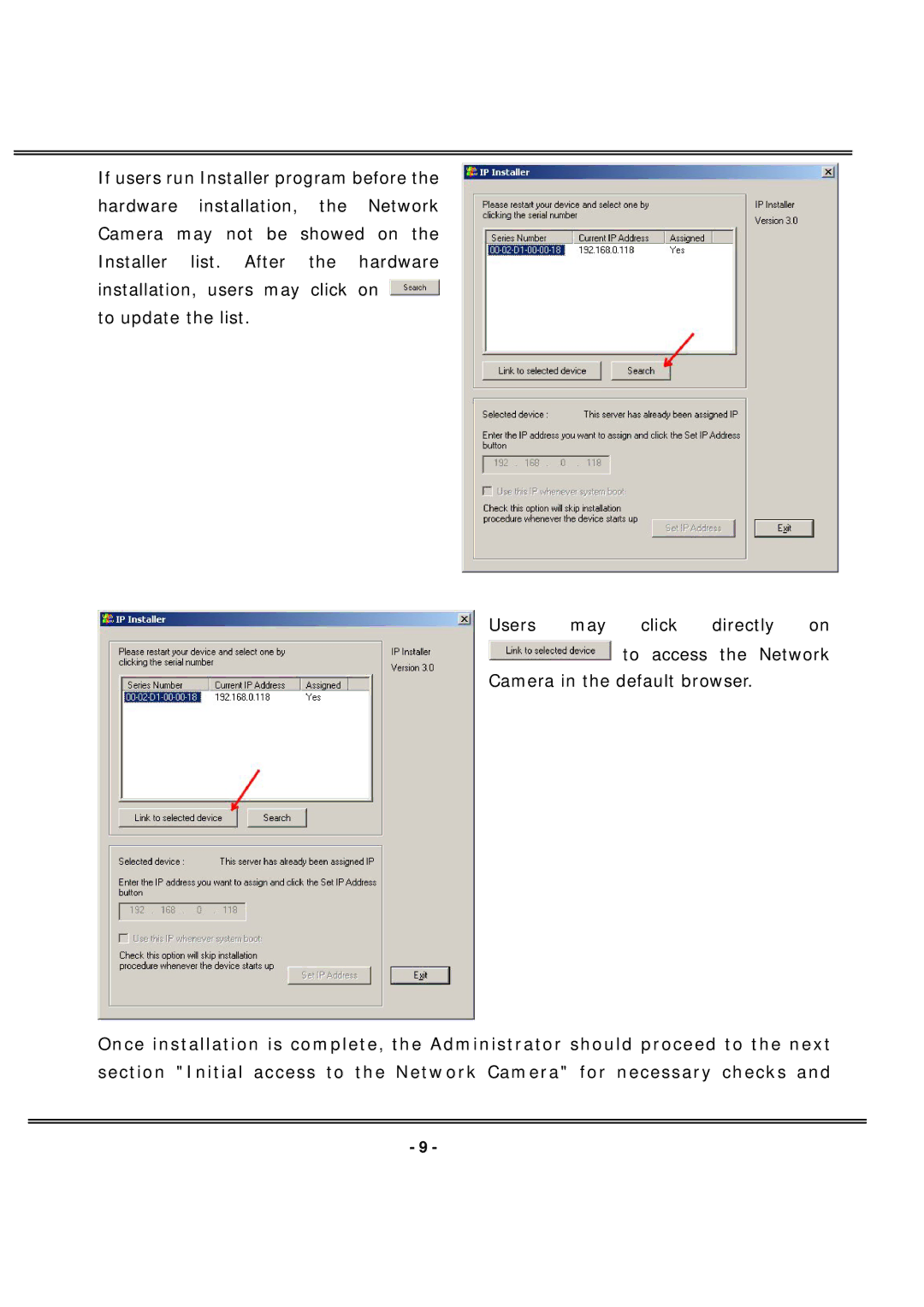If users run Installer program before the hardware installation, the Network Camera may not be showed on the Installer list. After the hardware installation, users may click on ![]() to update the list.
to update the list.
Users may click directly on ![]() to access the Network
to access the Network
Camera in the default browser.
Once installation is complete, the Administrator should proceed to the next section "Initial access to the Network Camera" for necessary checks and
- 9 -