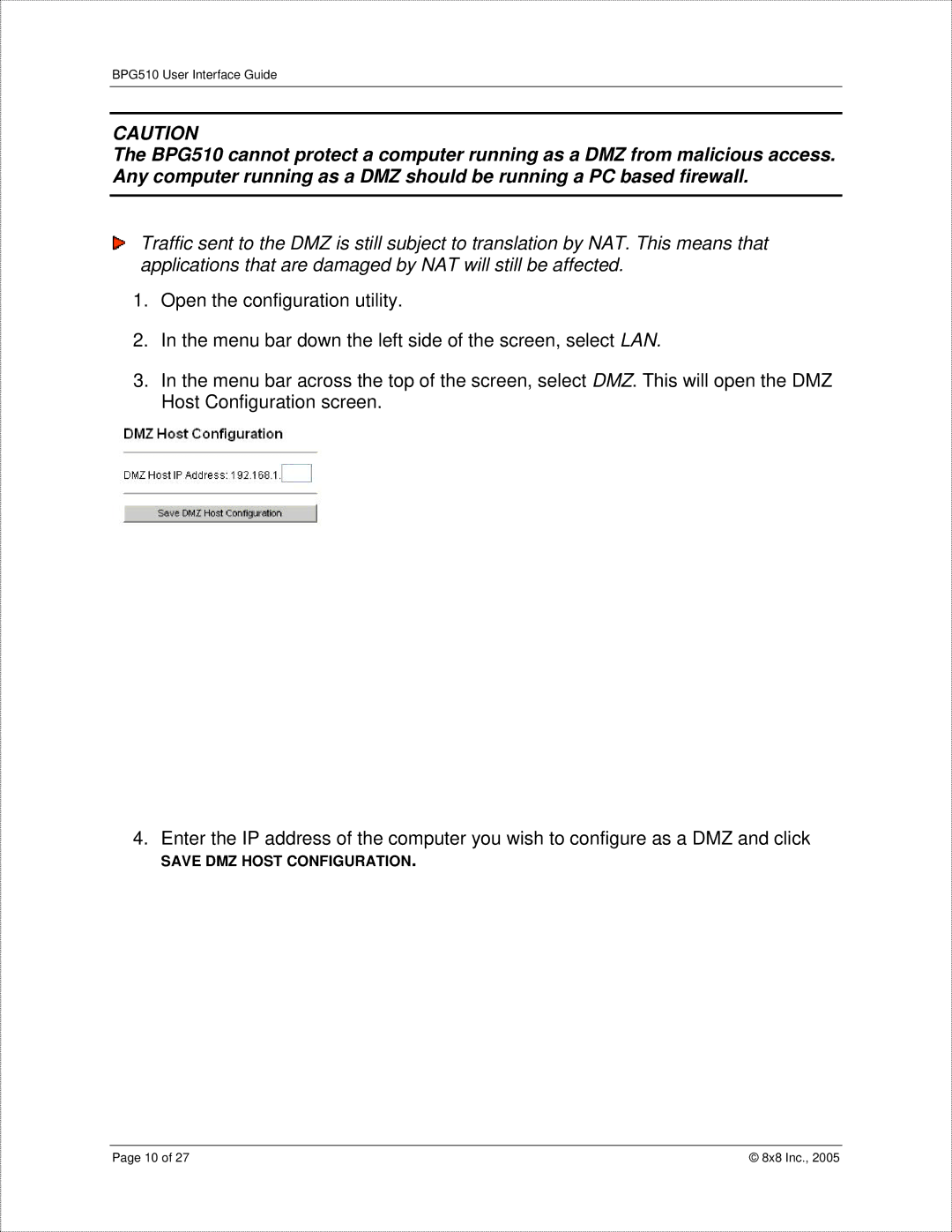BPG510 User Interface Guide
CAUTION
The BPG510 cannot protect a computer running as a DMZ from malicious access. Any computer running as a DMZ should be running a PC based firewall.
Traffic sent to the DMZ is still subject to translation by NAT. This means that applications that are damaged by NAT will still be affected.
1.Open the configuration utility.
2.In the menu bar down the left side of the screen, select LAN.
3.In the menu bar across the top of the screen, select DMZ. This will open the DMZ Host Configuration screen.
4. Enter the IP address of the computer you wish to configure as a DMZ and click
SAVE DMZ HOST CONFIGURATION.
Page 10 of 27 | © 8x8 Inc., 2005 |