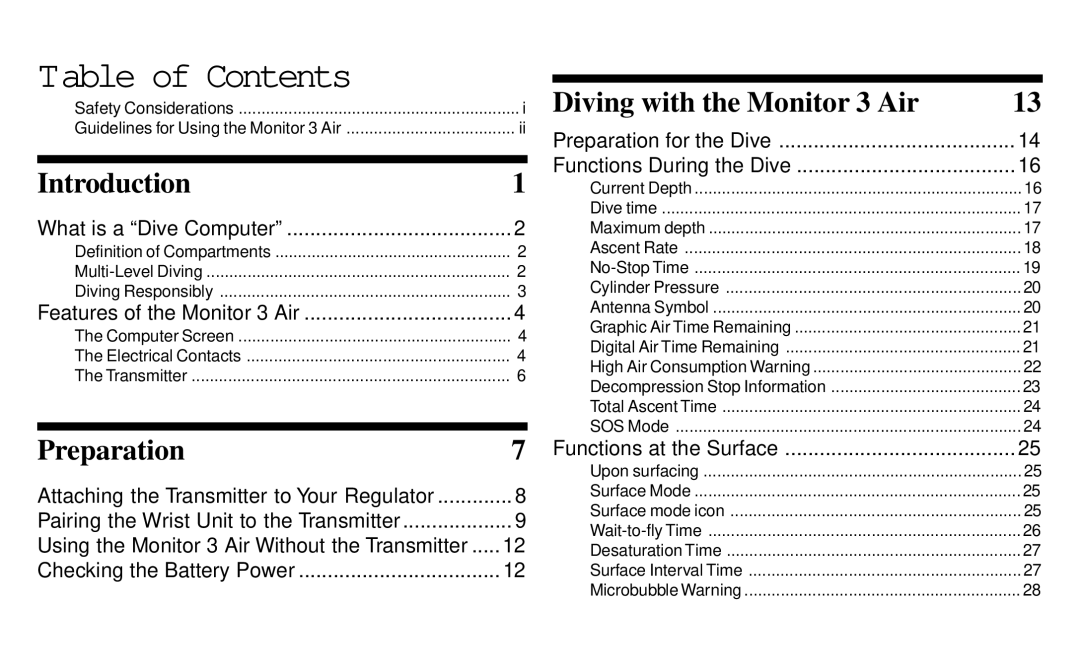Table of Contents |
|
Safety Considerations | i |
Guidelines for Using the Monitor 3 Air | ii |
Introduction | 1 |
What is a “Dive Computer” | 2 |
Definition of Compartments | 2 |
2 | |
Diving Responsibly | 3 |
Features of the Monitor 3 Air | 4 |
The Computer Screen | 4 |
The Electrical Contacts | 4 |
The Transmitter | 6 |
Preparation | 7 |
Attaching the Transmitter to Your Regulator | 8 |
Pairing the Wrist Unit to the Transmitter | 9 |
Using the Monitor 3 Air Without the Transmitter | 12 |
Checking the Battery Power | 12 |
Diving with the Monitor 3 Air | 13 |
Preparation for the Dive | 14 |
Functions During the Dive | 16 |
Current Depth | 16 |
Dive time | 17 |
Maximum depth | 17 |
Ascent Rate | 18 |
19 | |
Cylinder Pressure | 20 |
Antenna Symbol | 20 |
Graphic Air Time Remaining | 21 |
Digital Air Time Remaining | 21 |
High Air Consumption Warning | 22 |
Decompression Stop Information | 23 |
Total Ascent Time | 24 |
SOS Mode | 24 |
Functions at the Surface | 25 |
Upon surfacing | 25 |
Surface Mode | 25 |
Surface mode icon | 25 |
26 | |
Desaturation Time | 27 |
Surface Interval Time | 27 |
Microbubble Warning | 28 |