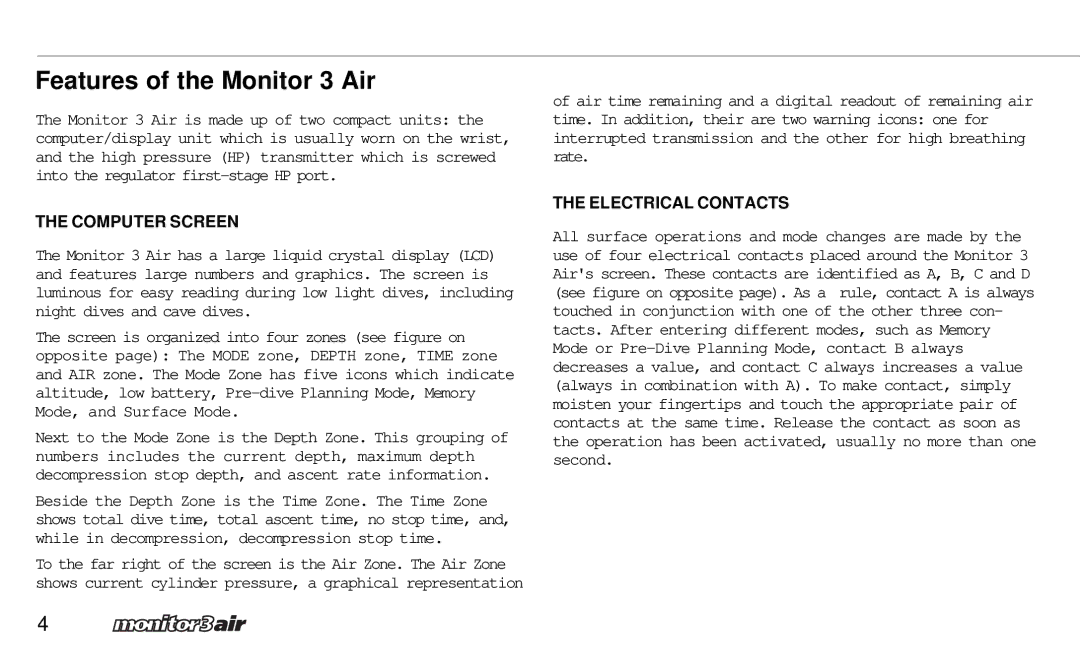Features of the Monitor 3 Air
The Monitor 3 Air is made up of two compact units: the computer/display unit which is usually worn on the wrist, and the high pressure (HP) transmitter which is screwed into the regulator
THE COMPUTER SCREEN
The Monitor 3 Air has a large liquid crystal display (LCD) and features large numbers and graphics. The screen is luminous for easy reading during low light dives, including night dives and cave dives.
The screen is organized into four zones (see figure on opposite page): The MODE zone, DEPTH zone, TIME zone and AIR zone. The Mode Zone has five icons which indicate altitude, low battery,
Next to the Mode Zone is the Depth Zone. This grouping of numbers includes the current depth, maximum depth decompression stop depth, and ascent rate information.
Beside the Depth Zone is the Time Zone. The Time Zone shows total dive time, total ascent time, no stop time, and, while in decompression, decompression stop time.
To the far right of the screen is the Air Zone. The Air Zone shows current cylinder pressure, a graphical representation
4
of air time remaining and a digital readout of remaining air time. In addition, their are two warning icons: one for interrupted transmission and the other for high breathing rate.
THE ELECTRICAL CONTACTS
All surface operations and mode changes are made by the use of four electrical contacts placed around the Monitor 3 Air's screen. These contacts are identified as A, B, C and D (see figure on opposite page). As a rule, contact A is always touched in conjunction with one of the other three con- tacts. After entering different modes, such as Memory Mode or