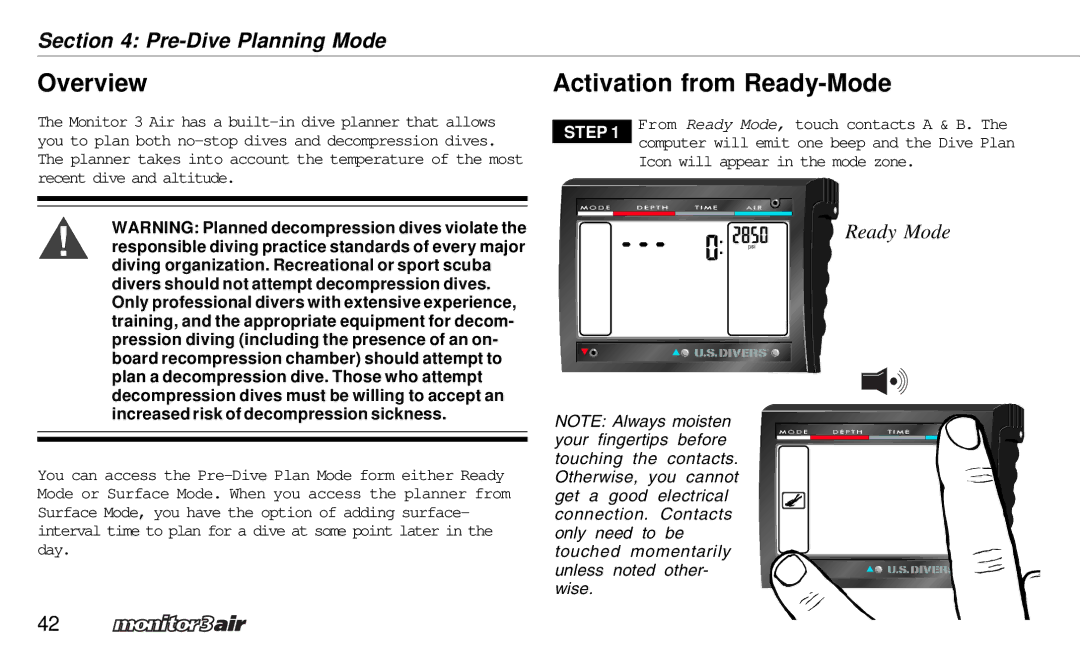Section 4:
Overview
The Monitor 3 Air has a
WARNING: Planned decompression dives violate the responsible diving practice standards of every major diving organization. Recreational or sport scuba divers should not attempt decompression dives. Only professional divers with extensive experience, training, and the appropriate equipment for decom- pression diving (including the presence of an on- board recompression chamber) should attempt to plan a decompression dive. Those who attempt decompression dives must be willing to accept an increased risk of decompression sickness.
You can access the
42
Activation from Ready-Mode
STEP 1 | From Ready Mode, touch contacts A & B. The | |||||||||
|
|
|
|
| computer will emit one beep and the Dive Plan | |||||
|
|
|
|
| Icon will appear in the mode zone. | |||||
|
|
|
|
|
|
|
|
|
|
|
|
|
|
|
|
|
|
|
|
|
|
|
|
|
|
|
|
|
|
|
|
|
|
|
|
|
|
|
|
|
|
|
|
Ready Mode
NOTE: Always moisten your fingertips before touching the contacts. Otherwise, you cannot get a good electrical connection. Contacts only need to be touched momentarily unless noted other- wise.